We use cookies to make your experience better. To comply with the new e-Privacy directive, we need to ask for your consent to set the cookies.
Google Customer Reviews for Magento 2
Google Customer Reviews (GCR) is a strong tool provided by Google that helps e-commerce sites to gather feedback from customers and display them on the official website. For Magento 2 users, integrating Google Customer Reviews holds the potential to bolster credibility, visibility, and trust among the shoppers.
- Display the Google Customer Reviews badge to gain customers’ attention.
- Visibility of customer reviews on different sites for different store views.
- Describe where and how to place the Google Customer Reviews badge.
- Add the survey opt-in to the order success page to gather additional customer insights.

Magento Edition
Magento 2 Google Customer Reviews Extension is an extension that helps to gather the customers’ feedback and showcase it in your store. It serves as the link between e-commerce stores and Google’s trusted environment, enabling firms to have improved visibility and build credibility online. It not only increases the confidence of the customers but also plays a role in the SEO experiment by bringing up your ranking on the search engines.
This allows stores to share customer reviews on the program’s Google Business Profile (GBP) page, which is displayed on Google Search and Google Shopping. The Magento 2 Google Customer Reviews extension is a great tool as it helps to integrate this program easily into the store. It includes features like a review badge, an easy review invitation system, as well as feedback collection done automatically by this extension to increase customer engagement and search engine results. Magento store owners can now take advantage of the credibility that Google has in real life to establish a strong feedback system and attract potential buyers by providing genuine feedback from other users.
Key Highlights of the Google Customer Reviews for Magento 2 Extension
It is a versatile plugin, ranked among the top Magento 2 Extensions, designed to make your store more reliable, well-known, and trustworthy. Here's a closer look at its key highlights:
Integrating with the Google Customer Reviews Program
This extension works in tandem with the Google Customer Reviews program and allows Magento 2 store owners to effectively gather feedback from their customers. There are some basic settings that merchants can set to enable or disable the feature where necessary. This simplicity remains uncomplicated to enable stores to start accumulating reviews as soon as possible while reducing the challenges of utilizing trusted Google platforms.
Customizable Review Collection Options
About the collection of reviews, store owners need to consider ways in which they can do this in a manner that reflects the brand they have created. Right from configuring the title for the specific review to deciding the methods through which feedback invitations are to be sent, the extension provides unmatched versatility. This helps to make the review experience as smooth as possible and not disrupt the customer flow within the store.
Google Customer Review Badge
Another remarkable element is the possibility of sharing a Google Customer Review Badge on a site. This badge signifies the overall rating of your store, which is indicative of the trust people have placed in your business. This puts the customers at ease as they are informed that your business is credible and highly rated, boosting their confidence in making a purchase.
Enhanced Search Visibility
Being engaged in the Google Customer Reviews program and its incorporation into the Magento 2 store will improve the results of the search engine. High-ranking stores are positioned higher in Google Search and Shopping, thus, receiving more organic traffic and potential buyers.
SEO-Friendly Features
This top premium Magento 2 Extension gathers customer reviews and indexes them at the platform level, helping with the SEO optimization of your store. This content is more authentic and created by users, which adds relevance and value to your store and thus ranks your store higher.
Improved Customer Engagement
By ensuring that the feedback form is simple, customers are tasked with the responsibility of giving ratings of their shopping experience and even comments. This leads to enhanced interaction and assists organizations in acquiring vital information on consumer expectations, which is crucial for further enhancement of services or products.
Customizable Display Options
The extension is flexible and provides numerous possibilities for the representation of the reviews on your Magento 2 store. The design allows for displaying feedback using sliders, grids, and static blocks, and this helps to incorporate it into the overall layout of the site, thus improving the usability of the site.
This extension empowers Magento 2 stores to fully leverage the benefits of Google Customer Reviews, driving growth, building credibility, and ensuring sustainability.
Why Should You Use the Google Customer Reviews for Magento 2?
Google Customer Reviews is one of the solutions one can integrate into a Magento 2 store and it has many advantages that can help to improve the overall reputation, credibility, and sales of the store.
Build Trust and Credibility
Customer reviews play a critical role in shaping online shopping decisions. Such reviews demonstrate a qualitative difference in obtaining opinions through Google, which is an internationally credible platform. Reviews should be genuine, and positive, and come from credible customers to build trust and encourage new buyers to explore your products or services.
Boost SEO Rankings
Google takes into account user-generated content in the form of reviews of customers when it is original and the information provided is consistent. When you implement Google Customer Reviews in the Magento 2 store, it helps improve your store’s ranking and credibility in SERPs. This improves its accessibility to other interested users and may lead to more organic traffic compared to competitors.
Increase Conversion Rates
Displaying positive reviews on your website can significantly boost conversion rates. Using high ratings and real reviews increases the chances of potential customers trusting your brand and going on with their procurement. This translates into increased sales and customer retention in the long run.
Leverage Google’s Trusted Ecosystem
Partnering with Google through the Customer Reviews program helps to build your store’s reputation as credible and professional. Operating in partnership with Google is beneficial not only for the credibility factor but also in terms of competitiveness within the e-commerce sector.
Easy Feedback Management
The Basic functionality of the Magento 2 GCR extension is to help in the safe collection, analysis, and utilization of the client’s feedback. It can benefit store owners in gaining valuable information regarding customer satisfaction and potential problem spots.
Enhance Customer Experience
The convenience of enabling consumers to share their thoughts and feelings about products contributes towards building and maintaining good relations and continuous patronage. The mechanism of feedback enhances the perception of the clients and enhances customer satisfaction and loyalty.
Integrating Google Customer Reviews into your Magento 2 store fosters trust improves search rankings, and enhances the overall customer experience—key factors for e-commerce success.
How the Google Customer Reviews for Magento 2 Works
The Magento 2 Google Customer Reviews Extension helps businesses gather, organize, and showcase customer feedback while avoiding fake reviews and complicated interfaces. Below is a detailed step-by-step explanation of how the extension functions:
1. Customer Purchase
- Upon a customer’s checkout on your Magento 2 store, the extension singles out this as a qualifying transaction for the Google Customer Reviews program.
- The system starts preparing for interacting with the customer through a review invitation process.
This helps prevent fraudulent activity during the purchase process, ensuring the credibility of the feedback collected in the review program.
2. Review Opt-In
- Once the customer has finalized their purchase, they are given the choice to participate in the review program.
- The opt-in options include:
- Order confirmation pop-up message on the website.
- An email is sent to the customer’s inbox after the transaction is completed.
- This opt-in is important to avoid violating Google’s policies regarding the collection of reviews and to have the approval of the customers.
Once the customer agrees to participate, they are included in the list of customers who will receive a feedback survey from Google after they have placed an order with the company.
3. Review Submission
- Once Google deems that the customer has used the purchased product or service for an adequate period, the firm notifies the customer of a feedback survey.
- The survey includes:
- A system of scale from one to five stars to rate their overall experience.
- A form field where customers can provide more elaborate feedback concerning their experience.
Since the survey is not complicated and is easy to complete, the likelihood of customer participation is high, hence high response rates. This form of feedback is authentic because it is solicited after the buyer has received a product.
4. Feedback Collection
- The reviews customers provide in the survey are directly provided to Google and linked to the Google Business Profile.
- These reviews include:
- Star ratings that contribute to your store's overall Google Seller Rating.
- Customer feedback provides valuable insights into their shopping experience.
Real and Google-approved reviews give potential buyers confidence while revealing valuable information about your store and helping establish its reputation.
5. Review Display
The extension enables you to effectively display these reviews across multiple platforms, for example. Reviews are showcased in multiple ways to maximize visibility and influence potential customers:
- On Your Website:
- Place reviews on the visible area on the homepage, product pages, or section that is solely devoted to testimonials.
- Select one out of multiple options that are available in the form of sliders, grids, and static blocks, which will be suitable for your web page design.
- On Google Search:
- Compiling feedback contributes to your Google Seller Rating, which appears as a star rating next to your business in search engine results.
- Seller Rating contributes to SERP rank and gains more organic traffic if the Seller Rating is higher.
- On Google Shopping:
- To clarify, if your store is included in Google Shopping, these reviews are provided next to the products, which affects people’s decisions to purchase a product.
This multi-channel display guarantees that your reviews get viewed by a lot of people, and this increases the chances of conversions and trust.
Configuration
- Access Settings:
- Log in to your Magento Administrator panel.
- Go to Stores > Configuration > Mageleven > Google Customer Reviews.
- Go to Stores > Configuration > Mageleven > Display Customer Reviews.
- Key Configuration Options:
- Enable Extension: Enable the Google Customer Reviews extension.
- Google Merchant ID: Input the Merchant ID from your Google Merchant Center account.
- Badge Position: Select the placement of the Google Customer Reviews badge in the front end.
- Language: Specify the language that should be used in the badge and the survey.
Important Notes
- Google Merchant Center Setup:
- Sign up for a free account on the Google Merchant Center.
- Check if Google Customer Reviews are available in your country via Google Merchant Center Help.
- Navigate to the Google Customer Reviews section and implement it into the store.
- Review Requirement: To display ratings on the badge, you need at least 50 reviews across all products. Without this, the badge will remain blank.
Survey Settings
- Customer Opt-In for Surveys:
- Customers must consent to participate in surveys during checkout.
- Survey Configuration:
- Enable Survey: Switch on and off the survey opt-in option based on the customers.
- Estimated Delivery Days: Specify the time interval in days between sending the survey to customers.
- Dialog Style: Change the look and feel of the opt-in dialog box.
GTIN Integration Settings
The GTIN (Global Trade Item Number) feature enables gathering reviews for specific items. To have specific feedback, this is an optional setting but very helpful.
- Enable GTIN Integration:: Selecting YES will allow GTIN based collection of reviews.
- Map GTIN Attribute: Identify the right product attribute for GTIN.
Google Customer Reviews in the Frontend
- Customer Opt-In After Checkout:
- After configuring the extension, customers will be offered an opportunity to participate in the Google Customer Reviews.
- If they select YES, then after the delivery days they shall receive an email with a link to the survey.
- Survey Email:
- Customers who agree to participate receive an email invitation to share their experience of shopping.
- Feedback Form:
- After clicking on the email link, customers are taken to a feedback form.
- They can rate their experience, provide additional details, and submit the form.
Google Customer Reviews Badge
Badge Visibility:
- Once customers complete rating and comment, the average rating will be shown in the Google Customer Reviews badge.
- The badge appears at the position specified in the ‘Users’ section of the administrative panel.
Google Customer Reviews for Magento 2 helps collect feedback, enhance buyer satisfaction, and build trust in the online store by displaying reviews directly on the site.
How to Configure Values in the Google Customer Reviews for Magento 2 Extension
The Google Customer Reviews for Magento 2 Extension provides an easy-to-install functionality that easily blends with your store. When configured correctly, the extension runs smoothly and automatically gathers and presents customer reviews. The following guide outlines how the extension can be set up for the best results.
1. Enable the Extension
- Log into your Magento 2 administrative interface to start the process.
- To configure the Google Customer Reviews, go to the Stores > Configuration > Mageleven > Google Customer Reviews or similar based on the extension that was used.
- Search through the settings for the main toggle on/off switch for the module. To enable this extension for your store, switch the toggle to the “Enable” position.
The option to start getting customer reviews and show them on your website and Google My Business profile is available after activation.
2. Set Up API Key
- To integrate your store with the Google Customer Reviews program, you will need a unique API Key.
- Go to the Google Merchant Center and sign in to your account. You need to have an account with Google Merchant Center; if you do not have it yet, create one.
- To view the API Key, you need to log in to your Merchant Center account and go to the Settings tab.
- Copy the API Key and return it to the Magento admin panel. Paste it into the designated field within the Google Customer Reviews settings.
This API key serves as a medium between your Magento store and Google Customer Reviews program to facilitate data sharing and integration capabilities.
3. Add Place ID
- Place ID is a useful feature provided by Google; it helps to associate the collected reviews with your business and its profile on Google Maps.
- To find your Place ID:
- Go to the Place ID Finder.
- Enter your business name and location into the search bar.
- Copy the Place ID that will appear in the results.
- Return to the Magento admin panel and input the Place ID into the corresponding field in the extension configuration.
This step makes certain that all the reviews posted are well collected and linked to your business on Google for display on the search as well as Google Shopping.
4. Customize the Review Title
- The review title is very important as it defines the way feedback is labeled on your store.
- In the Review Title field, enter the best title for the reviews you have on your website. Examples include:
- “Customer Feedback”
- “What Our Customers Say”
- “Verified Google Reviews”
- Select a title that already reflects the company’s voice and makes people want to read the feedback.
An engaging and catchy title effectively attracts visitors, encouraging them to read customer testimonials and build trust in your brand.
5. Configure Display Options
- Determine which areas or sections of your website the reviews will be displayed to achieve the best result. The extension typically provides multiple options for displaying reviews:
- Sliders: Best suited to those who want to showcase awesome/positive reviews without taking up much space. Ideally placed on the home page or landing pages.
- Grids: Multiple reviews can be exhibited simultaneously in a neatly organized format, ideal for a separate testimonials page.
- Specify the pages where reviews will be displayed, such as:
- Homepage: Display the average rating of the store.
- Product Pages: Specifically identify and bring out product reviews.
- Checkout Pages: Ensure consumers are aware of the ratings as they are making their purchase decisions at the end.
Make sure the selection of the display options is compliant with the design of the site to provide continuity.
6. Test the Integration
To ensure the extension works as intended, perform a test transaction before going live. Testing should include:
- Opt-In Prompt: Make sure the customer is reminded to leave a review (i.e. via a pop-up or an email).
- API Connection: Confirm that opt-in details are transmitted to Google effectively.
- Survey Delivery: Ensure that Google administers the feedback survey after the order has been delivered to the participant.
- Review Display: Ensure that the submitted reviews are visible and in the format of your choice on your website.
Testing helps avoid any problems that customers might face, ensuring that all is well to go live.
Use Case of Google Customer Reviews for Magento 2
Case Study: Improving Customer Trust in an Online Clothing Business
An online clothing store based on Magento 2 faced difficulties in building trust and credibility among the target audience. To overcome these challenges, the store engaged the Google Customer Reviews Extension for Magento 2. The outcome could hardly be referred to as anything other than revolutionary.
Key Actions and Results
- Highlighting the Google Review Badge
- The store prominently displayed the Google Customer Reviews Badge on its homepage, showcasing a 4.8-star rating.
- The badge served as a strong symbol of authenticity, directly influencing prospective buyers’ decisions by showcasing the store as legitimate and endorsed by Google-approved reviews.
- This visible social proof effectively engaged visitors, increasing their interaction with the store.
- Boost in Organic Traffic
- When compiling and aggregating Google reviews, the positive impact on the Google Seller Rating of the store was noted.
- This improvement helped the store rank higher in Google Search and Google Shopping, resulting in a 25% boost in organic traffic.
- Improved rankings made the store more discoverable, driving consistent growth in visitor numbers.
- Higher Conversion Rates
- Positive feedback displayed on product pages and the homepage reduced customer hesitation.
- When using both visible reviews and maintaining an ‘Average’ star rating, potential customers would feel more assured of their decisions to buy from the targeted product, and this would help to increase the conversion rates by 15%.
- The store leveraged the trust factor and turned mere window shoppers into loyal shoppers.
- Actionable Feedback for Improvement
- One of the challenges highlighted by customers was shipping, which the store identified through feedback gathered via the extension.
- With such feedback, the store was able to improve the delivery process to ensure that it took the shortest time to deliver and thus satisfied the customer's needs.
- Stronger Brand Loyalty
- Transparency in the review system led to consumers developing confidence in the product, thus making repeat orders.
- Consumers also presented a positive attitude towards the receptiveness of the store and its willingness to enhance customer experience.
This case highlights the importance of the Google Customer Reviews Extension for Magento 2. The integration of this tool transformed the image of the apparel store, enhanced its visibility, and built customer trust. The benefits achieved consisted of raising the website traffic to a larger extent of organic traffic, higher rates of conversions, utilization of detailed recommendations for further enhancement, and brand recognition.
To the store owners of Magento 2, this particular extension is a way to success that has been approved by Google,e, and based on the real customers’ feedback it helps to build long-term relationships and increase sales.
Installation
To install Google Customer Reviews for Magento 2 from the zip file, there are some details you will be required to provide. These include the admin panel login details and SSH credentials, which are essential for installing the extension downloaded from the website.
How to Install the Google Customer Reviews Extension for Magento 2 Using a Zip File
- Unzip the Downloaded File: First, it is necessary to extract the files from the ZIP archive that was downloaded earlier.
- Access Your Server: Log into your website’s server using an FTP client like FileZilla or an SFTP client like Cyberduck. Navigate to the specific folder that is supposed to be on the server already.
- Upload the File: Go to the app directory, the base directory of your Magento eCommerce store. To upload the extracted files you must use the “Merge” upload mode. This mode ensures the FTP/SFTP client writes new files without replacing existing ones in the destination folder.
- Connect via SSH: Open an SSH connection to your server and go to the directory where Magento is installed.
- Execute the Command: This command should be copied and pasted into the SSH terminal to install the same.
- php bin/magento setup: upgrade - to install the extension;
- php bin/magento setup:di: compile - to compile the code;
- php bin/magento setup:static-content: deploy -f - to deploy static view files.
FAQs
Q: What is the Google Customer Reviews Extension for Magento 2?
Ans: It is an extension that connects your Magento 2 store to the Google Customer Reviews program to help you gather, analyze, and showcase customer reviews. Besides, it helps to build trust, improve positions in Google searches, and increase conversion through verified reviews.
Q: How does the extension enhance my store’s ranking on the Google search engine?
Ans: This extension helps to enhance your Google Seller Rating based on real reviews that customers leave, which can be seen in Google Search or Shopping. This improves the visibility of your store and attracts more organic traffic in the process.
Q: Is it possible to change the look of the review and how it is shown on my website?
Ans: Yes, the extension allows one to have some flexibility depending on what they want to display on the site. Reviews can be displayed as sliders, grids, or badges and positioned strategically on the homepage, product pages, or checkout pages.
Q: Is it challenging to set up the Google Customer Reviews extension?
Ans: No, the extension is quite easy to use and can be installed easily without requiring professional assistance. Configuration implies turning the extension on, entering your Google API key and Place ID, as well as tweaking visual settings to match your store aesthetics.
Q: Does this extension comply with the Google review guidelines?
Ans: Absolutely. The extension also ensures that reviews are gathered in the right manner by opting the user in and this is in compliance with Google’s policy on reviews.





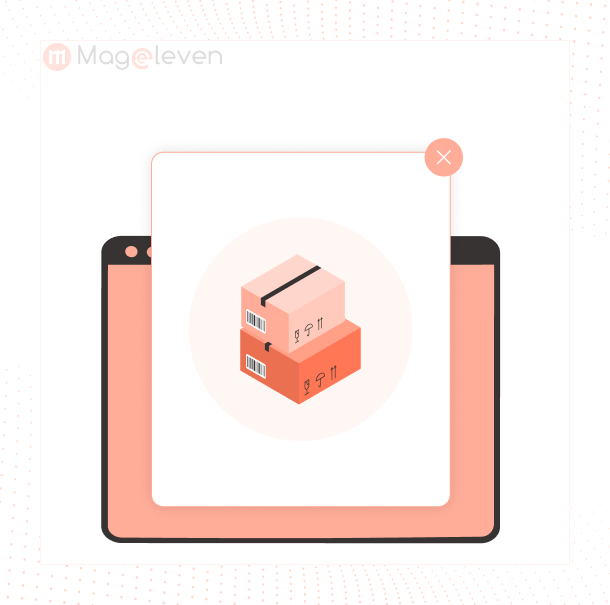
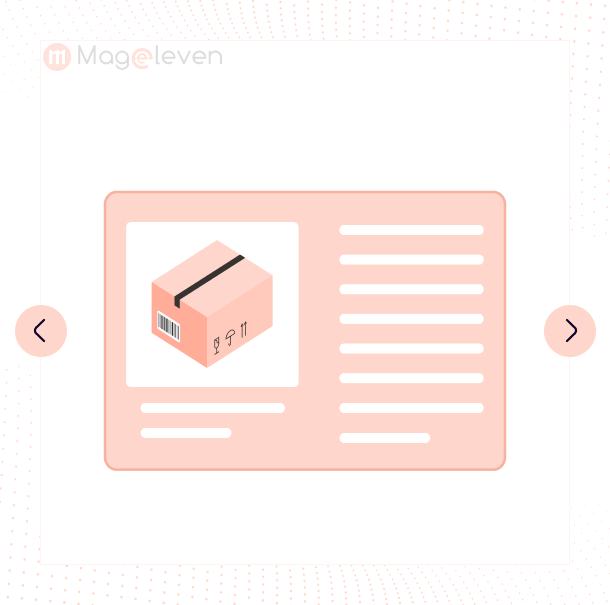
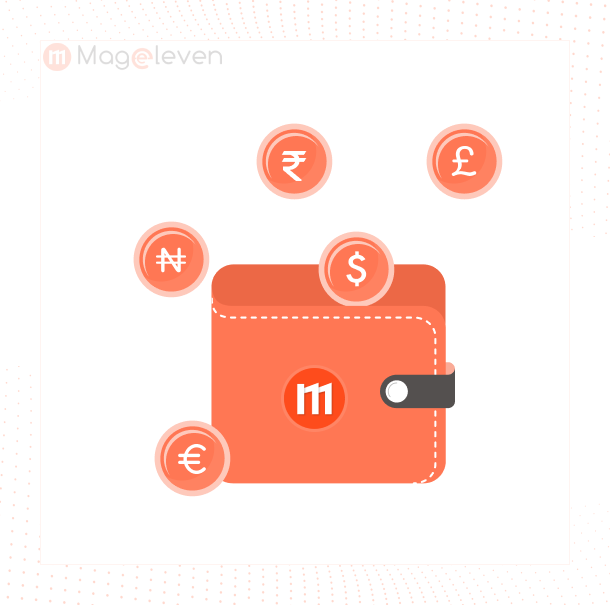







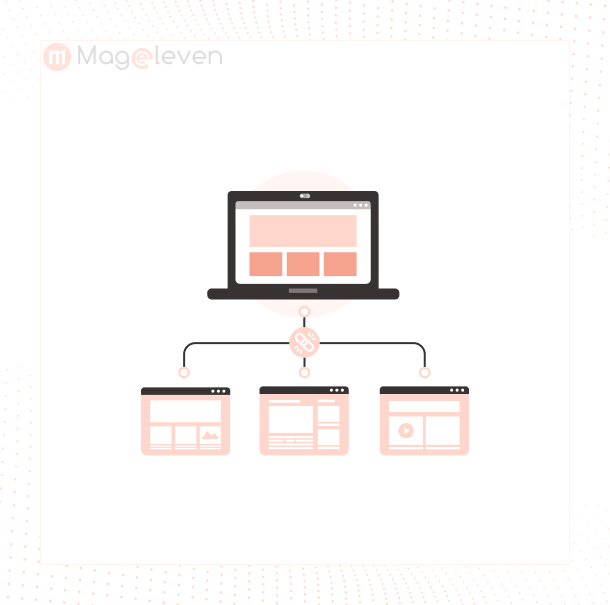

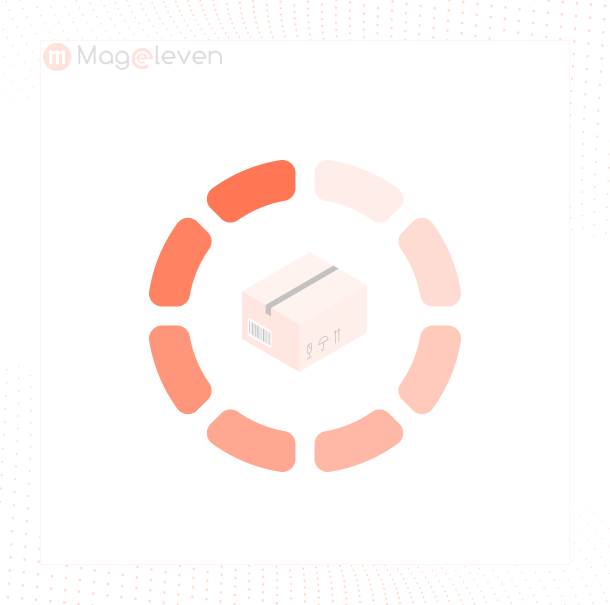
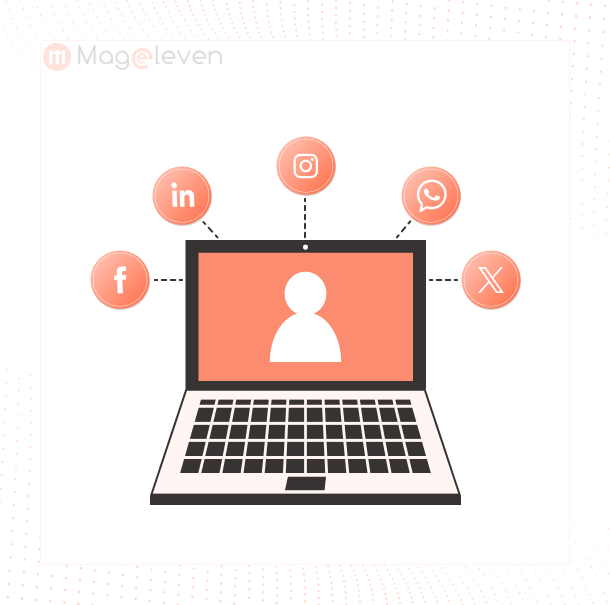

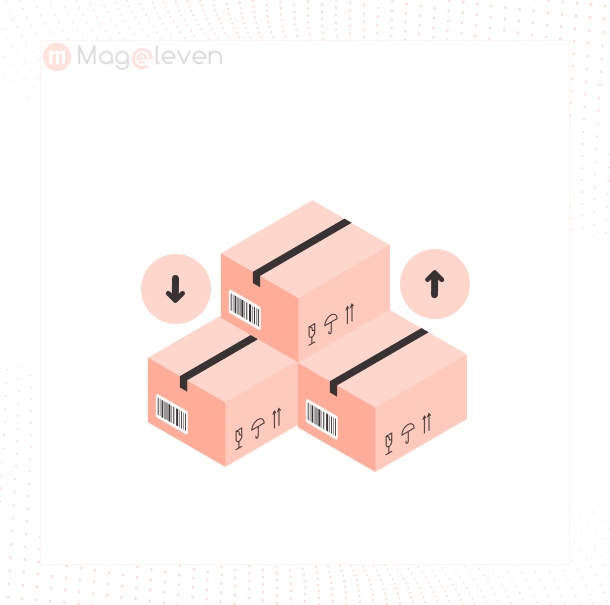

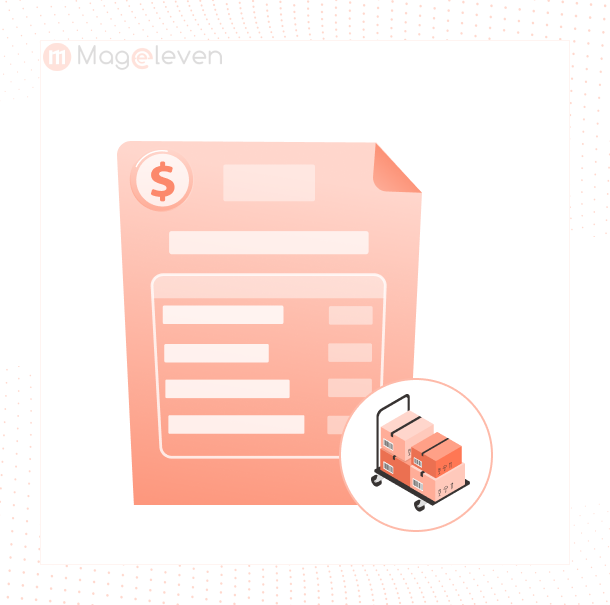

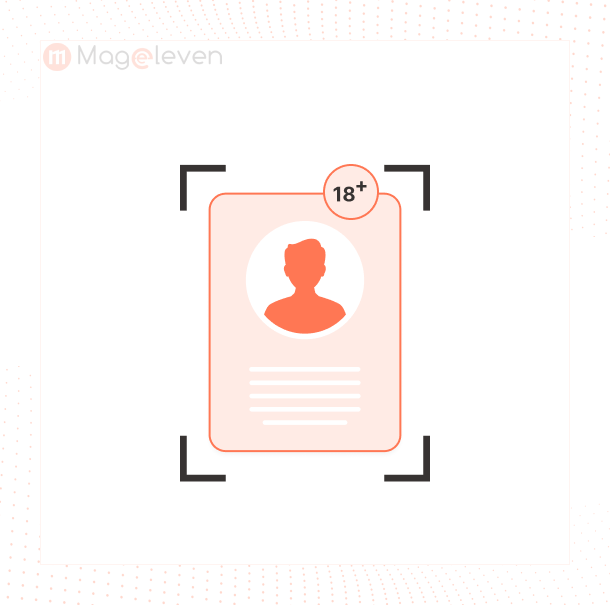
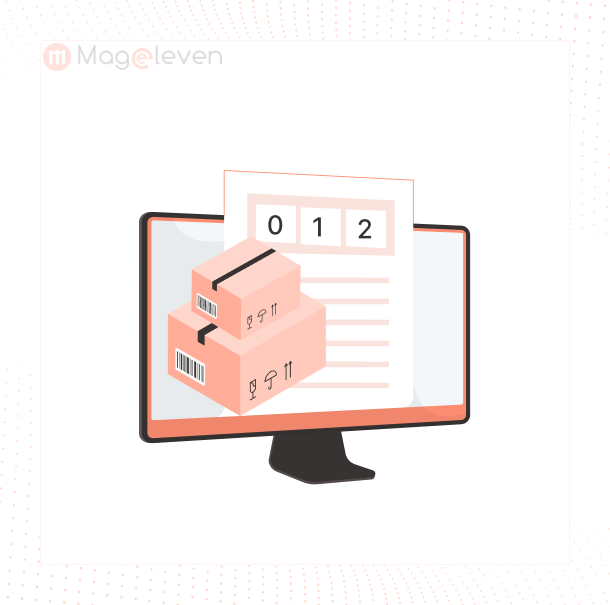


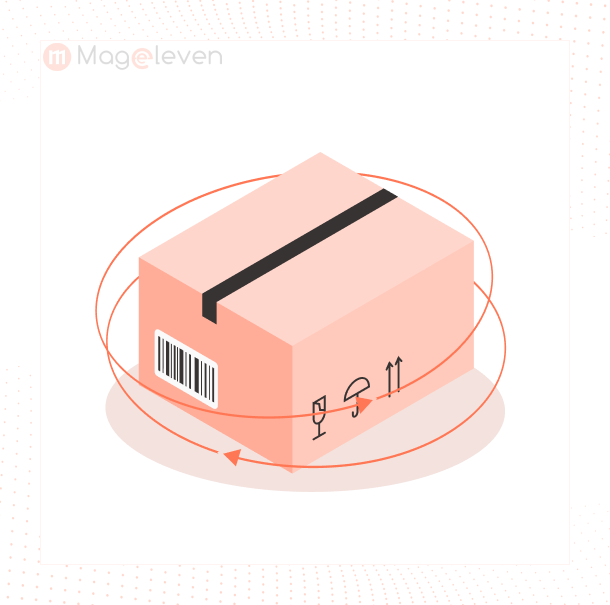
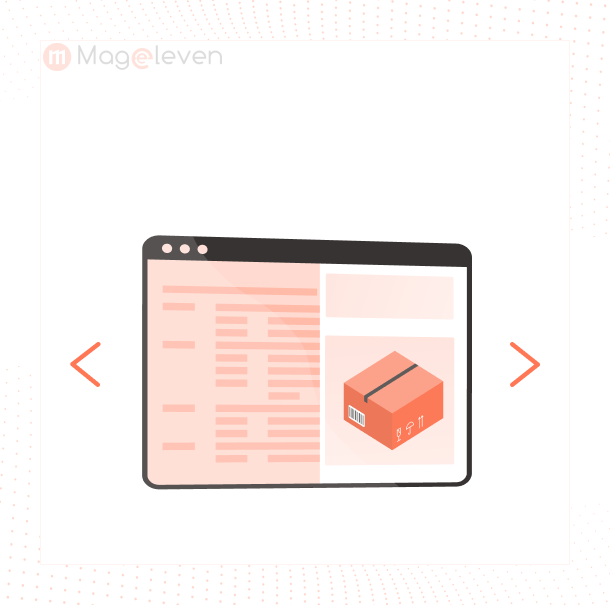




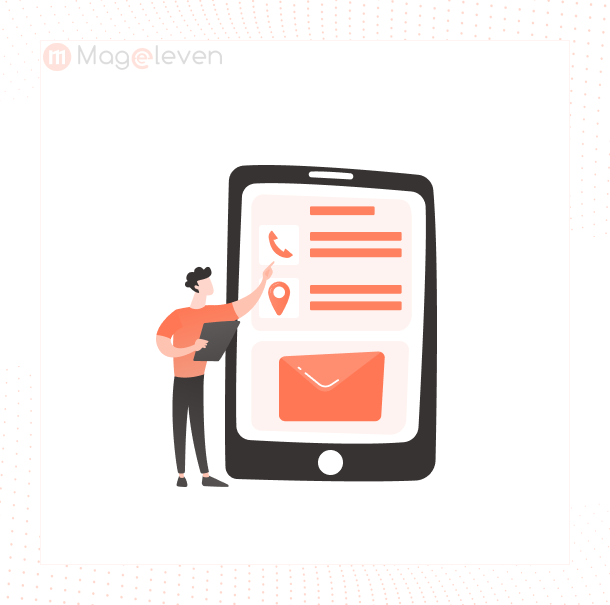



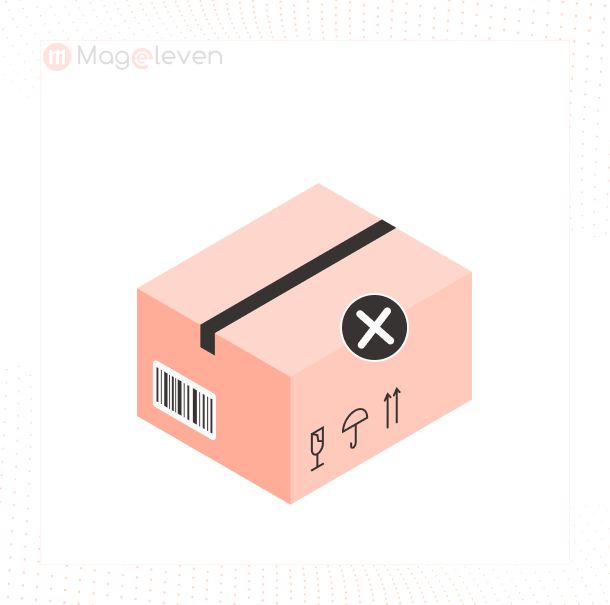
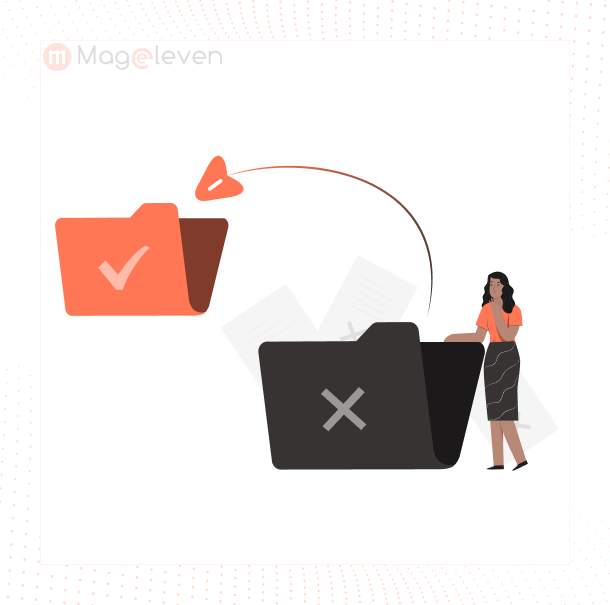



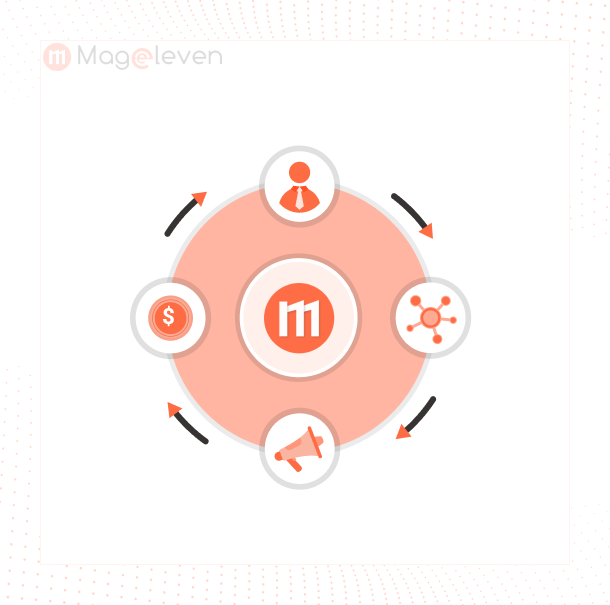

Validate your login