We use cookies to make your experience better. To comply with the new e-Privacy directive, we need to ask for your consent to set the cookies.
Infinite Scroll for Magento 2
You can show more product catalogs to a customer landed on your online store. This Magento 2 extension helps your online store load product catalogs without reloading the page. Let your online store leverage the top benefits of Infinite Scroll to have supportive navigation and high performance. An Infinite Scroll Magento 2 extension allows you to show more product catalogs to a customer without reloading the page.
Magento 2 Infinite Scroll can lead to a faster loading time for your website, which can improve customer satisfaction and lead to increased sales.
- Infinite Scroll automatically loads image content on a single page.
- Increases your website speed as per SEO.
- Support you in ranking on top of the SERP.

Magento Edition
What is the Magento 2 Infinite Scroll extension?
The Magento 2 Infinite Scroll extension is a feature-rich solution that transforms the way customers engage with your online store. Rather than traditional pagination, this extension introduces an innovative approach to shopping, allowing customers to scroll seamlessly through your product catalog. As they scroll down, the extension dynamically loads more products, eliminating the need for users to navigate through multiple pages. This is a great way to improve the user experience of your online store, as customers will be able to browse through more products without having to click through multiple pages. Additionally, Infinite Scroll extension can help to improve the performance of your online store, as it will reduce the number of page loads that are required.
- Improved user experience: Customers will be able to browse through more products without having to click through multiple pages. This can lead to a more enjoyable shopping experience for your customers.
- Improved performance: Infinite Scroll can help to improve the performance of your online store, as it will reduce the number of page loads that are required. This can lead to a faster loading time for your website, which can improve customer satisfaction and lead to increased sales.
- Increased engagement: Infinite Scroll can help to increase engagement on your online store, as customers will be able to see more products without having to leave the page. This can lead to more customers browsing your products and ultimately making a purchase.
- Improved conversion rates: Infinite Scroll can help to improve conversion rates on your online store, as customers will be able to find the products they are looking for more easily. This can lead to more customers purchasing from your website.
If you are looking for a way to improve the user experience, performance, and engagement of your online store, then Infinite Scroll is a great option to consider.
What are the benefits of Infinite Scroll for Magento Extension for stores?
We have introduced you to some of the top benefits below. You can find; how the Infinite Scroll extension download is going to help your ecommerce store. Every business wants to deliver the top user experience to its business customers. You want to deliver the top user experience to your customers, right? Take no time to explore and find out the top benefits of the same. You will find the top benefits you want to have for you. Check out all the benefits you are looking for.
The Infinite Scroll extension offers several compelling benefits for ecommerce businesses built on Magento 2:
- Enhanced User Experience: By replacing page-by-page navigation with infinite scrolling, this extension provides a more fluid and user-friendly shopping experience.
- Reduced Bounce Rate: With a seamless browsing experience, visitors are encouraged to explore your store further, reducing bounce rates and increasing the chances of conversion.
- Improved Conversion Rates: The improved navigation and engagement levels result in higher sales and conversion rates, driving revenue growth.
These are the top benefits you can leverage for your ecommerce store too. Embark on having the extension for your business right now. You will experience the top things you need to have for your online store.
Using the Infinite Scroll extension is straightforward. Below you can find a clear way to use the extension for your store. Please, note; that if you have built your store using Magento 2 you will be able to use the same effectively. The extension is built for the online stores that are built in Magento 2. If you are having the same. You can follow the process. We have added below to help you use the infinite scroll extension.
- Download extension: Visit Mageleven's online store and acquire the Infinite Scroll Extension.
- Installation: Follow the step-by-step installation guide provided to set up the extension on your Magento 2 store.
- Customization: Tailor the extension to your store's branding by selecting from various design options and loading animations.
- Seamless Shopping: Once configured, customers can enjoy the benefits of infinite scrolling and an enhanced shopping experience.
So, above is the process you can follow to use the extension for your store. In case you face any issues, use the same. Please, feel free to connect with our team to help you leverage the Infinite Scroll extension for your store.
If you are not familiar with configuring the extension. We have added the complete process to configure the extension. Follow each step as your ecommerce store requires. Below we have added the details you can follow.
- Enabled: You can choose whether you want to enable or disable the extension while you configure by filling in “Yes or No”.
- Delay (ms): This option is for delay values to scroll down. You can choose the value to fill; there you may find a default value of 600.
- Content: This option is for the elements that surround the items you will be loading more. ( ex. For the same is classname/#id).
- Pagination: This option is to select the items for pagination. ( you can understand with ex. class name/#id).
- Next: This option is to select the link that will take you to the next page. ( for ex. class name/#id)
- Item: This selector is for all the terms you will be receiving example of the same is (class name/#id)
- Loading Text: This bar will show you the loading.
- Done text: Show you the final item.
- Loading Image Placeholder: What types of images do you have loading such as jpg, jpeg, gif, or png?
- Load More threshold: When you read the description for the same. You will find that the same tells you that; when the page number is reached, a bottom to lay the more products will be shown instead of continuing loading products automatically with the scroll. ( the same has resulted in reaching the foot of the customer when searching for an item). You can fill in high values to display the same feature.
- Load More button text: Users can set an offset before the page ends from which the content will start to load. When to add the high value to load. It will load the next page a long time before and there the visitor will reach the bottom of the screen.
You can follow the configuration of Magento 2 Infinite Scroll. This will help you configure the same extension for your ecommerce store.
The versatility of the Infinite Scroll extension makes it valuable for various ecommerce sectors. Below you can find some of the top use cases. We have added below to help your ecommerce store leverage. If you get an idea with the given examples. It will make your duty easy to follow the same. Let us check some of the uses of the same extension for ecommerce stores.
- Fashion Retail: Display extensive clothing, footwear, and accessories effortlessly.
- Electronics: Showcase a wide range of electronics and gadgets seamlessly.
- Home and Decor: Enable customers to explore numerous home and decor items with ease.
- Books and Media: Make it simple for book lovers and media enthusiasts to navigate your offerings.
The Infinite Scroll extension is provided by Mageleven and is available for free. You can find it on our website by clicking the download button above. Ensure you stay updated on availability and compatibility with the latest Magento 2 versions. You do not have to worry about anything to use the same extension for your online store.
Mageleven offers professional support services for a fee. Our dedicated support team is here to assist you with any technical processes or customization requirements, ensuring the extension meets your specific business needs. If you need any help regarding technical support or even customization of any extension to meet your business needs. You can connect with the team right now.
Install the Magento 2 Infinite Scroll extension using the zip file
You will need to gather all of the credential information to access the admin panel with SSH access. These details will assist you in installing the extension that you have downloaded from our website.
You need to follow each step carefully to install the extension. The steps we have added below will help you with the installation. Follow the each step:
- Unzip the downloaded file first.
- Now you need to connect to the server of your website. Locate the folder on the server with the FTP or SFTP client; you may be using FileZilla, Cyberduck, or any other that fits you.
- Now go to the app to upload the file by opening the app folder and the same will be the root app folder of your Magento ecommerce website. Do it by using the “Merge” upload mode. When you follow this step the same helps you with FTP/SFTP clients adding new files.
- In this 4th step, you need to connect to the Magento directory using SSH.
- Copy the command and run it.
- php bin/magento setup: upgrade - to install the extension;
- php bin/magento setup:di: compile - to compile the code;
- php bin/magento setup:static-content: deploy -f - to deploy static view files.
Businesses that lack technical skills often encounter problems. If you are experiencing technical difficulties and want our assistance, please contact the Mageleven expert team. We will provide you with the best solution to address your issue.
FAQs
Clear your doubts with some of the common questions we have added below. The same will help you with a clear understanding or you can ask any other question you want to ask our team.
Ans: Infinite Scroll is a feature that allows users to scroll through content without having to click on page numbers. It is often used on websites with a lot of content, such as news websites or e-commerce websites.
Ans: The extension is designed to work with most Magento 2 versions. Check our compatibility list on the product page for specific details.
Ans: Yes, you can easily customize the extension's appearance, including design elements and loading animations, to match your store's branding.
Ans: For technical support and customization inquiries, please contact our support team through the provided channels on our website.
Ans: There are several benefits to using Infinite Scroll:
- It can improve the user experience by making it easier to browse through content.
- It can reduce the number of page loads, which can improve website performance.
- It can increase engagement by encouraging users to scroll through more content.
Ans: There are a few potential drawbacks to using Infinite Scroll:
- It can be difficult to control how much content is loaded, which can lead to users seeing content that they are not interested in.
- It can be difficult to find specific content, as users may have to scroll through a lot of content to find what they are looking for.
- It can be slow, as it requires the website to load more content as the user scrolls.
Infinite Scroll is a useful feature that can improve the user experience on websites with a lot of content. However, it is important to be aware of the potential drawbacks before using it. Experience the limitless potential of online shopping with the Magento 2 Infinite Scroll Extension by Mageleven.





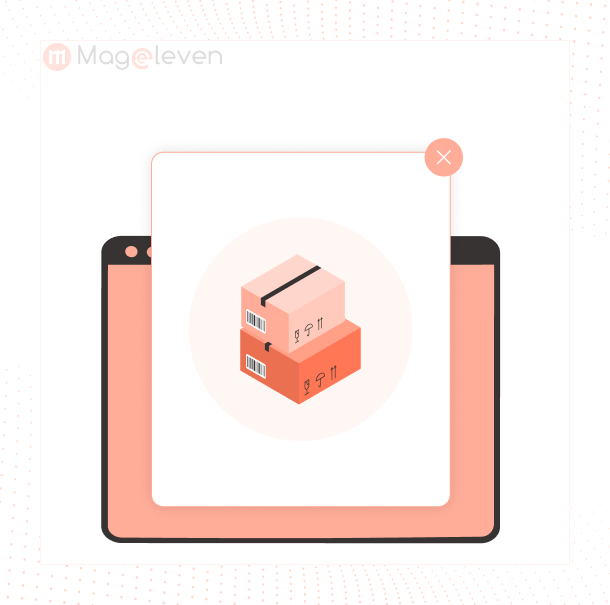
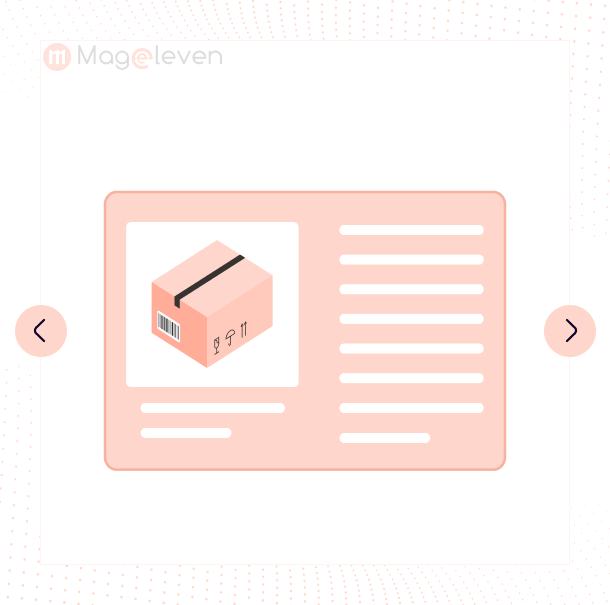
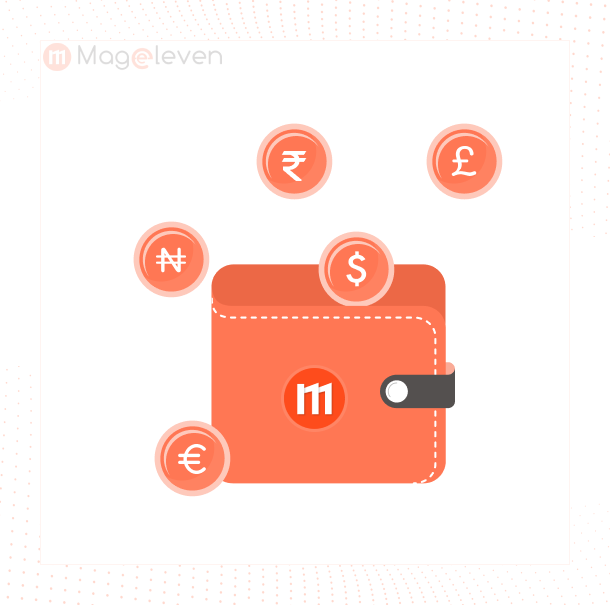



Validate your login