We use cookies to make your experience better. To comply with the new e-Privacy directive, we need to ask for your consent to set the cookies.
Free Gift Extension for Magento 2
Check out the Magento 2 Free Gift Extension and increase customer engagement to boost sales. This effective tool helps store owners provide customers with gifts in case of certain conditions and special requirements applied to shopping carts and creates an even better shopping environment to increase overall spending. A ‘free gift with purchase” promotion is always a powerful tool to build customer loyalty and to motivate buyers to make the purchase.
- Add a free gifts option to the shopping cart.
- Admin can add multiple SKUs as free gifts, separated by commas.
- Customers can view gift items in the mini cart and cart page after adding to cart.

Magento Edition
Magento 2 Free Gift Extension is a rule-based promotional tool that allows store owners to offer free products depending on the cart and specific rules like the total quantity, category, and customer group. The extension provides easy configuration and enables you to automatically add a gift when the customer's cart matches the set values.
Key Highlights of the Magento 2 Free Gift Extension
Rule-Based Gift Offering: Specify shopping cart rules in the backend that dictate when and if the free gifts are given. The conditions can be added to process categories, certain SKUs, or even the total value of the cart. When a customer meets the requirements set, the free gift is then added to their cart.
Flexible Gift Options: Promote several free products, but make it possible for customers to select any number of items they want. You can decide how much the customer saves on the promotional product: 100% free or available at a nominal fee.
Customizable Discount: You can decide how much the customer saves on the promotional product: 100% free or at a token fee. This is a powerful motivator to go through with the process of buying because everyone likes good things to come at a little or no cost.
Targeted Customer Groups: Organize your promotional campaigns based on customer segments such as “General,” “Wholesale,” or “Retailer.” This helps in ensuring that your free gift offers correspond with the needs and impact of diverse prospects.
Date and Time Control: Easily control when the promotion starts and when it ends so that only your free gift offers are available during the selected time. This is helpful in ensuring that your promotions coincide with holidays, special events, or sale campaigns.
Cart Conditions: Customize the gifting rules by the cart contents, product type, some attributes, or the number of products in particular categories. It allows you to develop promotional offers for clients likely to buy specific products or those spending a certain amount of money.
Priority Management: When using gift rules, it is advisable to assign priority levels to determine the order in which rules apply, allowing prioritized offers to override other active promotions.
Shipping Options: You can choose to offer free shipping on the gift or may prefer to make the shipping charges additional. This makes it easier to control the overall cost of the promotion while ensuring the customer receives value.
No Coupon Requirement: Customers can receive the free gift automatically without being prompted to enter coupon codes. This minimizes the chances of cart abandonment during the checkout process, thereby boosting conversion rates.
Why Should You Use the Free Gift Extension?
Boost Sales Quickly: Every customer enjoys receiving something extra with their order, which encourages them to place orders more quickly. Free items make the customer buy more so that they qualify for the free item offer, which means the average order value of a customer will increase.
Cost-Effective Marketing: Free gifts are one of the most cost-effective promotional tools for reaching customers and popularizing the store. Promoting cheap and easily affordable products also plays a key role in giving lots of value addition for the customers and at the same time makes more sense in cutting down the overall promotional costs greatly.
Differentiate Your Store from Competitors: Free gifts make your store easily recognizable amongst your competitors. When customers expect to get more of an extra when they patronize your brand it becomes more fashionable and attractive to them than using the other competitor's brands.
Ideal for Special Occasions and Events: Offer free gifts to associate promotions with specific holidays or sales, and when launching a new product line. The aspect of surprise helps to retain customer attention in in-store promotions and makes the store offers appealing to its consumers.
Increase Customer Loyalty: Incorporating free gifts is another effective strategy that can be used to compensate loyal customers. Rewarding clients with gifts after they make a second purchase is effective since it consolidates trust and commitment between you and the client.
How the Magento 2 Free Gift Extension Works
1. Create Shopping Cart Rules
For the Free Gift Extension, it is essential to configure the shopping cart rules under the Magento 2 backend. These rules define when free gifts occur and what conditions can affect them, and they can be specific in nature.
You can define rules based on several key factors:
- Product Categories: Limit the free gift offer to the customers who are making purchases from certain sections of the store such as electronics or clothing.
- Specific SKUs: Promote ‘buy one, get one free’ where specific products with the SKU can be added to a cart and the customer can be given a discount for the SKU. It is especially suitable for use in product-specific campaigns.
- Cart Totals: Establish certain conditions under which specific limitations will apply such as cases where the aggregate value of the customer’s cart is above a given minimum (e.g., “The customer gets a free gift for every $100 spent”).
- Quantity of Items: The free gift promotion would depend on the number of products that the customer has in the cart (e.g., “3+ items for free”).
2. Set Condition Rules
Once the Condition rules are established, you will have to make the condition rules on more detailed and precise criteria that make customers eligible for the free gift Shopping Cart rules.
Condition rules can be based on:
- Customer Actions: For instance, customers are to add a particular product to their cart, or they have to spend a certain sum of money on a store.
- Purchase Timing: The offer validity can be set to fit certain times only, for instance during the Christmas sale or during the Easter sale.
With condition rules, there is versatility in the setting of promotions because they only cover the specifics of the promotion. For instance, you can decide to give free gifts to consumers who purchase a specific category of products or those who buy products from a newly introduced line.
3. Configure Action Rules
You will then proceed with configuring action rules after setting up the conditions for the free gift offer. This step defines what happens when the Cart meets certain conditions or characteristics that have been defined earlier.
Action rules include:
- Number of Free Gifts: You can set the number of free items that will be provided to each customer in the promotion. For example, customers could be given the option of receiving one free T-shirt, or select any of the sampled gifts.
- Selection of Gift Products: Decide which products you want to use as gifts. This option allows you to choose from several different SKUs, and technically you can set up as many free gifts as you want for as many different rules as you want. Since there is a lot of freedom in choosing products, it is possible to change or gift-promoted products according to a pre-selected catalog.
- Full or Partial Discounts: Action rules allow the definition of the discount applied to the gift. It is also possible to activate the gift list and fully discount the gift by giving 100% off, or apply a partial discount by offering a certain percentage off the gift price.
This level of customization guarantees that the promotion is affordable for your business while also serving as an appeal to the customer.
4. Add Free Gift Products
After defining the action rules, the next step is the identification of free products to offer to the customers. In this stage, you can:
- Select products using SKUs or individual characteristics.
- Give out multiple products as gifts to clients, can add multiple sku by comma separated.
- Regulate the number of free items that each customer is allowed to take per course.
This makes sure that your promotions meet the kind of store that you are running and the clients that you are targeting. This flexibility means that irrespective of whether you are advertising a single product or various merchandise, you can decide how the free gift campaign is implemented.
5. Automatic Application
The Magento 2 Free Gift Extension is the best in terms of automation of the whole process. When the promo is activated and the free gift option is shown, the customer does not need to input any codes or look for the promo themselves as it is automatically placed in the shopping cart.
This, in a way, is an automatic use of the gift which minimizes the opportunities for resistance from customers, thereby enhancing the smooth completion of the purchasing process. This way, the extension optimizes the interaction with customers and enables them to complete orders easily.
How to Configure Values in the Free Gift Extension for Magento 2
As for configuring, the Magento 2 Free Gift Extension also comes with a high level of flexibility where store owners can set up the promotion based on different configs of shopping cart attributes to apply free gifts to the buyers’ orders. Here is how you should proceed to setting up and managing your free gift promotions step by step.
Step 1: Access the Admin Panel
- Login into your Magento Admin Panel.
- Go to Marketing Promotions Cart Price Rules.
- On it, click on the button “Add New Rule” to create a new promotion or modify an existing rule on the list displayed.
Step 2: Define Shopping Cart Rules
The Conditions section allows you to specify which conditions must be met for a free gift to be granted. You can configure the conditions based on several factors:
- Categories: Offer the free gift based on the particular type of products clients often buy, such as electronics or clothing.
- SKUs: Free gifts when certain products (SKUs) are selected in the shopping cart.
- Cart Total: Use specifications where the customer has to spend up to a certain amount to be qualified for the free gift (e.g. “spend $100and get a free gift”).
There are several ways in which you can add more conditions to make the criteria for the promotion even more specific.
Step 3: Set Action Rules
In the Actions tab, give details of who and how is affected when the conditions are met. The action rules define what gifts will be given and how many of them. You’ll configure:
- Number of Products to Offer: Select a specific number of products to offer on a free basis to the customer (for instance offering just one complimentary article, or offering several complimentary articles).
- Discount Type: Decide whether the product is offered free with the gift or half price (e.g. “2 for the price of 1”).
- Gift Quantity Limits: Restrict the number of free gifts a customer can be given at a time (for instance allow only one for a given customer).
Step 4: Choose Eligible Products
Once you’ve set the action rules, it’s time to select the products you’ll offer as free gifts:
- Select SKUs: Identify which of the products (SKUs) should be offered as free gifts. You can choose from a range of products using the program or you can restrict the offer to a single product.
- Multiple Gift Options: However, if you wish, you can offer the customer a choice in hopes of getting the one with the most expensive free item.
This allows you to implement and offer various promotions, ranging from single-item promotions to promotions offering multiple choices.
Step 5: Set Discount Levels
In the same Actions tab, configure the discount level applied to the free gift:
- Full Discount (100%): You should offer the free product without any charge when the customer meets the qualification that you have set.
- Partial Discount: Offer a conditional offer, wherein the gift is sold at a discounted price, for instance, 50% off the gift item.
This level of control enables you to choose the promotion type depending on the business aims and objectives as well as the cost of the gift item.
Step 6: Review and Launch
Once you’ve configured all the rules and selected your free gift items, it’s time to review your settings:
- Double-Check Rules: Check the shopping cart along with the action rules in order to be sure that the promotion will work as planned.
- Set Start and End Dates: It is possible to set the starting and ending date and time which makes it easier to plan the free gift campaign during holidays or sales periods.
- Activate the Rule: If everything is fine, click on the ‘Save’ button and then the promotion will be active. Eligible customers will have this free gift popped up in their cart if they meet the set conditions.
Use Case of Magento 2 Free Gift Extension
Free Gift Promotion for an Online Skincare Store
An online store for skincare products that is rapidly expanding currently focuses on natural and organic products such as cleaners, toners, and body lotions. The store constantly introduces new products and comes up with special offers during the festive seasons to engage the customers and generate sales. In order to increase customer interest and stimulate buying more products, the store wants to utilize the Magento 2 Free Gift Extension for two main promotion initiatives.
1. Product Launch Promotion
The store is a retail store that is seeking to sell new organic face masks and wishes its customers to purchase them. To achieve this, they employ a promotion that entices the consumer to get a free travel-size moisturizer upon buying a product from the new line of face masks. By employing the Magento 2 Free Gift Extension, the store establishes several cart rules that cause the free gift when a customer purchases any product in the new line.
- Shopping Cart Rule: Customers should be allowed to select any product from the line of organic face masks and a free gift will be given to them.
- Action Rule: Add the travel-size moisturizer into the cart automatically when the stipulation is met.
- Benefit: Customers get more for their money, giving them the opportunity to sample more of the store’s skin care products, while the free product helps drive sales of a new line of face masks.
Result:
The promotion contributes to creating awareness and continued sales for the new product line. Customers have the perception that they are receiving something more than what they have paid for, which is good for bringing the same customers again for another order.
2. Holiday Season Promotion
To increase its sales during the holiday season, the skincare store offers a “Buy More, Get a Free Gift” campaign. These are the specifics of the promotion: Customers are offered a free body scrub for every order that exceeds $100. The store configures the Magento 2 Free Gift extension to automatically add the gift to the cart when the customer spends the specified amount.
- Cart Conditions: The free gift is incorporated into the delivery when the total order of the customer sums up to $100 or more.
- Gift Product Selection: The store provides a body scrub as the free gift which is one of the products that are mostly demanded during the winter.
- Action Rule: Set the conditions for cart values as per the free gift policy and apply the free gift to the cart automatically once the cart meets the necessary criteria.
Result:
This promotion results in an increased average order size because customers are willing to spend more in order to get the free body scrub. The promotion also improves the holiday shopping experience by giving customers a small gift thus making them feel valued and possibly return to the store.
By using this top pro Magento 2 extension, the online skincare store can increase the volume of sales, introduce new products, and give customers benefits. This extension is useful when targeting a new product line, using promotions throughout the year, for instance, offering new and appealing products to customers, ultimately resulting in increased order values and customer loyalty levels.
Installation
To install Magento Free Gift Extension from the zip file, you will be asked to enter some details. These should include the admin panel login details and the SSH credentials which will be useful during the download and installation of the extension that will be obtained from the website.
How to Install the Magento 2 Free Gift Extension via the Zip File
- Unzip the Downloaded File: First, one has to unzip the files from the ZIP archive that was extracted in the previous step.
- Access Your Server: This has to be done by getting into the server of the website through an FTP client like ‘FileZilla’ or an SFTP client like ‘Cyberduck’. Click on the Icon of the individual folder which is supposed to be present in the server already.
- Upload the File: Get to the app directory which is the root directory of your Magento eCommerce store. To upload the extracted files you must use the merge upload mode only. This setting means that the FTP/SFTP client provides new files for writing without removing the files at the destination.
- Connect via SSH: Open the terminal through SSH and move to the directory where Magento is hosted.
- Execute the Command: The below command should be copied and pasted to the SSH terminal to install the same.
- php bin/magento setup: upgrade - to install the extension;
- php bin/magento setup:di: compile - to compile the code;
- php bin/magento setup:static-content: deploy -f - to deploy static view files.
FAQs
Q: What is the Magento 2 Free Gift Extension?
Ans: Magento 2 Free Gift Extension is a promotional feature that helps store owners give their customers free gifts for specific conditions of the shopping cart, including product type, ID, or total price. It saves time in creating free gifts when conditions are met and makes shopping more interesting.
Q: What shall I do to promote certain products and offer them as gifts for free?
Ans: Free gift promotions can be managed by altering shopping cart rules on the Magento Admin Panel. Promotions may also be carried out based on product type, product codes, or the total amount that is in the cart. Once the conditions have been set, action rules will determine the nature and the number of gifts that will be given out to the customers once they are triggered.
Q: Is it possible to offer more than one free gift at the same time?
Ans: Yes, the Magento 2 Free Gift Extension enables you to offer free gifts where you are able to offer two or more gifts. It is possible to set how many free items the customer gets depending on the overall value of their cart or the number of products they have included in the cart.
Q: Can certain groups of customers be targeted with free gift Magento 2 extension?
Ans: Absolutely! With the help of the extension, you can set the targeting options for customer segments such as “General,” “Wholesale,” or “Retailer” meaning only the appropriate categories will receive free gifts, and your promotions will seem more personalized.
Q: Does the customer have to enter any coupon code to get the gift for free?
Ans: No, with the Magento 2 Free Gift Extension, customers do not enter any coupon code. Once the given conditions have been met, the free gift is automatically added to the cart of the consumer, and this helps to prevent cases of cart abandonment.





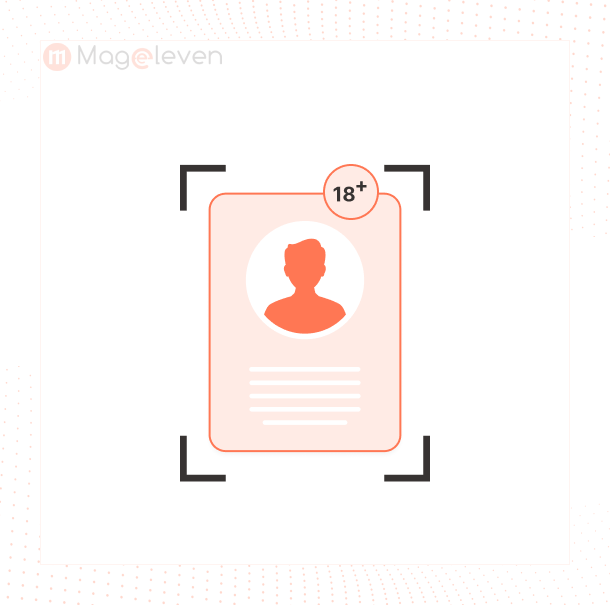
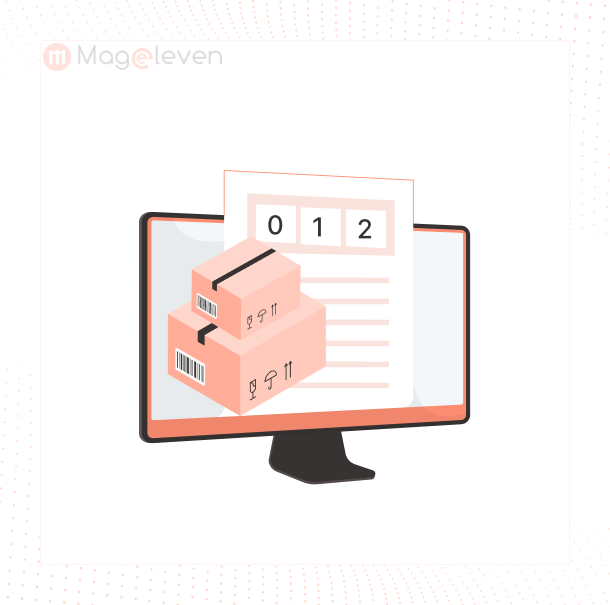




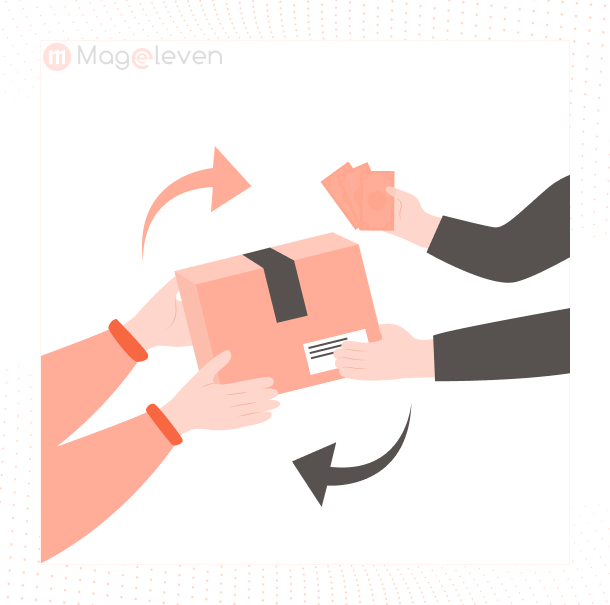
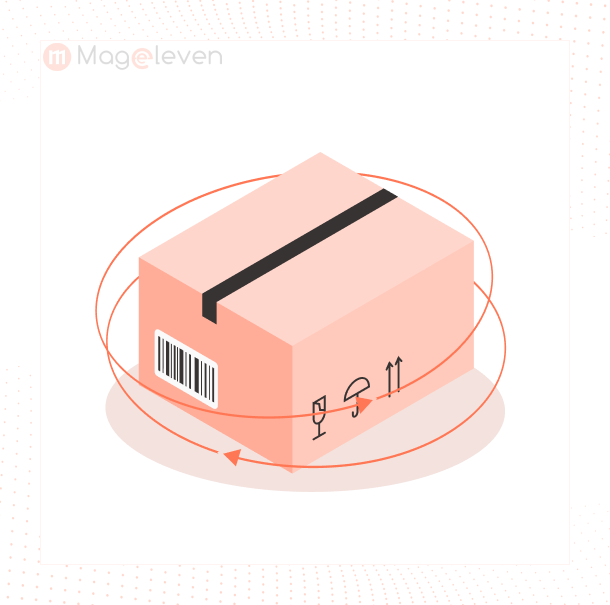
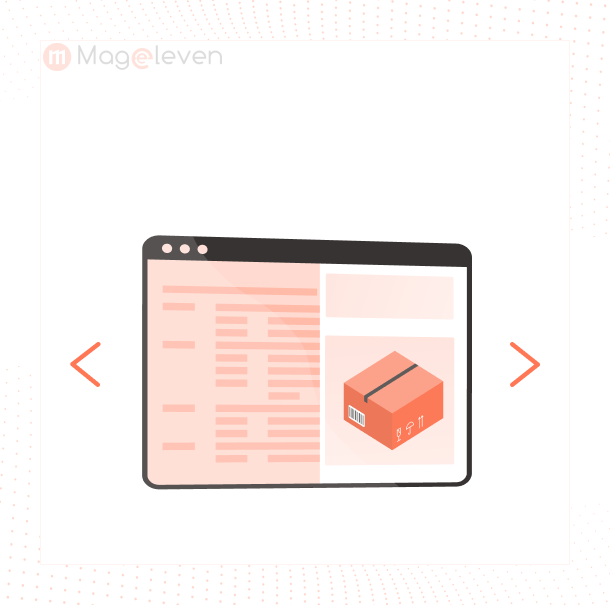



Validate your login