We use cookies to make your experience better. To comply with the new e-Privacy directive, we need to ask for your consent to set the cookies.
Order Import Export for Magento 2
Boost the efficiency of your order management processes with the Order Import Export extension from Mageleven, developed for Magento 2. Such a feature turns the process of importing and exporting orders into a spontaneous task with just a click of a button. The export processes are optimized to help administrators save working time. Administrators can easily select specific store orders for export, allowing them to skip unnecessary orders that are not needed.
- Ability to automatically import and export bulk orders in one step.
- Import/Export orders through CSV.
- Administrators can set a maximum limit on the number of orders to export at a time.

Magento Edition
The Magento 2 Order Import Export Extension by Mageleven enables the uploading and downloading of bulk order data. It allows for the transportation as CSV, ensuring no challenges are encountered with order management and handling. Develop features with varied export profiles in the backend and can run multiple jobs without affecting productivity.
Key Highlights of the Magento 2 Order Import Export Extension
- One-Step Automation: Automatically import and export orders in a single action, saving time and reducing manual effort.
- Flexible File Types: Support for CSV file format for both import and export processes.
- Advanced Filtering: Apply filters and conditions to precisely select the data you want to export or import.
- Import Modes: Adjust import modes to manage existing data efficiently, whether adding new data or updating existing records.
- User-Friendly Interface: Intuitive backend interface for easy configuration and management of import/export tasks.
- Data Migration: Effortlessly migrate order data from one store to another, facilitating store upgrades or platform changes.
- Administrative and Marketing Utility: Use the exported data for various administrative tasks and marketing strategies.
- Error Handling: Robust error handling and logging features to ensure smooth and accurate data processing.
Uses of Order Import Export Extension for Magento 2
Solve the problem of order data management by the Magento 2 Order Import Export extension. It also reduces labor, eliminates human errors, and simplifies the processes of various administrative and marketing processes related to ordering in bulk imports/exports. Here are some key uses of this powerful extension:
Order Data Migration:
- Platform Upgrades: If you are planning to migrate from Magento or moving to another platform the extension makes the process smooth and seamless. It allows the exchange of immense amounts of order data, which ensures the flow and minimizes the time between orders.
- Data Consolidation: Businesses whose stores or systems need to be merged can adopt the Order Import Export Extension. This is because it facilitates combining the order data into a central database.
Data Backup and Recovery:
- Regular Backups: Regular backups must be made from order export files. This precautionary measure ensures that in case you lose data or misplace your database, regular backups allow you to recover operations with minimal downtime.
- Disaster Recovery: The regular exporting of backups makes it easy to recover data in your store upon system failure or data breach. The operations of the results will return to normal with little downtime.
Streamlined Data Management:
- Automation: Handle the import and export of orders in bulk so that one can save time if there is too much manual data entry. This automation helps to increase productivity and frees staff from administrative and operational tasks.
- Error Reduction: The data access framework offered by the Magento Order Import Export extension eliminates the risks associated with manual data entry. Moreover, it also eliminates the inconsistencies related to order information between systems.
Marketing Campaigns:
- Customer Segmentation: Develop segments using export order data by identifying clusters of customers based on a history of purchases, in particular, the frequency of purchases and their value. This segmentation allows for marketers to target specific groups of customers instead of everyone and in turn improve engagement and retention of customers.
- Campaign Effectiveness: Tracking order analysis is the most effective way to determine the success rate of marketing campaigns. They must track in detail which promotions and channels generate the most sales and use that information to direct future endeavors.
Why Use the Magento 2 Order Import Export Extension
Magento Order Import Export Extension can bring many advantages to your e-commerce platform operations. The extension streamlines the process of transferring large numbers of orders, eliminating repetitive work and minimizing human input errors. It improves the data quality within the systems, works with different file types, and can connect to external solutions easily.
Time Efficiency:
Export orders in bulk and import orders with the Magento Order Import Export extension. This helps to avoid the time consumed by manual data entry and processing.
Accuracy:
Eliminate errors that occur due to manual handling of data by creating the process through which data is transferred automatically thereby providing accurate and consistent order records. Apart from reducing time consumed this automation also increases the overall efficiency of operations.
Scalability:
Manage your extensive order data effortlessly with one of the Top Magento 2 Extensions - Order Export Import. This makes it favorable for organizations of all sizes especially those which are growing fast.
Customization:
Adjust the import and export of the system to meet the needs of your business: Profiles, Filters, and Conditions. This flexibility reduces data management by processing only part of the data that is related and ensures accurate data.
Integration Capabilities:
The Order Import Export extension for Magento 2 simplifies the management of orders by enabling easy import and export of order data. This guarantees that all of the business processes are current and properly integrated.
Cost-Effective:
To reduce the number of employees engaged in manual data entry and thus save on labor; also to minimize the probability of errors that may lead to losses and other inefficiencies.
Flexibility:
Supports measurement of CSV file formats and lets you map the data fields in the order you will prefer exactly in the mode. This guarantees a friendly integration with your other systems and an uninterrupted flow of data.
How Order Import Export Extension for Magento 2 Works
The Magento 2 Order Import Export extension enhances the file-based import and export of orders to and from your shop to make your data management processes faster and error-free. This extension also simplifies the import and export of orders in bulk so that you can get to work with a large amount of data. It supports files in CSV format so that various systems can read from it.
Setup and Configuration:
- Installation: First of all, you need to proceed with the installation of the Magento Order Import Export extension through either the Magento Marketplace or the manual installation of your extension via the upload option.
- Initial Setup: The Order Import/Export extension in Mageleven, navigate to Mageleven > Order Import/Export, and then click on Export Order link and Import Order link.
Executing Exports:
- Manual Export: Exports can be triggered manually through the admin panel. Choose the Export Orders, define any other criteria, and begin the export.
Importing Data:
- File Preparation: Format your import files in file format (CSV). Make sure that all required fields are included and specify which fields they should be matched to fields in Magento.
- Import Orders: The admin can select a specific store view, set an import limit for orders, choose a CSV file, and then click the import button to complete the process.
- Execution: Use the admin panel to import the prepared files to and initiate the import process. The extension will check the data to ensure it is correct and copy it to your store.
Error Handling and Logging:
- Data Validation: The extension validates incoming data to ensure it meets the required standards. This validation helps prevent data corruption and ensures that only accurate data is imported.
- Detailed Logs: This Magento 2 Extension records a considerable amount of information for each import and export operation. These logs allow you to see when transfers have been completed and if there are any problems that you need to address.
Utilization of Data:
- Administrative Tasks: Apply the generated order data for various administrative functions such as managerial control of inventory, order execution, and customer care.
- Marketing and Analysis: Use the data for marketing campaigns, recognizing patterns, and modifying campaigns to enhance customer experience and sales.
Use case of Order Import Export for Magento 2 Extension
The use of the Order Import Export Magento 2 has practical uses that make it effective in e-commerce. Thus, the utility of this extension is to help in automating the process of bulk order data import and export. It also decreases the amount of manual work required for such operations and potential errors. Therefore, it assures the integrity of order data and its transfer from one system to another is consistent.
Scenario:
An e-commerce store called TechGear focuses on offering electronics and gadgets for sale. It is under consideration by its owner to sort out its order data to make the company more efficient. This is especially true when it comes to its operations with customers.
Challenges:
Manual Data Entry: TechGear has a set of difficulties that involves typing order details into their CRM and accounting systems.
Data Accuracy: Manual tasks involve high possibilities of errors that disrupt inventory management and hence the quality of customer service.
Data Migration: TechGear is going to redesign the store platform and require an integration of current order information without any disturbance.
Solution: To automate all these processes, use the Magento 2 Order Import Export extension.
Implementation Steps:
Installation: The extension is available and can be installed from the Magento Marketplace by TechGear.
Data Handling:
- Data Migration: During the migration process, import the data to the new platform while implementing validations to ensure correctness.
Error Handling:
- Validation: While being imported the extension checks data for validity and rejects the corrupt data to minimize errors.
- Logging: Enable logging to monitor all import/export activities, allowing issues to be easily identified if they arise.
Benefits:
Time Savings: Using automation means less time is needed for data input tasks and more time is dedicated to other essential duties.
Improved Accuracy: The use of automation systems reduces the possibility of errors by developing order information that is accurate and current.
Seamless Migration: Reduces the risk and complexity of data transfer and participation in the migration process.
Installation
To start with, it is wise to compile comprehensive credentialing information to get to the admin interface and get the information for SSH. It is crucial for those who want to install the extension that you downloaded from our website up and running.
Follow these steps to install the Order Import Export extension in Magento 2:
- Unzip the Downloaded File: To begin, extract the downloaded file.
- Access Your Server: Make sure you are logged in to a website server using an FTP or SFTP client like FileZilla or simply Cyberduck. Go to the directory where you want to store the data.
- Upload the File: Navigate to the application folder of Magento e-commerce, known as the root application folder. It is necessary to upload all unzipped files in the format of “Merge” uploading mode. This mode also makes it possible for your FTP/SFTP client to upload new files but not delete the files already existing.
- Connect via SSH: Connect to your Magento directory through SSH.
- Execute the Command: Copy and execute the provided commands in your SSH terminal to complete the installation.
- php bin/magento setup: upgrade - to install the extension;
- php bin/magento setup:di: compile - to compile the code;
- php bin/magento setup:static-content: deploy -f - to deploy static view files.
FAQs
Q: How do I install the Magento 2 Order Import Export extension using the ZIP file?
Ans: To install the Magento 2 Order Import Export extension, first, unzip the downloaded file. Then, use an FTP or SFTP client like FileZilla or Cyberduck to access your server and upload the unzipped files to the root app folder. Finally, connect to your Magento directory via SSH and execute the provided command in your SSH terminal.
Q: What file formats does the Order Import Export for Magento 2 Extension support for exporting and importing data?
Ans: The Order Import Export extension supports CSV file format for both exporting and importing data.
Q: What steps should I take to ensure data accuracy and error handling during import/export operations?
Ans: To ensure data accuracy, configure validation rules to maintain quality and standards for imported data. Enable logging to track import/export activities, which helps identify and resolve any issues. Additionally, conduct test runs to verify that the configuration works as expected before finalizing the setup.
Q: What should I do if the import/export process fails or is interrupted?
Ans: If the import/export process fails or is interrupted, check the error message in the admin panel to identify the issue. You can resume the process from where it left off by re-uploading the data and re-running the import/export task. Always ensure your CSV files are correctly formatted to avoid interruptions.
Q: Can we restric a limit for export orders?
Ans: Yes, administrators can set a limit for the number of orders to export. This feature allows them to manage export sizes effectively, ensuring only the necessary orders are included.






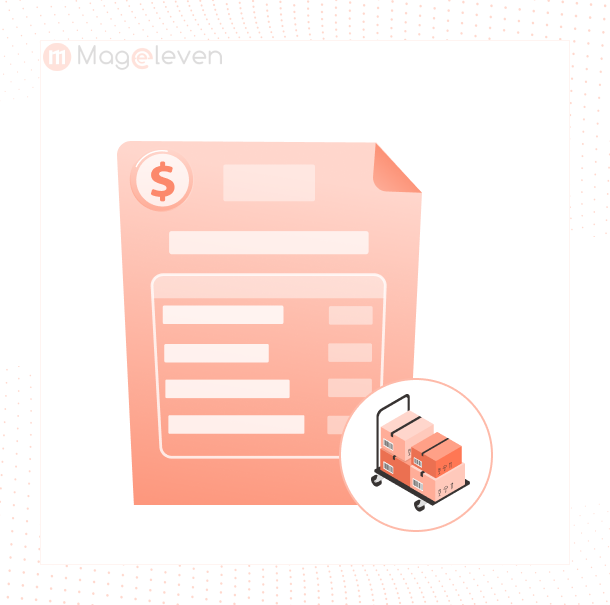
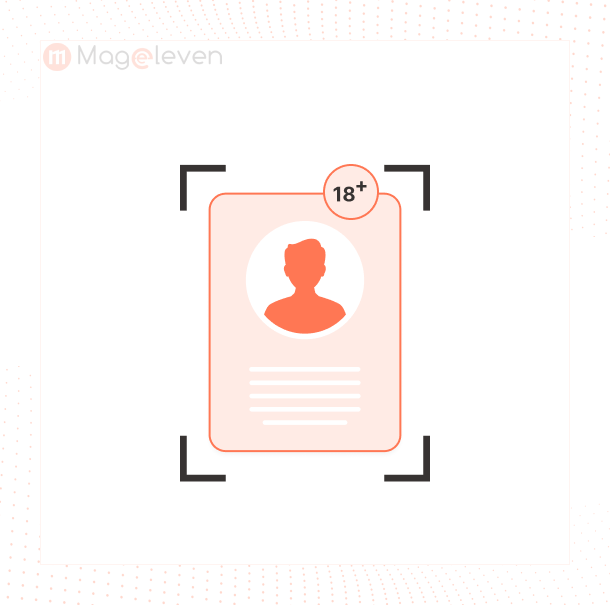
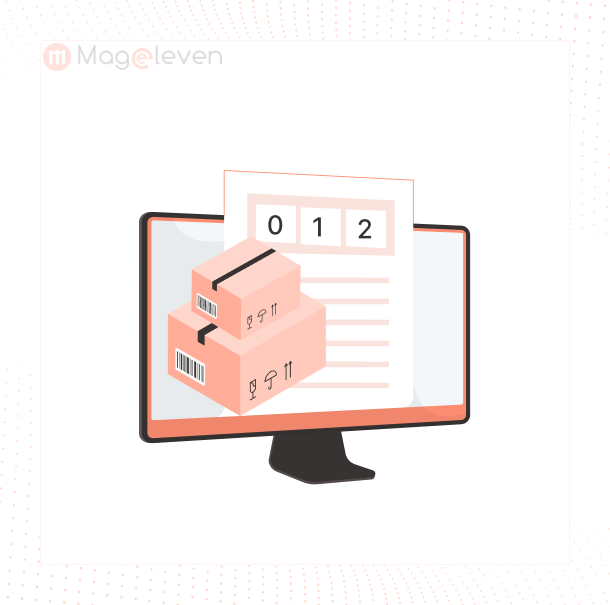

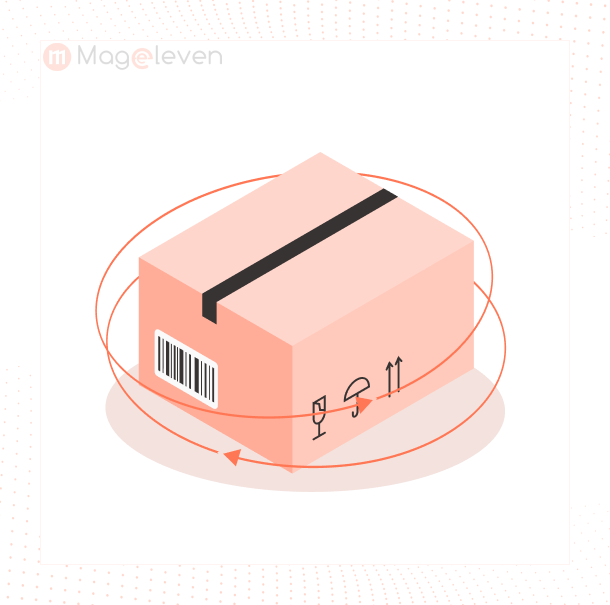

Validate your login