We use cookies to make your experience better. To comply with the new e-Privacy directive, we need to ask for your consent to set the cookies.
Custom Order and Invoice Number for Magento 2
Controlling the flow of order numbers is always essential for any company that operates in the sphere of e-commerce. The Magento 2 Custom Order Number Extension helps store owners create custom order numbers, prefixes, and custom invoice number with prefix for their business purposes.
With this extension, you can easily modify and manage order numbers to customize your branding and order tracking, as well as improve store management.
- Numbering System for Orders and Invoices
- Protect business data by formatting numbers
- Prefix to distinguish it easily
- Simplifies how you meet your numbering requirements

Magento Edition
The Magento 2 Custom Order Number Extension helps store owners control order numbers and improve order management in their stores. The application helps in tracking and managing orders placed and also offers flexibility to meet your business branding needs. Through the use of this extension, businesses can sustain a corporate image, enhance efficiency and also achieve customer satisfaction. The Magento 2 Custom Order Number Extension helps store owners create custom order numbers, prefixes, and custom invoice numbers with prefixes for their business purposes.
Key Highlights of the Magento 2 Custom Order and Invoice Number with Prefix Extension
Customizable Order Numbers and Prefix:
The extension allows users to determine the order number format, including the prefix and alphanumeric characters. This customization assists in categorizing different types of orders and maintaining order management.
- Use a Magento 2 custom order prefix like 'ORD-'.
- Assists in the development of numbers that can be easily distinguished from other orders.
- Give your transactions a professional look that makes them stand out from the rest.
Custom Invoice Numbers and Prefix:
Apart from order numbers, you can also define custom numbers for invoices. This feature is incredibly helpful when decision-makers have to follow certain accounting or legal standards.
- Example: Set up a Magento 2 custom invoice number format like INV-2024-001.
- Ensures overall compliance of transactional documents within the organization.
- Helps to track and manage invoices more conveniently.
Flexible Configuration:
The extension can set different configurations for different store views due to it providing flexibility. This is useful for companies located in various geographic locations or those which may have multiple brands located in one Magento installation.
- Use different order number patterns for each store view separately.
- Assists in the handling of various business requirements within a single Magento environment.
- Ensures the store view adopted conforms to the branding and operational needs of each store.
Easy Installation and User-Friendly Interface:
The Magento 2 Custom Order Number Extension is easy to install and set up to use, requiring little to no technical skills. This makes it easy for store admins to manage the extension and begin using it without undue complications.
- Easy configuration cuts down on the time needed for initial setup.
- Ideal for intermediate to advanced users of Magento as well as beginners.
- Helps to make the process of customizing order numbers easier for business.
Sequential and Random Number Generation:
It will be possible to select between sequential and random number generation for order numbers. Sequential numbering is useful in keeping a chronological order while random numbering increases security as it is difficult for an unauthorized person to guess order numbers.
- Numbering sequences are helpful in maintaining chronological order.
- Random numbering enhances security since it eliminates chances of order number prediction.
- Select the numbering system best for your operations.
Compatibility with Other Extensions:
Since it is developed for Magento 2, this Custom Order Number Extension is easily integrated into the system, making it compatible with other extensions used in the store.
- Compatibility with many of the payment gateway services, shipping, and marketing applications.
- Guarantees that store operations continue without disruption and are carried out effectively.
- Complements general store performance by integrating well with other extensions.
Comprehensive Documentation and Support:
The files are complete and comprehensive, and one can always get support from customer care in case of installation and configuration as well as solving any problem. This way you make sure that all the advantages that come with the extension are fully utilizable.
- Lots of manuals and references for configuration and problem-solving.
- Quick response to customer complaints in case of any problem that may occur.
- It ensures the overall experience of using the extension is fast and without major issues.
Why Should You Use the Custom Order Number Extension for Magento 2?
Branding and Professionalism:
Customizing the order numbers also helps in integrating different aspects of your brand into the ordering process. This not only helps in building your brand image but also contributes to the overall professionalism of your invoices, shipment and other forms.
Improved Order Management:
Custom and easily identifiable order codes contribute to the effective tracking and administration of orders both from the store side and from the customer's perspective. This results in an improved fulfillment process, which in turn enhances customer satisfaction.
Regulatory Compliance:
For compliance reasons, some industries have to follow a format when numbering their orders. The Custom Order Number Extension enables you to satisfy these requirements automatically.
Enhanced Security:
Random number generation makes it challenging for unauthorized personnel to guess order numbers, which, in turn, makes your store more secure.
Multi-store Support:
In large businesses that have several stores or brands, the flexibility of setting different order number formats for the store views is convenient and easy to manage.
How the Magento 2 Custom Order Number Extension Works
Magento 2 Custom Order Number Extension helps businesses to have better control over order number generation and management. The possibility of changing the order numbers in Magento and putting a new Magento 2 custom order prefix to it, as well as invoicing numbers, offer a perfect solution for branding, operations and security purposes.
Therefore, with the help of downloading the Magento 2 Custom Order Number Extension, customers are free to customize all aspects of the extension to fit branding and operation requirements for an effective and professional order management system.
Installation and Setup:
To start using the Magento 2 Custom Order Number Extension, customers need to download the Magento 2 Custom Order Number extension from the website of the provider.The extension can be installed either via the Magento administration interface or with the help of command-line utilities. If an extension is installed successfully, check if it is active and working properly.
Configuring General Settings:
After installation, go to the settings of this extension in the Magento admin panel. On the Sales tab locate the Custom Order Number field. Here you are able to configure the general settings for the Magento Custom Order Number. To determine the format for the order number, you can set a prefix (for instance, “ORD-”), suffix (for example, “-2024”), and other characters if necessary. Decide whether the order numbers should be sequential or random, depending on your business requirements.
- Login to your Magento Admin Panel.
- Go to ‘Stores’ in the main menu. Under this, you will find ‘Configuration’.
- Navigate to Store > Configuration > Mageleven > Custom Order and Invoice Number to access and configure the Custom Order and Invoice Number settings for your Magento 2 store.
Customizing Invoice Numbers:
Besides order numbers, you can also set up invoice numbers, using the Magento 2 Custom Order Number Extension. This helps to maintain uniformity while developing all transactional documents. Define the format like “INV-” for invoices.
Setting Store View Specific Configurations:
For companies having several store views, the extension also allows defining different order number formats for each store view. This is particularly useful when operating different brands or stores in various regions. Specify the custom order number format, including prefixes and suffixes, for each concrete store view.
Testing and Validation:
After setting up the settings it is important to verify and see that order numbers are generated properly. Create a few sample orders in your store and see the order numbers, invoice numbers, to ensure they are in the correct format.
Monitoring and Support:
The order number should also be checked regularly to make sure that the extension is working properly. For detailed information on resolving issues, consult the documentation that came with the extension. However, in case of any problem that you cannot solve, consult the customer support services. Proper support guarantees that any issues are detected and solved as soon as possible, letting your store function smoothly.
How to Configure Values in the Magento 2 Custom Order Number Extension
Accessing Configuration Settings:
The first step when it comes to setting up your Magento 2 Custom Order Number Extension is to access the Magento admin panel. Click on Stores and then go to Configuration. Within the Mageleven tab look for the our extension name field. This section is for the management and creation of your custom order numbers.
Setting Prefix:
In the configuration settings, find the fields for establishing a prefix for your order numbers. This is especially important for branding and operational needs. For example, if you wish the order numbers to be prefixed by “ORD-“, you simply input these values. This customization also aids in making your transactions look unique and professional.
Defining Number Length and Padding:
Next, define the length of the numeric part of the order number. To get six-digit order numbers, fill in the number length field as 6. Also, you can set padding with zeros. For instance, if 000001 is typed into the form, the order numbers will be properly formatted with a zero fill.
Sequential or Random Number Generation:
Determine if you want your order numbers to be consecutive or not. Ordinary numbers follow a regular pattern which makes it easy to monitor the progression of orders. On the other hand, random numbers are secure because it becomes difficult to guess subsequent order numbers. Select the option that will be suitable for your business.
Customizing Other Transaction Numbers:
Like order numbers, there is an opportunity to set formats for the invoice number in the Magento 2 Custom Order Number Extension. Go to the corresponding options in the settings to type in the required formats. For instance, you might want the invoice numbers to be formatted as “INV-” followed by the current year, such as “INV-2024”.
Testing and Verification:
Once the settings have been configured, candidates should place test orders to confirm that the order numbers are created according to your instructions. Inspect the formats of the invoice numbers to ensure that the formats are correct. This step is useful in finding out if there are any problems in the settings before going live.
Adjusting Configurations:
If the obtained results are not good, go back to the configuration parameters and change their values. Make sure that all of the formats meet your operating requirements and corporate identity. For instance, if the prefix is not shown properly, type in the new values and then apply the modifications.
Saving and Applying Changes:
After you are done configuring the values, click on the ‘Save Changes’ button. There is also a need to clear the cache to make the new settings take root on the browser. This makes sure that the new order number formats are the ones that will be used in all future transactions in your store to avoid any confusion and mistakes.
Use Case of Custom Order Number Extension
E-commerce Store Branding:
To add a prefix like ‘BRAND-’ a large online retailer employs the Magento 2 Custom Order Number Extension to improve its brand image . This helps in ensuring that the order numbers are easily recognizable and in line with the firm’s branding strategy.
- Custom prefixes relate order numbers to brand values.
- Order numbers that are easily recognizable improve the professional look.
- Brand identity that is uniform across all the transactions.
Multi-store Operations:
An organization operating several online stores assigns different order number formats for each store view in Magento 2 Custom Order Number Extension. This means that one can have different prefixes and numbering sequences in order to facilitate the organization of orders in all the stores.
- Multiple order numbers for each store view.
- A clean and effective order management system.
- Better management of various tasks.
Periodic Order Number Reset:
An e-commerce store employs the Magento 2 Custom Order Number Extension to rewrite its order numbers every month based on a certain sequence, such as “ORD-000001”. This keeps order numbers clean and organized, so reporting and tracking is uncomplicated.
- Resetting helps keep the order management system organized.
- Reduces the time required for monthly sales data tracking and presentation.
- Ensure order management is done systematically.
Improved Security:
A business that is serious about security employs the Magento 2 Custom Order Number Extension to auto-generate random order numbers. This makes order sequences unpredictable for the potential attackers, thus increasing the security of the system.
- Using random numbers is more secure.
- Protects sensitive transaction data.
- Ensures customer order confidentiality through proper order management.
With the help of Magento 2 Custom Order Number Extension, companies can access more efficient control over the orders. The extension allows defining unique order numbers, prefixes, and invoice numbering systems in accordance with branding, compliance, and security factors.
Whether it's setting up a Magento 2 custom order prefix or periodically changing order numbers, the extension provides all the required features for efficient e-commerce business. Businesses can use the Magento 2 Custom Order Number Extension to expand their store capabilities as well as drive overall satisfaction.
Installation
To install Magento 2 Custom Order Number Extension from the zip file, there are some details you will be required to provide. These should include the admin panel login details and the SSH credentials which will be helpful during the installment of the extension that will be downloaded from the website.
- Unzip the Downloaded File: First, it is necessary to extract the files from the ZIP archive that was downloaded earlier.
- Access Your Server: One has to log into the server of the website through an FTP client for example ‘FileZilla’ or through an SFTP client for example ‘Cyberduck’. Navigate to the specific folder that should already be on the server.
- Upload the File: Navigate to the app directory which is the base directory of your Magento eCommerce store. To upload the extracted files you must use the “Merge” upload mode. This setting implies that the FTP/SFTP client offers new files for writing without replacing the existing files in the destination.
- Connect via SSH: Open an SSH connection to your server and go to the directory where Magento is installed.
- Execute the Command: Copy and paste the following command into the SSH terminal to install.
- php bin/magento setup: upgrade - to install the extension;
- php bin/magento setup:di: compile - to compile the code;
- php bin/magento setup:static-content: deploy -f - to deploy static view files.
FAQs
Q: What is Magento 2 Custom Order Number Extension?
Ans: The Magento 2 Custom Order Number Extension enables store owners to set custom order numbers, prefixes, and invoice numbers to increase brand awareness, facilitate order tracking, and adhere to specific regulatory standards.
Q: How can I set up order numbers as per my preferences with the help of this extension?
Ans: You can preset order number prefixes and alphanumeric characters. For example, you can use a prefix like “ORD-” to generate highly distinguishable order numbers.
Q: Is it possible to have different order number formats for different store views available?
Ans: Yes, the extension allows the user to set a unique order number format in every store view, and this is good for companies with multiple brands or operating in numerous locations.
Q: In what way does the extension enhance compliance to regulations?
Ans: With the extension, you are able to set up the invoice numbers with further information needed for compliance such as the fiscal year and other numbers.






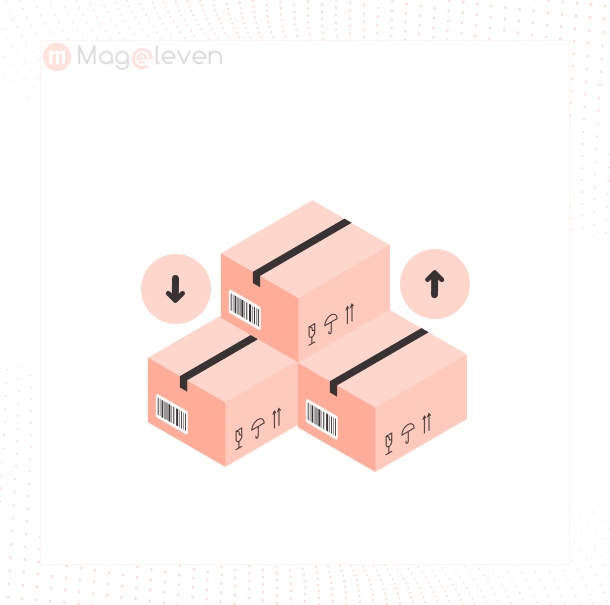
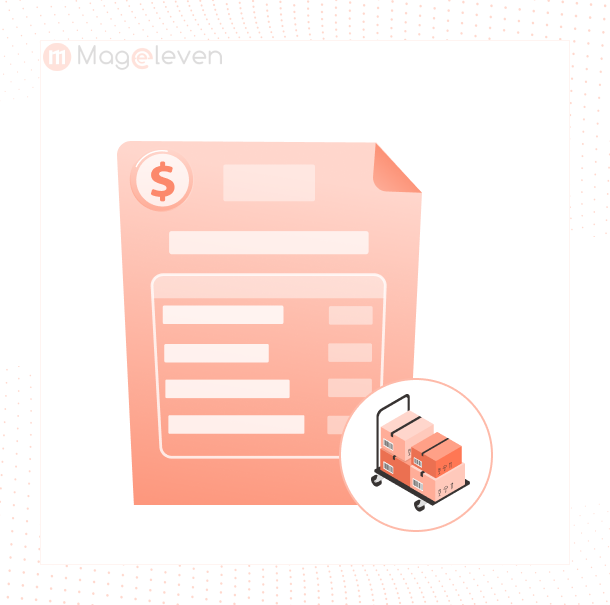
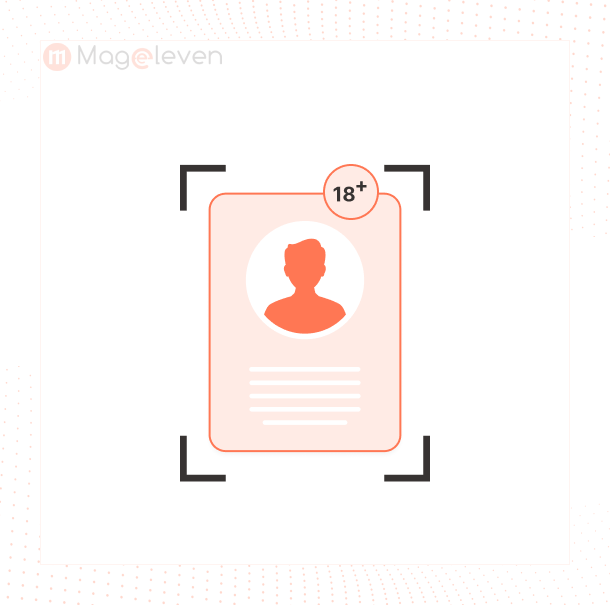

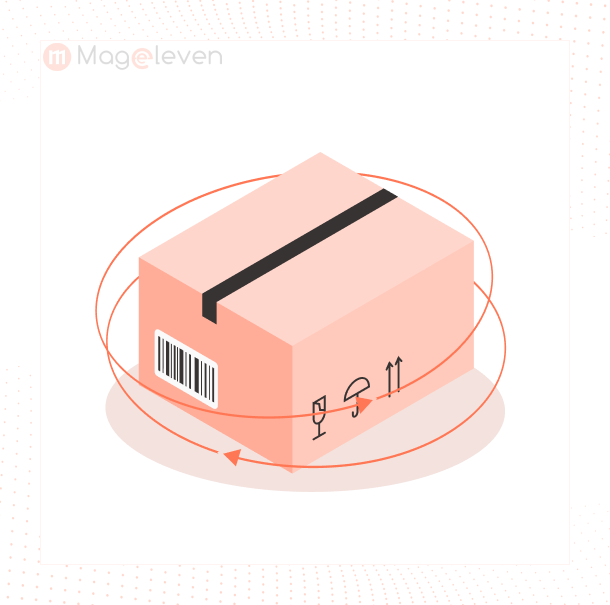

Validate your login