We use cookies to make your experience better. To comply with the new e-Privacy directive, we need to ask for your consent to set the cookies.
Auto Cancel Order for Magento 2
The Magento 2 Auto Cancel Order Extension provides an 'Order Status Option' that facilitates the automatic cancellation of orders with statuses such as 'pending' and 'pending payment'.
- Set specific deadlines for orders based on each payment method.
- Automatically cancel orders after a set date and apply it to specific order statuses.
- Apply to specific payment methods and set duration units, then send email notifications to both the admin and customers.
- Automatically cancels pending orders and reloads items efficiently.
- Allows admin to select email templates for cancellation notifications.

Magento Edition
Magento 2 Auto Cancel Extension enhances store management by automatically canceling unpaid or unreceived orders within a specified time frame. This automation helps retailers reduce the risk of stock-holding and improve inventory accuracy by instantly returning products to available stock if purchases are not completed, thereby streamlining operations and inventory allocation.
Key Highlights of the Auto Cancel Extension for Magento 2
Automated Order Cancellation:
Magento 2 Auto Cancel Extension, which is designed for situations like Magento Auto Cancel Paid Orders, automatically cancels pending items after a set period of time. This reduces manual searches and improves inventory accuracy, streamlining e-commerce operations.
Flexible Configuration Options:
Auto Cancel Extension allows you to configure cancellation rules based on payment method and order status. This flexibility enables the creation of tailored processes for order management, meeting specific business needs and increasing overall operational efficiency.
Enhanced Customer Notification:
The Auto Cancel Pending Orders feature notifies customers by email when an order is canceled, improving communication and increasing customer satisfaction. This way customers can get notified of each of their activities.
Comprehensive Backend Management:
Download Auto Cancel Extension and provide a user-friendly back-end interface. Here administrators can configure settings and create automated processes if needed, for increased control and usability.
Boosted Operational Efficiency:
Auto cancel orders Magento 2 increases operational efficiency by streamlining operations, allowing for more efficient and effective order management in the eCommerce store.
Uses of Auto Cancel Extension
Magento 2 Auto Cancel Extension is an important tool that has a number of practical applications to improve e-commerce activities:
Reduced Stock Holding Risks:
Auto Cancel Orders extension for Magento 2 will automatically cancel unpaid or unconfirmed orders, reducing the chance of holding inventory that won’t move. This function helps in updating inventory and prevents resource wastage in unrealized sales.
Improved Inventory Accuracy:
By downloading Auto Cancel Extension, it will auto update the stock on a real-time basis whenever orders are canceled ensuring accurate and updated stock figures all the time. Such systems help maintain efficient stock management and enhance customer satisfaction.
Best Customer Service:
Auto Cancel Orders feature in Magento 2 can improve the shopping experience by sending automated notifications to customers whenever their orders are canceled. This keeps customers well-informed, greatly enhancing their satisfaction.
Operational Efficiency:
The extension automates order cancellations thereby reducing manual workloads allowing employees to concentrate on other key areas of business which include improving productivity by having streamlined operations and maintaining accuracy in stock levels.
Customized Management:
Auto cancel extensions allow customization of payment methods and order statuses to suit specific business needs. This flexibility increases efficiency and aligns cancellation policies with company strategies.
Time Management:
Auto Cancel Extension provides time savings by performing routine tasks such as canceling, streamlining business processes, and reducing workload. This role allows employees to focus on more strategic activities, improving overall operational speed and responsiveness.
Why should you use the Magento 2 Auto Cancel Extension?
Implementing the Auto Cancel Extension for Magento 2 offers a wide range of compelling benefits for eCommerce store owners, making it an essential tool to improve operational efficiency and customer satisfaction.
Streamlined Operations:
Automates cancellation of unpaid or unconfirmed orders, and significantly reduces your team’s workload. This feature allows more time to be spent on systematic tasks that improve productivity and efficiency, simplify daily operations and improve overall efficiency. Also helps to focus on other tasks.
Improved Inventory Management:
The Auto Cancel Extension frees inventories from pending transactions, ensuring accurate stock levels and reducing the risk of overselling or stocking out. This new real-time system increases operational efficiency and customer satisfaction. And will keep the customers up to date about their order.
Enhanced Customer Experience:
The Magento 2 Auto Cancel Extension notifies the customer about the order. The customer will be notified of everything from pending services to canceled orders. That is to ensure transparency and trust. This feature increases customer awareness and satisfaction, contributing to a positive shopping experience and customer relationships.
Minimized Financial Risk:
Auto cancel orders contribute to the financial stability of Magento 2 by releasing stock that is tied up in orders that can never change, thereby reducing the chances of incurring lost revenue This feature ensures that inventories can be efficiently reallocated or sold to other customers, improving financial stability and operational efficiency.
Customization:
The Auto Cancel extension provides a customizable setting that allows you to configure specific cancellation rules based on order status and payment method. This flexibility helps tailor the change process to your business needs, increasing operational efficiency and risk management.
Efficiency Gains:
The Auto Cancel Extension saves time by eliminating the need to manually review and cancel orders, increasing overall operational efficiency. This automation streamlines your workflow, freeing up your team to focus on more important tasks. Tasks like customer service and strategic planning are key, ultimately increasing productivity in your business.
How Auto Cancel Extension for Magento 2 Works
Auto Cancel Extension for Magento 2 enhances the functionality of eCommerce by automatically canceling orders without conditions. Here’s an in-depth look at how this tool works, optimizing inventory management and customer satisfaction.
Setup and Configuration
The initial phase in utilizing the Auto Cancel Extension involves configuring its settings to tailor its functionality according to the store's specific requirements and policies. Store managers can install extensions on their Magento 2 platform and then edit them directly from the backend. Configuration settings allow specifying which commands auto cancellation should execute. This can depend on a variety of factors such as order status (e.g., pending, pending payment) and payment method. Each standard can be tailored to the store’s specific business needs and policies.
Defining Cancellation Rules
Once installed, the extension allows the administrator to define specific cancellation rules. This rule automatically determines when to cancel an order. For example, the general rules may state that all orders not paid after 24 hours after the deadline must be canceled. You can set deadlines and schedules for different payment methods or customers, allowing for flexibility and control in communication settings.
Automatic Execution
The Auto Cancel Extension for Magento 2 is designed to enhance order management efficiency by automatically canceling orders that meet specific conditions set by the admin. This tool is invaluable for ensuring smooth operations, as it operates in the background, continually monitoring order statuses and automatically canceling orders that meet established cancellation criteria. No manual intervention or assistance is required, making it an excellent way to reduce the workload of store employees.
Inventory Management
If in case any order is canceled by an extension, the corresponding items are immediately returned to the store inventory. This rapid change in stock levels ensures that inventory is accurate and up-to-date, which is critical to maintaining a reliable e-commerce business. Accurate inventory data helps prevent issues such as over-stock or stock-outs and ensures that products are available for sale to other customers.
Customer Communication
Another crucial feature of the Auto Cancel Extension is its capability to automatically communicate with customers. When the extension cancels an order, it can promptly send the customer an email notification, explaining the cancellation. This communication is vital for fostering awareness and trust among customers, ensuring they are well informed about the status of their orders.
How to configure values in the Magento 2 Auto Cancel Extension?
Configuring the Magento 2 Auto Cancel Extension involves several steps that allow you to configure and modify auto-cancellation of orders based on your specific business needs. Detailed instructions on how to configure values in the extension are given below:
Installation
- Firstly it is very imperative to make sure you have installed the Auto Cancel Extension in your Magento 2 store. This usually requires downloading the extension package and using the Magento configuration commands through the command line to install it.
Access the Configuration Settings
- Login to your Magento Admin Panel.
- Go to ‘Stores’ in the main menu. Under this, you will find ‘Configuration’.
- Navigate to Store > Configuration > Mageleven > Auto Cancel Order to access and configure the automatic order cancellation settings for your Magento 2 store.
Setting Cancellation Rules
- Apply on order status: Here, you can select the order status that is eligible for automatic cancellation, such as pending, pending payment, and so on.
- Duration of cron: Define the time limit after which orders should be automatically canceled under specified circumstances. This may be different for each order status and payment method.
- Apply on payment method: If you want to set different rules for different payment methods (e.g., longer waiting times for bank transfers than for instant payment methods such as a credit card) you can specify this here.
Email Notifications
- Customer Email Template: Select or modify the email template used to notify customers of order cancellations. This clarifies communication and improves customer relations.
- Send Email Notification to Customer: Decide to send email notifications to customers when the system automatically cancels their order.
Save and Test
- After configuring all necessary settings, save the settings and test the Auto Cancel Extension to work as intended. This may involve ensuring that probation orders are properly canceled in accordance with established regulations.
- By following these steps, you can fine-tune Magento 2 Auto Cancel Extension to meet your specific performance needs, increasing performance and customer satisfaction. Always be sure to notify any changes carefully, communicate them to relevant team members, and document them for future reference.
Use case of Magento 2 Auto Cancel Extension
As one of the Top Magento 2 Extensions, Auto Cancel Plugin optimizes ecommerce performance and customer experience. Here are several use cases that demonstrate the benefits and functionality of the Auto Cancel Extension:
Improving Inventory Management
Industries often face inventory accuracy challenges due to pending or unconfirmed mandates governing the inventory. The Autocancel extension automatically cancels these orders based on preset criteria such as payment failure or expiration, speeding up sales This ensures inventory accuracy for items inventories are accurate and inventories are available to ready-to-buy customers, reducing the risk of overpacking or stockpiling.
Enhancing Customer Service
Customers appreciate prompt and clear communication about their orders. The auto cancel extension automatically notifies customers when it cancels their order due to non-payment or other pre-defined reasons. This approach keeps customers informed, enhances their shopping experience, and builds trust, thus improving overall customer satisfaction.
Reducing Manual Workload
The Auto Cancel extension reduces the need for manual searches by automating the cancellation process. Employees no longer have to manually track and cut shipments, freeing them up to focus on such valuable tasks as customer service and route planning, so this change not only increases efficiency but productivity as well.
Streamlining Order Processing
Auto Cancel extension to simply cancel orders, making the entire ordering process simpler. It still reduces chaotic commands in the system. This makes it easier for administrators to monitor and manage currently running orders. This ensures efficiency and speed of deployment, which is critical during peak sales times.
Customization and Flexibility
The extension provides a scalable framework that allows businesses to define cancellation rules specific to their business needs. Companies can set cancellation policies based on orders, payment methods, and customer categories. This configuration process gives companies the flexibility to customize the tool to suit their specific business processes and customer management processes.
Minimizing Financial Risks
Incompleteness represents an economic risk for businesses, as it ties up stock that can be sold to paying customers. Expanding vehicle cancellation by simply canceling these orders reduces the economic impact of non-payment and allows the store to redistribute products more efficiently thus contributing to local economic stability.
The Auto Cancel Extension added to the Magento 2 store simplifies operations, enhances inventory management, improves customer relations, and reduces manual processes, making it a must-have tool for any aspiring eCommerce business looking to boost performance.
Installation
Before you start installing the Magento 2 Auto Cancel Extension from a zip file, make sure you have all the required credentials ready. This should include access details for the admin panel and SSH credentials, to ensure a seamless installation of the extension downloaded from Mageleven - The Top Magento 2 Extensions Company.
- Unzip the Downloaded File: Begin by extracting the contents of the downloaded zip file.
- Access Your Server: Connect to your website's server using an FTP or SFTP client, like FileZilla or Cyberduck. Navigate to the appropriate directory on the server.
- Upload the File: Proceed to the app folder, which is the main application folder of your Magento eCommerce website. Upload the extracted files using the “Merge” upload mode. This setting ensures that the FTP/SFTP client adds new files without replacing existing ones.
- Connect via SSH: Establish an SSH connection to your server’s Magento directory.
- Execute the Command: Copy and run the following command in your SSH terminal to complete the installation.
- php bin/magento setup: upgrade - to install the extension;
- php bin/magento setup:di: compile - to compile the code;
- php bin/magento setup:static-content: deploy -f - to deploy static view files.
Following these steps will successfully install the Auto Cancel Extension on your Magento 2 site, enhancing your order management capabilities.
FAQs
Q: Can the Auto Cancel for Magento 2 extension cancel paid orders?
Ans: Yes, the extension can be designed to cancel orders that have been paid for but have not yet met other conditions, such as shipping within a certain period. You need to use this product with care to ensure that your store’s policies and customer expectations are met.
Q: Is it possible to exclude items from certain orders from the actual cancellation?
Ans: Yes, the extension allows exclusions general orders, or specific payment methods, ensuring that high-priority orders are processed without disruption there.
Q: How are customers notified of cancellations?
Ans: Customers are notified of cancellations through an automatic email sent by the extension. This email utilizes a customizable template to inform customers about the cancellation and provide guidance on any necessary next steps.
Q. What order statuses can be set for auto-cancellation with the Magento 2 Auto Cancel Extension?
Ans: Auto Cancel Extension allows administrators to select specific order statuses such as "pending" and "pending payment" for automatic cancellation, providing flexibility in order management.
Q. How can I customize the cancellation rules for different payment methods?
Ans: You can set specific cancellation times for each payment method directly in the extension’s settings, allowing for tailored order management strategies that align with your store's payment processing times.
Q. Can I send customized email notifications to customers for canceled orders?
Ans: Yes you can, the extension lets administrators choose and customize the email template used for notifying customers about their order cancellations, enhancing communication and customer service.
Q. Is it possible to view and monitor canceled orders?
Ans: Yes, the Auto Cancel Extension includes a "Show Log" feature that allows administrators to view and track details of all canceled orders, helping to monitor and refine the auto-cancellation process.





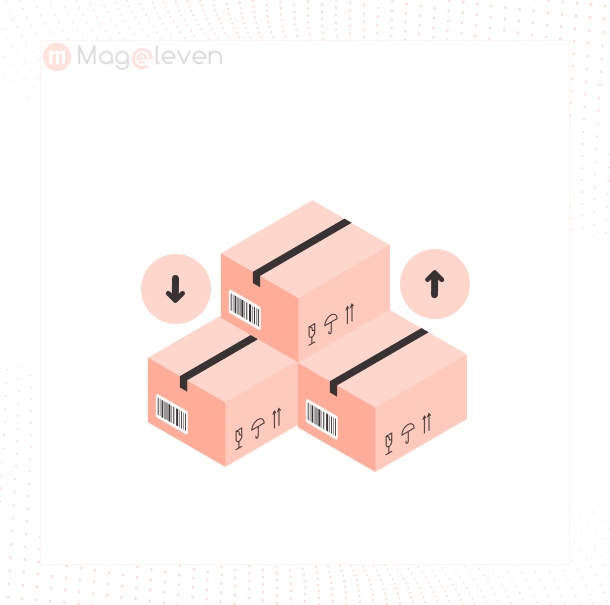
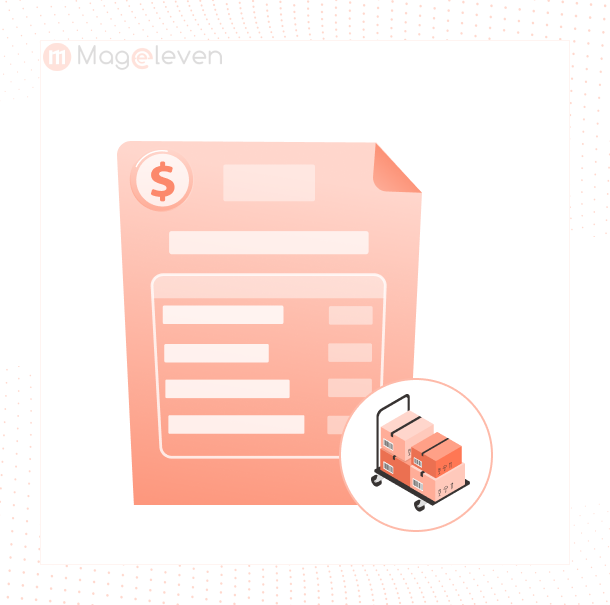
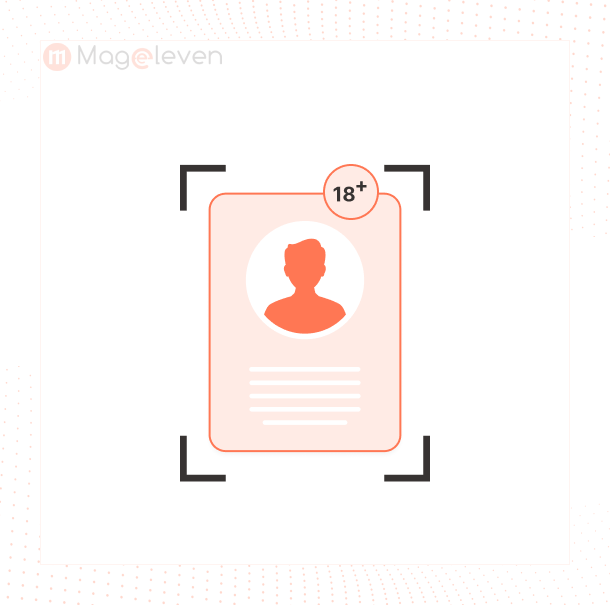
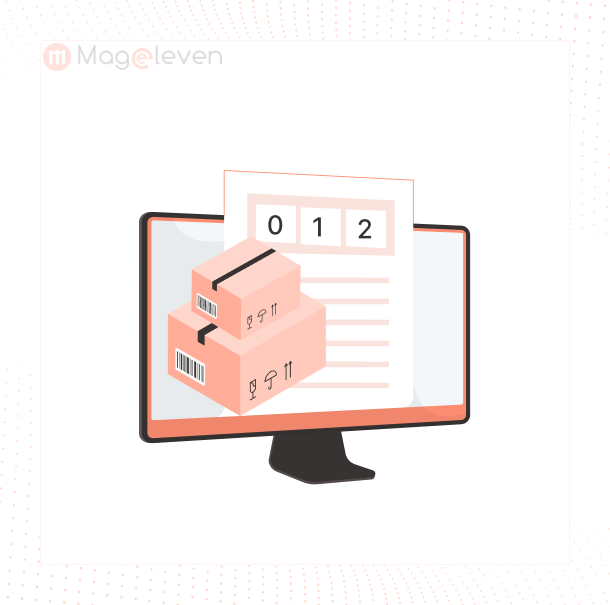

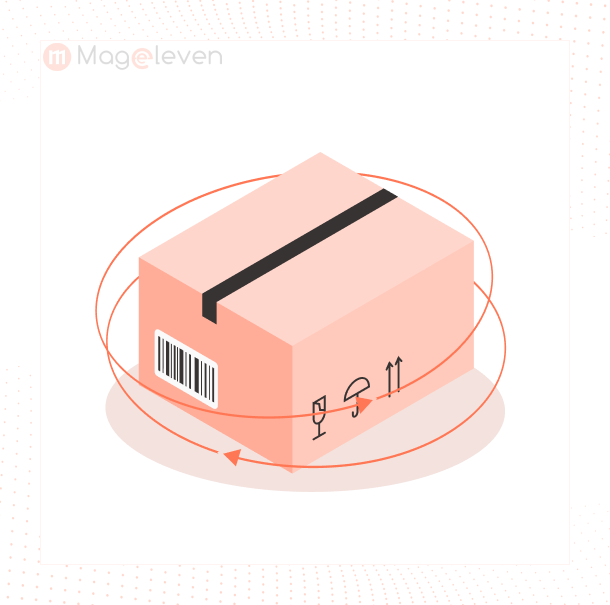

Validate your login