We use cookies to make your experience better. To comply with the new e-Privacy directive, we need to ask for your consent to set the cookies.
Age Verification for Magento 2
Magento 2 Age Verification is designed to provide compliance and functionality that are as high as possible in terms of safety. This module enables the store owner to control the age verification feature, which restricts the groups of minors. Such a powerful tool can do a great deal in addressing these concerns in the most effective way possible.
Age Verification for Magento 2 features allows users to set up any type of age verification: checkbox or yes/no or by date of birth. This flexibility is very beneficial in areas like gaming, alcohol, or any other industries that require age verification.
- Age verification pop-ups should be tailored to the store brand and should not look as if they were downloaded from the internet.
- Apply restrictions for a certain age to a particular product or page.
- Justify the purchase process with an age verification procedure.

Magento Edition
The Magento 2 Age Verification Extension is an all-inclusive tool for any online business seeking to satisfy the legal requirements concerning age restrictions. It is also equipped with enhanced features, which enable the limitation of access to some products or content depending on the user’s age, which will suit industries like gaming, alcoholic products, tobacco products, and adult products.
Key Highlights of the Magento 2 Age Verification Extension
Compliance with Legal Requirements
When selling certain products in an online store, it is important to make sure that the store complies with the legal requirements to ensure that you are not fined while at the same time protecting the image of the store.
- Legal Adherence: Assists your store to address multiple legal requirements relating to the legal age of purchase of products such as alcohol, tobacco, and adult content.
- Avoiding Penalties: Eliminates potential legal fines and penalties by developing a strict age verification solution.
Customizable Verification Methods
Not all businesses are the same and Magento 2 Age Verification Extension has the ability to fit the needs of various types of business that may need age verification.
- Date of Birth Entry: Straight forward technique whereby the customers type in their birthdate for age checking that can be easily done.
- Yes/No: Users can confirm their age verification by selecting either Yes or No.
Configurable Design and Messaging
Customisation of the appearance of the verification process, guarantees it reflects your business outlook and conveys your policies correctly.
- Consistency: Ensure that the elements used such as color, font, and layout conform to the organization’s brand guidelines to have a uniform brand image throughout the brand’s interfaces.
- Personalized Messaging: Change the messages to make sure that a consumer will know why age verification is needed and what is being done to achieve this goal, increasing the level of clarity.
Control Access to Individual Web Pages or Products
Simplicity in restriction implies that only parts of your site need to be protected by Magento 2 Age Verification Extension; hence enhancing the user experience in the unrestricted areas.
- Targeted Restrictions: Use age verification only when required for specific products or categories to avoid overcomplicating the process for the customer.
- Selective Access Control: Limit access to certain parts of the web site, for example descriptions of specific products or other promotional information where age identification is essential.
Multi-Store Support
When corporate activity spans multiple regions or brands, it is especially important to enforce age verification standards across the board.
- Unified Policies: This is by implementing the same age verification policies in different store views to ensure compliance.
- Localized Customization: Make sure that the age verification settings are translated for different languages and adhere to local legislation.
Why Should You Use the Age Verification Extension for Magento 2?
The Age Verification Extension is beneficial for e-commerce stores that sell restricted products, and thus it should be implemented. Here are several reasons why the Magento 2 Age Verification Extension is essential for your online store:
Boost Customer Trust:
When age verification is done efficiently, with simple and accurate language, it helps customers trust that they are buying legally and responsibly. Registered customers can benefit from automatic age verification as it makes their shopping experience more pleasant and keeps them coming back.
Enhanced Security:
When implemented, the Age Verification Extension enables the customer’s identity to be verified when it comes to their age. This helps in preventing cases whereby a child is allowed to access some content that he or she shouldn’t or even go ahead and buy some restricted articles.
Improved User Experience:
The Magento 2 Age Gate Extension enables you to customize age verification pop-ups to reflect your store’s appearance. This helps to provide a professional look and feel which prevents the customer from becoming frustrated and it also maintains the quality of the screen.
Protect Your Business:
This decreases the probability of juvenile persons gaining access to restricted products which could negatively affect the business’ image. Magento 2 Age Verification Extension also improves the security of your transactions by limiting the customers who can buy products that are restricted by age.
Improve Operational Efficiency:
Implementation of Magento 2 Age Verification saves time as opposed to manually verifying the ages of customers. Thus enabling other work to be done by the staff. This way one can focus on other tasks.
By downloading and implementing the Age Verification Extension, the store owners can thus remain relevant legal, and also meet the customers’ needs by allowing the right people to access the right products and content. If you would like to enhance the security and compliance of your store, download the Age Verification Extension now.
How the Age Verification Extension Works for Magento 2
Magento 2 Age Verification Extension is a reliable solution that will help e-commerce store owners follow the legislation requirements. Before proceeding any further here is the complete description of how this Age Verification Extension works thereby providing a complete feel of integration and
Installation and Setup:
- Download Age Verification Extension from the mageleven.com.
- Magento 2 Age Verification Extension is deployable through the FTP installation.
- To get to the Mageleven Age Verification settings, go to the Magento admin, and then to Stores > Configuration > Mageleven > Age Verification.
Flexible Application:
- Product-Specific Restrictions: Apply age verification to specific product categories that call for it. In the product settings, enable age verification to restrict the customer access to these products or to enforce purchase restrictions.
- Category-Wide Verification: Implement age verification on all products within all specified product categories. This is done in the category settings in which the verification can be enabled for all products in a certain category.
- Page-Level Restrictions: Grant selective access to pages, for example, blogs, forums, or landing pages. To activate the Magento 2 Age Gate Extension in page settings, set access allowed by age.
Brand Consistency:
- The age verification pop-ups must be personalized to the Store’s brand. This involves modifying the color, logos, and other related aspects to develop the verification process for your site style.
- Go to the option of the extension’s settings and adjust the appearance of the pop-up with the available customization tools. Messages of your choice can be added, fonts selected and space planning done to ensure that users of production assets are kept informed.
Verification Workflow:
- When the user attempts to navigate to an age-restricted product or page the Age Restriction Pop-Up Extension activates.
- Depending on the selected method of choice (checkbox, yes/no buttons, or date of birth fields), the user will receive a verification pop-up window.
- If the user appropriately confirms his/her age, then he/she has the necessary access to the content or the product. If not, they cannot be allowed to gain access.
Compliance and Security:
- The extension helps your store to be compliant with laws for restricted sales for a certain age, thus saving your store from fines and possible legal cases.
- The age verification process is also secure and all the data collected during this process are well protected to adhere to the standard norms of data protection.
User-Friendly Interface:
- This Top Magento 2 Extension is developed for a user-friendly configuration, so you won’t have any problem using it.
- Store owners are also able to configure and monitor the extension from within the Magento admin panel thus making it easy to manage.
Advanced Features:
- Multi-Language Support: The extension also allows multiple languages so the pop-ups informing about age restrictions can be adapted to various countries.
- Analytics and Reporting: Opt for integrated analytics as a means of tracking the efficiency of the age verification flow. Monitor the frequency of pop-ups in the application and the rate of successful verifications.
How to Configure Values in the Magento 2 Age Verification Extension
Magento 2 Age Verification Button Extension is useful for e-commerce stores that don't know effective methods on how to manage age-restricted content and products. Setting up this extension can be a bit complex since it has to be adapted to your particular store. Below are the steps on how to configure the values in the Age Verification Extension.
Download and Install the Extension:
- Download the Age Verification Extension from the Mageleven - Top Magento 2 Extensions Company.
- To install the Magento 2 Age Verification Extension you have to either follow the Magento Connect instructions via the admin panel or you can simply upload the Extension files to your server using FTP.
- On completing the installation process, users are required to go to the Magento admin panel in order to start configuring the same.
Access the Configuration Settings:
- In the Magento admin panel, locate and click on Stores, then navigate to Configuration > Age Verification. This section holds all the configurations pertaining to the Magento 2 Age Verification Extension.
Enable the Extension:
- To configure the extension on-site, go to the Age Verification Settings tab and select the Enable Age Verification option with the “Yes” value.
Select Verification Method:
Choose the verification method you prefer. The Age Verification Extension offers several options:
- Checkbox: To prove their age, the users only need to check the corresponding box on the screen.
- Yes/No Buttons: In the case of confirming an age, the users are provided with the ‘Yes’ or ‘No’ button.
- Date of Birth Fields: To ensure that their users are of legal age, the platforms make their users input their date of birth.
Configure Verification Method Settings:
- Checkbox Text: In the case with the checkbox method, type the text that will be set close to the checkbox (for example, ‘I confirm that I am over the age of 18’).
- Yes/No Button Text: For the Yes/No buttons, adjust the labels of the two buttons according to the tone and the style of your store.
- Date of Birth Fields: For the date of birth verification it will be necessary to set an appropriate format and/or a prefix for the date.
Design Customization:
- Pop-Up Style: Adjust the look of the age verification overlay to fit the overall design of your store. Change colors, and logos to make the pop-up blend well with the rest of the site.
- Custom Message: Include a message of your choice to be shown to the users when the pop-up is opened. This could include a gentle warning to the users about their age and following general rules.
Set Up Restrictions:
- Product-Specific Restrictions: In the product settings, allow age verification for certain selected products. Navigate to Catalog > Products, click on a product of your choice, and then set the age verification to YES.
- Category-Wide Verification: Manage age verification at the category level – go to Catalog > Categories. Now select the category and enable age verification for the entire category.
- Page-Level Restrictions: To exclude some pages from visitors, go to the Page Rules section and switch on the Magento 2 Age Gate Extension option.
Advanced Settings:
- Redirection After Failure: Specify the destination URL where the user will be redirected if the age verification fails. This can be probably a warning page or the home page of the website.
- Session Duration: Set how long the verification will be remembered after it is completed. This influences how frequently the users are required to prove their age.
Save Configuration:
- When all the settings are successfully set, tap on the Save Config button to apply them.
Use Case of Age Verification Extension for Magento 2
The Magento 2 Age Verification Plugin is among the most important tools for e-commerce businesses that offer goods that may be purchased only by individuals who are a specific age or older. This extension assists the store owners in fulfilling their legal obligations, safeguarding the interest of the minors, and offering ease in their shopping. Below is a detailed use case where one can examine the features and advantages of the Age Verification Extension.
Scenario: Online Alcohol Store
Business Context:
Any online shop focused on the sale of alcoholic beverages has to prevent underage customers from purchasing their products. Refusal to check the age of buyers implies legal punishment and negatively affects the store’s image.
Solution:
The Age Verification Extension of Magento 2 allows the store to apply age restrictions easily. Here’s how it works:
Installation and Configuration:
- The store owner downloads the Age Verification Extension and installs it through the FTP/SFTP.
- Once installed, the store owner gets to the Stores Configuration > Age Verification to activate the extension. Then choose the right verification type (for instance, date of birth fields for selective age verification).
Personalized Verification Solutions:
- The store sets up the extension to accept dates of birth fields, allowing the clients to enter their birthdates.
- To make the navigation easier, additional text is inserted, providing customers with a step-by-step instruction on the process.
User Experience:
- Whenever customers try to get to products that have age restrictions, they meet an age restriction pop-up extension that demands the date of birth.
- If the customer fulfills the age requirement, they continue to select and buy products. If not, they are either taken to the website’s home page or told that they cannot view the content.
Outcome:
Thus, using the Magento 2 Age Verification Extension, the online alcohol store can minimize access to underage individuals by legal requirements. First, it prevents the business from facing legal consequences for non-compliance. Secondly, it enhances credibility with customers by demonstrating responsible selling practices.
Installation
When installing Magento 2 Age Verification Extension from the zip file, you need to have certain credentials on hand. These should include admin panel login details and SSH credentials, which will assist in the installation process of the extension downloaded from our website.
- Unzip the Downloaded File: First, unpack the contents of the downloaded zip file.
- Access Your Server: Using an FTP client such as ‘FileZilla’ or an SFTP client such as ‘Cyberduck’, connect to your website’s server. Go to the required folder existent in the server.
- Upload the File: Go to the app folder which is the root folder for your Magento eCommerce site. To upload the extracted files use the “Merge” upload mode. This setting means that the FTP/SFTP client provides new files to save without overwriting the existing files.
- Connect via SSH: Set up an SSH connection with your server and navigate to the Magento directory.
- Execute the Command: Copy and paste the following command into the SSH terminal to install it.
- php bin/magento setup: upgrade - to install the extension;
- php bin/magento setup:di: compile - to compile the code;
- php bin/magento setup:static-content: deploy -f - to deploy static view files.
FAQs
Q: What is the purpose of using the Magento 2 Age Verification Extension?
Ans: The main function of Magento 2 Age Verification Extension is to solve the problems associated with possible legal restrictions in the sale of products or the availability of specific content by restricting access to certain content for a user by age, which is advantageous for businesses that are legal and create comfortable conditions for buyers.
Q: Which particular industries might benefit the most from utilizing the Magento 2 Age Verification Extension?
Ans: Business categories like gaming, alcohol, tobacco, and adult products can derive significant advantages from working with the Magento 2 Age Verification Extension because age identification is critical in these industries.
Q: How can brand consistency be relevant in the age verification process, and how does this extension meet this need?
Ans: Ensuring that the company brand remains constant while implementing the age verification process is also crucial since it prevents awkward appearance and flow. This is achieved with the help of the extension as it enables the customizable age verification pop-ups in line with the store’s color, font, and logo.
Q: In relation to security and compliance, what features does the Magento 2 Age Verification Extension offer?
Ans: The Age Verification Extension of Magento 2 helps in security and compliance aspects by helping the store follow legal norms on selling age-restricted products to customers, to protect the business from legal implications and fines and also ensure that customer data used in the age verification process is well protected.
Q: How and in what ways does the Magento 2 Age Verification Extension improve the customer experience?
Ans: Age Verification is one of the Best Magento 2 Extensions that improves the user experience by incorporating pop-up menu bar options that can be configured to reflect the specific brand of the store, avoiding annoyance, and providing a professional seamless experience in the entire age verification process.






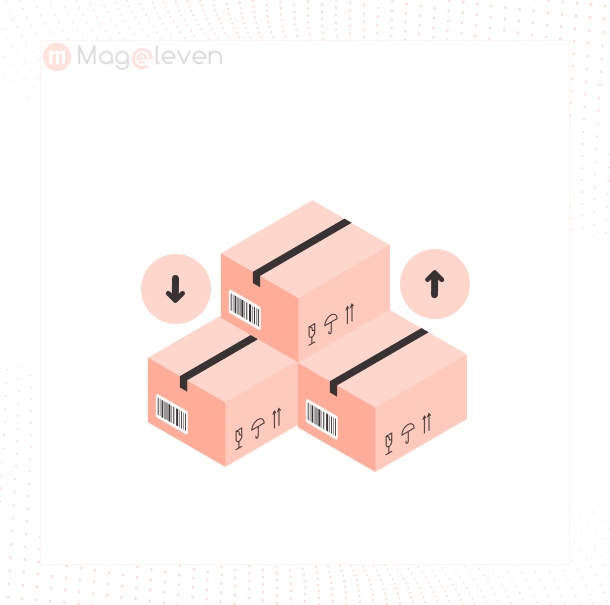
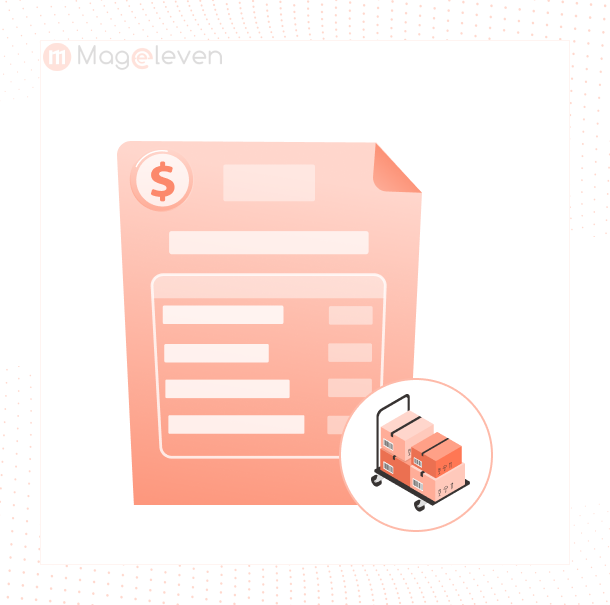
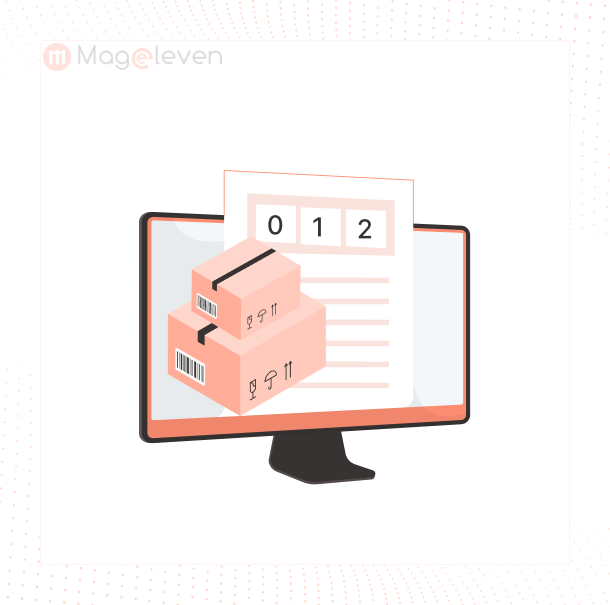

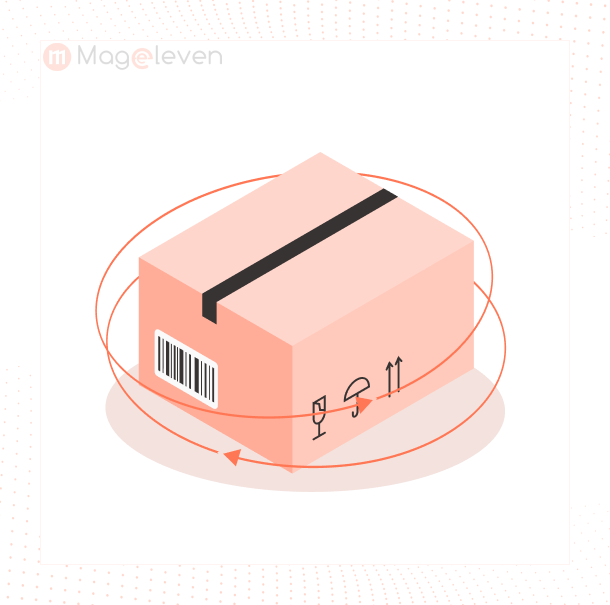

Validate your login