We use cookies to make your experience better. To comply with the new e-Privacy directive, we need to ask for your consent to set the cookies.
Restore Canceled Order for Magento 2
The Restore Canceled Order Extension for Magento 2 is one of the most effective extensions that allows administrators to manage orders easily, especially by restoring canceled orders. Sometimes orders may be canceled by mistake or a customer withdraws an order after canceling and wants to place the order again. With this extension, store owners using Magento can quickly and effortlessly recover such orders instead of creating new ones and losing potential sales.
- Restore orders in bulk.
- Limit the ability to restore orders based on customer groups and countries
- Limit order restoration for certain payment and shipping methods

Magento Edition
The Magento 2 Restore Canceled Order Extension is one of the tools that will allow store owners to effectively restore incorrectly canceled orders or those canceled at the client’s request. This makes the recovery process faster and more efficient, as one can restore all the orders at once or work with individual requests, and also keeps a record of orders and data.
By using the Magento 2 Restore Cancelled Orders extension, the store owner can restore single or multiple orders easily and quickly, removing the issue of additional bottlenecks in the ordering process. This extension also prevents users from getting full control over the ability to restore orders only for a limited number of customer groups, shipping methods, and countries, thus making this one of the best options for managing orders’ cancellation and recovery.
Key Highlights of the Magento 2 Restore Canceled Order Extension
Bulk Restoration of Orders
The extension enables store owners to restore orders in bulk mass and thus manage a large volume of order recoveries. This is especially helpful when handling several orders that have been canceled because of system issues or customer confusion. At the same time, with one operation, all the orders can be recalled and returned to the state before the completion of their actions.
Limit Restoration by Custome
Restore Canceled Order Extension allows for customization to control the restoration of canceled orders by customer groups. For example, you can enable only the customers with the registration or, let’s say the VIP customers to restore the cancellation of an order, or you can apply the functionality only for a certain country to have control over the orders made in countries.
Order Restoration with Payment and Shipping Method Control
Not all canceled orders can be restored due to limitations based on payment modes and shipping methods. The extension will let you restrict payment and shipping methods that are allowed when restoring orders. This decreases the chances of restoring a potentially faulty order and related issues later.
Why Should You Use the Restore Canceled Order Extension?
Prevent Sales Loss Due to Mistakes
The Magento 2 Restore Canceled Orders Extension is a great solution that will help avoid unnecessary sales loss. Sometimes, the intended order can be canceled due to customer mistakes, confusion, or hardware/ software issues. With this extension, store owners can easily revert these orders without any hassle, save the sale, and avoid customers’ frustration.
Improve Customer Satisfaction
Customers are likely to reconsider an order after they have canceled it, for instance, due to a product being restocked or a customer's change of mind. The Uncancel Order extension for Magento 2 allows businesses to quickly fulfill customer orders by restoring them without requiring a reorder through the standard checkout process. This convenience can, therefore, result in increased satisfaction and customer loyalty.
Reduce Time and Effort for Order Recovery
Manually, order restoration is a very slow process. The bulk mass restore order feature in Magento 2 saves the time and effort of the admins as they can retrieve multiple orders in a single click. This makes it easier and more efficient saving your time and that of your employees to attend to other activities.
Enhanced Control Over the Recovery Process
The extension allows order restoration in detail, fine-tuning options for how and when this can be done. Instead, store owners can enable restorations only to certain customers, countries, payment methods, or shipping services, thus reducing the risk of a failure to fulfill the orders or unbalanced inventory.
How the Restore Canceled Order Extension Works
Access the Restore Order Panel
Once the Magento 2 Restore Canceled Orders Extension is installed, the store administrator can access its features directly from the admin dashboard:
- Dashboard Navigation: Navigate to the Magento admin panel and locate the Restore Canceled Orders option under the Sales category.
- Comprehensive Control: This section is available for viewing all options and defining the list of canceled orders, choosing orders for restoration, and setting rules for restoration.
Select Orders for Restoration
- View Canceled Orders: After arriving at the Restore Canceled Orders panel, you get a list of all canceled orders with all the related order information such as customers’ details, date of the order placing, and the details of products bought.
- Individual and Bulk Restoration: You can decide to restore specific orders one by one or utilize the Magento 2 bulk mass restore order option to restore orders all at once. This is particularly important in store environments that receive many transactions, for instance during a system failure or cancellation of many orders.
Set Restoration Rules
The extension allows for fine-tuning the restoration process through various configuration rules:
- Customer Group Restrictions: Some specific customer groups are allowed to request orders’ restoration by the order of admins. For example, you may only allow the VIP or wholesale customers to be able to restore their orders, whereas extra privileges are given to the premium or loyalty customers.
- Geographical Limitations: To add even more control, you can limit the type of restoration depending on the country of the customer.
How to Configure Values in the Magento 2 Restore Canceled Order Extension
Access Configuration Panel
- Navigation: To configure the Magento 2 Restore Canceled Orders Extension, log into the Magento admin panel.
- Path: Navigate to Stores > Configuration and find the Restore Canceled Orders tab.
From here you will gain access to all the settings necessary for tuning the function of the extension.
Limit by Customer Group and Country
- Customer Group Restriction: When configuring the panel, there is an ability to limit the restoration feature depending on the customer’s category. For instance, you might limit such actions as the ability to restore a canceled order only to VIP customers or registered users excluding guests from using this feature.
- Regional Control: You can restrict the restore feature to specific countries. This is particularly useful for stores operating in multiple countries. By applying these limits, you ensure that the restore option is only available in countries where it makes sense for your business, helping to avoid issues with unprofitable orders or difficulties with shipping and payment services in certain areas.
By setting these limits you can make certain that the restore functionality is available only in areas where it will be of the most use for your store, excluding various potentially disturbing or simply non-profitable restoration points because of, for example, poor shipping or payment services.
Control Payment and Shipping Methods
- Method-Based Control: Some of the payment and shipping methods may not be appropriate for order restoration. Within the configuration settings, you can define the payment or shipment options for the restored orders.
- Preventing Issues: If certain methods cannot be restored or are unsuitable for any reason, you can selectively exclude them, for instance, if the original payment gateway is no longer available.
This control ensures that in the event the orders are restored, they can be delivered without hitches such as non-payment or lack of means of delivery.
Use Case of Restore Canceled Order Extension
Scenario: Bulk Order Cancellations Due to System Glitch
An online fashion retailer company on the Magento platform experienced a critical issue when a system problem caused the cancellation of 200 customer orders. These orders, some of them containing items that were trending on the flash sale, had a default status change to be canceled because of a system error. Manually recreating the canceled orders would have taken a lot of time and would have been riddled with errors in addition to slowing the process down. Given that hundreds of orders were placed at serious risk, the impact was not only in terms of lost sales but in lost customer loyalty as well.
Solution: Using the Magento 2 Restore Canceled Orders Extension
Quickly addressing the matter, the retailer integrated the Magento 2 Restore Canceled Orders Extension to come up with a reliable resolution for the canceled orders.
Bulk Restoration
The functionality named ‘Magento 2 bulk mass restore order’ enabled the retailer to restore all 200 orders within several clicks. One feature was the ability to pick several orders from the canceled order list and activate them at a go, a feature that would have required several hours of work. The use of the system eliminated the need for the retailer to rekey order details, re-process the orders from scratch, and at the same time offered the decency of keeping vital information. Apart from saving time, it eliminates possible distortions that may occur when an order has to be recreated again in the process of recovery.
Customer Satisfaction
One of the great advantages of using the Magento 2 Restore Canceled Orders Extension, is customer satisfaction. Some of the clients who had canceled their orders had done it by mistake or had changed their minds shortly after cancellation. Some of these orders included photos, and restocking them quickly eliminated the inconvenience of changing orders. By restocking the customers’ orders in a timely and effective manner the retailer not only regains their sales but enhances the shopping experience for their customers as well. This strategy ensured that the customers’ trust remained intact and they benefited from the situation as it could be turned into a positive aspect later on.
The bulk restoration option lets the retailer fulfill hundreds of orders at once, while the time limit only restores orders that would not cause issues with inventory and stock. One important benefit, for example, is that the extension reduced customer dissatisfaction and allowed the retailer to avoid certain amounts of lost sales as well as maintain good and healthy relations with its customers.
Install the Magento 2 Restore Canceled Order Extension using the zip file
You will need to gather all of the credential information to access the admin panel with SSH access. These details will assist you in installing the extension that you have downloaded from our website.
You need to follow each step carefully to install the extension. The steps we have added below will help you with the installation. Follow the each step:
- Unzip the downloaded file first.
- Now you need to connect to the server of your website. Locate the folder on the server with the FTP or SFTP client; you may be using FileZilla, Cyberduck, or any other that fits you.
- Now go to the app to upload the file by opening the app folder and the same will be the root app folder of your Magento ecommerce website. Do it by using the “Merge” upload mode. When you follow this step the same helps you with FTP/SFTP clients adding new files.
- In this 4th step, you need to connect to the Magento directory using SSH.
- Copy the command and run it.
Commands you can copy and use
- php bin/magento setup: upgrade - to install the extension;
- php bin/magento setup:di: compile - to compile the code;
- php bin/magento setup:static-content: deploy -f - to deploy static view files.
Businesses that lack technical skills often encounter problems. If you are experiencing technical difficulties and want our assistance, please contact the Mageleven expert team. We will provide you with the best solution to address your issue.
FAQs
Q: What is the functionality of Magento 2 Restore Canceled Orders Extension?
Ans: This extension provides Magento 2 store administrators with a feature to enable them to cancel and restore orders within a short time. It can be used to pick up orders that customers canceled by mistake, system failure, or changes of mind to avoid sales loss and maintain order fulfillment.
Q: Is it also possible to restore multiple orders at the same time using this extension?
Ans: Yes, Magento 2 Restore Canceled Orders Extension supports multiple orders at once, which means several orders can be restored at once with the help of a few clicks, which makes it convenient to use, for example, for very large orders.
Q: Can order restoration be limited to certain customers or geographical areas?
Ans: Absolutely! The extension can be configured to enable the order restoration only for certain customer groups (for example, VIP or wholesale), thus, providing more control over the order recovery process.





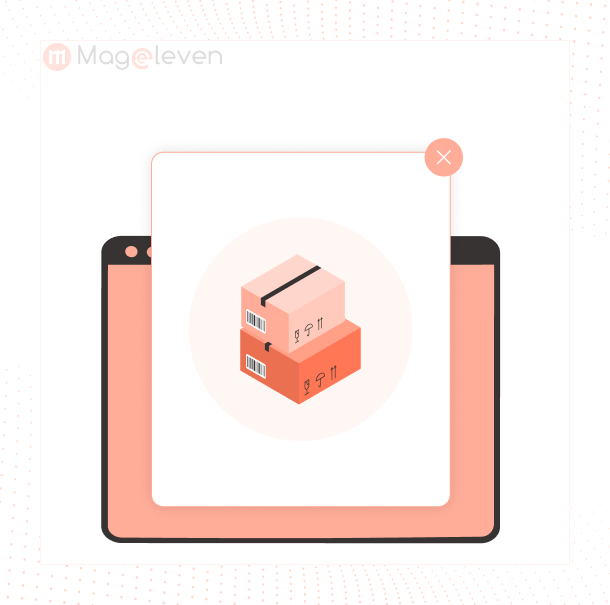
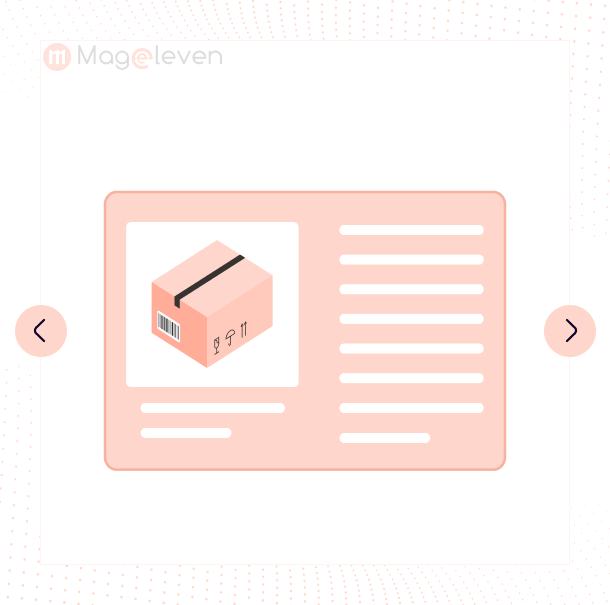
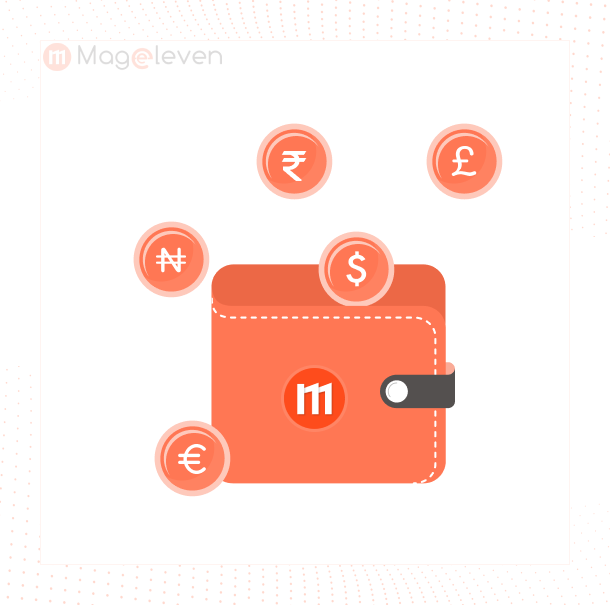







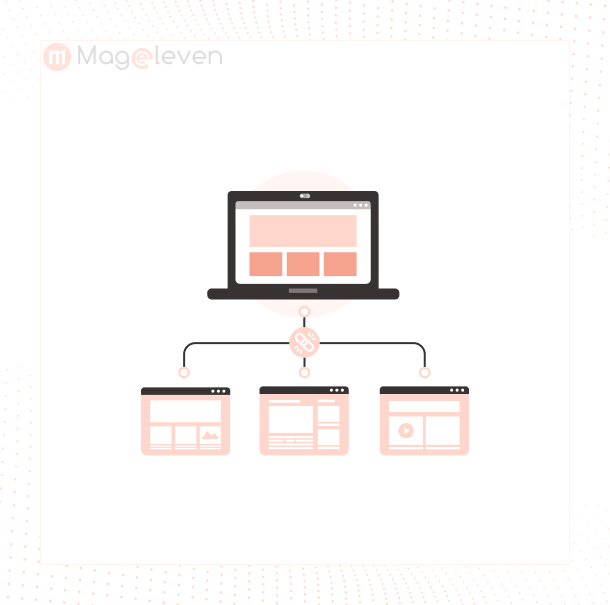

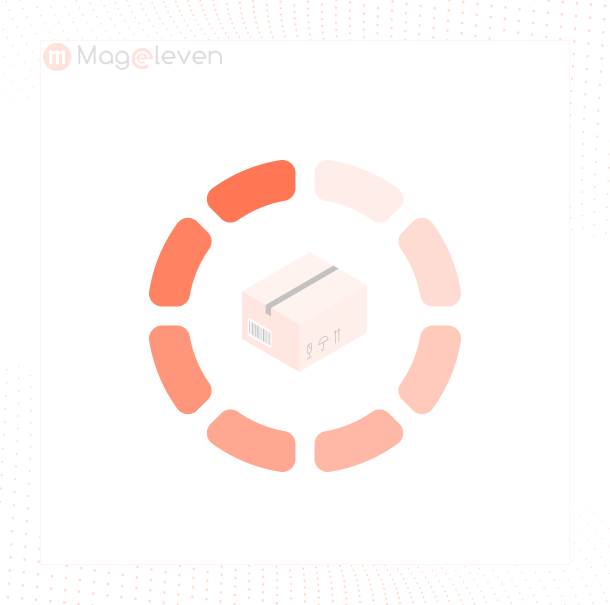
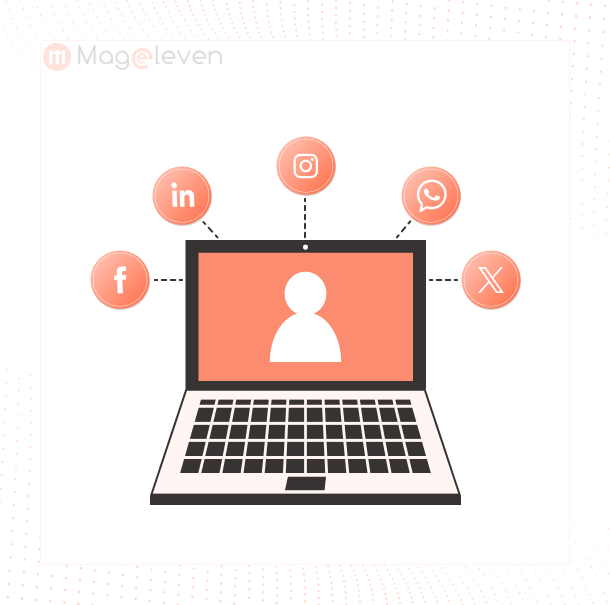

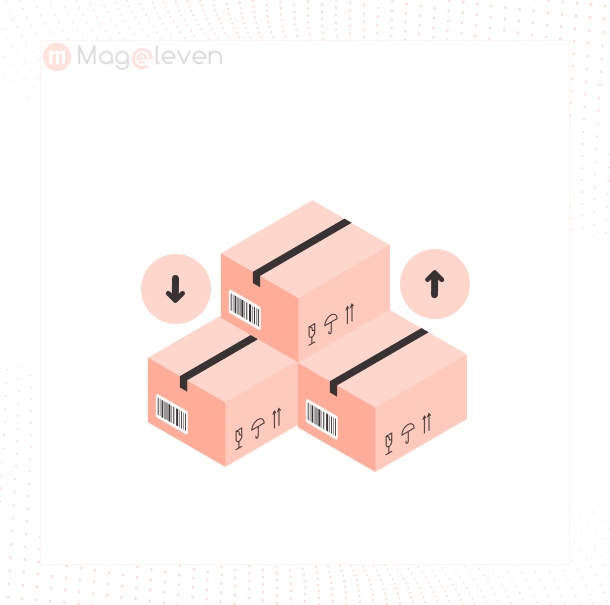

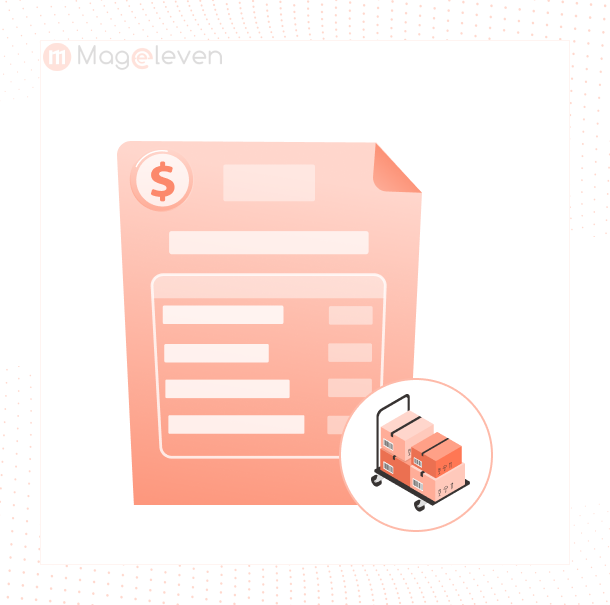

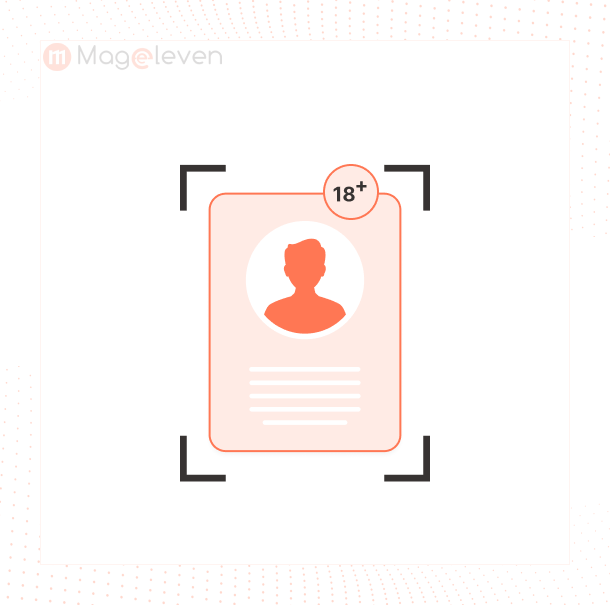
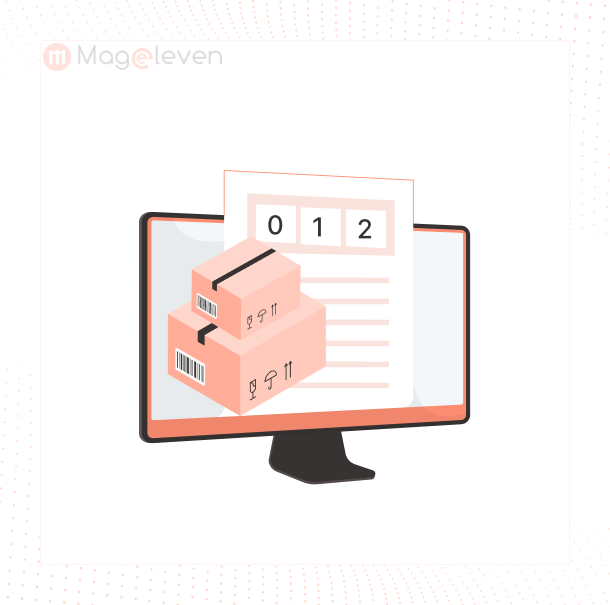


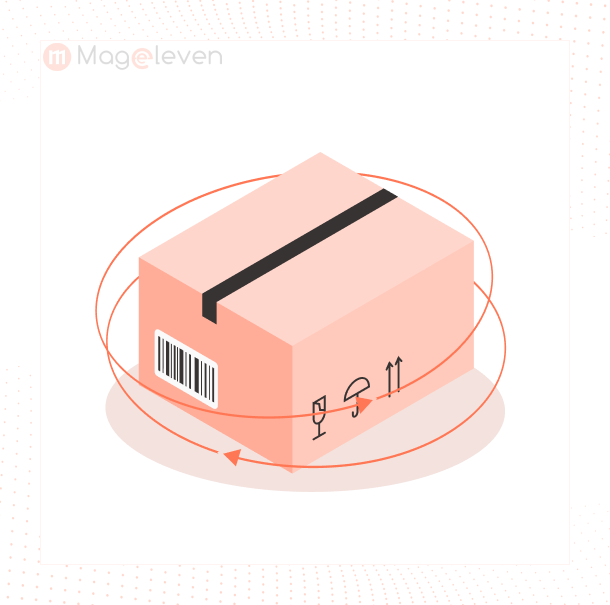
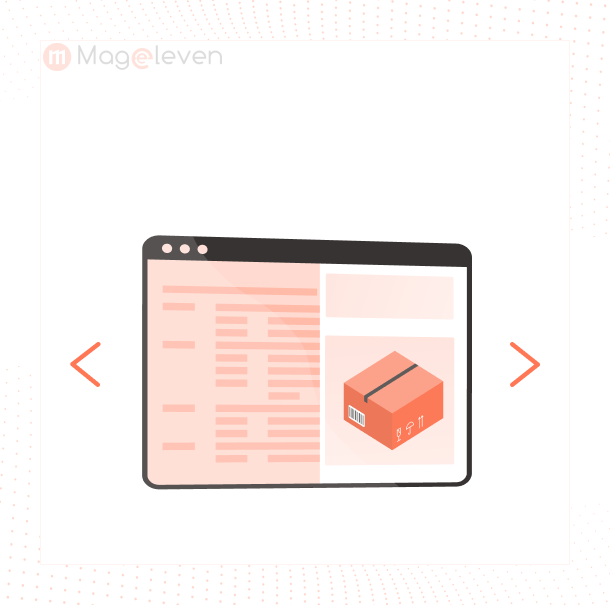




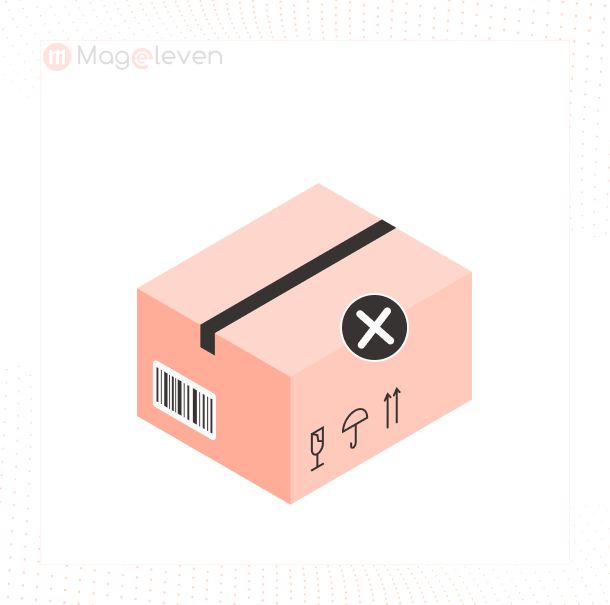

Validate your login