We use cookies to make your experience better. To comply with the new e-Privacy directive, we need to ask for your consent to set the cookies.
Product Grid Inline Editor for Magento 2
The Magento 2 Product Grid Inline Editor is an effective tool that can facilitate the work of store administrators to manage products. This tool allows you to modify product attributes from the product list view without having to go into the specific product page.
The inline editor contributes to efficiency as one can make multiple changes simultaneously as well as make real-time changes. It is designed to be compatible with your current Magento 2 store, resulting in a simple interface and quick and easy product handling.
- Modify multiple product prices, special prices, stock status, and other features at once.
- Increase the overall product quantity and the quantity per source at once.
- Sort products by number of pieces available for sale, and other features.

Magento Edition
Magento 2 Product Grid Inline Editor enables the admins to edit the product attributes in the grid itself. This feature enables easy modification of various attributes, which increases productivity and minimizes the time required for product management. By using it, you can effectively change prices, stock availability, names, and other features of the product, which greatly improves the performance of overall product management.
Key Highlights of the Magento 2 Product Grid Inline Editor Extension
Direct Inline Editing:
Change the price, name, SKU, stock status, and every other attribute of a product from the product grid itself. This functionality saves a lot of time because one doesn’t need to go to each product’s detail page.
Bulk Updates:
Bulk edit for convenience, making changes to multiple products at the same time. This is particularly useful when dealing with large inventories, as it saves time and reduces redundancy.
Customizable Grid Layout:
Modify the product grid by adding or deleting columns to show only certain fields according to your requirements. This customization makes the program run more efficiently by adjusting to the specific needs of your store.
User-Friendly Interface:
This Top Magento 2 Extension has a clean and easy layout that enables the admin to edit without the need to be trained for a long time. It is easy to navigate as it follows the conventional grid layout that is easy to locate and find your way around.
Real-Time Updates:
All modifications made with the inline editor are done in real time, ensuring that your product information is always up to date. This helps to minimize mistakes and standardize your store’s operations.
Filter and Search Options:
Filtering and search capabilities make it easier to find the exact products you are looking for. This comes in handy in managing and updating specific parts of the catalog relevant to your products.
Multi-Store Support:
Control product attributes in multiple stores using a convenient grid. This multi-store support is especially handy for business owners with several outlets.
Security and Permissions:
You can also determine who has the right to view and modify product attributes. This ensures that only those with the ability to write into such columns can do so, making it more secure and reliable for data storage.
Why Should You Use the Product Grid Inline Editor Extension for Magento 2?
Handling a large stock in an online store is a challenging and tiresome exercise to undertake. To address this problem, we introduce the Magento 2 Product Grid Inline Editor Extension, which makes updating and managing product attributes from the product grid much easier.
This extension increases functionality and accuracy, enabling the user to make several modifications at once without going to each product page. When applied to your Magento store, it can help you decrease time spent on product-related responsibilities, allowing your team to dedicate their efforts to more value-producing operations.
Improved Efficiency:
By enabling inline editing and the ability to edit multiple records at once, Product Grid Inline Editor Extension significantly minimizes the time spent on product management. It helps eliminate redundant work, allowing for quicker changes and more refined organization.
Enhanced Productivity:
Management tasks can be time-consuming; however, with easily customizable grid layouts and interfaces, administrators can concentrate on essential operations. Interactive features, such as the ability to make bulk updates and real-time changes, significantly increase productivity.
Accurate and Up-to-Date Information:
Real-time updates of product information ensure that the content is up-to-date and relevant. This greatly minimizes the chances of making mistakes, hence improving the shop's appearance for customers.
Better Inventory Management:
Critical features like filter and search options, coupled with multi-store capabilities, offer a unique advantage when dealing with large and complex inventories. This results in better organization and coordination in inventory management.
Cost-Effective:
The extension can also assist in reducing operational costs by minimizing the time and effort required for product management. These improvements lead to reduced costs within your business, hence improving efficiency.
How the Product Grid Inline Editor Extension for Magento 2 Works
The Magento 2 Product Grid Inline Editor Extension greatly improves the process of handling product attributes, as it provides various functionalities. Here is an in-depth look at how to utilize this extension:
Installation and Setup
Download the extension files from the provider, extract them, and transfer the extracted files to the server using FTP or SFTP. Using this extension the functionality will be activated directly, after installing this extension you can edit all your products properly.
Accessing the Product Grid
Once the installation and configuration of the extension are complete, the product grid can be found in the Magento admin panel. Go to “Catalog,” then select “Products” to view the product list. This interface has also incorporated inline editor functionality which enables direct change of the product attributes.
Using Direct Inline Editing
To edit a product attribute, right-click the attribute within the grid that you want to change. Fields like price, name, SKU, and stock status will be highlighted, allowing you to edit the values as needed. This way, changes can be saved by either navigating away from the editable field or by pressing the Enter key. This feature is useful because it saves a lot of time that would otherwise be spent trying to access individual product pages.
Performing Bulk Updates
The extension also provides the ability to make bulk updates, which is handy when you have to edit multiple products. For the bulk update, you can use the checkboxes to choose the specific products that you would like to edit. When you finish choosing the products you want, there are options that allow you to make changes at once for all the chosen things. This feature is particularly useful for tweaking prices, stock availability, or other parameters for multiple products, making it very efficient for managing large inventories.
Filtering and Searching
Advanced filtering and search options make it much easier to manage specific subsets of your inventory. It is possible to sort products according to some criteria like price, or availability. Furthermore, the simple search bar enables the use of keywords or attributes to locate products of interest easily. These functionalities are critical for effectively searching and navigating products in your catalog.
How to Configure Values in the Magento 2 Product Grid Inline Editor Extension
It is essential to configure the Magento 2 Product Grid Inline Editor Extension to enhance the operation and adapt to your store. Proper configuration will allow managing the product attributes directly from the product grid, which will improve the productivity and efficiency of working with products.
This guide will take you through basic configurations of the extension, showing how you can access configuration settings; choose editable attributes, configure the grid layout, and define user roles. That way, you will be able to get the most out of this tool and optimize the work of your Magento store.
Accessing Configuration Settings:
To start, access the Magento 2 admin panel and go to the configuration of the Product Grid Inline Editor Extension located under the “Stores” section.
- Log into Magento Admin Panel: Navigate to the admin panel and log in with your username and password.
- Navigate to Menu: Navigate to Catalog> Product and you can start editing of your product.
Setting Up Editable Attributes:
Identify which product attributes are changeable from within the product list view. Such customization helps select only the necessary attributes for your store.
- Editable Fields: Select attributes like price, name, SKU, and inventory status.
- Save Settings: Make sure your choices are set to be used in the product grid.
Testing and Validation:
When testing the site, it is recommended to test all configurations before going live to ensure the inline editor is functioning smoothly. Confirm that the changes are stored properly and ensure that permissions are correctly set.
- Test Inline Editing: Perform test edits on the product grid.
Training Staff:
Train your team on how to properly use the Product Grid Inline Editor Extension. Ensure they also know how to perform inline editing, update multiple records at once, and use advanced filter and search features.
- Provide Training: Conduct extensive orientation sessions for employees.
- User Manuals: Enter documentation and user guides.
Use Case of Product Grid Inline Editor Extension
Scenario: Streamlining Product Management for an Online Fashion Store
Background: FashionClub is an online fashion company and it deals with a large stock of clothes and accessories. The team requires a strategy for updating information, such as product prices and availability, without the time-consuming process of accessing each product’s page.
Implementation:
- Direct Inline Editing:
The Product Grid Inline Editor is applied by FashionClub’s administrators to modify product prices and stock quantities right in the grid. This significantly reduces the time spent on these tasks.
- Editable Fields: Attributes such as price, name, SKU, stock status, etc.
- Save Time: Quick updates that do not require administrators to access specific product pages.
- Customizing Grid Layout
The team adjusts the product grid to show only the most essential product properties, including product name, price, availability, and category. This has a beneficial effect on the management of their inventory as it portrays a more streamlined view.
- Relevant Columns: Only provide information that will go into the display.
- Efficient Workflow: Better control and monitoring.
- Real-Time Updates:
The inline editor allows for changes to be implemented immediately so that the information about the product is current at all times. This is because it helps in managing stock during the festive seasons and other busy periods of the year.
- Real-Time Saving: Instant feedback and high accuracy of information.
- Accurate Information: Timely and accurate product information.
- Filtering and Searching:
Advanced filter and search options allow FashionClub’s team to easily locate specific products and respond accordingly, whether finding discounted merchandise or items low in stock.
- Advanced Filters: Sort by price, or availability in stock.
- Quick Search: Search for products by typing in keywords.
Benefits:
- Improved Efficiency: The team can address product updates more efficiently, and reduce the time spent on other equally relevant activities.
- Enhanced Productivity: Mass editing and notifications for changes enhance efficiency and minimize time spent on monotonous tasks.
- Accurate Inventory Management: The current product information helps to set the right stock and price since it has the most current information available.
- Cost Savings: Reduced time and effort spent on managing products lowers operating costs.
By using the Magento 2 Product Grid Inline Editor Extension, FashionClub improves its product management capabilities, reduces productivity costs, and decreases data inaccuracies, making the company's work more effective.
Installation
When installing the Magento 2 Product Grid Inline Editor Extension from the zip file, some information will be needed in this field. These should include the admin panel login details and the SSH credentials, which will be handy during the download of the extension from the website.
- Unzip the Downloaded File: Firstly, it is imperative to extract the downloaded ZIP archive containing the necessary files in the system.
- Access Your Server: This requires one to log in to the server of the website, say using ‘filezilla’ which is an FTP client, or ‘Cyberduck’ which is an SFTP client. Click on browse and go to the folder that should already exist on the server.
- Upload the File: Navigate to the app directory, which is the root directory of your Magento eCommerce store. To upload the extracted files one has to use the “Merge” upload mode only. This setting ensures that the FTP/SFTP client writes new files while maintaining the original files at the destination.
- Connect via SSH: Log into your server via SSH and navigate to the directory containing the Magento installation.
- Execute the Command: The below commands should be copied and pasted into the SSH terminal to install the same.
- php bin/magento setup: upgrade - to install the extension;
- php bin/magento setup:di: compile - to compile the code;
- php bin/magento setup:static-content: deploy -f - to deploy static view files.
FAQs
Q: What is the Magento 2 Product Grid Inline Editor Extension?
Ans: The Magento 2 Product Grid Inline Editor Extension is a tool that enables store administrators to edit product attributes directly from the grid view, bypassing the separate product view. This involves changing prices, quantities, names, and other characteristics that make up the products.
Q: How do I set up the Magento 2 Product Grid Inline Editor Extension?
Ans: The extension can be downloaded and you can upload the extension files to your server using FTP/SFTP and configure settings from the Magento admin panel.
Q: Which product attributes can be modified using the inline editor?
Ans: Some of the changes that can be made from the product grid include the price, name, SKU, and stock status among others.






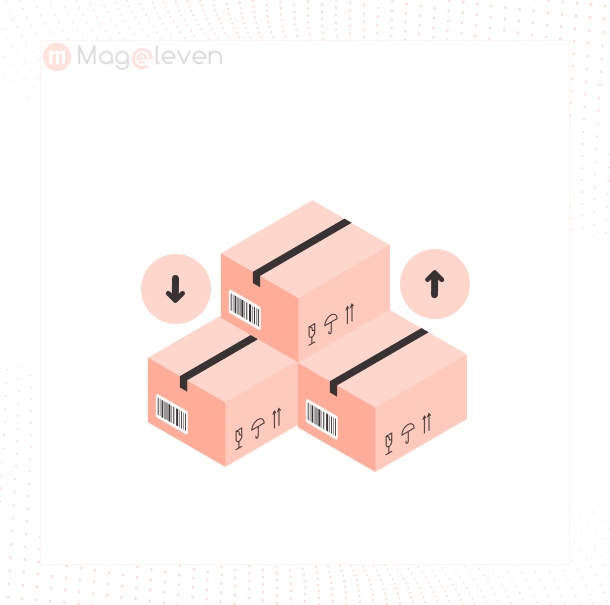
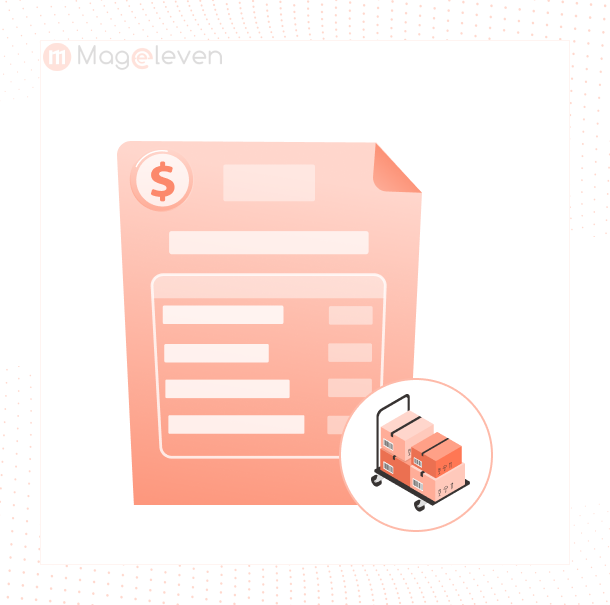
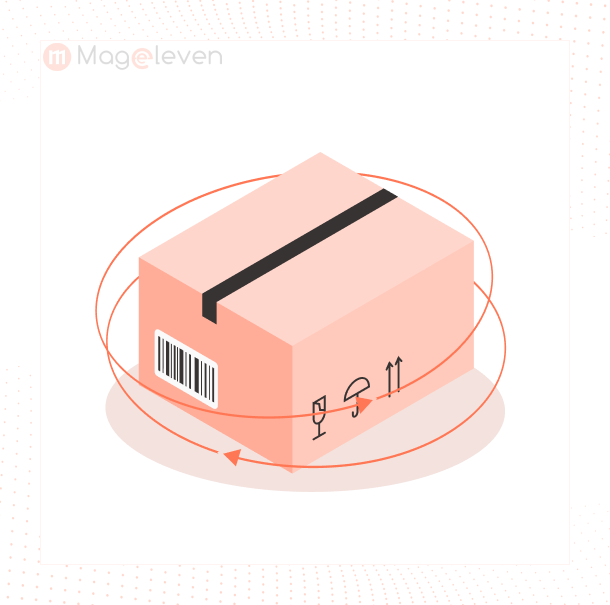

Validate your login