We use cookies to make your experience better. To comply with the new e-Privacy directive, we need to ask for your consent to set the cookies.
Lazy Load for Magento 2
Mageleven’s Magento 2 Lazy Loading extension is built for ecommerce online stores. Using this extension online stores can improve their store’s performance. The time a user lands on your ecommerce website. They search for a product or directly land on a page.
As they click the page and enter your website. The website starts loading the page and content on it including the image, right? If the content; the product image takes a long to open.
It is clear that you are going to face a bounce-back rate. You may be facing it right now. If yes, and want to improve your customer experience on your ecommerce website.
Download the Lazy Loading extension for free and use it as effectively as you want.
- Load image as demanded
- You can adjust the loading point time
- Apply any of the effects you want

Magento Edition
What is the Magento 2 Lazy Loading Extension?
Magento 2 Lazy Loading extension is a powerful tool designed to streamline the loading process of images and enhance the overall user experience. It does this by only loading images as users scroll down the page, which ensures faster page loading times and optimized SEO. This is because only the images that are visible to the user are loaded, which reduces the amount of data that needs to be transferred and improves the overall performance of the website. Additionally, lazy loading can help to improve the user experience by preventing images from loading all at once, which can be jarring and slow down the page. Instead, images load gradually as the user scrolls down the page, which provides a smoother and more seamless experience.
Below you can find out some of the top points you need to know to use the extension for your ecommerce store. This Magento 2 Lazy Loading extension will help you a lot and provide you with the details you want to have for your store. Check out some of the top benefits you need to leverage for your ecommerce store.
- Accelerated Page Loading: This means that your website will load faster, which is important for user experience and SEO.
- Enhanced SEO Rankings: When your website loads faster, it will rank higher in search engine results pages (SERPs), which will lead to more traffic.
- Reduced Bounce Rates: When your website loads faster, users are less likely to leave your site after only viewing one page.
- Improved Conversion Rates: When your website loads faster, users are more likely to take the desired action, such as making a purchase or signing up for a newsletter.
- Seamless User Experience: A seamless user experience means that users can easily navigate your website and find the information they are looking for.
- Mobile-Friendly: A mobile-friendly website is one that is designed to be viewed and used on mobile devices. This is important because more and more people are using their mobile devices to access the internet.
How to use the Lazy Load for Magento 2 Extension?
- Installation: Easily install the extension within your Magento 2 store.
- Configuration: Configure settings to match your preferences.
- Enjoy the Benefits: Watch as your online store loads faster and engages users effortlessly.
Configuring the Magento 2 Lazy Loading extension is a breeze. Simply navigate to the extension settings within your Magento 2 admin panel and follow the intuitive options to customize the extension's behavior to suit your specific needs.
- First thing first you can install and enable the Lazy Load extension.
- Now you need to log in to your Magento admin panel.
- Navigate to Stores Settings Configuration Mageleven Extensions Lazy Loading.
- Extend the Lazy load section and click Product pages now.
- Set the fields 'Enable Custom Lazy Load,' 'Use Lazy Loading Images,' and 'Preload Images' to 'Yes'.
Magento 2 Lazy Loading extension finds its application in a variety of scenarios:
- Product Listings
- Category Pages
- Image Galleries
- Blog Posts
- News Articles
- Custom Pages
Mageleven is offering a free Magento 2 Lazy Loading extension for online stores. This extension can help you improve the customer experience for your online store by only loading the products that the customer is interested in, as they browse through your store. This can help to improve the loading speed of your store, which can lead to a better customer experience. Additionally, it can help to reduce the amount of data that needs to be transferred, which can improve the performance of your store. The best part is that this extension is free to download and use from the Mageleven website. You can download it from Mageleven's website right now.
Here are some of the benefits of using the Mageleven Lazy Loading extension:
- Improved customer experience: By only loading the products that the customer is interested in, you can improve the loading speed of your store, which can lead to a better customer experience.
- Reduced data transfer: By only loading the products that the customer is interested in, you can reduce the amount of data that needs to be transferred, which can improve the performance of your store.
- Free to download and use: The Lazy Loading extension is available for free download and use from the MagelaOne website.
If you are looking for a way to improve the customer experience for your online store, the Mageleven Lazy Loading extension is a great option.
Ecommerce stores that are looking for customization services for Magento 2 Lazy Load extension for their business. They can get the service for their ecommerce store’s unique requirements to be fulfilled. At Mageleven we have our in-house developers to develop and customize the extension for the ecommerce store. If you are likely to have Magento 2 Lazy Loading extension services for your online store.
We can help you with the complete services you want to have for your organization. Please, note: the support services at Mageleven are chargeable. Users who are looking for customization services, development of the extension they need, or any technical help. The users have to pay for the services only and nothing else. Connect with the experts at Mageleven to fill the gap and deliver the top experience to your customers.
Install the Magento 2 Lazy Load Extension effortlessly using the zip file
You can access the admin panel using SSH access, but you will need all of the credentials to do so. Once you have all of the details, you can use them to install the extension that you have or are going to download for your Magento 2 ecommerce online store. The Magento Lazy Load extension is simple to install and only requires a few simple steps.
Follow the steps to install the Lazy Loading extension in Magento 2
We have added a comprehensive installation guide. You can check it to install the extension for your ecommerce online store. The steps below will help you install the extension. Please follow each step carefully:
- Unzip the downloaded file first.
- Now you need to connect to the server of your website. Locate the folder on the server with the FTP or SFTP client; you may be using FileZilla, Cyberduck, or any other that fits you.
- Now go to the app to upload the file by opening the app folder and the same will be the root app folder of your Magento ecommerce website. Do it by using the “Merge” upload mode. When you follow this step the same helps you with FTP/SFTP clients adding new files.
- In this 4th step, you must connect to the Magento directory using SSH.
- Copy the command and run it.
Commands you can copy and use
- php bin/magento setup: upgrade - to install the extension;
- php bin/magento setup:di: compile - to compile the code;
- php bin/magento setup:static-content: deploy -f - to deploy static view files.
Businesses that are not technically proficient are more likely to encounter issues. If you are experiencing technical difficulties and would like our assistance, please contact the Mageleven expert team. We will provide you with the best solution to resolve your problem.
FAQs
Below we have added some common questions that you can follow to clear your doubts. If you face any issues and have other doubts which are not mentioned below. Connect with our team and get things done for you. Check the questions we have added below to help you with the Magento 2 Lazy Loading images.
Ans: Lazy loading is a technique that delays the loading of images until they are needed by the user. This can improve the performance of a website by reducing the amount of data that needs to be loaded initially.
Ans: Lazy Load for Magento 2 is an extension that delays the loading of images and other content until the user scrolls down the page. This helps improve page load speed and reduces server bandwidth usage.
Ans: Lazy Load improves performance by loading only the visible content first and delaying the loading of off-screen content. This reduces the initial load time of the page, providing a faster and smoother experience for users.
Ans: Yes, this top Magento 2 extension are designed to work with all Magento 2 themes. However, you should always check with your theme developer or test the extension for compatibility.
Ans: Yes, with the Lazy Load extension, you can usually configure which elements (like images, iframes, or videos) are lazy-loaded. This allows you to fine-tune which content loads on scroll for better performance.











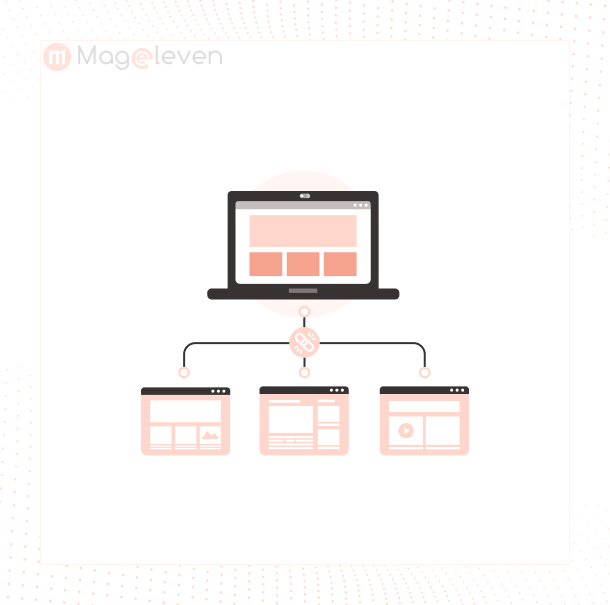

Validate your login