We use cookies to make your experience better. To comply with the new e-Privacy directive, we need to ask for your consent to set the cookies.
Customer Avatar for Magento 2
The Magento 2 Customer Avatar Extension allows customers to add a profile picture or avatar to their accounts, enhancing the overall shopping experience. This extension allows users to express their individual personalities, thus increasing their interaction and visibility.
- The Magento 2 Profile Picture Extension enhances customer engagement by allowing customers to upload profile pictures.
- Simple to implement and user-friendly for customers.
- Customer Avatar Extension includes back-end management tools for easy admin access.
- It helps admins recognize customers and personalize interactions.
- Improves overall experience for eCommerce stores, especially for user profiles.

Magento Edition
The Magento 2 Customer Avatar Extension lets customers upload a personal avatar, making their shopping experience more enjoyable. The extension ensures that customers are consistently identified by their avatars across the store, making it easier to recognize regular shoppers, promoting brand loyalty, and enhancing store interactions. This can lead to increased sales and make it easier for customers to navigate the store. It also gives store admins visual identification in the backend, which makes it easier to manage customers.
As a part of the user-centered approach, this Magento 2 extension enhances customer engagement, customizes the shopping experience and facilitates store administration. Avatars can be placed in several sections of the site, such as headers, navigation bars, and account settings, providing the site’s clean, distinctive look throughout.
Key Highlights of the Magento 2 Customer Avatar Extension
- Personalized Shopping Experience:
This feature of Upload Avatar Magento 2 enables customers to use their image as an avatar while shopping so as to enhance interaction between the store and the customer. When customers notice their avatars in different locations, they seem to engage with the brand on a deeper level. - Customer Recognition:
By having the Customer Avatar Image all over the store, both the customer and the store administrator know the identity of the particular user. Avatars provide a visual representation that enhances communication, especially during backend operations like order processing. - Improved User Engagement:
With an avatar displayed in the header and the navigation bar, a customer has more chances to engage interaction with their account. The Customer Avatar feature for Magento 2 encourages customers to revisit their profiles and update their personal information, leading to increased satisfaction and brand engagement. - Consistency Across Pages:
The avatar is integrated in the store logically with different areas of the store such as near the sidebar navigation and in the header tab for users to see. This consistency alone contributes towards the reinforcement of personalization or the feeling of knowing the consumer on the brand side of their interactions. - Enhanced Navigation:
A profile picture used in the navigation sidebar helps the customers navigate to the account management page easily. The Profile Avatar Extension also enhances interactiveness as it provides users with links to the account and other related areas. - Streamlined Backend Management:
The Magento 2 Customer Avatar adds an avatar column to the customer list in the backend, allowing store administrators to easily identify customers. This saves time spent searching for customers, which improves administrative efficiency. - Branding and Customization:
The avatar upload function ensures that stores retain their brand image and at the same time let customers upload images that are unique to them. It makes sure that the overall look and feel of the store is consistent despite displaying unique avatars. - Flexible Admin Controls:
The Store admins can turn the feature on or off for all the stores or for particular users to personalize avatars for them. Such customization assures that the avatar feature suits the store’s business model.
Why Should You Use the Customer Avatar Extension?
Enhanced Customer Experience:
- Enables customers to upload their customized images of avatars to give them a rich experience while shopping.
- Customers feel appreciated which increases their bond with the store, this is the aim of personalization.
Strengthened Brand Loyalty and Trust:
- Including personal avatars helps establish a more intimate relationship between customers and the brand.
- The unity of visual identity means that customers are becoming loyal due to the brand’s ability to integrate them into the environment they use.
Improved Backend Efficiency for Store Owners:
- Include the avatar option as a new column in the backend customer grid so that it can be used to identify customers.
- It makes work involving interacting with customers easy to handle such as orders, returns, technical support, and other issues.
- Visual identification is useful for faster access to the profiles and improves efficiency when processing orders or responding to customers.
Reduced Cart Abandonment:
- Avatar customization helps users spend more time on their accounts, thus increasing the time people spend on the store.
- Customized accounts lead to increased customer engagement and retention of profile and cart information, and decreased cart abandonment rates.
- This leads to better rates of retention and improved conversions as the customer feels like the store is more familiar with them.
Flexible Configuration for Admins:
- Store admins can fully control the option to enable or disable avatars based on requirements.
- Allows various configurations for multi-store environments where avatars can be enabled for certain stores or users.
- The feature can be fully synchronized with the store brand and tailored to meet specific business needs.
Adaptable to Any Business Model
- The extension will work for single or multi-store business establishments.
- Extremely flexible to allow client-specific needs to be incorporated to meet the store’s objectives in regards to the Customer Avatar Image Magento 2.
This premium Magento 2 extension enhances customer engagement, streamlines backend processes, and helps prevent cart abandonment, making it particularly suitable for any Magento 2 store focused on a seamless customer experience and optimized workflow.
How the Customer Avatar Extension Works
Upload Avatar Feature
The Upload Avatar Magento 2 is one of the Magento 2 features that enables customers to upload profile photos in their account section. This illustrates that customers can have full control over the avatars by using the profile settings to replace the current image or upload a new image. This self-service functionality is valuable, allowing users to retain complete control over how their account looks.
The procedure of uploading an avatar is clear and easy, which in turn contributes to the ease of profile customization. Customers can select their desired image, upload it, and see it displayed in the store immediately. Thus, it makes the customers feel engaged and allows for a more unified experience as they browse through the online store.
Consistent Display Across Store Pages
Uploaded avatar is implemented to appear everywhere within the store, including headers, account-related pages, and navigation sidebar. This will make sure that the user always sees the ‘avatar’ image they upload whenever they will be purchasing or being engaged with the products, account information, or the checkout page.
This makes the general outlook on the store to be consistent thus maintaining a single face and making it easy for the customers to locate their profile. No matter if they are checking their balance or their cart, their avatar constantly reminds them of their presence in the store which makes the shopping experience coherent and individual.
Backend Customer Grid Integration
Not only does the Customer Profile Avatar Magento 2 extension provide consumers with advantages, but it also enhances the back end for store owners and admins. The extension also provides an avatar column in the customer grid in the backend and helps administrators distinguish customers without narrowed text information.
Visual identification also facilitates the process of managing the customers by increasing the speed of the process. Some of the activities that may be carried out include order handling, customer support, and profile updates because the ID enables the admins to easily identify and locate individual profiles. This added functionality also assists with safety by lowering the likelihood of mistakes and enhances productivity, especially during busy shifts.
Streamlined Order Management
The avatar column also enhances the efficiency of the order processing. Using this extension for Magento 2, store administrators can also visually match the customer profiles to the orders more easily which will be beneficial. Instead of scrolling through long lists of customer names, store administrators can quickly identify the right profile by looking at the customer’s avatar.
This functionality is beneficial when working with many orders or responding to customer inquiries. It also replaces a traditional approach of customer relations by making it friendly and productive at the same time.
Flexible Configuration Options for Admins
The Customer Avatar Extension for Magento 2 has enhanced flexibility in handling by store administrators. By using the implementation through the backend, the store owners can simply allow or disallow avatars based on the store’s needs. Such flexibility is most appropriate in multi-store configurations where different stores can be uniquely branded, and user experiences can vary.
Admins also have control over other aspects of the configuration like the limit of avatar file sizes, image formats, and dimensions. Such customized features guarantee that the avatars uploaded by customers meet the desired quality as well as the store theme. With full control over the use of avatars, store owners can build a coherent and smooth image that suits their store branding requirements.
Multi-Store Customization
In a multi-store context, some stores may have different policies on the use of avatars as compared to others. The Upload Avatar Magento 2 extension enables administrators to customize avatars for specific stores. This ensures that the feature is ON in stores where it complements the brand strategy and OFF in stores where it does not.
Multi-Device Synchronization
The Profile Avatar Extension ensures that avatars are well synchronized and remain consistent across the different devices being used. No matter which platform the customers use - a desktop, a tablet, or their mobile phones, the avatar remains consistent.
This cross-device compatibility improves user experience enabling customers to identify their profile and evaluate the store from any gadget. Customers can interact with each other and seamlessly accomplish their goals; consistency across devices is good for business as it keeps customers coming back to you again and again.
Custom Notifications
The extension also includes a Custom Notifications tool, which informs customers when they upload or change their avatar. Real-time responses give the users information about successful updates and this makes them be assured that the changes made were correct.
These notifications enhance the general interaction since users get real-time feedback on activities within their profile. Using a clear message and providing updates can help customers feel less out of the loop regarding their accounts, making them more inclined to interact with the store.
How to Configure Values in the Magento 2 Customer Avatar Extension
Navigate to Backend Settings
- To use the Magento 2 Customer Avatar Extension, the first thing to do is to access the Magento 2 admin login.
- Go to the administration panel, which contains all avatar-related options and settings.
- The settings panel offers customization capabilities to determine how avatars are shown in different parts of the store.
- Serves as the master control point to manage various avatars’ features while also maintaining the compliance with your brand identity and store operations.
- It also helps to solve the problem of managing the customer personalization options while not affecting the general interface experience.
Enable or Disable Avatar Uploads
- The Magento 2 Customer Avatar Extension helps store admins enable or disable the avatar feature depending on the store requirements.
- You can control avatar uploads:
- Globally across the site: Make sure it is active for all customers in all the store views you have.
- Per individual store: Enable or disable specific stores from having avatar options in multi-store environments.
- Useful for businesses with multiple stores that cater to different customer demographics or have different branding needs:
- For stores aiming to enhance customer experience, enabling avatar uploads may be beneficial.
- For stores prioritizing other aspects, the avatar feature can be turned off to maintain a simple or corporate look.
- Offers a measure of leeway so that avatars are appropriate for the general layout and purpose of each store.
Configure Default Avatars
If the customers have not uploaded images as avatars, the store admin can set up default avatars to be provided in the absence of the images provided by the customers.
- Default Image Customization
- These default avatars can be customized to match the rest of the store’s theme, keeping the customer avatars looking professional and unchanging.
- Use default profile pictures that align with the store’s general theme and color scheme.
- Maintaining Consistency:
- To ensure a professional and consistent appearance, the default picture maintains a clean look, regardless of customer uploads.
- This enhances the store’s professionalism by ensuring each customer profile has an image, even if it’s a general one not uploaded by the customer.
- Automatic Display:
- If a customer fails to upload an avatar when they sign up for the service or create an account, the default avatar appears in the sections that would normally display avatars.
Real-Time Testing and Adjustments
Administrators of the store can also test the settings to ensure that the avatar uploading is working as expected.
- Create Test Accounts:
- Create test profiles to upload avatars and verify their display on desktop, tablet, and mobile devices.
- Confirm that avatars are visible or displayed correctly in the customer account, header, navigation bar, and backend customer list.
- Cross-Device Compatibility:
- Make sure that avatars are displayed correctly on various platforms or when resized.
- Check every avatar is optimized and appears as expected on both the desktop and mobile sites.
- Backend Grid Display:
- Make sure avatars are properly rendered in the admin’s customer grid, which allows store admins to immediately recognize the customers’ profile images.
- Test Notifications:
- Make it possible for customers to be notified in real-time once they upload or update their avatars so that they know that the process runs quickly.
- Adjust Based on Findings:
- These issues can be adjusted in real-time and eliminated before the company starts serving the actual customers.
Ongoing Monitoring and Updates
- Monitor performance:
- Continually check how the avatar upload feature behaves during distinct periods of time including periods of high traffic or when there are sales promotions.
- Check how customers are engaging with their avatars and whether they experience any problems with performance.
- Stay updated with Magento:
- After updates to Magento or whenever new versions are out, check to see whether the extension still works and test the avatar feature.
- If there are any issues that appear as a result of the new update on Magento, adjust the settings and continue with the smooth use.
- Adjust settings based on feedback:
- Gather feedback from the customers regarding the avatar upload process and fine-tune the experience accordingly.
- Maintain the flexibility to adjust settings as requirements change or if new trends in the personalization of customers are discovered.
By checking on the avatar functionality and analyzing its compatibility with the updates in Magento, the store admins will be in a place to ensure the extension runs effectively all the time while offering customers a suitable and personalized experience.
Use Case of Customer Avatar Extension
Scenario:
Sarah is a frequent customer of an online fashion store that uses the Magento 2 Customer Avatar Extension. The store is planning a big Black Friday sale and expects to receive significant traffic. The business aims to increase the level of customer participation, as well as optimize the work in the background for the store managers. Here are some of the ways the Customer Avatar Extension is vital in enriching the customer experience while at the same time enhancing performance.
Step 1: Account Creation and Avatar Upload
- Action: The Magento 2 Profile Picture Extension allows Sarah to create an account and upload a profile picture.
- Result: Her avatar is illustrated next to the store header, thus making her feel more connected to the store and leading to more frequent visits.
Step 2: Increased Customer Engagement
- Example: Seeing her avatar throughout the store makes Sarah feel more connected to the brand.
- Result: The small detail increases Sarah’s interest, thus it increases the chances of her returning to make more purchases.
Step 3: Streamlined Backend Management
- Example: During the Black Friday sale, Sarah decided to order something. She is in the customer grid, and store admins can quickly find her profile because she has set her avatar.
- Result: The visual identification also enhances the process of order management and customer relations to effectively address Sarah’s inquiries.
Step 4: Enhanced Engagement During High-Traffic Events
- Example: During Black Friday sales, seeing her avatar increases her sense of presence on the site, encouraging her to continue shopping.
- Result: Multiple purchases are made because her interaction with the brand is frequent which boosts the conversion rates.
Step 5: Long-Term Loyalty
- Example: Sarah remains active as she frequently logs in, updates her profile, and continues shopping.
- Result: The value remains high due to the personal approach established during the interaction, and Sarah becomes a loyal customer.
Conclusion
By integrating the Customer Avatar Extension for Magento 2, the fashion store successfully enhances both the customer experience and backend management:
- For Customers (Sarah):
- Personal avatars bring an identity and closer relationship with the brand.
- Increased brand awareness due to increased interactions on the profile and purchases.
- The opportunity to attract buyers again, for example, in the case of an upcoming holiday or other significant dates.
- For Store Admins:
- Better customer identification in the backend for efficient order management.
- Better and cost-effective approach towards handling customer relations.
- Increased efficiency in the management of large volumes of traffic during sale promotions.
Altogether, the Customer Avatar Extension can be considered useful in terms of boosting user interest and loyalty and improving store management during high-traffic sales.
Installation
When installing Magento 2 Customer Avatar Extension from the zip file it is necessary to provide some details below. Among these, the admin panel login details and the SSH credentials will be useful during the installation of the extension, which is to be downloaded from the website.
How to Install the Magento 2 Customer Avatar Extension via the Zip File
- Unzip the Downloaded File: First of all, one should unzip the files downloaded earlier, which are contained in the ZIP archive.
- Access Your Server: To access the website server one has to log in via FTP client for instance the ‘FileZilla’ or SFTP client for instance the ‘Cyberduck’. Right click and go to this particular location which is supposed to be in the server in the first instance.
- Upload the File: Go to the app directory which is the root directory of your Magento eCommerce store. When uploading the extracted files, you have to use the “Merge” mode of uploading only. It infers that the FTP/SFTP client provides new files for writing under some other name without overwriting the files in the destination.
- Connect via SSH: Login into the server through SSH and move into the directory where Magento is located.
- Execute the Command: The following command should be copied and pasted into the SSH terminal to install the same.
- php bin/magento setup: upgrade - to install the extension;
- php bin/magento setup:di: compile - to compile the code;
- php bin/magento setup:static-content: deploy -f - to deploy static view files.
FAQs
Q: What is Magento 2 Customer Avatar Extension and how is it helpful for my store?
Ans: The Magento 2 Customer Avatar Extension is a tool that enables customers to upload their own avatar or profile picture. It increases customer engagement by establishing the connection between the customer and the store, which in turn leads to increased customer loyalty and better store branding.
Q: How is the avatar implemented or shown across the various sections of the store?
Ans: The avatar is uploaded and is used consistently for different parts of the store, including the header, navigation bar, and account details section. This provides users with a certain level of individual attention as well as a coherent experience while interacting with the site.
Q: Are there any options to adjust avatar features for particular stores or other users?
Ans: Yes, the extension does provide store admins with different configurations that they can use for setting up their stores. In a multi-store scenario, you are capable of unselecting or selecting the avatar upload to stores or users. Set a default image for users who haven't selected an image.
Q: How does the extension benefit store admins?
Ans: The extension adds an avatar column in the backend customer grid so that the store admin is able to know the face of the customer easily. It helps in managing customers effectively as in receiving their orders, replying to their inquiries, and enhancing back-end operations.
Q: Does the extension enhance customer interactions and loyalty?
Ans: Yes, it engages customers more since the users can post avatars to their profiles. Personalized accounts are highly effective in eliminating cart abandonment and encouraging people to remain loyal to the store for long periods.





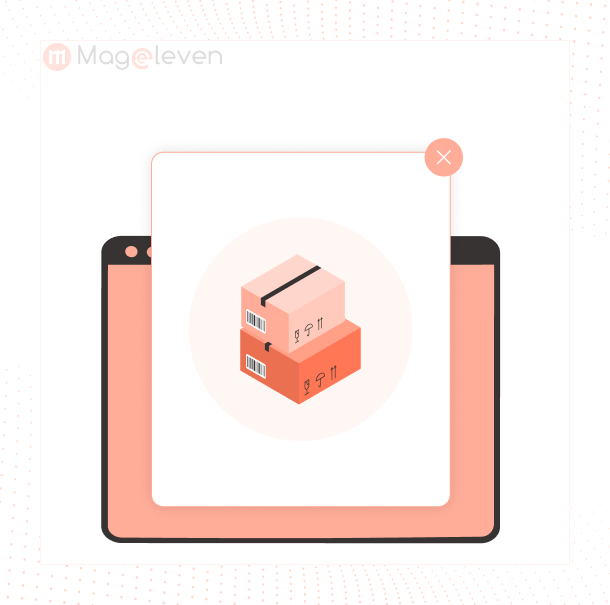
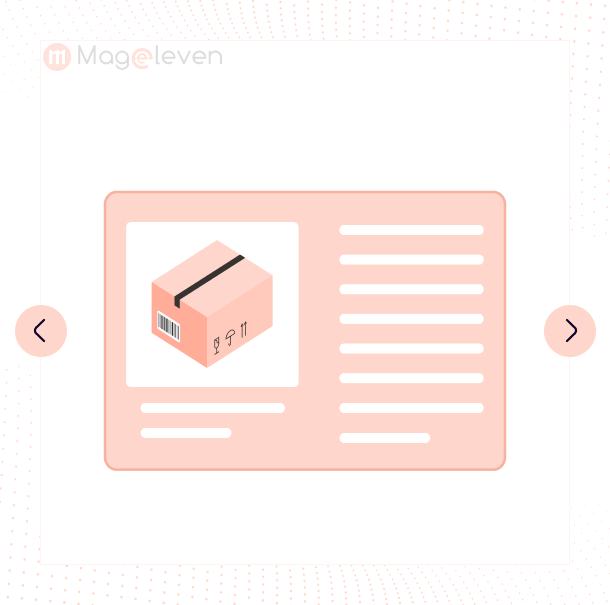
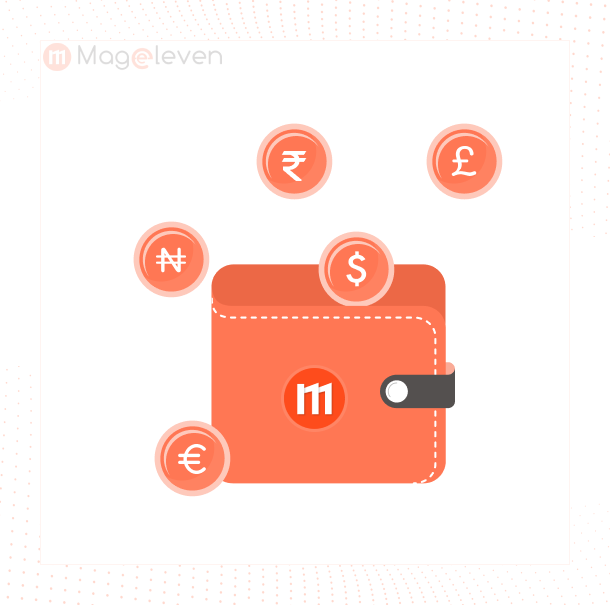







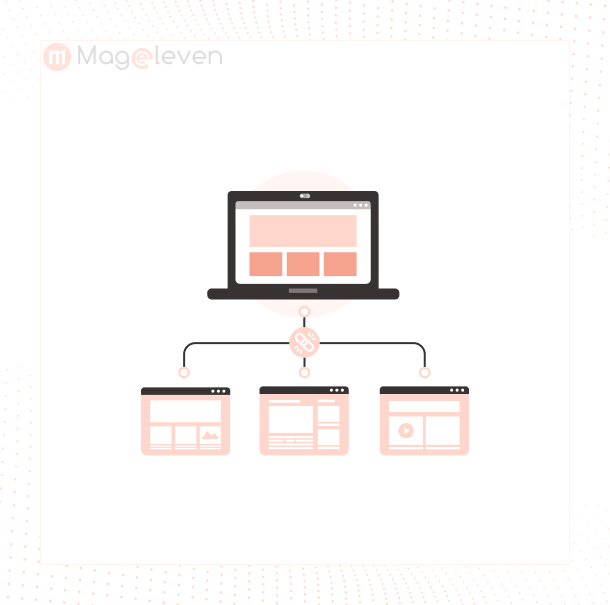

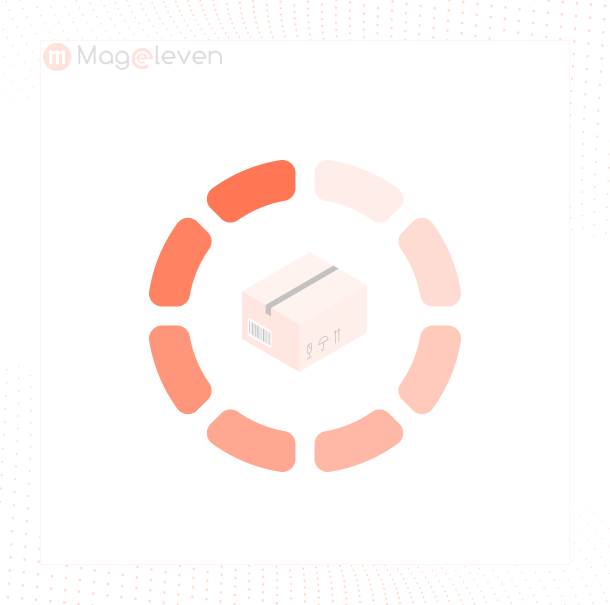
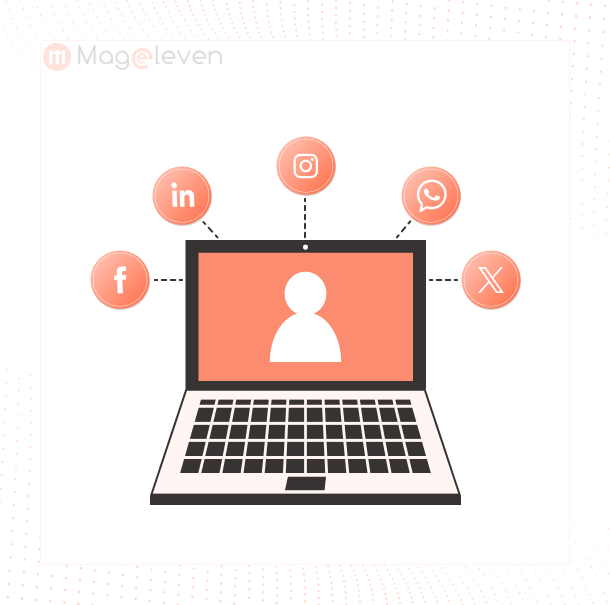

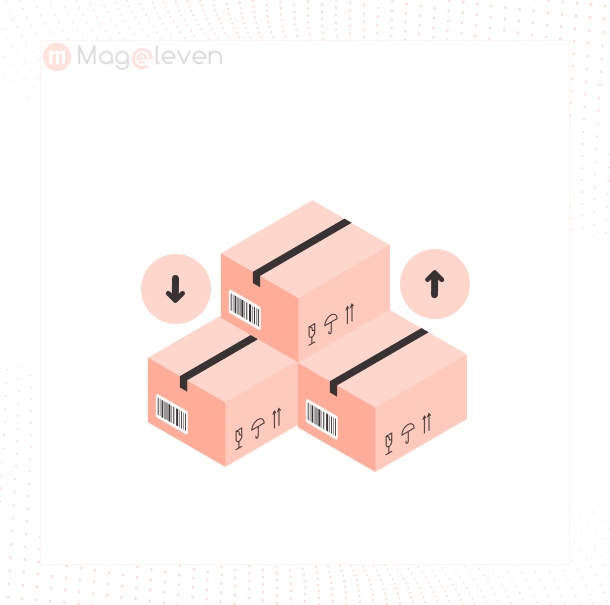

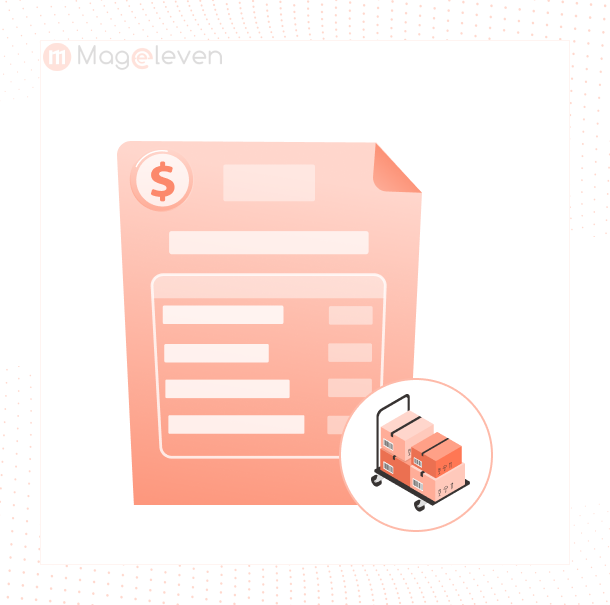

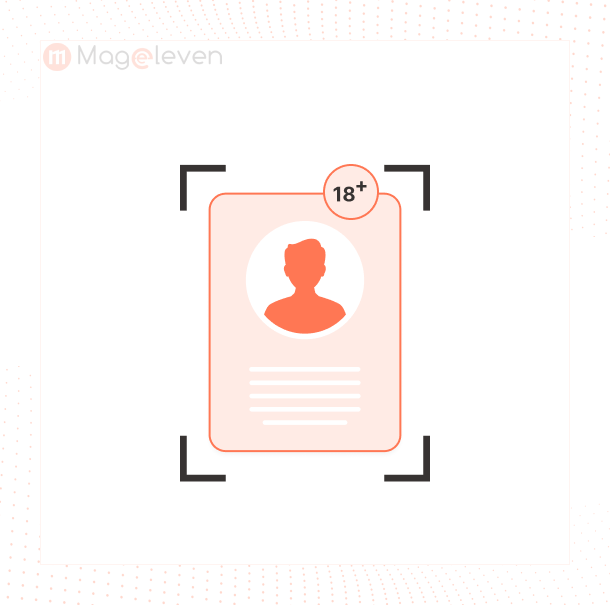
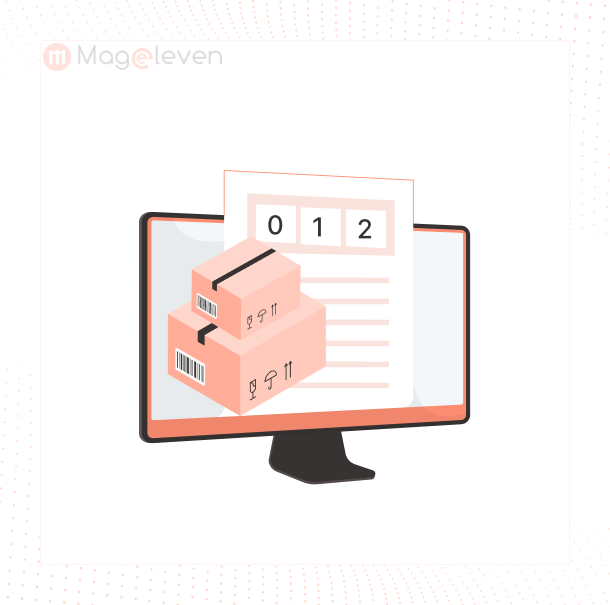



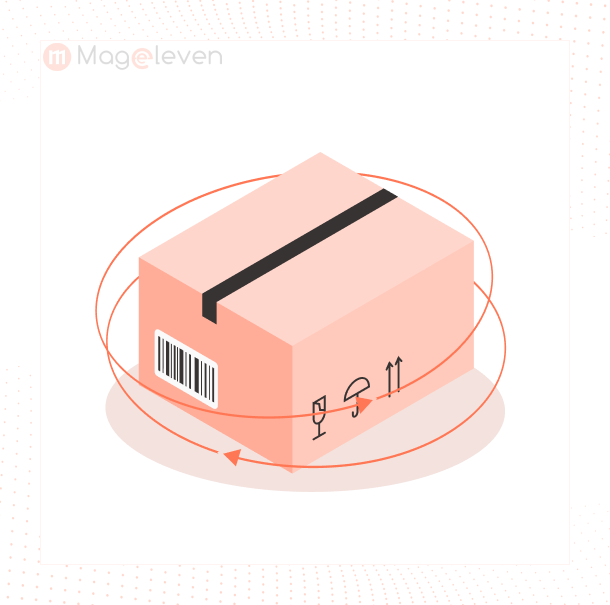
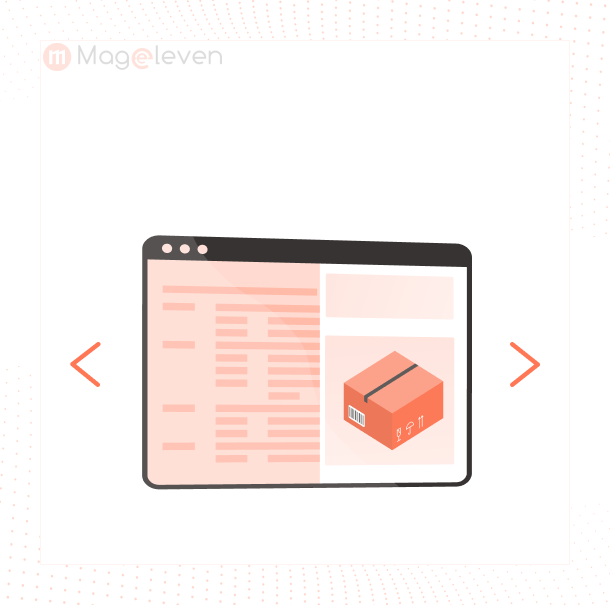



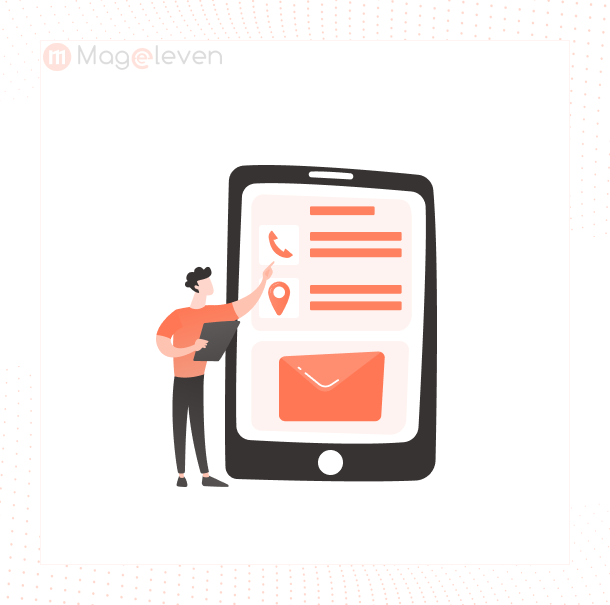



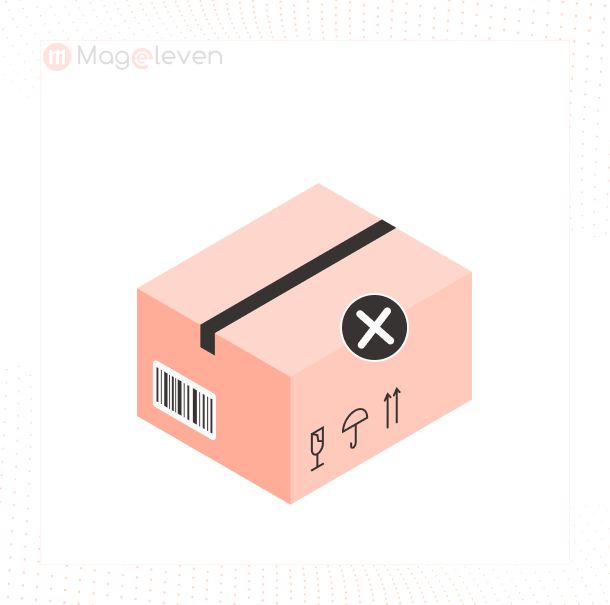

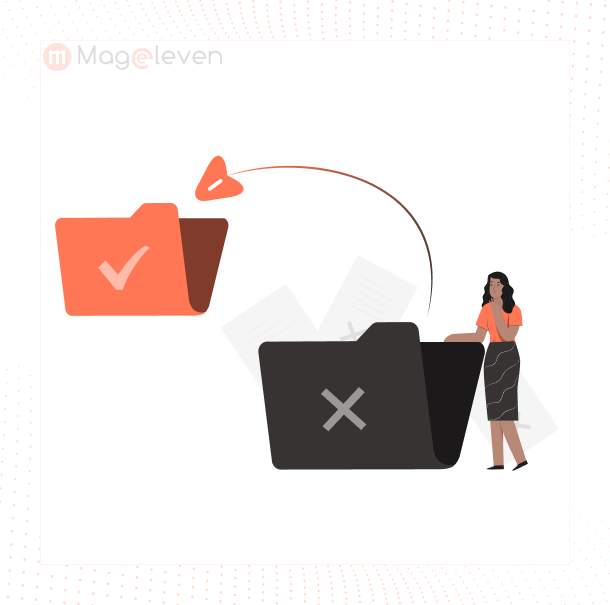
Validate your login