We use cookies to make your experience better. To comply with the new e-Privacy directive, we need to ask for your consent to set the cookies.
Extra Fee for Magento2
Our Extra Fee extension for online stores makes it easy to show your customers the total cost of their order, including any add-ons like shipping, gift packaging, urgent orders, and parcel packing.
Extra Fee for Magento 2 can help to increase conversions and improve customer satisfaction. Increased transparency; customers can see the total cost of their order upfront, including any add-ons. Improved trust; customers are more likely to trust a store that is transparent about its prices.
Increased conversions; customers are more likely to complete a purchase when they know the total cost upfront. Improved customer satisfaction; customers are more likely to be satisfied with their purchase when they know what they're paying for.
- The discount will be applied automatically to the total order amount.
- Come with multi-store support.
- Custom fee tag.

Magento Edition
What is the Magento 2 Extra Fee extension?
The Magento 2 Extra Fee extension is a powerful tool that can help you enhance your online store's functionality and manage additional charges seamlessly. With this one of the Top Magento 2 Extensions, you can easily add handling fees, service charges, or any other custom fee structure to your checkout process. This can help you increase your profits and provide a better shopping experience for your customers.
- You can easily add additional charges to your checkout process.
- You can create custom fee structures to meet your specific needs.
- You can track the performance of your additional charges and see how they are impacting your sales.
- You can provide a better shopping experience for your customers by offering them a transparent checkout process.
If you are looking for a way to enhance your online store's functionality and manage additional charges seamlessly, then the Magento 2 Extra Fee extension is the perfect solution for you.
- Flexible Fee Management: With the Extra Fee extension, you have full control over how you implement and manage extra fees in your store. Whether it's a fixed amount or a percentage of the order value, the extension allows you to set fees as per your business needs.
- Boost Revenue: Implementing extra fees strategically can help increase your store's revenue. You can charge additional fees for expedited shipping, gift wrapping, or any value-added services you offer.
- Enhanced User Experience: Extra fees can be displayed clearly during the checkout process, ensuring transparency for customers. This transparent approach builds trust and reduces cart abandonment rates.
- Customizable Labels: The extension enables you to create custom labels for each fee, making it easy for customers to understand the purpose of the extra charge.
- Geo-Specific Fees: You can apply fees based on geographic locations, allowing you to tailor extra charges to specific regions or countries.
How to use the Magento 2 Extra Fee Extension?
Implementing the Extra Fee Magento 2 Extension is straightforward and highly beneficial for your eCommerce business. Here's how it can add value:
- Simple Installation: Begin by installing the Extra Fee extension on your Magento 2 store, which is a quick and hassle-free process.
- Configurable Options: Configure the extension to suit your business needs. You can set up different types of fees and customize them based on your preferences.
- Transparent Checkout: During the checkout process, customers will see the extra fees clearly, eliminating any ambiguity. This transparent approach encourages trust and enhances the shopping experience.
- Boosted Revenue: By offering additional services and charging extra fees, you can increase your store's revenue significantly.
- Personalization: Tailor the extra fees to your specific audience. You can apply fees based on regions, product types, or any criteria that fit your business strategy.
How to configure the Extra Fee extension in the Magento 2 store?
To configure the Extra Fee extension in Magento 2, follow these steps:
- Log in to your admin panel.
- Navigate to Stores Extra Fee Configuration.
- Enable or disable the extension according to your preference.
- Specify the title for the extra fee.
- Define the extra fee charges.
- Set the minimum order value that triggers the extra fee in the front-end checkout.
- Customize the form, service fee, and where the rule is displayed in the Action section.
Additionally, you can fine-tune the following settings:
- Enable: Toggle this option to "Yes" to activate the module.
- Enable Tax on the extra fee: Opt to enable or disable tax on the extra fee.
- Product Fee Title: Define the title for the product fee.
Please note that the service fee will be visible on both the checkout and shopping cart pages.
What are the use cases of Extra Fee extension for online stores?
The Extra Fee extension is a valuable tool for a variety of e-commerce sectors due to its versatility. Below are some of the top use cases for your e-commerce store. We hope that these examples will help you understand how to use the extension.
- Fashion Retail: The Extra Fee extension can be used to display a wide range of clothing, footwear, and accessories.
- Electronics: The extension can be used to showcase a wide range of electronics and gadgets.
- Home and Decor: The extension can be used to enable customers to explore numerous home and decor items.
- Books and Media: The extension can be used to make it simple for book lovers and media enthusiasts to navigate your offerings.
Pricing and availability of Extra Fee extension
The Extra Fee extension is a free tool provided by Mageleven. You can download it from our website by clicking the button above. Make sure to check for updates to ensure compatibility with the latest Magento 2 versions. You can download this free Magento 2 extension on your online store without any worries.
Support for Extra Fee
Mageleven provides professional support services for a fee. Our team of experts is here to help you with any technical issues or customization requirements, ensuring that the extension meets your specific business needs. If you need any assistance with technical support or customization, please contact us today.
Install the Magento 2 Extra Fee extension using the zip file
You will need to gather all of the credential information to access the admin panel with SSH access. These details will assist you in installing the extension that you have downloaded from our website.
You need to follow each step carefully to install the extension. The steps we have added below will help you with the installation. Follow the each step:
- Unzip the downloaded file first.
- Now you need to connect to the server of your website. Locate the folder on the server with the FTP or SFTP client; you may be using FileZilla, Cyberduck, or any other that fits you.
- Now go to the app to upload the file by opening the app folder and the same will be the root app folder of your Magento ecommerce website. Do it by using the “Merge” upload mode. When you follow this step the same helps you with FTP/SFTP clients adding new files.
- In this 4th step, you need to connect to the Magento directory using SSH.
- Copy the command and run it.
- php bin/magento setup: upgrade - to install the extension;
- php bin/magento setup:di: compile - to compile the code;
- php bin/magento setup:static-content: deploy -f - to deploy static view files.
Businesses that lack technical skills often encounter problems. If you are experiencing technical difficulties and want our assistance, please contact the Mageleven expert team. We will provide you with the best solution to address your issue.
FAQs
You can find answers to some of the most frequently asked questions below. This will help you understand the topic better. If you have any other questions, please feel free to ask our team.
Ans: The Extra Fee extension is a powerful tool that can help you enhance your online store's functionality and manage additional charges seamlessly. With this extension, you can easily add handling fees, service charges, or any other custom fee structure to your checkout process. This can help you increase your profits and provide a better shopping experience for your customers.
Ans: The benefits of using the Extra Fee extension for online stores include:
- Flexible Fee Management: With the Extra Fee extension, you have full control over how you implement and manage extra fees in your store. Whether it's a fixed amount or a percentage of the order value, the extension allows you to set fees as per your business needs.
- Boost Revenue: Implementing extra fees strategically can help increase your store's revenue. You can charge additional fees for expedited shipping, gift wrapping, or any value-added services you offer.
- Enhanced User Experience: Extra fees can be displayed clearly during the checkout process, ensuring transparency for customers. This transparent approach builds trust and reduces cart abandonment rates.
- Customizable Labels: The extension enables you to create custom labels for each fee, making it easy for customers to understand the purpose of the extra charge.
- Geo-Specific Fees: You can apply fees based on geographic locations, allowing you to tailor extra charges to specific regions or countries.
Ans: To install the Magento 2 Extra Fee extension using the zip file, you need to follow these steps:
- Download the extension from the Mageleven website.
- Unzip the downloaded file.
- Connect to your Magento 2 store's server using an FTP client.
- Upload the unzipped files to the following folder: app/code/Vendor/Extra Fee.
- Clear the Magento 2 cache.
- Log in to your Magento 2 admin panel and navigate to Stores Configuration Extra Fee.
- Enable the extension.
Ans: To use the Extra Fee extension, you need to follow these steps:
- Enable the extension in the Magento 2 admin panel.
- Define the extra fees you want to charge.
- Specify the conditions under which the extra fees should be applied.
- Display the extra fees during the checkout process.
Ans: The Extra Fee extension can be used in a variety of e-commerce sectors, including:
- Fashion Retail
- Electronics
- Home and Decor
- Books and Media
Ans: The Extra Fee extension is a free tool provided by Mageleven. You can download it from the Mageleven website.
Ans: Mageleven provides professional support services for a fee. Our team of experts is here to help you with any technical issues or customization requirements, ensuring that the extension meets your specific business needs. If you need any assistance with technical support or customization, please contact us today.





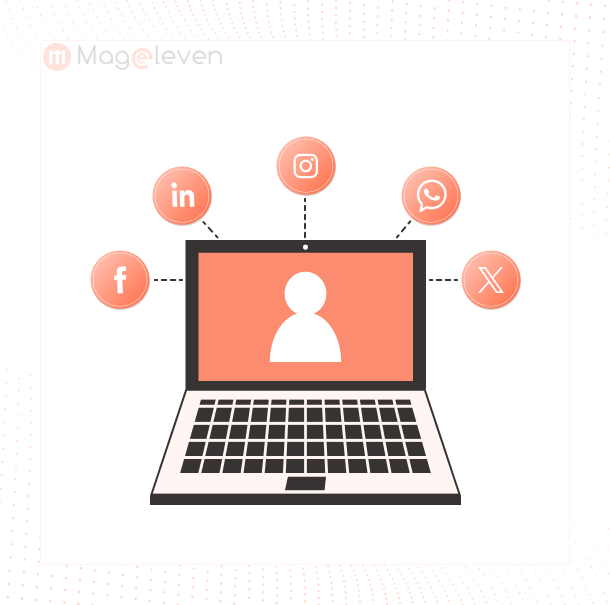
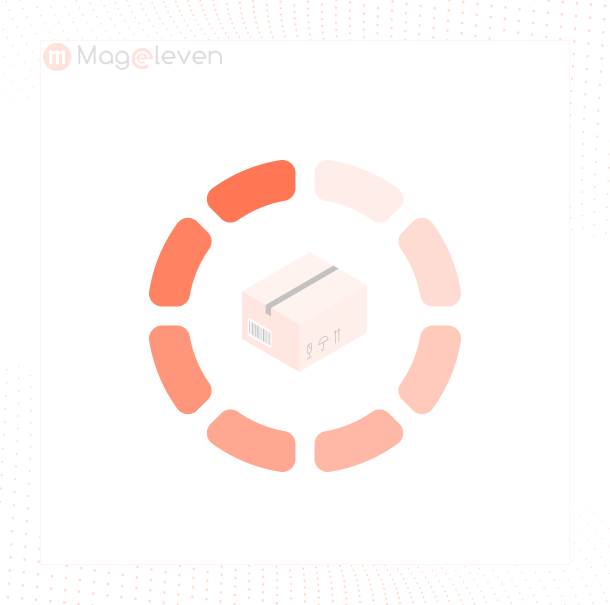

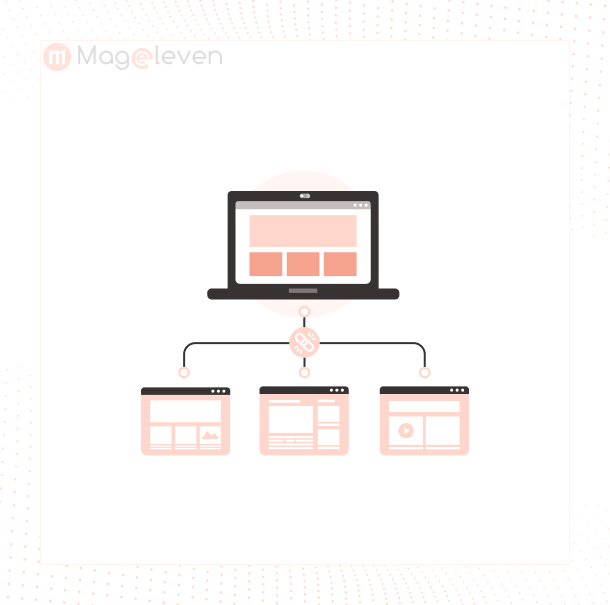

Validate your login