We use cookies to make your experience better. To comply with the new e-Privacy directive, we need to ask for your consent to set the cookies.
Next And Previous Product for Magento 2
It is a well-known fact that in the e-commerce environment, the satisfaction of consumers is the most important goal that contributes to the increase in sales. This is where the Magento 2 Next and Previous Product Extension comes in handy. It helps customers navigate through products seamlessly without having to return to the category page.
- Ensure that all product pages on the website include the Previous and Next navigation.
- Set it to display the name of the product and a thumbnail of the previous/next product with the corresponding buttons.
- Allow the modification of the text and color of buttons.
- Allow choosing where to place buttons.

Magento Edition
The Magento 2 Next and Previous Product Extension helps make navigation easier by adding “Next Product” and “Previous Product” buttons on the product page. It improves user experience, makes customers interested, and has an increased chance to increase immediate conversion rate due to the possibility of easy transition to other products. This natural continuation adds “Next” and “Previous” options on product pages, which greatly enhances the customers’ experience by allowing seamless and quick product swapping. Through this extension, customers can easily switch between products, which boosts conversion rates and sales.
Key Highlights of the Magento 2 Next And Previous Product Extension
User-Friendly Navigation:
It has added simple “Next” and “Previous” buttons on the product pages so that the customers do not have to look far for the next product they wish to purchase. This continuity of flow prevents the customers from disengaging, thus making it easier to move from one product to the other.
Increased Engagement:
Through the navigation system, the extension helps the customer to spend more time browsing through the products in a single session. This leads to improved conversion rates because customers have a higher likelihood of identifying products that suit them.
Improved Customer Experience:
The simpler and more efficient navigation improves the overall shopping experience since customers don’t have to return to category pages. This helps the customers make faster comparisons on the products they are interested in, thus making informed decisions and satisfying their needs.
Customizable Button Design:
The “Next” and “Previous” buttons can also be styled according to the store’s theme and preference to make it more appealing. This may involve changing the position, and color of the buttons to harmonize them with the site.
Mobile-Friendly:
The extension works and is compatible with mobile devices so customers can browse through products easily on any device – PC, tablet, or mobile phone.
SEO Benefits:
Increased user engagement and decreased bounce rates can improve the SEO standing of websites. Additionally, the extension helps keep customers on the site and shows them more products, improving the store’s search engine ranking.
Analytics Integration:
Customer navigation patterns can be monitored through the integration of the extension with analytics tools. This data proves to be relevant for understanding customer behavior, allowing store owners to set up their products and promotions more effectively.
Easy Installation and Configuration:
The extension is also meant to be pretty easy to install and configure as well. Store owners can easily enable and configure this extension without needing much technical skill, making it suitable for all types of eCommerce stores.
Compatibility:
The extension works well with different Magento themes and extensions, so there are no compatibility issues within your store.
Why Should You Use the Next And Previous Product for Magento 2 Extension?
Enhanced User Experience:
Having “Next” and “Previous” buttons on product pages makes the shopping experience much easier and more pleasant. This feature helps customers avoid having to constantly switch between product and category pages, which is convenient.
Increased Product Visibility:
The extension also makes navigation between products easy, making all your products more visible. Customers are likely to come across other related products that may be of interest to them hence leading to other related products being sold to the same customer.
Higher Conversion Rates:
An improved browser experience can make a massive difference in conversion rates. When customers can go through the products and easily compare them, they are more likely to purchase them.
Reduced Bounce Rates:
Through constant interaction with the customers and by improving the search options, the extension may be of great benefit in decreasing bounce rates. A low bounce rate is preferred for SEO and better website performance.
Competitive Advantage:
Making the browsing experience as easy as possible helps your store stand out from the crowd. Customers like convenience and this is a feature that should be offered to customers to retain them and encourage others to start patronizing your store.
Better Customer Insights:
The integration with analytics tools allows getting additional statistics regarding customers’ actions and navigation. This information is useful for fine-tuning product and service offerings, organizing website navigation, and adjusting marketing and communication campaigns.
Time-Saving for Customers:
Client convenience and reduced time spent in a single product category make the shopping experience more enjoyable and frequent. Overall satisfaction is important for customer loyalty.
Customizable to Fit Your Brand:
The customizable button design offers flexibility to match the extension to the store’s theme. Having a cohesive look and feel helps to unify your site and make it look and feel more professional.
How the Magento 2 Next And Previous Product Extension Works
Button Integration
The primary component of this extension is the navigation buttons that are implemented on product pages, namely ‘Next’ and ‘Previous’. This is done deliberately to ensure that customers can move around the products without having to go back to the category page.
- Strategic Placement: The buttons can be located at the top, bottom, or both on the product pages. This flexibility enables store owners to select the most convenient place that meets the aesthetic needs of their clients.
- Ease of Use: These buttons are simple and easy to operate by design. Customers can easily click on ‘Next’ to go to the next product or ‘Previous’ to return to the previous one, making the browsing process more enjoyable.
Product Sequencing
The extension smartly complies with the order of products based on the category settings. This means the navigation flow follows the order of products arranged by the store administrator, making the flow logical.
- Category-Based Navigation: Another important feature is that the product sequence is based on the category settings, so the extension will use the same sequence customers have in category listings.
- Logical Flow: The idea is that if the customer clicks ‘Next’, the next product in the preset sequence is displayed, and if the ‘Previous’ button is pressed, the previous product appears. This logical flow of information makes it easier for customers to search for products systematically.
Customization Options
Another strength of the Magento 2 Next And Previous Product Extension is that it is fully customizable. As for the navigation buttons, store owners can adjust the look and features of these buttons regarding their store’s appearance and style.
- Appearance Customization: To ensure that the buttons match the overall store look and feel, admins can alter the color, and text of buttons.
- Placement Options: The extension gives freedom when placing the buttons. The buttons can be located at the top, bottom, or both depending on the layout required by the store owners.
Responsive Design
Each button is fully mobile-friendly and works perfectly on any device, whether it’s a computer, tablet, or smartphone. This is especially important in today’s mobile-first environment, where a large percentage of traffic originates from such devices.
- Touch-Friendly Navigation: For mobile users, the buttons do not cause any clutter and are made touch-friendly just like in the case of desktop users. This makes it possible for customers to search for products on any device with ease.
- Consistency Across Devices: The responsive design ensures that the navigation buttons are properly designed and functioning as they should on all screens to ensure all customers get the best experience while browsing.
SEO and Analytics Integration
Enhanced navigation benefits not only the user interface but also SEO and analytics. With customer attention maintained and bounce rates lowered, the extension can boost your store’s SEO rankings.
- Reduced Bounce Rates: The extension also contributes to eliminating high bounce rates since it allows users to browse the site without interruption. Customers can spend more time on the site and interact with more products, this can have a positive effect on the SEO ranking.
- Analytics Tracking: The integration with analytics tools enables store owners to monitor the use of the navigation buttons by the customers. This in turn proves helpful in understanding browsing behavior, product interest, and customer preference which leads to better placement of products and marketing strategies.
Installation and Setup
The Magento 2 Next And Previous Product Extension is relatively simple to set up and use and it can be used by businesses of all sizes, even if they do not have a lot of technical expertise.
- Simple Installation: The extension can be easily installed from the Magento admin panel with just a few clicks. Full information and instructions are provided to assist with the installation process.
- User-Friendly Configuration: When installed, admins can activate the extension and set preferences from the admin interface. These include toggling the buttons on and off, modifying their appearance, and deciding where on the product pages they should be placed.
Compatibility
It is designed to work with any Magento theme or other extensions without interfering with your existing setup.
- Seamless Integration: The extension is compatible with numerous Magento themes and extensions, thus enabling you to boost your store’s functionality without the inconvenience of compatibility concerns.
- Regular Updates: Benefiting from compatibility with the latest Magento versions and enhanced security, the extension is updated periodically. This ensures your store functions efficiently and securely at its best capacity for the user.
In the Magento 2 Next And Previous Product Extension
It’s important to know how to properly configure the Magento 2 Next And Previous Product Extension to improve your store's interface and usability. Follow these detailed steps to set up the extension for optimal performance and functionality:
General Settings
Access Admin Panel:
- Go to your Magento admin panel and sign in with your administrator login information.
- To get to the configuration settings, go to the menu and choose Stores, then Configuration.
Enable Extension:
- In the configuration settings, find the Mageleven labeled then “Next And Previous Product”.
- Make the extension active by changing the status to ‘Enabled.’
- Save the configuration to enable the extension’s options.
Button Placement:
- Decide on the location of the navigation buttons on the product pages. They may include the top to bottom and left to right positions.
- Think about the placement of links to your product pages and choose a location that will be easily noticeable by your buyers.
Customization Settings
Button Design:
- The appearance of the “Next” and “Previous” buttons may be modified according to the corporate identity of the online store.
- Customize the buttons in terms of color to fit the general layout of your website.
- Use CSS for more customization if necessary.
Text Customization:
- Change the text labels of the “Next” and “Previous” buttons to match the rest of your store’s messaging and branding.
- To improve usability, make sure the text is clear and descriptive. For instance, you may use ‘Next Product’ and ‘Previous Product’ or just ‘Next’ and ‘Previous’.
Responsive Settings
Mobile Optimization:
- Make sure all the buttons are touch-friendly and are optimized for mobile devices.
- Ensure that the buttons are easily clickable and respond to touch gestures on smartphones and tablets.
Testing Across Devices:
- Check the functionality of the navigation buttons using different devices such as computers, tabs, as well as hand-held gadgets.
- Make sure that the buttons work well and display properly on each screen size and operating system.
- If it is possible, change its position or layout to keep it uniform and logical.
SEO Settings
Metadata Addition:
- Incorporate appropriate keywords into the navigation buttons to enhance SEO.
- Make sure that the used keywords and phrases correspond to the title and content of your store and its SEO plan.
Alt Text:
- Make sure that the buttons have descriptions in the alt text. It also benefits SEO and enhances the usability of the page for people with impaired vision.
- For instance, use alt text like ‘Next Product Button’ and ‘Previous Product Button.’
Analytics Integration
Set Up Tracking:
- Connect the extension with your analytics services (e.g., Google Analytics) to monitor how customers react to the navigation buttons.
- Add event tracking for the ‘Next’ and ‘Previous’ button clicks.
Data Analysis:
- Employ the acquired information to analyze customer navigation.
- Evaluate data, including the number of clicks, the amount of time customers spent on each product page, and the navigation sequence they followed.
- This should help make product placements and navigation flows better to improve the user experience.
Testing and Validation
Functionality Testing:
- During the testing phase, make sure the navigation buttons are fully functional.
- Use the buttons to switch between products and ensure that the links lead to the right next and previous products.
User Feedback:
- Compare the results with feedback from a few customers or a focus group to detect any problems or opportunities for change.
- Incorporate this feedback to make improvements to the design, location, or operation of the buttons.
Performance Metrics:
- By using the analytics data and the feedback from the customers, review the effectiveness of the navigation buttons.
- Based on usage analytics, make tweaks to improve the buttons’ effectiveness to enhance the user experience and encourage meaningful interactions.
Promotion
Marketing Campaigns:
- Let your subscribers and followers on all the media channels, including e-mail, social networks, and websites, know about the new navigation feature.
- Emphasize the value of the “Next” and “Previous” buttons in simplifying product navigation and making it convenient for customers.
Highlight Benefits:
- Highlight how the new feature benefits the customers by enabling them to be able to move through products within the site seamlessly.
- Prepare articles for your blog, lesson plans, or videos that illustrate how to use the navigation buttons and why they are beneficial.
- Periodically incorporate examples or success stories of customers who have benefited from using the navigation buttons.
Use Case of Next And Previous Product Magento 2 Extension
To illustrate this, let’s take the example of an online clothing store that wants to improve user experience and engagement. By implementing the Magento 2 Next And Previous Product Extension, the store can achieve the following:
Improved Customer Experience:
With the help of the ‘Next’ and ‘Previous’ options, customers can switch between different clothing items and evaluate the differences in style and color without having to go back to the general overview of the clothing category. This helps to keep their attention longer and makes their shopping experience much more enjoyable.
Increased Product Visibility:
The extension enhances awareness of the store’s product offerings. Customers are likely to sample more items in a single sitting and come across products they may not have seen otherwise. This increased exposure can result in more sales and customer satisfaction.
Higher Conversion Rates:
The extension enables customers to make quicker and better decisions as it enables an easy comparison of the product. This smooth navigation minimizes barriers that consumers encounter while shopping, hence increasing conversion rates.
Reduced Bounce Rates:
Easy-to-use navigation ensures that customers spend more time on the site, thereby decreasing bounce rates. A low bounce rate means customers are coming with a specific purpose and can achieve it, thus staying longer on the website, which is beneficial for SEO.
Competitive Advantage:
Incorporating this state-of-the-art navigation feature into the store makes it stand out from similar stores. This highlights its commitment to enhancing the shopping experience, customer acquisition, and retention.
Data-Driven Improvements:
Analytics tracking helps to get insights about customers. The store can know which products are selling and how customers navigate the store and use these to enhance product positioning and promotions. By analyzing how customers engage with the navigation buttons, it becomes easier to manage inventory and product promotion.
Therefore, it can be stated that the usage of the Magento 2 Next And Previous Product Extension can benefit the online clothing store and help it outcompete other similar stores selling similar products in the given market.
Installation
When installing the Magento 2 Next And Previous Product Extension from the zip file, you need to provide some details. These should include the admin panel login details and the SSH credentials, which will be helpful during the installation of the extension that will be downloaded from the website.
How to Install the Magento 2 Next And Previous Product Extension via the Zip File
- Unzip the Downloaded File: First, unzip the files that were downloaded in the form of a ZIP archive.
- Access Your Server: Use an FTP client, such as ‘FileZilla,’ or an SFTP client, such as ‘Cyberduck,’ to log into the website server. Navigate to the appropriate folder on the server.
- Upload the File: Go to the app folder which is the root folder of the Magento eCommerce store. To upload the extracted files, select the “Merge” upload mode. This setting allows the FTP/SFTP client to provide new files for writing while retaining the original files at the target.
- Connect via SSH: Log in to the server via SSH and navigate to the location where Magento is hosted.
- Execute the Command: Copy and paste the below command into the SSH terminal to install the extension.
- php bin/magento setup: upgrade - to install the extension;
- php bin/magento setup:di: compile - to compile the code;
- php bin/magento setup:static-content: deploy -f - to deploy static view files.
FAQs
Q: In what ways does the Magento 2 Next And Previous Product Extension improve the user experience?
Ans: The extension comes with “Next” and “Previous” buttons on product pages, enabling customers to move from one product to another without having to go back to the categories page. This feature makes in-browser navigation more convenient, allows easier comparison between products, and improves the shopping experience.
Q: Is it possible to edit the design of the navigation buttons?
Ans: Yes, with the help of the Magento 2 Next And Previous Product Extension, you can easily configure the appearance of the buttons. You can also change the color and text of the buttons to match your store’s theme. You can also decide their position on the product page; they can be placed at the top to bottom and left to right.
Q: Is the extension mobile-friendly?
Ans: The extension is fully responsive and built for mobile device compatibility. The navigation buttons have been optimized to allow easy usability across desktops, tablets, and smartphones, offering a seamless experience to clients.
Q: What changes does this extension bring to my store’s SEO?
Ans: The extension can help your store increase user engagement and decrease bounce rates, which may improve SEO. As customers spend more time browsing through products and interacting with the site, search engines can detect this, resulting in better rankings for the store.
Q: What kind of analytics data can I track with this extension?
Ans: The extension can be linked to other analytics tools such as Google Analytics to monitor how clients engage with the navigation buttons. It allows you to track the number of clicks, time spent on particular product pages, and navigation patterns. It also helps determine customer behavior regarding product placement and marketing strategies.





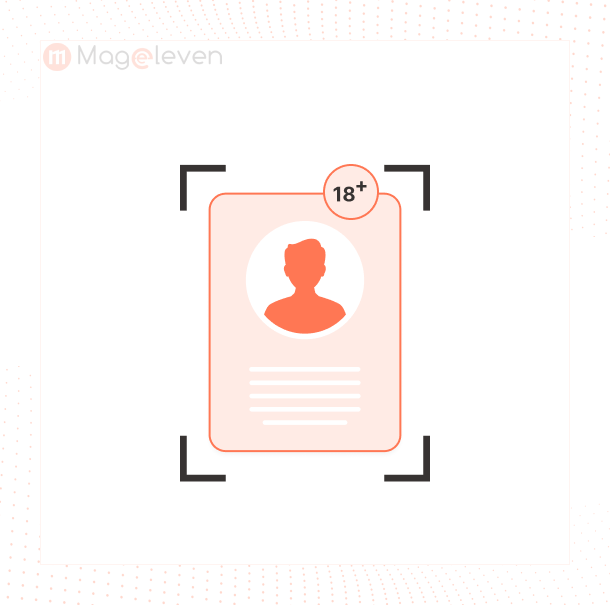




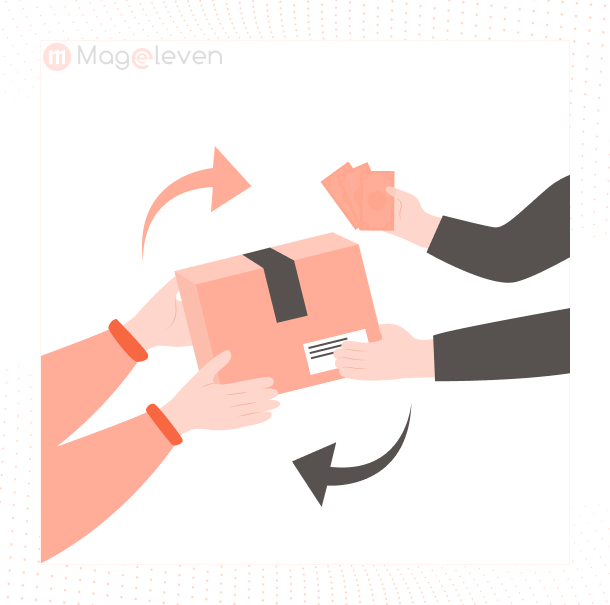
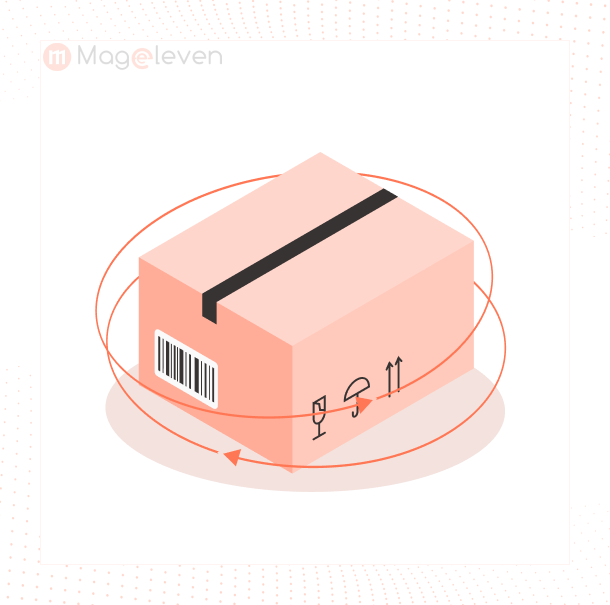




Validate your login