We use cookies to make your experience better. To comply with the new e-Privacy directive, we need to ask for your consent to set the cookies.
Mega Menu for Magento 2
Magento 2 Mega Menu Extension is developed to enhance site navigation and provide more dynamic and effective menus for the site, giving a better shopping experience to the customers of the e-commerce site. Mega Menu for Magento 2 allows for the creation of sub-levels up to three levels and the ability to add links, labels, and various types of blocks.
- It integrates traditional, and category menus for enhanced interactivity and better content grouping on the website.
- Provides a highly customizable widget set for modifying the form of the menu items.
- Enhances the customer navigation experience by aligning with the needs of both retailers and shoppers.
- Designed to increase customer interest and sales conversions.

Magento Edition
The Magento 2 Mega Menu Extension allows admins to create a fully customizable navigation menu, enabling them to categorize products and add links to other products or promotional pages for easy customer redirection. With multiple levels of sub-menus and easy backend management, it enables store owners to enhance site structure and user experience, improving engagement and conversions.
Key Highlights of the Mega Menu for Magento 2 Extension
The Magento 2 Mega Menu Extension is indeed important and useful since it allows store owners to create an engaging and complex menu that will be valuable for the customers and their navigation on the site. Additional features include three levels of submenus, content blocks, custom links, and 'Feature Attractors' that create a personalized, well-organized, and engaging menu to guide customers quickly to products and increase click-through rates. With this premium Magento 2 extension, store owners are able to design menus which helps in grouping products and categories so that it becomes easy for customers to find what they want.
3 Sub-Menu Levels for Enhanced Navigation:
Mega Menu for Magento 2 allows the display of sub-menus up to the third level to facilitate navigation through the product list. With this structured hierarchy, customers can easily locate products or categories within subcategories, requiring fewer clicks to reach the product detail page.
Multiple Menu Types:
- Classic: Allows all sub-items to be displayed in a grand dropdown list for a clear view of the available items. This helps customers to take a general view of the entire product line.
- Category Listing: Sub-items are displayed in a list format that allows up to four block positions: top, left, right, and bottom. These static blocks can be used to feature promotional or content elements.
- Content: Allows adding multiple Content Blocks in various places (Content Block, Top Static Block, Left Static Block, Right Static Block, Bottom Static Block) for content placement.
Customizable Content Blocks in Submenus:
With the submenu, store owners can add various static blocks to further enhance the shopping experience. Every level of the submenu is accompanied by the ability to display different banners or promotional texts and illustrations, which allows for various opportunities when it comes to marketing.
Labeling Feature for Enhanced Customer Attention:
Customizable labels such as “Hot,” “New,” and “Sale” help highlight items of interest. These labels draw attention, allowing the customer to distinguish, for instance, between a highly ordered item or an item on promotion within the menu system.
Customizable Links for Easy Navigation:
This extension adds the ability to add category or custom links to menu items which can help admins guide customers to a particular landing or product page. This has the effect of increasing the customer flow, something that is always suited to our conversion rates.
Why Should You Use the Mega Menu for Magento 2?
The Magento 2 Mega Menu Extension can be best described as a versatile instrument created with the aim to improve the user experience and create a well-organized menu. This extension provides up to three sub-menu levels which can help avoid confusion and extra clicks to find products. In this case, the extension helps reduce steps towards a purchase, and therefore, assists in improving the conversion rates.
- Improved Navigation: When using this type of structure, the menu is divided into large categories and subcategories to allow customers to search through and find what they are looking for. This ease of navigation cuts down the time one has to spend getting to the product page.
- Conversion-Boosting Features: Customizable labels such as “Hot,” “New,” and “ Sale” used in the wardrobe help to elaborate objects of interest. Moreover, users can browse through featured or trending products from the menu bar, which will enhance the possibility of converting customers by leading them to items of interest.
- Content Blocks for Engagement: With the help of static blocks, sub-menus can be enhanced with visuals, promotional banners, or texts to increase customer interest. This is great for stores that wish to share promotions or offer informative content to their target consumers.
- Responsive Design: The extension works well on desktop and mobile devices, providing the users with an effective experience regardless of the equipment they use. The mobile responsiveness of the navigation and the sleek, sliding dropdown menus improve the practicality on mobile even more, maintaining engagement across all devices.
- SEO and Easy Navigation Links: Custom links or the category URL within the menu items can be supported by the extension, so the admins can lead the users to certain landing pages or promotional content. This feature is especially good for SEO purposes, helping search engines index content-heavy menus and increase organic traffic.
In general, the Magento 2 Mega Menu Extension is suitable for eCommerce stores that are interested in enhancing user experience, conversion rates, and site navigation. Its user-friendly interface, combined with responsive design and customizable labels, makes this tool essential for creating an enjoyable, simple, and effective online shopping experience.
How the Mega Menu Extension Works
Setting Up Menu Levels
Once the Magento 2 Mega Menu Extension is installed, the admin is offered the ability to add three levels of submenus for each category that would enable customers to navigate through the store in a more layered style. The creation of these sublevels makes it possible to better sort the products, as well as provide customers with an intuitive way to navigate various categories and ranges to find specific items.
Submenu Types: The extension is capable of supporting three types of submenus Classic, Content, and Category Listing, each comes with its own benefit.
- Classic Submenu: It is a dropdown list of all the sub-items, which enables all categories to be quickly visible. This type is suitable when a store has a large number of items to display because it provides a simple and convenient way.
- Content Submenu: Increases the expressive potential by enabling multiple content blocks, including banners, images, or even promotional text. Located in various areas (such as the Top, Left, Right, Bottom, and Static Blocks), the Content option fits stores that prioritize promotions or a richer brand narrative.
- Category Listing Submenu: It shows the subcategories in the clean, simple form of a list with category names and numbers where it also allows the insertion of more static blocks for the placement of additional promotions under the submenu.
This structured menu hierarchy enhances navigation flow and offers the customers systematic and specific routes where they can navigate the products.
Inserting Custom Links and Labels
Custom links like ‘Add a link of your own’ and highlighting labels like ‘New’, ‘Hot’, or ‘Sale’ make the customer interested and lead them to different sections of the store.
- Custom Links: These can be designed to point directly to landing pages, promo pages, or even a blog post. It enables the store owner to link the menu to other marketing campaigns by directing traffic to specific areas within the site.
- Highlighting Labels: Through tags such as ‘New’ or ‘Sale,’ administrators can give customers more focus on new items or groups of items respectively. Such a sign focuses on the customer and enriches the menu, which can attract more customers.
Embedding Content Blocks for Rich Display
The Content submenu is used to include static blocks which can allow for content-rich elements within the context of the menu like banners, icons, promotional texts, or even video clips to capture the attention of the customers right from the navigation menu.
- Flexible Content Placement: The menu structure enables one to incorporate content blocks in five areas which include the Content Block, the Top Static Block, the Left Static Block, the Right Static Block, and the Bottom Static Block. This flexibility makes it possible to have a flexible and visually appealing menu that represents the brand and product promotion.
- Improved Customer Engagement: Incorporating content in the menu ensures customers can easily recognize offers without requiring multiple clicks to view promotions such as discounts.
This feature is especially valuable for stores that utilize content to complement the shopping experience, providing another layer of engagement and visual elements to the menu.
Responsive Design and AJAX Loading
The Magento 2 Mega Menu Extension is mobile-friendly because it enables customers to have a seamless purchasing experience on different devices. With AJAX technology, the menu loads within a short time and does not freeze the page which helps in enhancing the usability of the website.
- Responsive Layouts Across Devices: It is responsive to both desktops and mobile phones, allowing the menu to be easily navigable and aesthetically appealing. This is important for reaching out to the increasing number of mobile users who use their devices for shopping purposes, thereby it is essential to ensure that the site can be easily and quickly navigated.
- Efficient AJAX Loading: Interactive Ajax technology makes it possible for menu items to load in the background to improve the overall browsing speed. This results in less disruption in the shopping experience, that is, the user’s experience is not interrupted by page reloads. Therefore, AJAX maintains customer attention by allowing the immediate loading of submenus and how the menu is interacted with.
By incorporating responsive design and AJAX-loading technology, the speed of their usage increases while the time spent is likely to have an increased conversion rate as well.
How to Configure Values in the Mega Menu for Magento 2 Extension
The Magento 2 Mega Menu Extension also has a simple interface that allows the store admins to customize different aspects of the menu such as layout, blocks, links, labels, and responsiveness.
Access the Admin Panel
- Navigate to Settings: To manage the Mega Menu, go to the admin panel of Magento 2 and then navigate to Stores > Configuration > Mageleven > Mega Menu Settings.
- Store-Specific Settings: The Mega Menu can be managed in a multi-store setup separately by store view, allowing admins to cater to the specific needs of each store view.
Enable/Disable Mega Menu Feature
- Activation Control: Activate or disable the Mega Menu depending on the store view requirements. This means you can enable the feature across multiple stores, for example, during promotions, or temporarily disable it, such as during a redesign.
Customize Menu Types and Content Blocks
With the Mega Menu, you have three distinct menu types: Classic, Content, and Category Listing. Each has its relevance, and they enable you to present your products in diverse ways within the space provided.
Choose Your Menu Type:
- Classic: Displays all the sub-items in one drop-down list making it suitable in situations where the lists are simple and ordered.
- Content: Inserts graphic objects such as pictures, videos, and promotion zones in places like the Top, Bottom, Left, and Right which are good for menus that have many images.
- Category Listing: Displays sub-items in a clear list view and accommodates up to four extension sections to share more info or offer a promotion.
Content Blocks Customization:
Insert static blocks in a range of positions in the Content and Category Listing menus: It allows showcasing images, text, or promotional banners. This improves the aesthetic value of the menu and ensures it meets the branding requirements and needs.
Add Custom Links and Labels
Customize menu items with category or custom links and labels to highlight specific pages, sales, or new arrivals:
- Direct Links: Link the items with a particular product or the landing page to ensure customers have easy access to some of the most popular products or special offers.
- Labels: Headings such as 'Hot,' 'New,' or 'Sale' can be used to highlight specific products or promotions. Modify the label styling to fit your store aesthetic and ensure greater prominence for specific categories.
Adjust Responsive Settings
As mobile shopping becomes more relevant, adapting the Mega Menu’s settings makes the site more unified across desktop and mobile, allowing for a consistent experience.
- Optimize for Mobile: The Mega Menu function is responsive, meaning it is dynamic and adapts to mobile, tablet, and desktop formats.
- AJAX Loading for Faster Navigation: By using AJAX technology, the Mega Menu becomes loaded without the page’s frequent reloading, which results in an enhanced and more sophisticated atmosphere.
Use Case of Mega Menu for Magento 2
An online fashion store that has a large number of categories including limited offers for small and seasonal collections, accessories, and headlines decided to use Magento 2 Mega Menu Extension for better site navigation and customers’ convenience. The needs that were outlined by the retailer were to develop an attractive and efficient system that would help the customer find the necessary sections and simultaneously announce hot news, sales, and new arrivals.
Challenge
The retailer had a basic menu with no well-organized links to help users access categories or collections directly from the homepage without navigating through multiple pages. It did not allow for practical and effective positioning of seasonal specials or new arrivals of products. Users had to click around to search for relevant products, which led to overall higher bounce rates and increased the likelihood of cart abandonment if customers got frustrated. The store required an editable and easy-to-navigate application to showcase different product lines and highlight important sections.
Solution
In this case, the retailer redesigned its navigation using the Magento 2 Mega Menu Extension, adopting a standard menu design based on a logical hierarchy. Key actions included:
- Structured Menu Layout: Subcategories were grouped according to the type and the collection of the garments, which made it easier for consumers to browse through. The top-level section of the store made it easy to navigate through seasonal products and the most popular items in collections.
- Labels for Promotions: Using “Sale” and “New” tags placed on certain categories of products, the store was able to attract the visitors’ focus on the products highlighted by these tags. The labels also helped clients to quickly locate special offers and goods that arrived in the store recently.
- Content Blocks for Visual Appeal: The retailer in question incorporated content blocks including images and banners in specific locations within the menu. These blocks advertised clips, providing an entertaining sneak peek at best-sellers and new seasons right from the navigation menu.
Outcome
The optimized menu structure significantly improved user experience, resulting in:
- Faster Navigation: Page navigation speed improved by 20%, enabling customers to find products more quickly.
- Higher Conversion Rates: Conversion rates increased by 15% as customers could easily discover and purchase items they wanted.
- Reduced Bounce Rates: The visually engaging and intuitive menu layout encouraged users to explore more pages, leading to a reduction in bounce rates. The dynamic content blocks also helped retain customer interest.
- Easier Promotion Management: The store could update its menu during different promotional periods, making it flexible to seasonal demands and new arrivals.
By implementing the Magento 2 Mega Menu Extension, the fashion retailer was able to design a simple, effective, attractive, and easy-to-navigate menu that helped increase engagement, boost revenues, and improve store performance.
Installation
To successfully install Mega Menu for Magento 2 from the zip file, you will be asked to provide some details. These should consist of the admin panel login details and the SSH credentials which will be useful during the downloading of the extension that will be obtained from the website.
How to Install the Mega Menu for Magento 2 Extension via the Zip File
- Unzip the Downloaded File: First, it is required to unzip the files that were in the previously downloaded ZIP archive.
- Access Your Server: To upload files one has to connect to the server of the website using the FTP client for instance FileZilla or an SFTP client such as Cyberduck. Go to the particular folder that is supposed to have been saved on the server in the first place.
- Upload the File: Go to the app directory, which is the root directory of your Magento-based web store. To upload the extracted files you have to select the “Merge” kind of the files’ uploading. This setting ensures that the FTP/SFTP client sends new files for writing without overwriting the existing one in the destination.
- Connect via SSH: Log in to your server via the SSH and navigate into the directory that contains Magento.
- Execute the Command: This following command needs to be typed at the SSH terminal to install the same.
- php bin/magento setup: upgrade - to install the extension;
- php bin/magento setup:di: compile - to compile the code;
- php bin/magento setup:static-content: deploy -f - to deploy static view files.
FAQs
Q: What is the purpose of the Magento 2 Mega Menu Extension?
Ans: The Magento 2 Mega Menu extension aims to enhance site usability by providing more versatile, flexible and aesthetically pleasing menus. It enables store owners to create menus with nested sub-levels and labels and insert blocks of content features for improved usability.
Q: What is the number of sub-menu levels that can be created using this extension?
Ans: The extension can accommodate up to three levels of sub-menus, which makes the menu much more structured, tiered, and straightforward to navigate as it will help customers to find what they want quickly.
Q: Is it possible to include extra links and labels in the menu?
Ans: Yes, category links and custom links help the Admin to direct the customers to a particular page and also they can use catchy labels like ‘Hot’, ‘New’, ‘Sale’ etc to attract customers for particular products or categories in the menu bar.
Q: Is the Mega Menu Extension responsive on mobile devices?
Ans: Yes, this top Magento 2 extension is fully responsive and the menu bar is perfectly compatible with all devices including desktops, tablets, and mobiles that help the users to navigate the store comfortably.
Q: How can I maintain and organize menu items using this extension?
Ans: The extension provides an intuitive graphical user interface that allows admins to easily create, update, or delete menu items. With its user-friendly design, admins can efficiently manage menu structures without the need for coding. This feature is especially helpful when updating menus for new promotions or introducing new brands to the market.





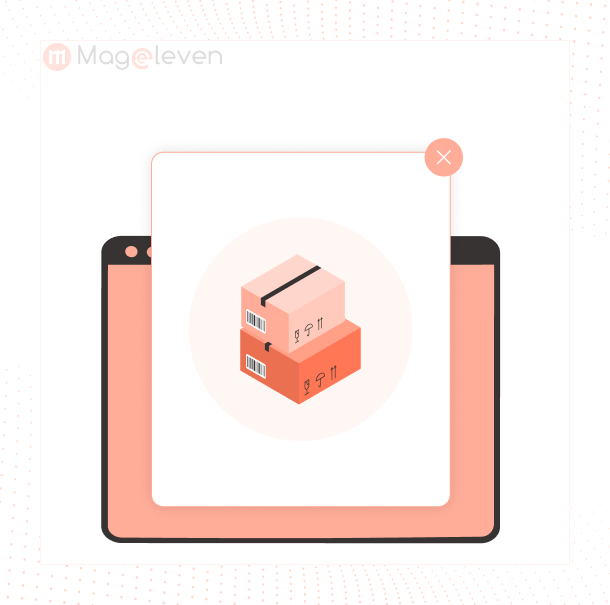
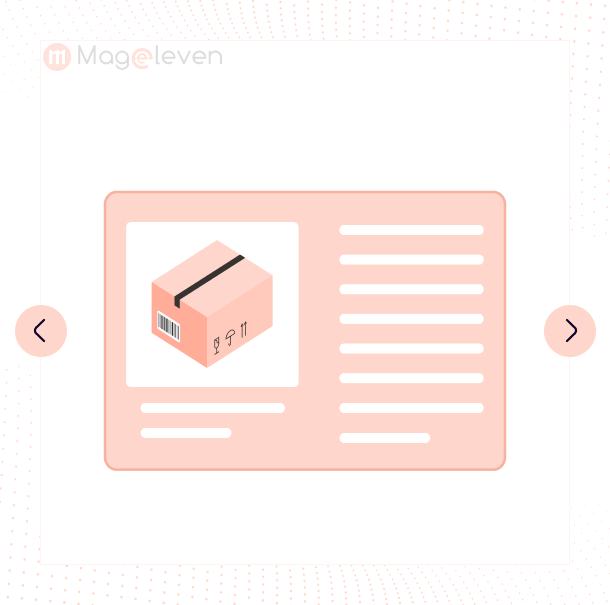
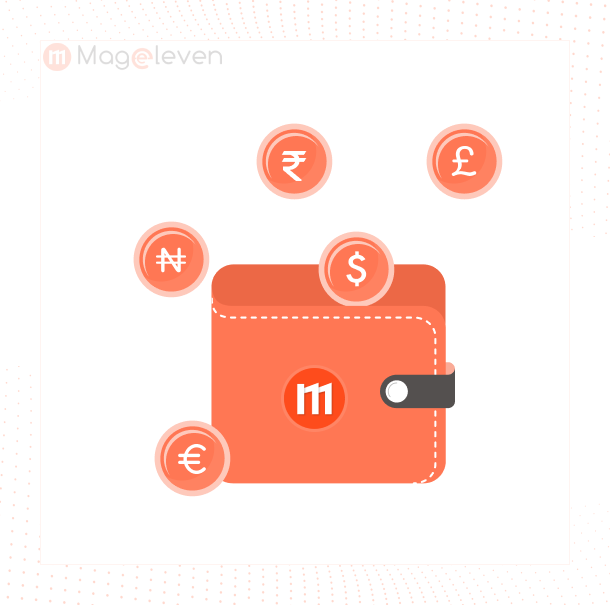







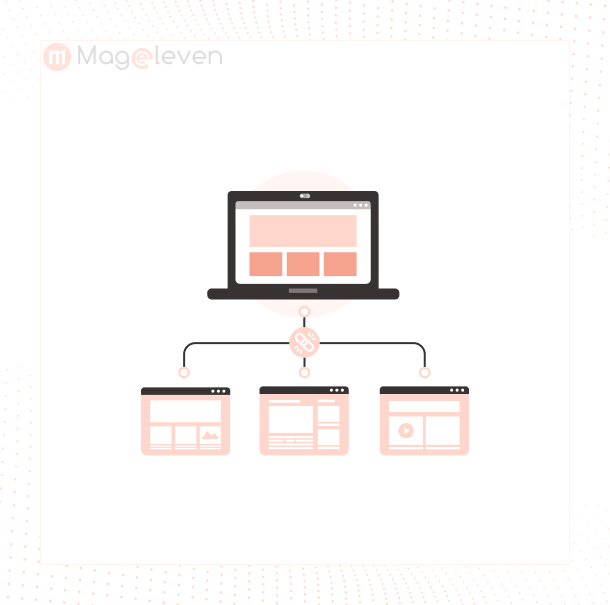

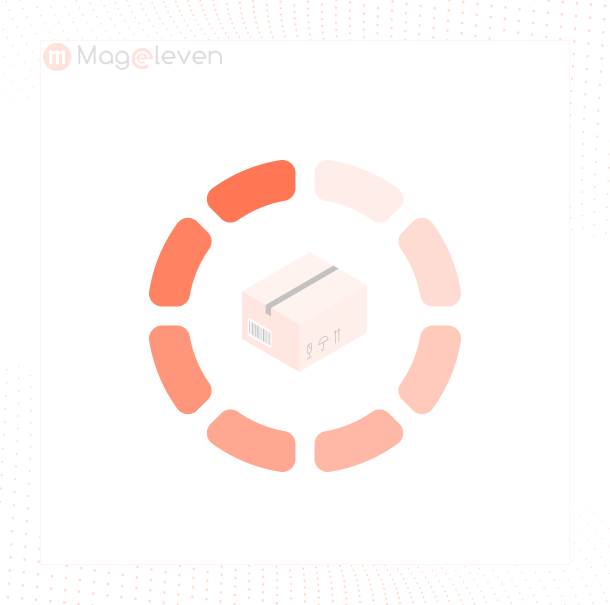
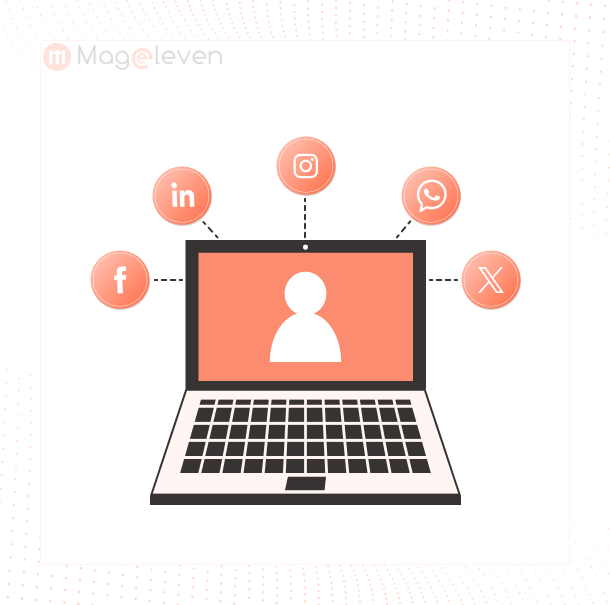

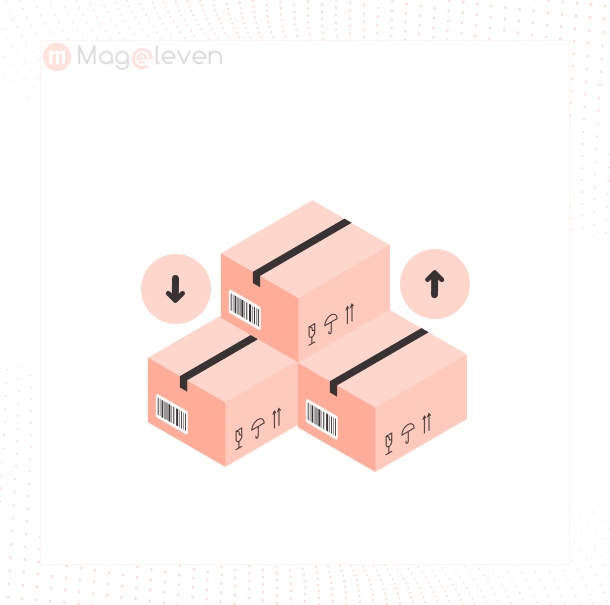

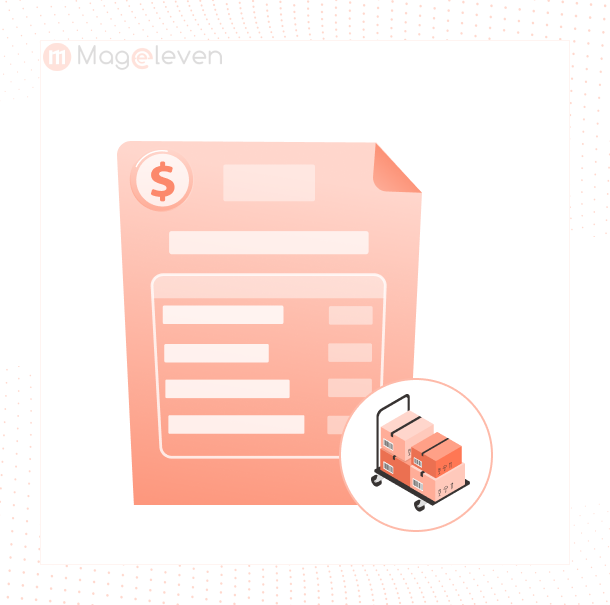

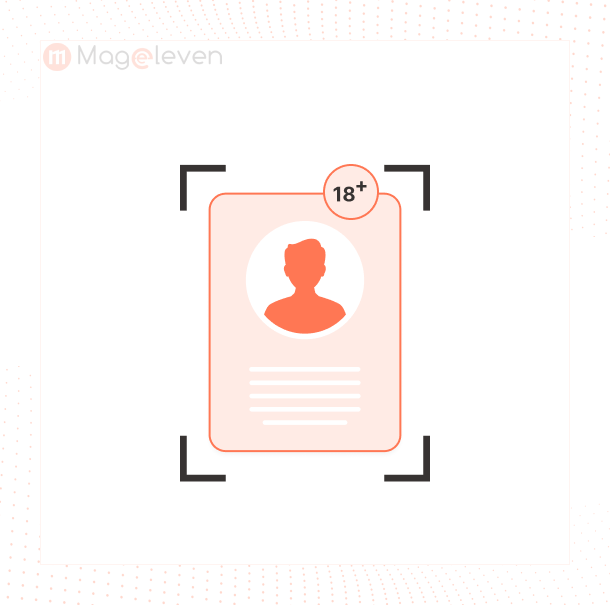
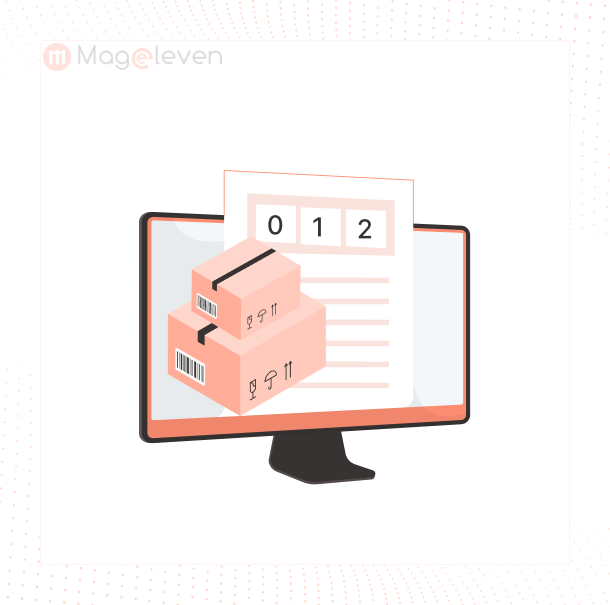


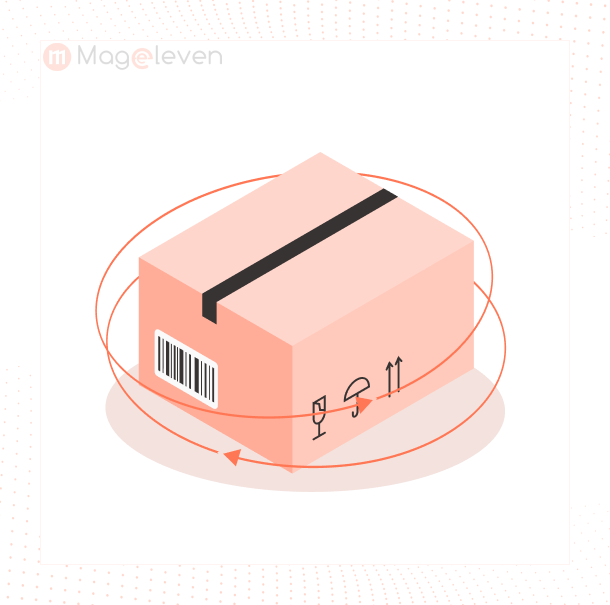
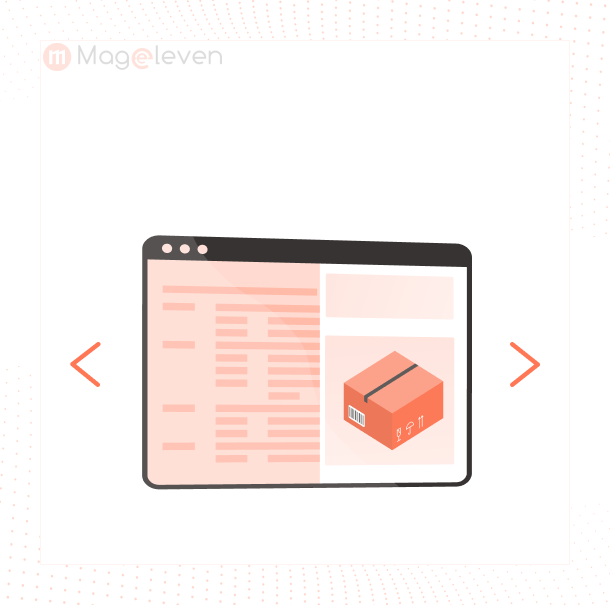




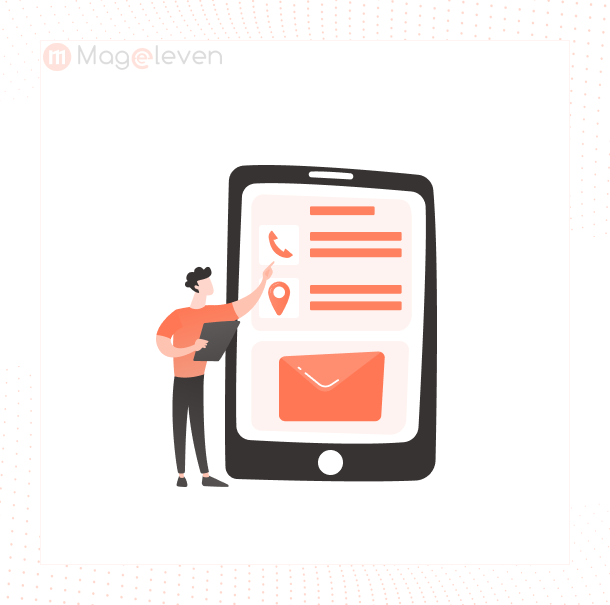



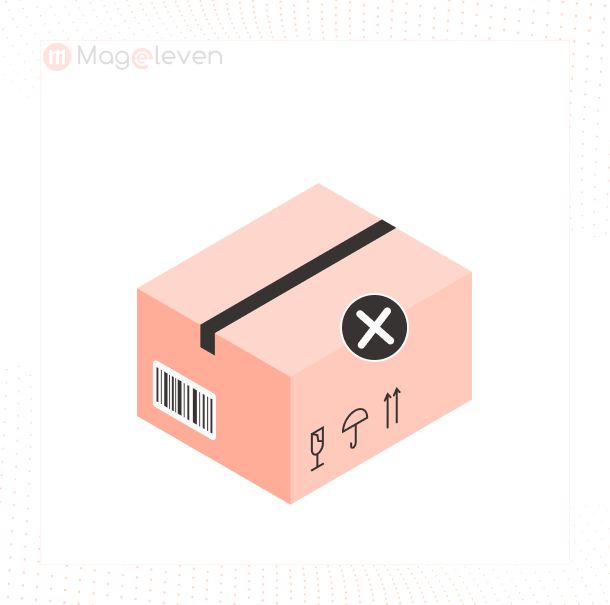

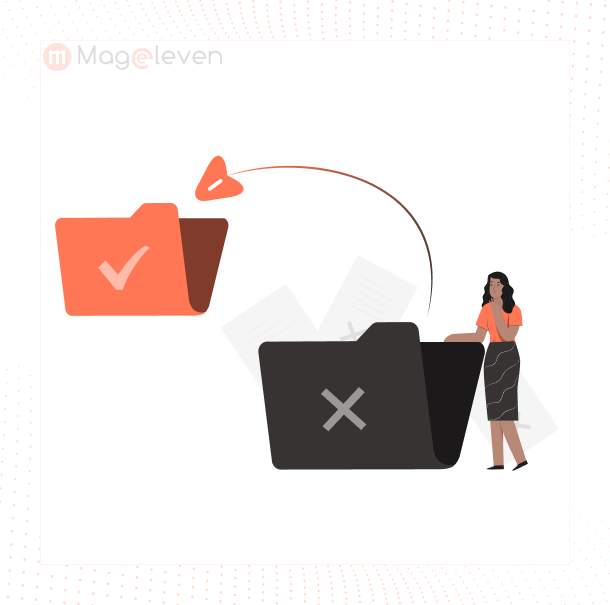


Validate your login