We use cookies to make your experience better. To comply with the new e-Privacy directive, we need to ask for your consent to set the cookies.
Request for Quote Extension for Magento 2
Magento 2 Request for Quote extension is one of the effective tools created to optimize quote functionality and allow customers to request a quote for a particular product or its price with just one click. Designed specifically for both B2B and B2C eCommerce platforms, this extension helps customers and merchants navigate quotes and negotiations from the backend of Magento 2.
Whether a business needs a better system to manage incoming requests or to enhance customer relations, the Magento 2 Request for Quote extension is an invaluable tool for eCommerce development.
- Quick RFQ form to satisfy a single-item request.
- Refer to the grid containing a list of requested quotes.
- Inform customers through messages once they submit a quote.

Magento Edition
The Magento 2 Request for Quote extension enables the customer to create quick RFQs for a single product, which can help manage customized rates for multiple products or orders in bulk. The admins of stores can easily monitor and respond to quotes efficiently from the backend which can be helpful. This extension is perfect for B2B and B2C stores that are in need of an easy solution for the management of their quotes.
Key Highlights of the Magento 2 Request for Quote Extension
Quick and Easy RFQ Submission:
The Magento 2 request for quote extension makes the submission of quotes much easier with the use of a ‘’Request a Quote’’ button that is placed on the product pages. Customers can directly make requests for discounts or any information concerning a specific product without having to go through a string of communication via email or phone.
Efficient Back-End Management:
As soon as a customer submits a request, the Magento 2 quote extension sends notifications to the customer and the admin, making it impossible to lose any leads. From the backend, the store admin can see in a neat and well-organized grid format all the requests for quotes and for easier management of the customer’s inquiries.
Comprehensive Communication Features:
This extension simplifies the process of communication. It enables merchants to send messages to customers directly from the backend after the submission of the quote; this ensures that all communication regarding a particular order is done in one place. Magento 2 quote also has message history which allows both customer and sales representative to refer to previous conversations in case of disagreement.
Email Notifications:
When the quote is prepared, both the customer and the merchant receive real-time email notifications, enhancing response time. Customers are also informed when the admin responds to a quote request, minimizing the potential for lost deals.
Customizable Settings:
The extension provides many settings allowing store admins to set up RFQ as per their requirements for a business. This involves defining email frequencies and types, adjusting quote attachment upload settings, and setting Google Captcha keys for security.
Why Should You Use the Magento 2 Request A Quote Extension?
No matter what type of eCommerce store a business has, including stores targeting B2B customers, the Magento 2 Request for Quote (RFQ) extension is crucial for managing the purchasing process. For industries where pricing depends on fluctuating factors or where merchants need to negotiate large quantity orders, this extension is highly advantageous for both customers and merchants. Instead of using conventional practices such as phone calls or e-mails to manage quote requirements, which are often cumbersome and can cause a lot of confusion, the RFQ module allows for the proper management of quote requests directly from within the Magento environment.
Essential for B2B and Bulk Orders: The Magento 2 Request A Quote (RFQ) Extension is essential for eCommerce enterprises particularly when offering goods and services to B2B customers who ask for customized quotations due to differences in quantity, or when prices are variable.
Streamlined Quote Process: Customers can request quotes from the specific product page thus making the process easier, less time-consuming, and less involved for the merchants.
Customer Benefits: Quote requests and subsequent orders can be submitted directly by clients, increasing interest and conversion.
Organized Backend Management: Purchasing managers can access and reply to all RFQs directly within the Magento backend which can centralize requests, simple tracking, and reviewing.
Real-Time Notifications: Automated messages inform customers and merchants of new or updated quotes hence improving the response rate.
Built-In Messaging System: Buyers and sellers can interact through the RFQ system instead of using email to relay messages back and forth.
Improved Efficiency: RFQ systems reduce quote-related time and increase analyst productivity by categorizing and coordinating quotes.
All in all, the Magento 2 Request for Quote extension is a must-have for every company that faces the necessity of providing clients with quotations based on changes in prices or large quantities, as well as managing requests for special prices. It offers better customer interaction, optimizes business processes, and can easily expand as the business evolves.
How the Request for Quote Extension for Magento 2 Works
The Magento 2 extension for Request for Quote is designed to provide optimal user experience for both customers and merchants when it comes to RFQ and handling it. Here’s a detailed breakdown of how the extension works:
Customer Initiates the Quote Request
- When a customer is browsing through a product page, they can easily notice a ‘Get a Quote’ link.
- By clicking this button, a pop-up form is triggered, allowing the customer to provide specific details about their request, such as:
- Product Quantity: The quantity or number of units they are willing to buy from the company.
- Special requirements: Any additional conditions that apply to the request (e.g., additional options, discounts for large orders, delivery times).
- If allowed by the store admin, customers can attach necessary documents or files needed to support their quote request.
RFQ Submission and Notifications
- When the customer fills out and submits the RFQ form, an email notification is generated and sent to the customer’s email as well as the store admin.
- Customer Notification: The customer receives a confirmation email that their quote has been submitted, along with a summary of the request details.
- Admin Notification: The store admin gets a notification that a new quote request has been made to avoid a delayed response.
- Both parties are informed, making sure that there is little chance of a delay in response.
Admin Review and RFQ Management
- It is convenient for the store admin to control all the incoming RFQs by using an RFQ Grid option in the Magento backend. The grid includes:
- A list of all submitted quotes which are sorted and presented in an accessible list with search options.
- Information includes the customer’s name, the product they want, the quantity requested, and the date of submission.
- Ability to sort and filter received RFQs based on some criterion for further effective management.
- The admin can easily export the RFQs grid, allowing them to review all the data in a single export sheet.
- The admin can return to a specific RFQ to have a full outlook at the request in order to make a full analysis before responding.
Streamlined Communication Between Merchant and Customer
- The extension comes with an integrated Message Center that allows the merchant to communicate with the customer right from the Magento administration panel. This avoids the need to use email to communicate outside the system, and it is all contained within this one platform.
- The message center enables both the admin and the customer to respond with clarifications, negotiations, or updates, all of which are well-documented.
Reply and Send a Custom Quote to the Customer
- When the store admin has analyzed the RFQ and is willing to reply, one can build a quote from the backend. This quote can include:
- Negotiate the price based on the amount of requests required by the client.
- Any other special incentives or conditions that are provided to buyers.
- Delivery dates or other services, if any.
- Finally, the admin can notify the customer of the quote through the same interface once it has been agreed upon. The customer will then be notified and provided with all the details of the customized quote via email.
Customer Receives and Reviews the Quote
- When the quote is ready, the customer will receive an email to let him know that the quote is available. This email will include a link to their customer account in which they can see all the details of the custom quote.
- From their account, the customer can:
- Accept or reject the quote.
- Ask for additional changes if necessary by using the message center.
Track Communication History
- The Magento 2 Request for Quote extension includes a history of all messages and responses to allow the customer and the store admin to access previous correspondence. It enhances transparency, as there is less likely to be miscommunication of the agreed details at any one point since every detail is laid out clearly in the feature.
End-to-End Workflow Efficiency
- The structure of the whole RFQ procedure from the time the customer submits it up to the generation of the final quote is very clear and concise.
- For Customers: They benefit from the ease and speed that the company takes to provide them with a quote and therefore can easily apply for a quotation for private rates, or for big orders.
- For Merchants: Magento 2 backend provides a comprehensive system for managing request quotes, as well as handling and responding to such requests, ensuring that merchants keep their businesses in order while at the same time ensuring that they respond to customers’ inquiries within the shortest time possible.
How to Configure Values in the Magento 2 Request for Quote Extension
The configuration of the Magento 2 Request for Quote (RFQ) extension is easy and flexible, making it simpler than ever to configure the RFQ for your store. The following are tips on the design of key options for improved performance.
1. RFQ Form Settings
The RFQ submission form is where customers input quote requests and, compared to other tendering applications, can be modified to fully match your business.
- Customize Form Appearance: Customize the look and feel of fields, labels, and buttons of the form to your store’s theme.
- Enable/Disable Form Fields: Based on the needs of the user, specific fields may be set as mandatory, while other fields may be set as optional. For instance, B2B stores might require fields like bulk order whereas B2C will not require all that details.
- Add Custom Fields: You can also include various fields, like delivery dates or any additional requirements, to provide more information for a quote.
By making such adjustments, it becomes possible to guarantee that customers input the amount of information required for quoting within the process.
2. Email Notification Settings
Both the customer and admin receive automated email notifications throughout the entire quoting process.
- Customize Templates: Change the content and format of the emails to and from customers as well as between the admins, to keep the flow of messages consistent.
- Set Email Triggers: Set up when notifications are delivered, for example, after a quote request has been made or if the admin has replied.
- Personalization: Customer-specific information such as names, products, and the status of the quote should also be included in order to give the final look.
- Admin Alerts: Send notifications to the team members responsible for quotes to avoid delay in the response to the request.
This helps in creating and maintaining a timely and professional communication hence limiting delays in the RFQ process.
3. Google Captcha Settings
Incorporating Google Captcha into the RFQ form helps filter out spam, ensuring that only genuine quote requests are submitted.
- Enable Google Captcha: Activate the feature by entering your Google Captcha API keys in the Magento backend.
- Display Options: Select where Captcha is implemented —e. g., for guest users only or for all customers.
- Spam Protection: Google Captcha serves to prevent approval of other programs and spam requests, and only allows actual requests.
This extra layer of security measures ensures that the quoting system is less vulnerable and more secure.
4. File Upload Restrictions
RFQ may require clients to upload documents or specifications such as technical specifications when making a request hence the need to control file upload.
- Allowed File Types: Refer to which file formats customers can upload (e.g., PDF, JPG) and ensure the file format will be safe and beneficial.
- Set File Size Limits: Use the size criteria to limit the allowed file size and avoid uploading unnecessary and large files.
- Admin Access: Documents that are uploaded are safe and can only be seen by the admin during the approval of the requests.
Implementing rules for file uploading prevents overload or contaminated files that can invade your system, but gives customers a chance to send documents if needed.
5. RFQ Grid and Management Settings
The RFQ extension also provides an RFQ Grid in the admin panel to track all the quote requests.
- RFQ Grid View: All submitted quotes are placed in a read-only grid view with sortable fields that include the customer name, the product they requested, and the date the quote was submitted.
- Sort and Filter: Some RFQ options can be categorized by status, date, or customer, which allows for managing important requests from customers or orders that require the purchase of large quantities of goods.
- Internal Notes and Messages: Include notes and contact customers within the admin area, always capturing every interaction.
These features enable the efficient handling of multiple RFQs and track communication which will enhance the process.
Customizations of the Magento 2 Request for Quote extension help to improve the flow of quotes for admins and customers. The RFQ form functionality can be adjusted to meet specific needs, file upload options are secure, and email notifications are enhanced. Additionally, Google Captcha helps minimize spam responses. From the discussion above, it is clear that through the application of the RFQ grid and the management tools, admins can track, sort, and respond to requests more effectively.
Use Case of Request for Quote Extension
Wholesale Electronics Business with Bulk Orders
For managing a wholesale business of electronics, one has to work with a large volume of items and specific price quotations. Consumers wanting to buy products in large quantities often require an alternate price structure depending on the quantity to be bought, the specifications the customer requires, or the shipping cost of the products. One of the most effective ways to manage these pricing inquiries is to integrate them with the Magento 2 Request for Quote (RFQ) module to make the process as smooth as possible both for the customer and the merchant.
1. Customer Experience
Using the RFQ module developed for you, the ordering of bulk goods at different prices would not be a problem for your customers. When viewing a product page, customers simply click the ‘Request for Quote’ button. This triggers a user-friendly pop-up form where customers can enter relevant details, such as:
- The number of products they are interested in.
- Any additional configurations they may prefer or require from the system.
- Attach any warranties, user manuals, or product specifications if required.
Cutting out these additional steps also saves the customer from having to contact the company via e-mail or phone to ask about the status of the order, increasing the likelihood that they will follow through with the purchase.
Admin Management
All the RFQs are easily manageable from the Magento admin panel, allowing you to move promptly with all the requests. In this extension, these requests appear in a neat grid format where the customer’s name, the product, and the quantity included are displayed. This organized system allows you to:
- Ensure that all quotes required for a project are reviewed and done effectively.
- Offer personalized rates as per the requirements and demands of the customer.
- If there are any discounts or special terms involved, make sure to include them.
Notifications are provided in real-time; it means that both the customer and the admin receive the notification when a request is posted or responded to. The messaging system within the module helps track all communication within Magento, avoids using emails and ensures that all information is organized and documented.
Negotiation and Finalization
The messaging system helps both parties to propose and agree on optional conditions quickly concerning the product’s price, delivery time, or any other conditions. After determining the price, the admin sends the quote preview to the customer and if satisfied, the customer can continue with the order from their account.
This systematic way of managing the bulk order request is not only helpful in streamlining the processes but also facilitates quick response, enhancing customer satisfaction, and thereby increasing the rate of overall conversion because the customers are able to obtain the necessary information to make purchase decisions easily.
Installation
When it comes to installation of Magento Request for Quote from the zip file, certain information will be necessary to be entered. This should include Admin panel login details and SSH credentials, which are necessary for installing the extension downloaded from the website.
How to Install the Magento 2 Request for Quote Extension via the Zip File
- Unzip the Downloaded File: First of all, it is required to download and unpack the files from the ZIP archive that was provided before.
- Access Your Server: To access the website server one has to use an FTP client such as ‘FileZilla’ or an SFTP client such as ‘Cyberduck’. Proceed to the subfolder that should already exist on the server.
- Upload the File: Proceed to the app directory, this is the root directory of your Magento eCommerce store application. To upload the extracted files you must use the “Merge” upload mode to be able to complete the process. This setting means that the FTP/SFTP client provides new files for writing while not overwriting existing files in the destination.
- Connect via SSH: Open your server through SSH and navigate to the directory where Magento is located.
- Execute the Command: Copy and paste the following command into the SSH terminal to complete the installation.
- php bin/magento setup: upgrade - to install the extension;
- php bin/magento setup:di: compile - to compile the code;
- php bin/magento setup:static-content: deploy -f - to deploy static view files.
FAQs
Q: What is the Magento 2 Request for Quote (RFQ) extension?
Ans: The Magento 2 Request for Quote is an extension that enables customers to ask for a special price for the selected product or many products altogether, from the product page. This tool is the extension that assists in organizing the quotation system for the B2B and B2C frameworks of eCommerce by handling quote requests and correspondence in the Magento 2 backend.
Q: How does the RFQ extension benefit both customers and merchants?
Ans: For the customers, it reduces the process of ensuring that they are offered special prices for their orders, especially if they are large quantities or products with varying prices in the market. For merchants, there is a quotes tab that allows for real-time notifications, a two-way messaging system, and effectively organized RFQs.
Q: Does the form allow customers to attach documents or specifications to the quote request?
Ans: Yes, the extension allows customers to upload necessary documents or files, such as product specifications or individual requirements. The management can control the type of files that can be shared and the size of the files to make them safe and helpful.
Q: How does the Magento 2 RFQ extension manage the communication between customers and merchants?
Ans: The extension has an integrated messaging system so that the merchant and customer can communicate within the Magento backend. All the interactions are channeled here, which helps to keep a record of what has been exchanged in the past and discuss the terms with no reference to emails.





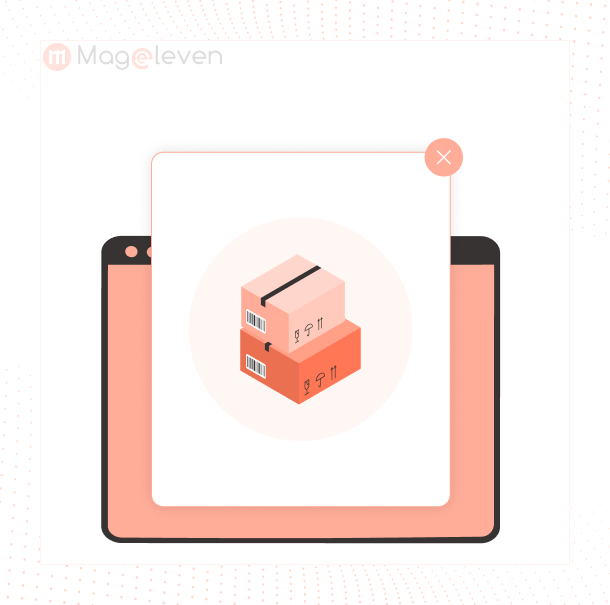
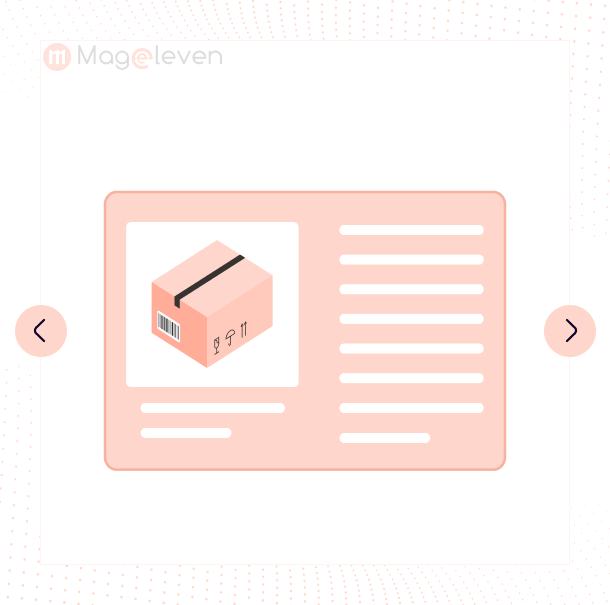
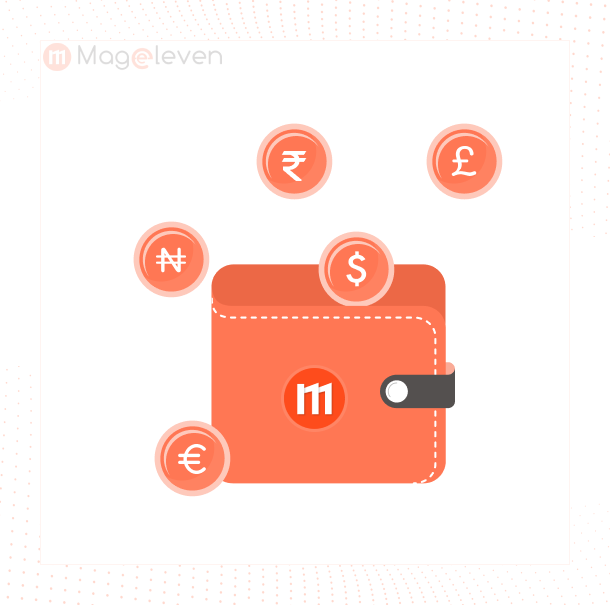







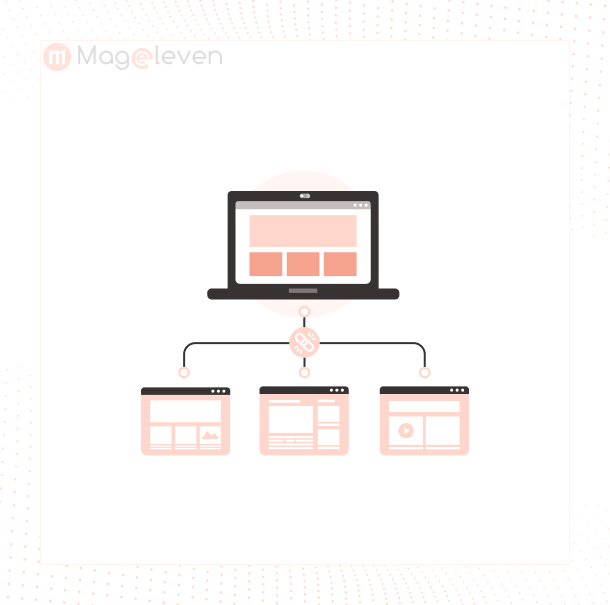

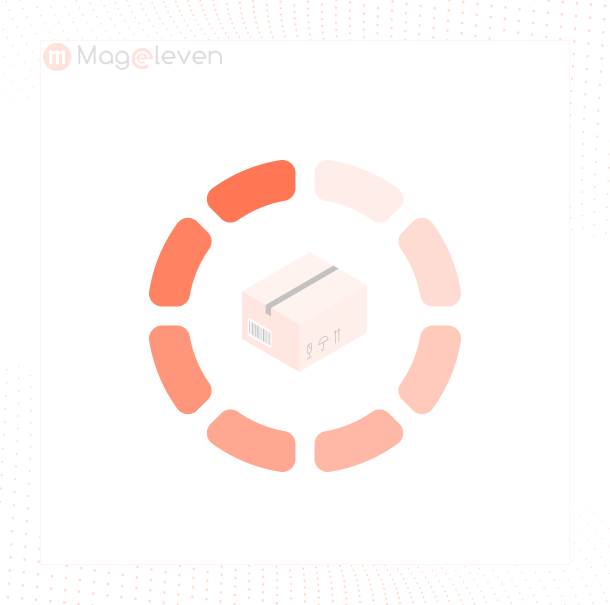
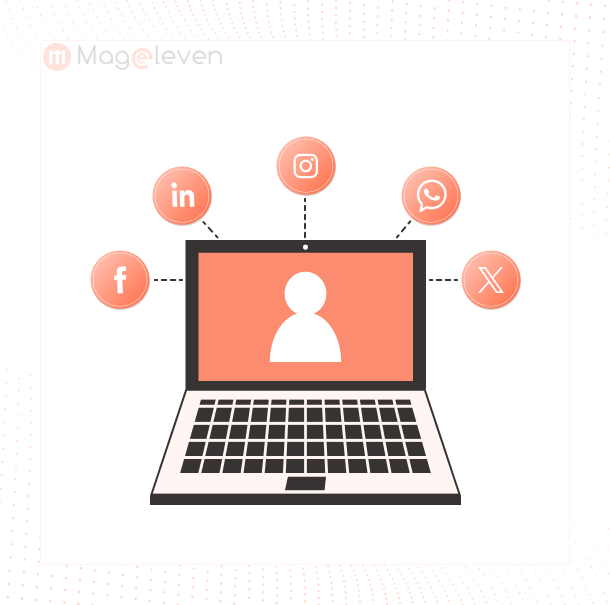

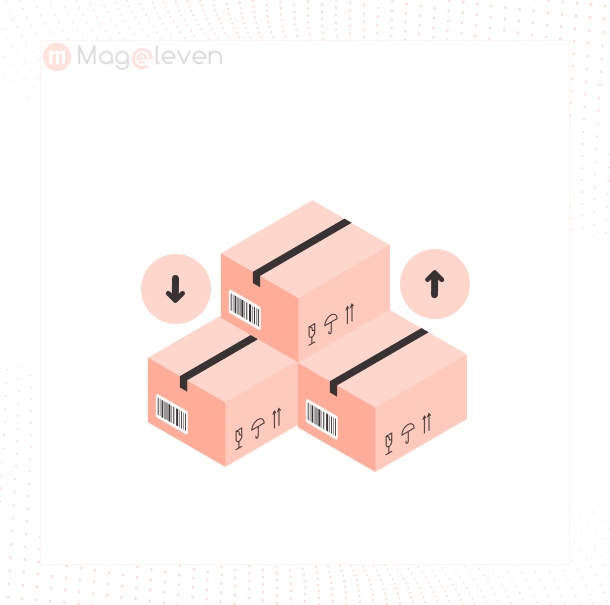

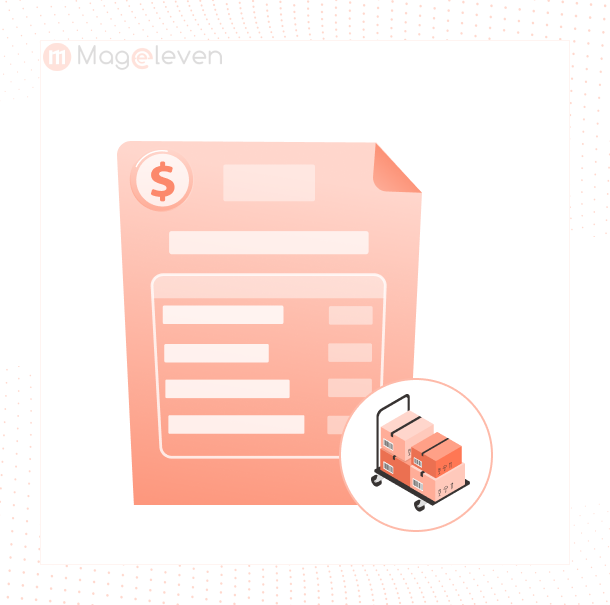

Validate your login