We use cookies to make your experience better. To comply with the new e-Privacy directive, we need to ask for your consent to set the cookies.
Product 360 Extension for Magento 2
In the context of e-commerce competition, it is extremely important to offer users an engaging and optimal experience. The Magento 2 Product 360 Extension is a functional tool aimed at enhancing your online store by providing customers with a look at the product from all sides. This extension enables customers to have a 360-degree view of the product, which can increase their confidence in the project.
- Strengthen the product presentation with a 360-degree perspective.
- Make advanced viewing options available for all products in your store.
- Import product images from archives with ease.
- Make the path to purchase smooth across all connected devices.

Magento Edition
The Magento 2 Product 360 Extension helps to improve product visualization since customers can see products from different perspectives. It plays an important role in minimizing returns and boosting sales, hence making it an essential tool for e-commerce stores. Thus, incorporating a 360-degree image view will help strike a balance and result in reduced return rates and higher conversion rates. If you need to give your customers the opportunity to see products from all angles and make better decisions, you need this powerful Magento 2 extension.
Key Highlights of the Magento 2 Product 360 Extension
User-Friendly Interface:
The extension also offers a very easy-to-use interface for administrators and customers. Administrators can quickly load and set up 360-degree images, and buyers can swiftly spin and view the products to get an extended and engaging shopping experience.
Enhanced Product Visualization:
The 360-degree view is very helpful to the customers since they get a closer and more detailed view of the product. This enhanced visualization minimizes some of the key uncertainties and consequently enhances customer confidence in their purchase decisions.
Mobile-Friendly Design:
The Magento 2 Product 360 Extension is compatible and optimized for mobile devices. This ensures that customers receive the same experience whether they are using a desktop, tablet, or mobile phone.
Customizable Settings:
Store owners have the option to modify the 360-degree view settings according to their preferences. Some of these include spin speed and auto-play functions that allow a consumer to focus on particular areas of the products. This flexibility allows for a tailored user experience.
Easy Integration:
The Magento 2 Product 360 Extension is designed to work with your existing Magento store with ease. The installation process is seamless, and the extension can be used in conjunction with other Magento 2 Extensions and themes without issues.
Analytics and Reporting:
Store owners are provided with quantitative and qualitative data on the manner in which customers engage with the 360-degree product views. This information is quite useful in determining how customers approach their purchases and how best businesses can display their products.
Why Should You Use the Product 360 for Magento 2 Extension?
Enhanced Customer Experience:
There is no doubt that giving a complete view of products improves the overall customer experience as one is able to view the product from every possible angle. This kind of functionality enhances customers' shopping experience and gives them better tools to make the right choices.
Increased Conversion Rates:
The ability to rotate the product and closely examine it without physically holding it increases the likelihood of a sale. People are more likely to consume when they have a holistic perception of the product they are consuming.
Reduced Return Rates:
An effective description of the products ensures that the customer expectations are enhanced so that the chances of the customer returning the product are minimized. When customers are fully aware of the product features, they are less likely to be disappointed with their purchase.
Competitive Advantage:
Providing your customers with the full product view is another way through which your store can gain a competitive advantage. This demonstrates your commitment to ensuring a perfect shopping experience, which can attract more clients and foster loyalty.
Improved Product Display:
The extension gives you an opportunity to display your products in the most favorable way possible, as all details will be revealed. This assists in relaying information to potential customers on the worth and standard of the products to be sold.
How the Magento 2 Product 360 Extension Works
The Magento 2 Product 360 Extension will allow store owners to create a full 360-degree view of the product range they have and give customers a more engaging view experience. Here’s a detailed breakdown of how the extension works:
Upload Images
First, administrators upload several high-quality pictures that illustrate the product from different perspectives. These images are typically captured in a rotational cycle to provide a continuous 360-degree view. Here’s how to do it effectively:
- Image Quality: Make sure that all photos are of very good quality to give the viewer a good glimpse of the product.
- Consistent Lighting: Lighting should be consistent for all images to prevent shadows or highlights that can complicate the view of the product.
- Uniform Background: A consistent background avoids distractions and contributes to the overall organization and professional image.
- Rotation Sequence: Take pictures at equal angles (for instance, every ten to fifteen degrees) to make a rotational view smooth.
Configure Settings
Once the images are uploaded, administrators can set various parameters to fine-tune the 360-degree view. These settings include:
- Spin Speed: Control the speed of the spinning product in such a way that it corresponds with the intended experience.
- Auto-Play Options: Select or deselect the ‘Automatic playback on page load’ option to control whether the product plays automatically when the page loads.
- Control Customization: Specify touch interactions for mobile devices and graphical interactions for other devices, for instance, the use of click-and-drag gestures.
Customer Interaction
Customers can engage with the 360-degree view in various ways to get a better perspective of the product. Interaction features include:
- Spin and Rotate: Customers are able to use the mouse to rotate the product and view it from every angle themselves.
- Touch Gestures: It is easy to use on mobile devices; for example, customers can rotate and zoom through various touch gestures.
Mobile Optimization
The 360-degree view is not only flexible but also adaptable to fit mobile devices and screens. This makes sure that customers have a consistent and engaging experience regardless of the device they use:
- Touch Interaction: Allow touch interactions for rotation on touch devices.
- Responsive Design: Make sure the 360-degree view is adjustable for different amounts of screen real estate and remains visually pleasing and easy to navigate.
- Performance Optimization: This should be optimized to load efficiently on mobile devices to ensure a seamless user experience.
How to Configure Values in the Magento 2 Product 360 Extension?
General Settings
To get started, you can just log in to the Magento admin panel and go to Product 360 settings. Enable the extension and set general settings including image frame time and spin speed. These settings make for a seamless rotation and interaction with the 360-degree views.
- Enable the Extension: Go to the Product 360 Extension in order to activate it and then configure it.
- Spin Speed: Slow down the spinning of the product and add frame time for manual control.
- Autoplay Options: Determine if the product should rotate on page load, or if waiting for an action from the user is the better course of action.
Customization Options
Adjust the settings of the 360-degree view according to the design of your store. Customize the spin speed and configure other additional features that allow auto-rotation. Adjusting these settings will make sure that the product display fits the overall look and feel of your store.
- Spin Speed: Adjust the spin speed so as to make detail visibility just right for the user’s command.
- Auto-Rotation: Set whether the product should auto-rotate on page load and set the time duration and speed accordingly.
Multi-Language Setup
If you operate in different regions, adapt the extension to support multiple languages. This allows all customers to view the 360-degree images in their preferred language, increasing satisfaction and expanding market reach.
- Language Configuration: Configure the extension settings to support multiple languages.
- Localized Content: Translate all text associated with a 360-degree view, including instructions and descriptions of the view.
- Consistent Experience: Ensure the viewing experience is consistent across all supported languages.
Testing and Validation
Make sure that the 360-degree views work correctly by testing all the features. Ensure the settings meet customer expectations and fine-tune them based on feedback and performance metrics. Testing verifies the feature operates correctly and meets customer expectations.
- Functionality Testing: Spin should be tested on all platforms and browsers.
- Performance Analysis: See how the 360-degree view is performing and fine-tune it for better loading and interactivity.
Promote the Feature
Marketing campaigns, newsletters, and social media can be used to notify customers about the updated 360-degree viewing feature. Emphasize the advantages of such an approach to make the buyers interested in the detailed examination of your products and close more deals. Key actions:
- Marketing Campaigns: Promote the new feature and the opportunities it opens up through different campaigns.
- Newsletters: Share the information about the 360-degree view in newsletters to keep customers updated.
- Social Media: Utilize social networks to draw attention to the interactive aspect and attract new potential customers.
- Product Pages: The 360-degree view should be labeled clearly on the product pages to ensure that the customers are motivated to engage with the tool.
Use Case of Product 360 Extension for Magento 2
Let’s imagine the case of an online store selling exclusive watches. This store can significantly benefit from the Magento 2 Product 360 Extension in the following ways:
Improved Customer Experience:
Customers can engage with the watches by viewing them from all angles, examining small features, and learning about the production process. This enhances their confidence in the purchase decision thus increasing their satisfaction levels and subsequently decreasing their return rates.
Efficient Product Display:
The admin team can also quickly upload and set up 360-degree images of each watch, and make sure all the products are presented in the best way. Through this method of product detailing, specific aspects are brought out, and the reasons for charging higher prices become justified making the products more attractive to prospective consumers.
Increased Engagement:
The ability to view products from all angles via 360-degree views makes it harder for customers to bounce from the product page hence enhancing conversion rates. Customers can inspect the watches properly and go through every minor detail before purchasing them resulting in increased engagements.
Data Insights:
Such analytics assist the store in determining which watch models are most frequently visited and which angles draw the most attention. This information is useful for managing product offerings and marketing activities. Therefore, understanding customer preferences is vital for promotional strategies.
Enhanced Trust and Loyalty:
Such a presentation in detail ensures that the customers of the store develop confidence in the products they want to purchase. Happy customers are more likely to return to the store for more business and refer their friends as well. These create long-term customer relationships and lead to high sales and profitability.
Competitive Advantage:
The 360-degree view emphasizes the store’s dedication to delivering the highest quality experience to its customers. This feature attracts more customers and increases sales, thus providing the store with a competitive edge in the market.
Conclusion
Magento 2 Product 360 Extension is an excellent tool that enriches the product presentation, provides a better user experience, and increases conversion rates. This extension allows the online stores to give the user an excellent shopping experience that differentiates them from the other online stores. Thanks to its features like easy configuration, mobile optimization, and detailed analytics, the Magento 2 Product 360 Extension is a must-have for every e-commerce store that strives to enhance product presentation and improve customer satisfaction.
Installation
When installing the Magento 2 Product 360 Extension from a zip file, there are several details you will need to input. These include the admin panel login details and SSH credentials, which will be helpful during the installation of the extension downloaded from the website.
How to Install the Magento 2 Product 360 Extension via the Zip File
- Unzip the Downloaded File: The first step is to unzip the downloaded files, which are stored in a ZIP file.
- Access Your Server: To upload files one has to always get logged into the server of the website for instance by using an FTP client for instance file Zilla for an SFTP client for instance Cyberduck. Go to the section where the particular folder is expected to be located already on the server.
- Upload the File: Navigate to the section where the folder is expected to be located on the server. In order to upload the extracted files you have to specify the “merge” mode of the upload. Such a setting suggests that the FTP/SFTP client allows the creation of new files for writing while the original files in the destination are retained intact.
- Connect via SSH: Log into your server via SSH and navigate to the directory where Magento is located.
- Execute the Command: Copy and paste the following command in the SSH terminal to install the same.
- php bin/magento setup: upgrade - to install the extension;
- php bin/magento setup:di: compile - to compile the code;
- php bin/magento setup:static-content: deploy -f - to deploy static view files.
FAQs
Q. In what ways does the Magento 2 Product 360 Extension benefit customers?
Ans The Magento 2 Product 360 Extension makes it easier for customers to rotate and inspect the product from all angles. This impressive feature makes shopping more enjoyable for buyers, allowing them to learn all they need to know about the products they are purchasing, hence making them more confident in their decisions.
Q. Do you think that the Product 360 for Magento 2 Extension can decrease return rates?
Ans Yes, the Product 360 Extension is effective in minimizing return rates by aligning with your customers’ expectations. Customers are less likely to be dissatisfied with what they have bought, especially when they have the opportunity to see all the physical aspects of the product and its details, therefore diminishing the rate of returns.
Q. Is the Magento 2 Product 360 Extension responsive?
Ans This Top Magento 2 Extension is fully responsive and optimized for use on mobile devices. It supports touch gestures for rotation, providing a cohesive user experience across desktops, tablets, and smartphones.
Q. What specific benefit will the Product 360 Extension for Magento 2?
Ans The Product 360 Extension for Magento 2 allows customers to smoothly rotate products, offering an immersive, interactive experience to view all angles. This feature enhances user engagement, helps customers make informed purchase decisions, reduces return rates, and provides a more realistic feel of the product, boosting overall sales.






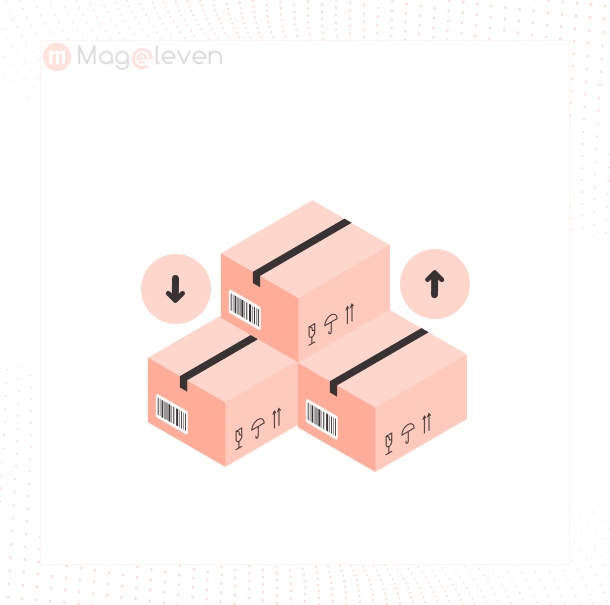
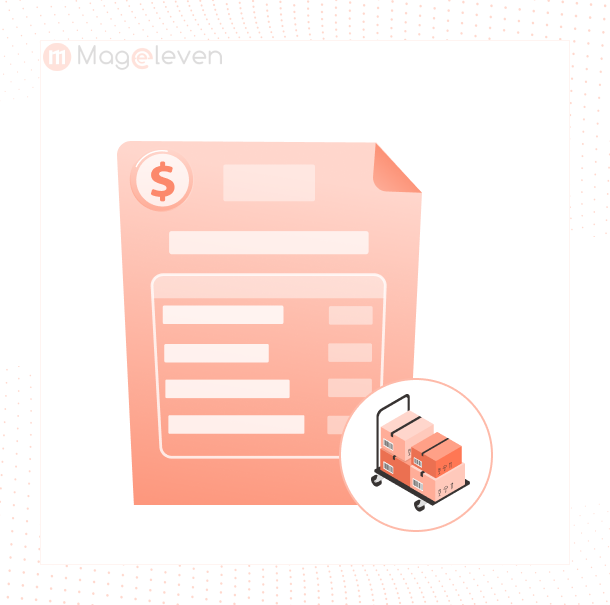
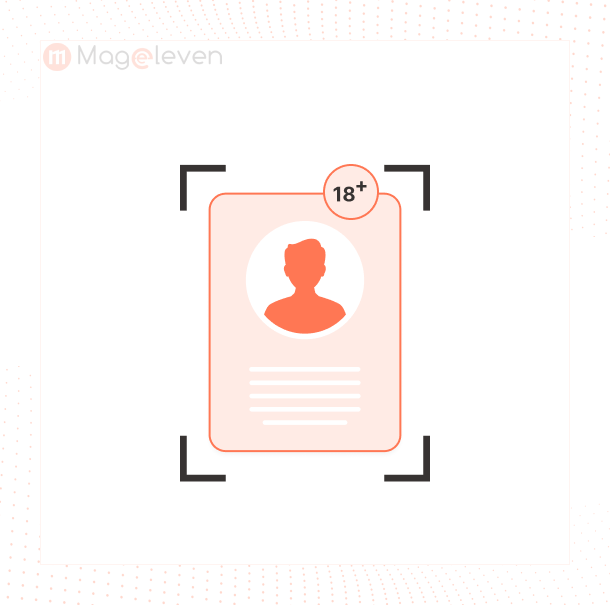
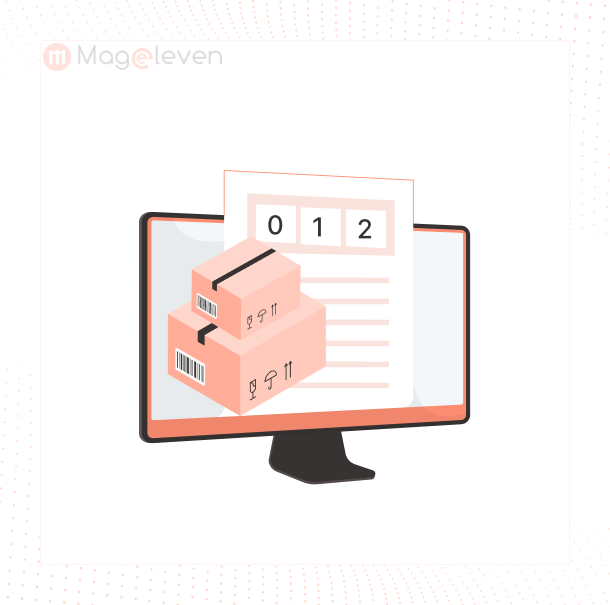



Validate your login