We use cookies to make your experience better. To comply with the new e-Privacy directive, we need to ask for your consent to set the cookies.
B2B Signup Extension for Magento 2
The Magento 2 B2B Signup Extension is a relevant solution for e-commerce stores that focus on the B2B commerce type. This extension makes it possible to collect important information that is not normally obtained during sales in online stores, such as Address, Gender, Name Prefix Mr/Mrs, Date Of Birth, Tax/Vat Number, Suffix, Middle Name etc. Moreover, to integrate the store into the extension, admins have control to approve which business gets access to the B2B store. This approval process brings only legitimate and verified business entities to register with the platform, making the customer base secure and of high quality.
- A separate registration form for B2B customers and wholesalers to gain a better understanding of their specific needs.
- Control the account registration.
- Notifications to admin and customers on registration and approval of an account.

Magento Edition
The extension enables you to configure a new B2B basic form with several fields such as Address, Gender, Name Prefix Mr/Mrs, Date Of Birth, Tax/Vat Number, Suffix, Middle Name etc. B2B clients can provide all required information during the registration process, thus improving business interactions. Registered B2B accounts can be approved or declined directly through the Magento admin panel, allowing you to manage access to B2B tools. This top premium Magento 2 extension allows your e-commerce platform to better meet B2B customer needs, including wholesalers, distributors, and other large clients, resulting in increased efficiency and security for your business.
Key Highlights of the Magento 2 B2B Signup Extension
Custom B2B Registration Form
The Custom B2B Registration Form in the Magento 2 B2B Signup Extension includes predefined fields specifically for B2B clients, such as Address, Gender, Name Prefix Mr/Mrs, Date Of Birth, Tax/Vat Number, Suffix, Middle Name etc. It is completely configurable, allowing you to change fields to suit business requirements, improving customer categorization, and enabling efficient client onboarding.
Admin Control
The Admin Control feature allows store administrators to have complete control over B2B registration. Business application approvals can also be done through the Magento backend, thus preventing any undesired businesses from gaining access. This organizational approach facilitates easy approval for single or multiple actions, making it helpful when dealing with a large number of B2B customers.
Customizable Settings
The Customizable Settings option helps you set your URL, edit the text within the B2B registration form and call it by its brand name. It is also possible to set up notification emails to be sent to both the admin and customers, which gives a professional look and feel to customers during the registration process.
Automated Group Assignment(AGA)
The AGA feature simplifies customer management by automatically categorizing approved B2C customers into specific groups, such as wholesalers or distributors. It helps in standardizing the categorization and gives an opportunity to give preferential pricing or products, eradicating chances of random assignment.
Seamless Integration
It requires no special installation; you simply add the B2B Signup Extension to your Magento 2 store. The registration form can be placed on any website section as a standalone element and the extension does not interfere with other features of Magento 2 but rather complements them.
Why Should You Use the B2B Signup for Magento 2 Extension?
Enhanced B2B Onboarding
The Magento 2 B2B Signup Extension makes the process easier and more efficient because it has a special form for B2B clients. This makes it possible for business clients to sign up and start using your store’s B2B functionalities without much hindrance. The simplified procedure minimizes bureaucracy, thereby enabling more businesses to finalize registration.
Improved Customer Experience
With this extension, the clients can also get a special registration that will be good for them since it will also be focused mainly on the B2B clients. It captures the relevant business aspects and improves the overall satisfaction and navigability for your B2B customers.
Data-Driven Insights
The Magento 2 B2B Signup Extension collects important business details during registration, giving you helpful insights into your business customers. This information helps you understand what your customers need and allows you to create better marketing plans. By using these insights, you can make smarter decisions that improve customer satisfaction, streamline your operations, and help your e-commerce platform grow.
Increased Operational Efficiency
During the registration process, the extension gathers extensive business information which is useful for you. This data can be leveraged to better understand your customers and ensure strategic business decisions and marketing initiatives that add value.
Brand Consistency
The extension underpins efficient account management processes of B2B customers for account approval and customer group assignment. It minimizes the need for your team’s intervention in handling repetitive processes while ensuring a standardized and efficient onboarding process for all B2B customers.
Segmentation Capabilities
The extension allows for accurate categorization of customers through the provision of extensive business data during the registration process. They allow you to segment B2B customers uniquely due to the nature of their operations and needs, which will go a long way in helping create better marketing strategies, sales approaches, and service delivery models.
Scalability
The B2B Signup Extension is designed to easily handle larger volumes of B2B signups and multiple customer groups as your business expands. This ensures that your platform remains optimized, regardless of audience size and growth, without compromising performance or usability.
How the Magento 2 B2B Signup Extension Works
The Magento 2 B2B Signup Module is developed to simplify the registration of business-to-business clients. This extension also helps to make the onboarding process easier because it sets up a separate registration process to address the needs of B2B clients exclusively. It fixes the issues typical for a default Magento setup by automating the process of customers’ grouping and adding an admin approval system to your store, thereby preventing ineligible businesses from accessing your B2B functionality. Here's how the B2B Signup Extension works to enhance your B2B customer management:
Custom B2B Registration Form Creation:
This extension creates a separate registration form for B2B clients only. This is different from the standard registration form and may contain extra fields to capture other relevant business information like the Address, Gender, Name Prefix Mr/Mrs, Date Of Birth, Tax/Vat Number, Suffix, Middle Name etc.
Accessible via Custom URL:
The B2B registration form is set to be open to the public through a unique and easy-to-remember URL. This particular URL could be shared with potential B2B customers or simply incorporated into your website layout, so customers could easily access it.
Customer Information Submission:
B2B customers use the form to provide the necessary business details required for account creation. This ensures the authenticity of the business and that the services and products meet customer requirements.
Admin Approval Workflow:
Upon submission of the form, the registration details are forwarded to the store admin for necessary action. Registrations can be confirmed or denied by the admins depending on the given data. This way, you can be sure that only certified enterprises will be able to use your B2B functions, preserving the B2B business credibility.
Automated Customer Group Assignment:
After the admin approves a new B2B customer, they will be assigned to a customer group of their choice. It can be carried out depending on the type of business and the kind of industry and, in this way, helps to sort out and manage B2B customers.
Access to B2B Features:
Once assigned to a customer group, the B2B customers approved by you are allowed to enter the special B2B section in your store. These might include the possibility of obtaining special prices, ordering products in large quantities, and other services that would address the needs of business-to-business consumers.
Ongoing Management and Reporting:
The Magento 2 extension makes it easy to track and log all B2B registration requests, approvals, and rejections for auditing purposes. Registration can be easily managed and monitored by the admin from the Magento back-end, ensuring effective control over B2B customers and continuous improvement of the registration process.
How to Configure Values in the Magento 2 B2B Signup Extension
The Magento 2 B2B Signup Extension is an effective solution for the B2B customer registration process. When configured correctly, the extension allows the efficient operation of the required processes aligned with the objectives of your business. Here is a guide on how to set all the different parameters available in the B2B Signup Extension.
1. Customizing the Registration Form
- B2B Account Page URL: Ensure the B2B registration form has a distinct URL that describes it and is therefore easy for customers to locate. It assists in pointing your B2B clients to the correct registration page with no confusion at all.
- Custom Fields: Extend the registration form by a) adding or b) modifying the fields to include necessary business information, including Address, Gender, Name Prefix Mr/Mrs, Date Of Birth, Tax/Vat Number, Suffix, Middle Name etc. This ensures you collect all the necessary information to manage your B2B relationships effectively.
2. Setting Up Admin Approval
- Enable Admin Approval: Enable the admin approval mechanism to ensure that only authorized users get access to your B2B services. This check is important as it helps to filter out some unscrupulous people who would want to register fake or unqualified businesses.
- Approval Workflow: Setting up notifications to inform the admins whenever new registrations are made. This will enable timely verification, approval, or rejection, thereby reducing the time taken to complete the registration process in a secure manner.
3. Configuring Notifications
- Admin Notifications: Create an email autoresponder for admins that will alert them every time a new B2B registration is submitted. This ensures that no registration is missed so that adequate actions can be taken which leads to proper management.
- Customer Notifications: To ensure the customers are constantly informed of their registration approval status, rejected or if it is still pending, consider email notifications. This transparency manages customer expectations and enhances their experience with your brand.
4. Assigning Customer Groups
- Default Group Assignment: Automatically categorize the approved B2B clients into certain groups like the wholesalers or distributors. This also assists in the management of the clients by grouping them under different categories such as business type or level of business required.
- Advanced Grouping Rules: It is recommended to implement the more advanced rules for segmenting customers into different groups, for instance, by industry, geographic region, or the size of orders. This assures proper positioning of customers in the right group meant for service delivery and product provision.
5. Testing and Finalizing
- Test the Process: Perform a closed transactional test of the B2B registration process as viewed by a typical customer to gain an understanding of the process. This will help in noting any challenges that might be faced before the extension is live.
- Adjust and Monitor: Test and adjust the settings in accordance with the results of the testing procedure. Monitor the registration process, identify areas for improvement, and address issues as they arise.
Use Case of B2B Signup Extension for Magento 2
Business Scenario: A wholesale supplier deals with the business of selling goods in large quantities to retailers, distributors, and other traders. However, the supplier must control access to their wholesale price, exclusive products, and ability to order in bulk to prevent illegitimate, inexperienced businesses from undermining their business model. However, handling and authenticating these B2B registrations is cumbersome and often inaccurate, which can result in security breaches and/or lost business.
Solution with Magento 2 B2B Signup Extension: To enhance the user experience for the new B2B customers, the supplier employs the Magento 2 B2B Signup Extension. The extension enables the supplier to develop a special registration form where all required business data, including the Address, Gender, Name Prefix Mr/Mrs, Date Of Birth, Tax/Vat Number, Suffix, Middle Name etc., can be included.
Process:
- Registration Form Customization:
- The supplier modifies the B2B registration form to incorporate fields that are essential to validate the applicant. It may encompass the spaces to specify tax IDs, VAT, and other credentials relevant to certain sectors.
- Admin Approval Workflow:
- Each registration is flagged for admin approval once the form is submitted. The supplier's team reviews the provided details and verifies them using internal or external databases to ensure authenticity.
- Automated Group Assignment:
- Once a registration is approved, there is a predefined customer group assigned to the extension automatically, such as ‘Wholesale Clients.’ This makes the new customer accessible to different price levels, bulk order, and other B2B services, without further going through extra configuration.
Outcome: In general, with the help of Magento 2 B2B Signup Extension, the wholesale supplier gains a lot of benefits in the field of more efficient and secure customer onboarding. This benefits the supplier by limiting B2B services to qualified businesses, safeguarding the business model, and saving the team from the time-consuming task of verifying eligibility. This leads to quicker onboarding times, greater customer satisfaction, and ultimately, a more secure B2B network.
Installation
When installing Magento 2 B2B Signup extensions Extension from the zip file, there are some details that you will have to provide as follows. These should include the admin panel login details and the SSH credentials which will be useful while installing the extension which will be downloaded from Mageleven.
How to Install the Magento 2 B2B Signup Extension via the Zip File
- Unzip the Downloaded File: First, it is required to unzip files that were downloaded before in the shape of a ZIP archive.
- Access Your Server: It means one has to open the server of the website through an FTP client for instance ‘FileZilla’ or through an SFTP client for instance ‘Cyberduck’. Go to the respective folder that should exist in the server in the first place.
- Upload the File: Go to the app directory which is the root directory of your Magento eCommerce store application. When it is time to upload the extracted files, one needs to use the ‘Merge’ upload mode. This setting suggests that the FTP/SFTP client provides the client with new files for writing while not overwriting the files on the destination.
- Connect via SSH: Establish a connection via the SSH and navigate through the directory of your Magento installation.
- Execute the Command: The following command must be used in the terminal of the SSH to install the same.
- php bin/magento setup: upgrade - to install the extension;
- php bin/magento setup:di: compile - to compile the code;
- php bin/magento setup:static-content: deploy -f - to deploy static view files.
FAQs
Q: What is the Magento 2 B2B Signup Extension or why may I need to install it?
Ans: The Magento 2 B2B Signup Extension is a great tool specifically developed for eCommerce businesses, which target B2B customers. It optimizes B2B client registration by providing a dedicated registration form and an admin-approved sign-up system, ensuring only genuine B2B clients access features like special pricing or bulk purchasing.
Q: What is the procedure for admin approval in the B2B Signup Extension for Magento 2?
Ans: When a B2B customer completes the registration using an advanced custom form, the information provided is transferred to the admin. The admin can then determine whether to allow the registration or not based on the details given. This helps filter out non-real businesses, thereby only allowing legitimate companies to interact with your B2B services.
Q: Is it possible to modify the registration form fields, at least for B2B customers?
Ans: Yes, the B2B Signup Extension does enable you to manage all the fields and elements of the registration form. Add, modify, or remove fields to capture necessary business data, such as Address, Gender, Name Prefix Mr/Mrs, Date Of Birth, Tax/Vat Number, Suffix, Middle Name etc., ensuring the form meets specific business needs.
Q: What is the working of Automated Group Assignment?
Ans: Once the registration of the B2B customer is complete and has been approved, the extension defaults the customer to a certain group of customers, for instance, wholesalers or distributors. This categorization proves useful in making it easier to handle B2B customers since different groups of these will be provided with services at different prices.





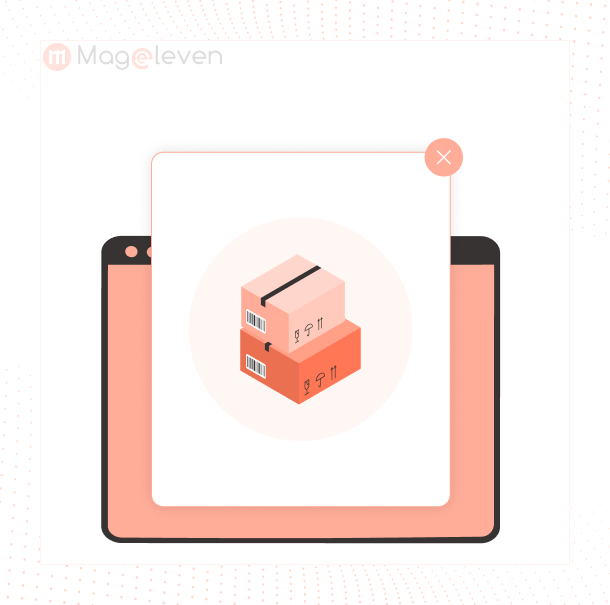
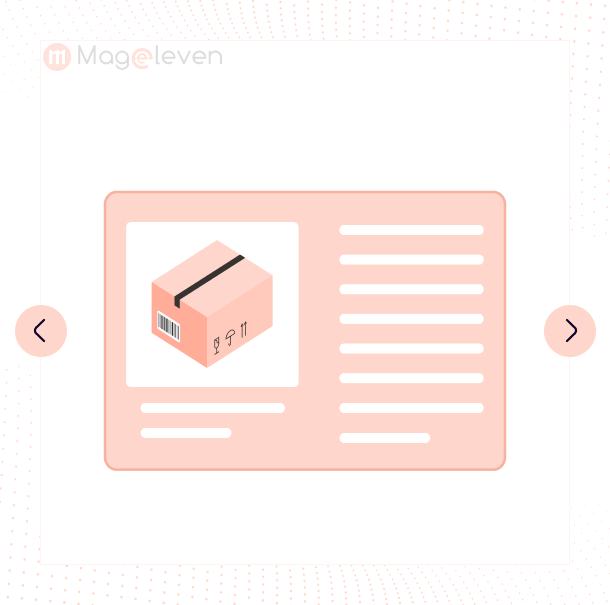
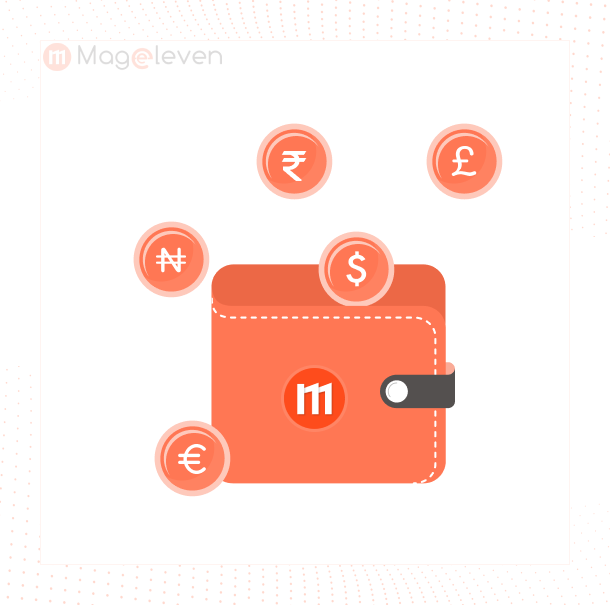







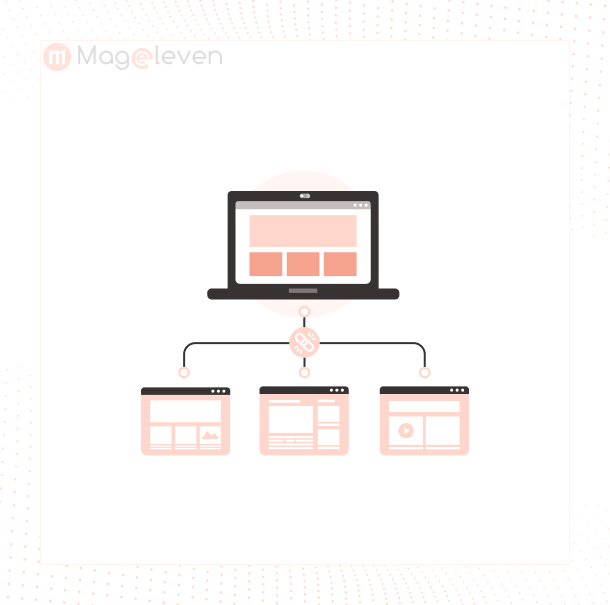

Validate your login