We use cookies to make your experience better. To comply with the new e-Privacy directive, we need to ask for your consent to set the cookies.
Auto Invoice and Shipment for Magento 2
The Auto Invoice & Shipment for Magento 2 is an extension that helps in the generation of Invoices and Shipments in a Magento 2 store. This module helps to accelerate order processing more easily. Thus, customers should receive fast confirmation documents of their payments to enhance their satisfaction levels.
- Reduces your burden of updating the status of each order.
- Customers will be automatically subscribed to the invoice emails the moment the invoice and shipment details are created at the backend.
- It will support all offline payment methods available in Magento 2.

Magento Edition
Through the Auto Invoice & Shipment extension for Magento 2, it becomes easier to generate invoices and shipping documents while reducing the chances of error. This extension enables issuing invoices and shipments for the placed orders and streamlines the processes within the Magento 2 environment. To make your ordering process easier, we recommend using Magento 2 Auto Invoice & Shipment. This also aids in improving customer satisfaction, trust, and loyalty towards the website. Furthermore, the module works with several offline payment methods simultaneously and is simple to set up!
Key Highlights of the Magento 2 Auto Invoice and Shipment Extension
The Magento 2 Auto Invoice and Shipment Extension is an efficient utility that helps users optimize their workflow in a virtual store. It is important for any organization that aspires to improve efficiency and reduce manual handling to consider this extension. Here are some key highlights of this Magento 2 Auto Invoice & Shipment extension:
Automated Invoicing and Shipping:
- Automatic Invoice Generation: One major advantage of this feature is its ability to automatically generate invoices for orders using payment methods such as Check/Money Order, Purchase Order, Bank Transfer, and Cash on Delivery, eliminating the need for manual input.
- Automated Shipment Creation: When the orders are completed, the extension creates shipments to optimize the process on the website, from ordering to delivery. The Auto Invoice Shipment feature for Magento 2 is designed to help users manage shipments more efficiently and quickly.
Seamless Integration:
- Compatibility: The Auto Invoice Extension is compatible with Magento 2 and does not pose any complexities in installation and functioning. Such integration enables you to easily enable the extension without a lot of interruption with existing processes.
Customizable Settings:
- Product-Specific Settings: You can manage auto-invoicing and auto-shipment settings for selected offline payment methods through the extension's configuration options. Simply enable or disable these features based on your preferences. This gives you control over how invoices and shipments are processed automatically when using specific offline payment methods in your system.
Enhanced Customer Experience:
- Accurate Fulfillment: The extension minimizes the occurrence of errors relating to the processing of the orders, thus, enhancing the efficiency of delivery. This also improves customer satisfaction and reduces problems with order processing.
Efficient Order Management:
- Real-Time Tracking: Automatically keep track of the delivery of invoices and shipments in real time from the admin panel. It is another way through which real-time visibility assists you in order management as well as prompt response to challenges.
Scalability:
- High-Volume Orders: The extension scales well to support higher volumes, which makes it ideal for expanding organizations. This scalability means that no matter the growth of your business, operations can continue effectively.
- Resource Optimization: By automating time-consuming tasks, the extension helps save staff’s working time so that they can work on other meaningful tasks. This optimizes productivity, and it’s up to your team to contribute to what is more important to the business.
Why Should You Use the Magento 2 Auto Invoice and Shipment Extension?
The Auto Invoice and Shipment Extension for Magento 2 offers several compelling benefits for e-commerce businesses:
Increased Efficiency:
By automating the invoicing and shipping operations, this extension minimizes the time consumption for order processing from manual actions. It means your team gets to spend time on important tasks, which in turn, increases efficiency.
Error Reduction:
Manual invoicing and shipping processes are likely to contain mistakes. The Magento 2 Auto Invoice & Shipment Extension enhances efficiency and reduces the chances of errors in the processing of orders.
Scalability:
As your business grows and order volume increases, the extension efficiently manages the workload without slowing down. This ensures smooth operations and maintains efficiency, even during peak times. The extension's ability to scale makes it ideal for expanding businesses, allowing you to handle more orders seamlessly and continue providing excellent service without disruptions, keeping your customers satisfied.
Better Resource Allocation:
Having eliminated routine activities, your employees will be free to take on more crucial responsibilities that will increase the overall efficiency of your business.
How the Auto Invoice and Shipment Extension for Magento 2 Works
The Magento 2 Auto Invoice and Shipment Extension is a module that can help optimize the invoicing and shipping workflows in Magento stores. This extension guarantees effectiveness, reliability, and improved customer satisfaction. Here’s a detailed look at how this Auto Invoice and Shipment extension works:
Automated Invoicing:
- Invoice Generation: Once a customer has placed an order and Magento 2 generates an invoice automatically. This does away with the need to prepare invoices manually and also ensures that invoices are prepared in good time.
- Customization: You can make various configurations for invoicing by using payment methods. This flexibility means that you can set the conditions of automation to match your business requirements and make sure that the Magento 2 Auto Invoice & Shipment extension works according to your plan.
Automated Shipment Creation:
- Shipment Processing: The extension creates a shipment for an order automatically as soon as the order is ready for shipment. This helps to speed up the shipping process and makes it easier for orders to be shipped out as soon as possible, thus improving the customer experience.
Seamless Integration:
- Magento 2 Compatibility: This extension is compatible with Magento 2, thus you will not encounter any compatibility issues when installing and using it in your e-commerce store. This integration is done without any hassle and as such you can easily incorporate the extension into your operations.
Flexible Configuration:
- Rule-Based Automation: Set up auto-invoicing and shipment based on given conditions like order status, form of payment, and customer category. This enables you to customize the automation to match your processes so that the Magento 2 Auto Invoice Extension is tailored to your specific requirements.
- Product-Specific Settings: It is possible to configure auto-invoicing and shipment for certain products or categories, allowing the user to have better control over the process. This flexibility is useful in handling special products or sale items for instance, promotional goods.
Enhanced Reporting and Tracking:
- Real-Time Tracking: From the admin panel, it is possible to track the status of auto-generated invoices and shipments in real time. This visibility will help you manage the order processing workflow and gain a better understanding of the effectiveness of your processes.
How to Configure Values in the Magento 2 Auto Invoice and Shipment Extension
Configure the values in the Magento 2 Auto Invoice and Shipment Extension as outlined below to make sure the automation meets your business requirements. Therefore, it is essential to manage these configurations to improve the effectiveness of the order management system and increase the satisfaction level of the customers.
Accessing the Configuration:
- Login to your Magento Admin Panel.
- Go to ‘Stores’ in the main menu. Under this, you will find ‘Configuration’.
- Navigate to Store > Configuration > Mageleven > Auto Invoice and Shipment to access and configure the Auto Invoice and Shipment settings for your Magento 2 store.
Setting Up Invoicing Configuration:
- Order Status: Enable or disable auto-invoice and shipment to control your automation. Once enabled, the system will automatically handle invoicing and shipping tasks, streamlining your process. Adjust these settings as needed to fit your workflow.
- Payment Methods: Choose offline payment methods will result in the automatic generation of an invoice. This makes it possible for invoices to be produced for the right methods only and thus enhances the functionality of the Magento Auto Invoice.
Setting Up Shipment Configuration:
- Enabling automatic shipment generation streamlines the order process by automatically creating invoices after an order is placed, significantly reducing manual work. This automation ensures that shipments and invoices are generated promptly and accurately, minimizing human errors and saving valuable time. By implementing this feature, businesses can enhance their operational efficiency, allowing them to focus on other critical tasks while ensuring a smoother order fulfillment process.
Use Case of Auto Invoice and Shipment Extension for Magento 2
The Auto Invoice and Shipment Extension for Magento2 can help improve many areas of your e-commerce company. Here are some practical use cases:
Holiday Promotions:
- Scenario: It is the holiday season, and you want to maximize your sales and cope with the increased order volume.
- Action: Automate the invoicing and shipment process to be able to manage the increase in order volume without having to put in more effort.
- Outcome: Improved order fulfillment rates, fewer mistakes, and happier customers during the peak sales season. This results in proper invoicing and shipping as well as increasing the overall productivity of the business.
Customer Rewards Program:
- Scenario: You wish to build customer loyalty and Increase Customer Retention and Repeat Business.
- Action: Connect the Magento 2 Auto Invoice and Shipment Extension to your loyalty program. Provide the customers with automatic invoicing and shipping of the rewards they purchase.
- Outcome: Better customer retention and satisfaction. This makes the customer experience a smooth one which in turn makes them buy into the rewards program and make subsequent purchases.
Corporate Gifting:
- Scenario: Organizations are seeking better ways of processing corporate gift orders.
- Action: Use the extension for automating the invoicing and shipment of the bulk corporate gift orders.
- Outcome: Effective handling of numerous orders, timely delivery, and enhanced relations with corporate customers. This reduces the time and effort that would have been required in the manual processing of large orders.
Subscription-Based Services:
- Scenario: Your company provides products that are billed on a subscription basis and shipped regularly.
- Action: Configure the extension to produce invoices and shipments for repeat orders without the need to create new orders.
- Outcome: Accurate and proper billing and shipping schedules for the subscribers. This reliability improves the satisfaction of the customers and minimizes the churn rates.
International Sales:
- Scenario: You are planning to open your e-commerce store to accept international customers.
- Action: Ensure that the extension is adjusted to accommodate a range of payment options and shipping services that are relevant for diverse areas.
- Outcome: Simplification of the order fulfillment process for international orders to prevent delays and to ensure proper invoicing and shipping. The flexibility that the extension provides helps expand the business on the international level.
Installation
First, it is helpful to collect detailed credentialing information to proceed to the admin interface and use the information for SSH. To help this extension be in the running status you must do the following.
Follow the below-mentioned steps to download Auto Invoice and Shipment Extension in Magento 2:
- Unzip the Downloaded File: To start, it will be necessary to extract the contents of the file you have downloaded.
- Access Your Server: Make sure you are connected to a website server, for example through FTP or SFTP such as FileZilla or CyberDuck. Navigate to the directory of your choice to which the data is to be written.
- Upload the File: Navigate to the folder of the Magento e-commerce application which is commonly known as the root application folder. All the files that you unzipped should be uploaded in the “Merge” mode of uploading files. It also assists your FTP/SFTP client in uploading new files without deleting the old ones, as this mode suggests.
- Connect via SSH: Open your terminal SSH and go to your Magento directory.
- Execute the Command: To finalize the installation process, you will need to copy the command provided below and paste it into the terminal in your SSH.
- php bin/magento setup: upgrade - to install the extension;
- php bin/magento setup:di: compile - to compile the code;
- php bin/magento setup:static-content: deploy -f - to deploy static view files.
FAQs
Q: What is the mechanism of the Auto Invoice function in Magento 2?
Ans: The Magento Auto Invoice feature automatically creates invoices once an order is completed to avoid the manual creation of invoices and to guarantee proper documentation of transactions. This is beneficial for businesses since it can save time and also minimize mistakes that may be made.
Q: Is it possible to use the Magento 2 Auto Invoice & Shipment Extension for managing many orders?
Ans: Yes, the Magento 2 Auto Invoice & Shipment Extension is specifically developed to manage a large number of orders. This scalability makes it ideal for growing businesses, it is highly reliable and operations can continue to run smoothly even during peak sales.
Q: In what way does the Magento 2 Auto Invoice & Shipment Extension help to improve the customer experience?
Ans: Enhance customer experience by speeding up order fulfillment with automated processes, eliminating manual efforts. This ensures quick, efficient service, leading to greater satisfaction






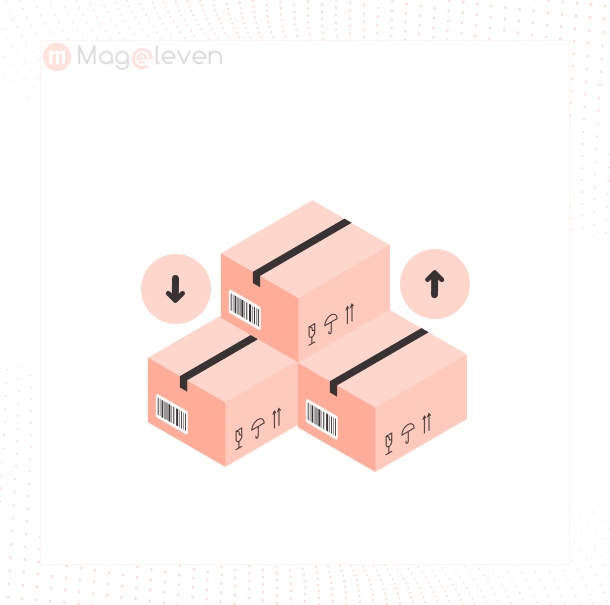
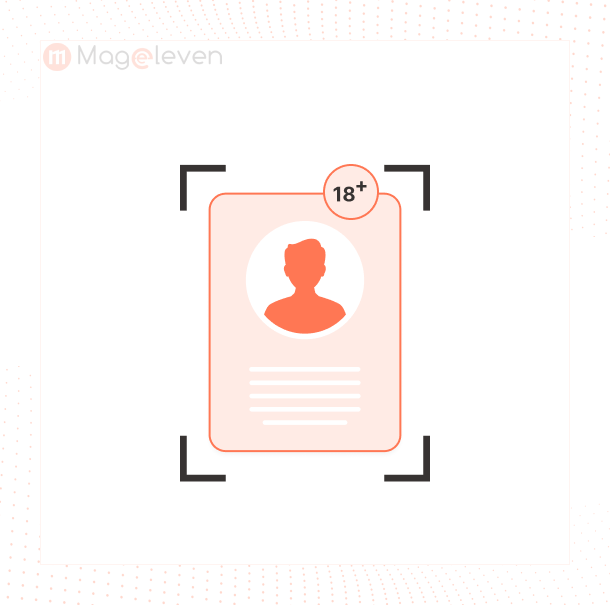
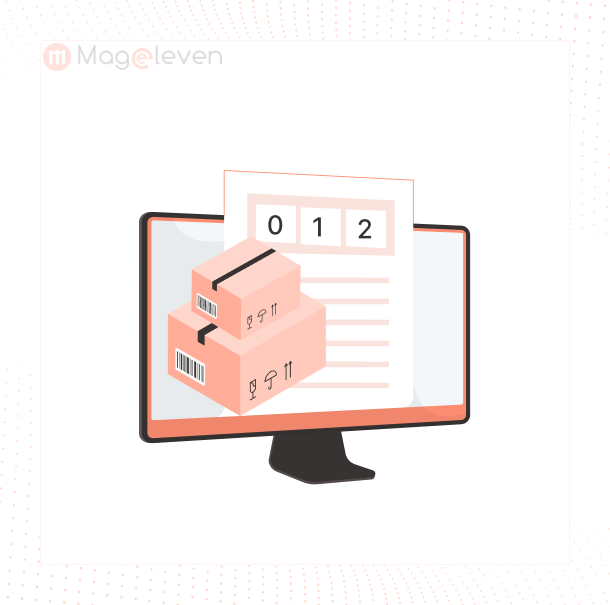

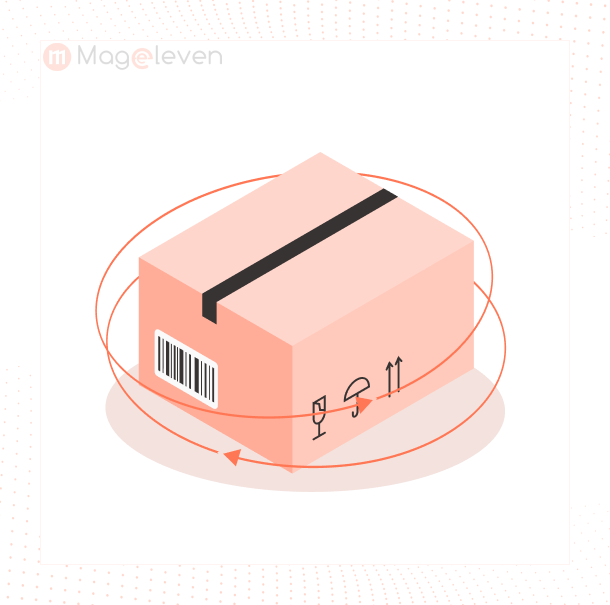

Validate your login