How to use Social Login for Magento 2 Extension?
This Magento 2 Social Login extension can be used by any online store. When we come to the use of this extension. Online stores can integrate this extension into their store. Using this Magento 2 Social Login extension will help online store visitors log into their website by creating an account for every user.
The best part online store love about this Magneto 2 Social Login extension is to abandon bounce back rate. This extension will help you keep both the options for login. If a visitor wants to log in using his or her social media account or wants to fill in all the details manually. The visitors will have both the option of login. To use the same extension. The online store owners just need to download the Social Login extension into their store.
They integrate the same extension by following all the installation and configuration practices. Users of the stores can have an option to log into an online store quickly. This will not ask for all the details to be filled in manually. The users can just log in within two clicks. This is one of the best and top ways online stores are leveraging to avoid bounce-back rates.
When you decrease the bounce-back rate. You will see positive results and get your visitors covert quickly. This will be because of the easy login option available on your website. Help your online store get the top user experience by connecting with you.
How to configure the Social Login extension easily?
In order to configure the Magento 2 Social Login extension. You can follow the following steps added below. This will help you with the easiest way to configure the same extension in your store and make your website users signing in to your account effortless. Let us see how you can configure the Social Login extension in your store by following the steps given below.
- Go to Admin Panel > Social Login > Settings > General.
- Enable “Yes”
When you enable the same by “Yes”. You are allowing your customers or visitors to sign in without any effort using any of the visitor’s favorite social media channels.
Setting Social Login popup effects
- Navigate to Admin Panel > Social Login > Settings > General
You will get a page that appears to you on the Home Page from there you can select an effect you want.
Log in using any favorite social media channel
What is your visitor’s favorite social media channel, you do not know about the same, right? So, when configuring the Social Login extension in your online store. You have the option to add or show any of the social media channels as you wish. In order to show any of the social media channels to let your visitors sign into your website to buy from you. You can allow the particular channel to appear on the home screen.
Follow the following steps to let your visitors have options to sign into your website.
- Go to Admin Panel > Social Login > Settings > any of the social media channels you want to let your visitors use to log into their account.
- There are four bars that you need to fill with an option. These bars can be filled with the given options as you require or want to allow.
- These are just some steps you can follow to enable options to let your visitors get signed into their accounts.
- Please note that this is just a general guide and the specific steps may vary depending on the extension that you are using.
Find out the use cases of Social Login
The Social Login extension is becoming the top option for online stores to enhance their website users' experience. Here you will get ideas on how this Social Login extension is helping various online stores and how they have used the same.
This makes registration super simple
If you are looking to connect with a wider audience available in the market and searching for the same services or products you are providing. Registering through a favorite social media channel is helping online store’s customers to buy easily. This way has helped ecommerce online stores to get a wide number of registered users and this number continues to grow. However, the Social Login is making this practice of signing easy for the website visitors.
When you get to have this thing for you. You will be amazed when your buyers become repeat users to buy from you. The users do not have to remember the username and password. They can use the same method a second time to log in to their account and buy from you again.
- Generate more leads
This is a smart way to generate leads. You start getting leads when you make buying practices easy.
- Get insight into how your customers are connecting with you and the reason to leave you
When you get a good number of users registered with you. You will be able to judge your business growth with comprehensive insights. You can know how your business customers are approaching you to buy and how they go back.
Pricing and availability of Magento 2 Social Login Extension
Mageleven is generously offering its Social Login extension at no cost, catering to the needs of online stores seeking a robust Magento 2 solution for Social Login integration. Regardless of the specific online store platform they are utilizing, merchants can seamlessly implement this extension to enhance their customers' login experience. By downloading the Social Login extension from Mageleven, online stores can unlock a plethora of benefits and elevate their login process.
Here are some key advantages of utilizing Mageleven's Social Login extension you need
- Seamless Social Login: Customers can conveniently log in to your online store using their existing social media accounts such as Facebook, Google, Twitter, and more, eliminating the need for them to create and remember separate login credentials specifically for your store.
- Enhanced User Experience: By providing a simplified and familiar login process, you create a positive user experience that encourages customers to return to your online store.
- Increased Conversion Rates: A smooth and hassle-free login process reduces cart abandonment rates, leading to higher conversion rates and increased sales for your online store.
- Improved Security: Social Login minimizes the risk of fraudulent account creation and data breaches by leveraging the secure authentication mechanisms of major social media platforms.
- Customization Options: The extension offers customizable settings, allowing you to tailor the login process to match your store's unique branding and design.
Mageleven's commitment to providing this Social Login extension free of charge underscores its dedication to supporting the growth and success of online stores. By leveraging the power of social media platforms, merchants can streamline the login process, enhance user experience, and drive conversions.
Support for Magento 2 Social Login
The Magento 2 Social Login extension is a powerful tool that allows users to easily and securely log in to their accounts using their social media credentials. However, if you are experiencing issues with the free version of the extension, you may need to purchase support services.
The support services for the Magento 2 Social Login extension are provided by a team of experienced developers who are familiar with the extension and can help you troubleshoot any issues you may be experiencing. The support services are available 24/7, and you can contact the team via email or phone.
The cost of the support services varies depending on the level of support you need. For basic support, you can choose free plan. For more comprehensive support, you can purchase other plans.
If you are experiencing issues with the Magento 2 Social Login extension, We highly recommend that you purchase support services. The support team is experienced and knowledgeable, and they will be able to help you get your extension up and running quickly and easily.







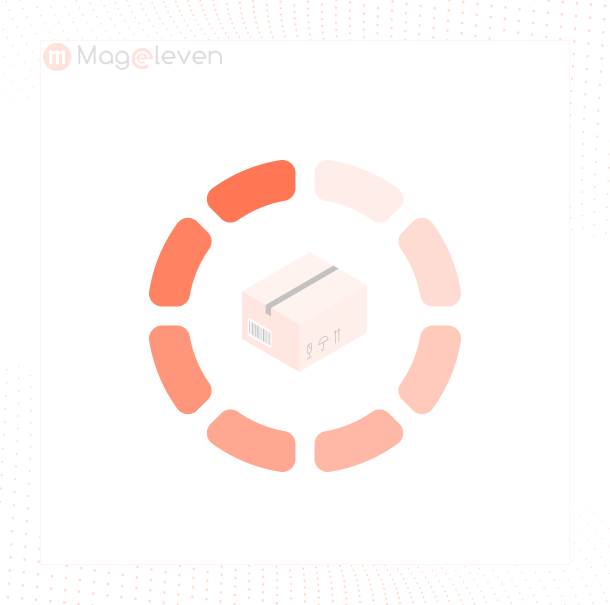
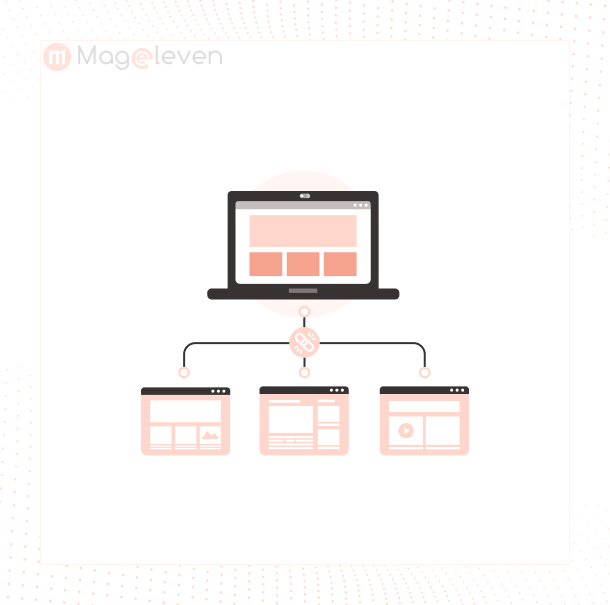




Validate your login