We use cookies to make your experience better. To comply with the new e-Privacy directive, we need to ask for your consent to set the cookies.
Payment Restrictions Extension for Magento 2
The Magento 2 Payment Restrictions Extension is a versatile solution that can enable or disable certain payment methods based on a set of rules. This extension allows the definition of additional rules and criteria to control payment methods and integrate payment procedures in compliance with business and customer requirements.
When using Magento 2 payment method rules, you can prevent customers from making fraudulent payments, comply with local laws, and ensure that the checkout process is fast, increasing customer trust.
- Limitation of payment options during checkout.
- Implement limitations on several featured payment types.
- Modify payment restriction rule details.

Magento Edition
Payment Restrictions Extension for Magento 2 allows store owners to manage and limit payment options according to specific rules and regulations. This flexibility allows you to set the payment type based on the shipping methods they’re purchasing from and their geographic location, making shopping more secure and personalized. With this level of control, store owners can fine-tune their payment solutions to maximize efficiency and customer satisfaction.
Key Highlights of the Magento 2 Payment Restrictions Extension
Flexible Rule Creation:
The Payment Restriction Extension enables users to set up multiple payment restriction rules based on factors such as shipping method. This helps make payment methods more flexible and adaptable to business requirements.
Shipping Method Restrictions:
Magento 2 Payment Restriction Extension helps to restrict payment methods based on the shipping method chosen by the customer. This prevents having payment and shipping options that do not work well together, ensuring a smooth checkout process.
Admin Control:
The extension also allows administrators to easily create, edit, and manage payment restriction rules. It is user-friendly, which is important since it allows users with minimal computer knowledge to create and edit settings effortlessly.
Compliance and Security:
By limiting payment choices in certain ways, you increase the probability of legal use of electronic payments and decrease the likelihood of fraud, providing shoppers with a safe shopping experience.
Improved User Experience:
Customers are offered the most appropriate payment instruments when the payment conditions are defined, thereby improving their shopping experience.
Performance and Compatibility:
The extension is developed to work with different Magento themes and other extensions without issues or conflicts.
Why Should You Use Payment Restrictions for Magento 2?
Enhanced Security:
The use of rules to limit payment options is effective in avoiding unauthorized payments. By deciding which payment options will be accepted in which cases, you can protect your business from potential threats.
Compliance with Regulations:
Some places may require the use of specific payment methods as dictated by law. The extension will help you meet these regulations by filtering payment options based on the customer’s location and other parameters.
Optimized Checkout Experience:
When customers have only the relevant payment options displayed based on cart contents, their location, and other factors, they are likely to have a smooth checkout experience. This reduces cart abandonment and improves customer satisfaction.
Improved Operational Efficiency:
By automatically limiting the accepted payment options, the extension saves time otherwise spent managing such options. This results in better-coordinated activities and utilization of resources for other activities relevant to your business.
Better Customer Trust:
Customers are assured that their chosen payment methods are accepted and that the purchasing process is easy and safe, which makes them trust your store. Such trust can translate to high customer loyalty and subsequent repeat sales.
Seamless Integration:
As one of the Top Magento 2 Extensions, Payment Restriction works seamlessly with any existing Magento installation and is compatible with a number of different themes and extensions. This enables you to achieve payment restrictions that work effectively without hindering the functionality of your site.
How the Payment Restrictions Extension Works
The Magento 2 Payment Restrictions Extension offers an elaborate solution that allows limiting payment methods based on shipping methods. This extension enables store owners to set unique restrictions & rules and shipment method regarding payment options. This flexibility helps in making payment procedures match business policies, improve security, and meet regional requirements. Here’s a detailed breakdown of how it works:
Rule Creation:
- Accessing the Extension: Navigate to Store > Configuration > Mageleven > Payment > Restrictions.
- Mapping Rules: To create a payment restriction rule, click on ‘Add New Rule’. Then, map the shipping and payment rules according to your specific requirements.
Configuring Actions:
- Select Payment Methods: Decide which payment methods should be limited when the criteria are met. This can include credit cards, PayPal, bank transfers, and more.
- Define Restrictions: Determine whether the restriction should be applied to the whole order or just certain items in the order. This flexibility makes it possible to have detailed control over payment methods.
Admin Control and Monitoring:
- User-Friendly Interface: This amazing Magento 2 Extension provides an easy-to-use console through which administrators can create, edit, and remove payment-restricting rules. Specifically, the apparent organization makes it easy to navigate and work with the rules.
- Monitoring and Adjustments: It is important to check on the performance of the payment restriction rules from time to time. Some of the rights include Changing the rules according to the feedback received from the customers and the transaction data so as to enhance functionality.
Integration and Compatibility:
- Seamless Setup: The extension works seamlessly with the rest of your Magento environment, regardless of the theme or other extensions used. You can add the extension and start configuring rules according to the provided installation guide.
- Regular Updates: Make sure your extension works with the most recent Magento versions by updating it frequently. Subscribe to new features and changes to ensure that your store is operating effectively.
Testing and Validation:
- Comprehensive Testing: Make sure to test the payment restriction rules in a variety of situations before going live to see whether they are working correctly. Test the configurations by running transactions under one or another scenario.
- Feedback Loop: Collect data from clients and employees to identify any issues or areas for improvement. Use this feedback to fine-tune and optimize the payment restriction rules.
How to Configure Values in the Magento 2 Payment Restrictions Extension
General Settings
Access Admin Panel: To begin, access the Magento admin panel through a web browser and enter your administrator login information. To get to the settings, go to ‘Stores’ and then ‘Configuration’. Mageleven and choose Payment Restriction.
Enable Extension: In the Payment Methods section, scroll down until you see the option called “Payment Restrictions.” Turn on the extension by selecting ‘Yes.’ This activation is necessary for the extension to work effectively.
Save Configuration: Upon enabling the extension, click on the button labeled “Save Config” to complete the changes. This will trigger the Payment Restrictions Extension and enable you to begin setting up the necessary rules and settings.
Rule Creation
Navigate to Rules: Navigate to the “Mageleven” option from the admin panel menu and select “Payment Restrictions. ” To set up a new restriction rule, click on “Add New Rule. ”
Rule Information: Click on ‘Add New Mapping’ to create a new rule. Choose the payment and shipping options that match your needs, and customize the mapping to manage payment and shipping methods according to your specific business requirements.
Configuring Actions
Select Payment Methods: Select the payment methods you want to restrict when the rule conditions are triggered. This selection ensures that only appropriate payment options are available based on the defined conditions.
Restriction Scope: Determine if the restriction applies to the entire order or to individual items within the order. The specified criteria are very useful in managing the payment options since they offer flexibility to ensure that the restrictions are appropriate.
Geographical Restrictions
Location Settings: Set restrictions based on the customer’s billing or shipping address. Specify the countries or regions where the restrictions apply. This feature is valuable for meeting regional requirements and adjusting payment solutions for various markets.
Shipping Method Integration: It is also recommended to link payment restrictions with certain shipping methods to avoid any compatibility issues. For instance, you may wish to limit the option of “Cash on Delivery” for some shipping methods that do not allow this type of payment.
Admin Control and Monitoring
User-Friendly Interface: The extension has a well-thought-out interface for editing and creating new rules. It is essential to make sure that all rules are marked or labeled and arranged in proper order. Such an organizational structure ensures that it is easy to develop, modify, and even enforce payment restrictions.
Monitoring and Adjustments: Always check how effective the payment restriction rules are. Transaction data and customer feedback must be used to make any necessary adjustments. It is important to regularly monitor the performance of the payment restriction rules. This includes changing the rules based on feedback from customers and transaction data to enhance functionality.
Integration and Compatibility
Seamless Setup: Make sure that the extension functions well with your current Magento environment. Read the installation instructions and pay attention to the compatibility with other add-ons. This will assist in keeping and optimizing the flow of the store.
Regular Updates: Maintain the extension up-to-date to make it compatible with new releases of Magento. Updates also include new features and improvements to the look performance, and security of your payment restriction system.
Testing and Validation
Comprehensive Testing: It is recommended to check the functionality of the payment restriction rules under various conditions. Process various types of transactions to ensure that the configurations work as intended. By conducting these tests, potential problems that may affect the rules are detected and fixed before they are implemented.
Feedback Loop: Gather customer and employee feedback to find problems or opportunities for changes. Utilize this feedback to make adjustments to the payment restriction rules and improve functionality. The feedback loop is an excellent way of guaranteeing a closed loop and enhancing customer satisfaction.
Promotion and Communication
Inform Customers: Inform customers about the payment restrictions via your website, newsletters, and customer service. Explain the rationale for the limitations and their benefits, such as increased security and compliance with legal requirements.
Highlight Benefits: Point out how these limitations enhance the checkout process by offering customer preferences of payment methods. Emphasize the improved security and compliance with regulations as benefits and make sure the clients appreciate such limitations.
Use Case of Payment Restrictions Extension
Scenario:
An international online electronics store aims to enhance its payments by adopting the Magento 2 Payment Restrictions Plugin.
Improved Security:
By limiting the availability of some payment types that are more susceptible to fraudulent activity for expensive goods, the risk of fraud will be mitigated. For example, the store may block COD on expensive electronics while allowing people to pay through safer methods such as credit cards or PayPal.
Data-Driven Decisions:
Additionally, the integration of the extension with analytics tools allows the retailer to track customers’ engagement with payment options. This information is useful for determining customer needs and customizing payment methods for higher purchase rates and satisfaction.
Enhanced Customer Trust:
In the process, the retailer reduces the likelihood of abandoned carts while also establishing trust with customers by explaining the reasons for payment limits. This trust leads to increased customer patronage and repeat business.
Thus, by using the Payment Restrictions Extension for Magento 2, the online electronics retailer can improve security, comply with the legislation of certain countries, develop an optimal checkout system, and improve relations with buyers, leading to higher sales and customer satisfaction.
Installation
When installing Magento 2 Payment Restrictions Extension from the zip file, there are some details you will need to enter. These should include the admin panel login details as well as the SSH credentials that will be useful, especially during the download of the extension that will be obtained from the website.
How to Install the Magento 2 Payment Restrictions Extension via the Zip File
- Unzip the Downloaded File: First of all, it is needed to unzip the files that were previously downloaded from the Internet in the form of a ZIP archive.
- Access Your Server: One has to connect to the server of the website through an FTP client for example ‘FileZilla’ or through an SFTP client for example ‘Cyberduck’. Go to the specific folder that is supposed to be in the server in the first instance.
- Upload the File: Go to the app directory, which is the root directory of your Magento eCommerce store. To upload the extracted files you need to use the “Merge” upload mode only. This setting suggests that the FTP/SFTP client presents new files for writing while not overwriting the files in the destination.
- Connect via SSH: Log into the server via SSH and navigate to the directory where Magento is installed.
- Execute the Command: The command has to be copied and pasted into the SSH terminal to install the same.
- php bin/magento setup: upgrade - to install the extension;
- php bin/magento setup:di: compile - to compile the code;
- php bin/magento setup:static-content: deploy -f - to deploy static view files.
FAQs
Q: What is Magento 2 Payment Restrictions Extension?
Ans: The Payment Restrictions Extension is an integrated payment method that allows store owners to manage payments according to their requirements, such as delivery methods. This extension can enhance security, meet regional requirements, and optimize the checkout process by applying specific rules and criteria to limit payment methods.
Q: How would the Payment Restrictions for Magento 2 Extension be helpful in minimizing unauthorized transactions?
Ans: The extension allows store owners to limit high-risk payment options based on shipping methods by setting specific payment rules. This helps the website avoid certain types of fraud by blocking vulnerable payment methods and promoting more secure ones.
Q: How challenging is it to implement and set up the Magento 2 Payment Restrictions Extension?
Ans: The Payment Restrictions Extension for Magento 2 is easy to install and configure. It can be installed through the Magento admin panel, and the setup requires no advanced coding knowledge. Rules can be easily created, edited, and deleted through the interface. Frequent updates ensure compatibility with the latest Magento releases.






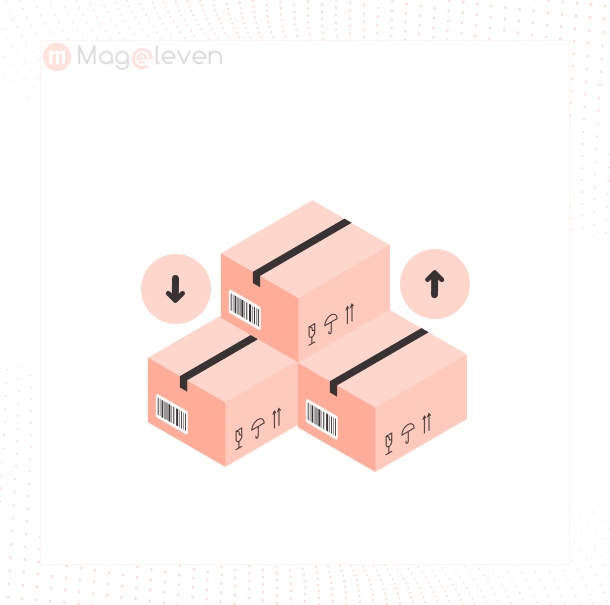
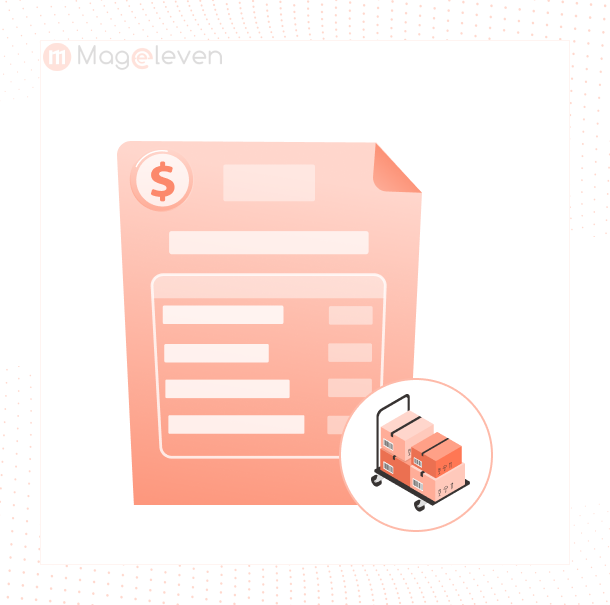
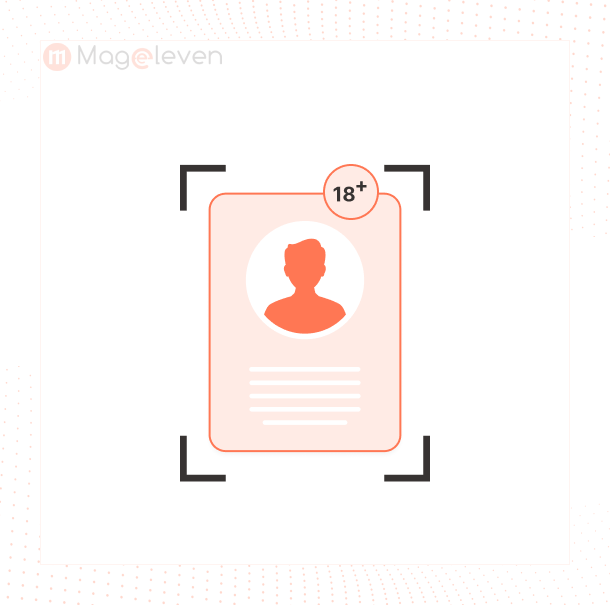
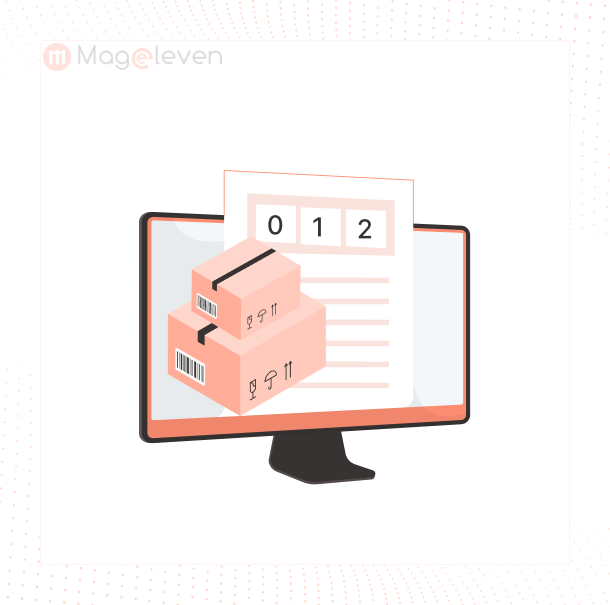

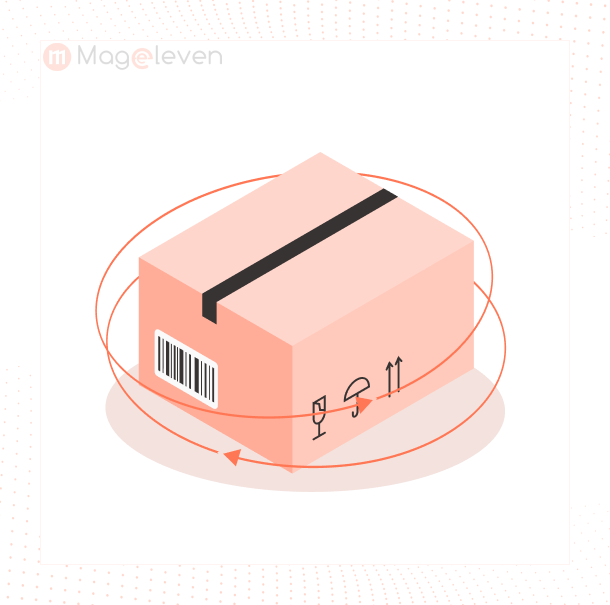
Validate your login