We use cookies to make your experience better. To comply with the new e-Privacy directive, we need to ask for your consent to set the cookies.
HTML Sitemap for Magento 2
Our HTML Sitemap extension simplifies the process of finding essential information for your site visitors. It helps create an efficient way to distribute links and helps your ecommerce website meet essential SEO practices. Google Bots can crawl and index all your pages in a sitemap, which is essential for achieving higher search engine rankings.
You do not have to worry about changes you make to your store's structure, as the extension will automatically create a sitemap for you.
This is a top solution for ecommerce websites that want to improve their SEO and make it easy for visitors to find what they are looking for. Download the HTML sitemap extension for free right now.
- Customization options
- Improved SEO
- Enhanced user navigation

Magento Edition
What is the Magento 2 HTML Sitemap extension?
The Magento 2 HTML Sitemap extension is a valuable tool designed to enhance the navigation and user experience of online stores running on the Magento 2 ecommerce platform. This top Magento 2 extension generates a well-structured and human-readable HTML sitemap, which includes a list of the essential pages and categories from your online store. The HTML sitemap provides an alternative and user-friendly way for visitors to explore your website, discover products, and navigate through your content.
- Improved User Experience: The HTML sitemap presents an organized list of links to your website's essential pages, making it easier for visitors to find what they are looking for. This enhanced navigation can lead to increased user satisfaction and conversions.
- SEO-Friendly: Search engines favor well-structured HTML sitemaps, as they provide a clear path for crawling and indexing your website. This can positively impact your store's search engine rankings.
- Category and Product Listing: The extension allows you to include categories, products, and even CMS pages in the sitemap, ensuring that visitors can quickly access your entire product catalog and important content.
- Customization: You can customize the appearance and layout of the HTML sitemap to match your store's branding and design. This flexibility ensures that the sitemap aligns with your website's aesthetics.
- Alternative Navigation: It serves as an alternative navigation system, complementing the standard menu and search functionality on your website. Customers who prefer a different way of finding products will appreciate this option.
- Easy Installation and Configuration: Most HTML Sitemap extensions for Magento 2 are easy to install and configure, making it accessible for store owners and administrators.
- Increased Page Views: By providing a clear overview of your website's structure and content, the HTML sitemap can encourage visitors to explore more pages, which can lead to increased page views and engagement.
- Quick Access to Important Information: Customers can easily access key information, such as shipping and return policies, contact details, and special promotions, as you can include CMS pages in the sitemap.
- Reduces Bounce Rates: The HTML sitemap can help reduce bounce rates by guiding users to relevant content and products. It keeps visitors engaged and encourages them to stay on your site longer.
- XML Sitemap Linking: You can often link your HTML sitemap to your XML sitemap, providing a seamless experience for both users and search engines.
The Magento 2 HTML Sitemap extension is a valuable tool for improving website navigation, user experience, and SEO. It provides an additional way for visitors to explore your online store, find products, and access important content. By enhancing navigation and making content more accessible, this extension contributes to the success of your e-commerce website.
How to use the Magento 2 HTML Sitemap extension?
The HTML Sitemap extension for Magento 2 is a powerful tool to enhance the user experience and improve your online store's SEO. Follow these simple steps to make the most of this extension:
- Installation: After acquiring the HTML Sitemap extension for your Magento 2 store, you can install it by uploading the extension files to your server or using the Composer package manager.
- Configuration: Once installed, navigate to your Magento 2 admin panel. In the 'Stores' section, you can find 'Configuration.' Within 'Configuration,' look for the 'HTML Sitemap' settings. Here, you can customize the appearance and functionality of your HTML Sitemap to suit your store's needs.
- Create a CMS Page: To display the HTML Sitemap on your store, you need to create a CMS page. This page will serve as the container for your HTML Sitemap. You can add custom content, titles, and layout to this page.
- Add HTML Sitemap Widget: After creating the CMS page, you can add the HTML Sitemap widget to it. Customize the widget's settings to control which elements are displayed on the HTML Sitemap, including categories, products, and more.
- Display on the Frontend: Save your settings, and the HTML Sitemap will now be accessible from the front end of your Magento 2 store. You can link to it in your website's footer, menu, or any other convenient location for your customers.
To configure the HTML Sitemap extension in your Magento 2 store, follow these steps:
- Access the Admin Panel: Log in to your Magento 2 store's admin panel.
- Navigate to Configuration: In the admin panel, go to 'Stores' and click on 'Configuration.'
- HTML Sitemap Settings: Scroll down and find the 'HTML Sitemap' section.
- Customize Settings: In this section, you can customize the appearance, content, and functionality of your HTML Sitemap. Adjust settings for categories, products, and CMS pages that should be included. You can also configure the layout and styling of the sitemap.
- Save Configuration: Once you've made the desired changes, remember to save the configuration.
The HTML Sitemap extension for Magento 2 offers several valuable use cases for online stores:
- Enhanced User Experience: Customers can quickly find what they're looking for, improving their shopping experience.
- SEO Benefits: HTML Sitemaps are favored by search engines. By providing a well-structured sitemap, you can enhance your store's search engine visibility.
- Improved Navigation: It serves as an alternative navigation system, aiding customers in exploring your store.
- Category and Product Listing: You can display categories, products, and CMS pages in an organized manner, helping customers discover your offerings.
- Customization: The extension allows you to customize the sitemap's appearance to match your store's branding.
Mageleven is providing free Magento 2 HTML sitemap extension for ecommerce stores for free. If you are looking to improve the customer experience for your ecommerce website. We can help you with the same. The best part ecommerce stores love about our extension is that; they do not have to buy an HTML Sitemap extension. Users can download this HTML Sitemap extension from our website right now without paying anything.
Ecommerce online stores seeking customization services or extensions for their store. At Mageleven we have the top services you can embark to have for your online store. Whether you need Magento 2 online store’s extension services to meet your brand needs and technical support. We will help you with the complete process you need for your company. Please note that customization, development, and technical support from Mageleven come with a charge. You just need to pay for the services you are looking for and things else. Get the services right now to meet all your needs.
Install the Magento 2 HTML Sitemap extension using the zip file
To access the admin panel with SSH access, you will need to gather all of the credential information. These details will help you install the extension that you downloaded from our website.
We have added a comprehensive installation guide. You can check it to install the extension for your ecommerce online store. The steps below will help you install the extension. Please follow each step carefully:
- Unzip the downloaded file first.
- Now you need to connect to the server of your website. Locate the folder on the server with the FTP or SFTP client; you may be using FileZilla, Cyberduck, or any other that fits you.
- Now go to the app to upload the file by opening the app folder and the same will be the root app folder of your Magento ecommerce website. Do it by using the “Merge” upload mode. When you follow this step the same helps you with FTP/SFTP clients adding new files.
- In this 4th step, you need to connect to the Magento directory using SSH.
- Copy the command and run it.
- php bin/magento setup: upgrade - to install the extension;
- php bin/magento setup:di: compile - to compile the code;
- php bin/magento setup:static-content: deploy -f - to deploy static view files.
Businesses that lack technical skills are more likely to run into problems. If you are experiencing technical difficulties and would like our help, please contact the Mageleven expert team. We will provide you with the best solution to resolve your issue.
FAQs
Here are some common questions that we can answer for you. Please check them out and find the solution that best suits your organization's needs.
Ans: Yes, Mageleven is providing the services. This is one of the standout features of the Magento 2 HTML Sitemap extension is its extensive customization options. You can tailor the appearance, content, and functionality of the HTML sitemap to match your specific needs and branding. This includes the ability to choose which categories, products, and CMS pages are included in the sitemap. You can also adjust the layout, styling, and design to ensure a seamless integration with your website's look and feel.
Ans: The HTML Sitemap extension is designed to boost your store's search engine optimization (SEO) efforts. It generates a structured and human-readable sitemap that search engines appreciate. This helps search engine crawlers understand your website's structure and content more effectively, potentially leading to improved rankings in search results. The extension also allows you to link your HTML sitemap to your XML sitemap, creating a well-optimized SEO strategy.
Ans: A key feature of the HTML Sitemap extension is its ability to enhance user navigation on your website. It provides an alternative way for customers to find products and content, making it easier for them to explore your online store. This enhanced navigation can lead to an improved user experience, lower bounce rates, higher page views, increased customer satisfaction, and the potential for more conversions.
Ans: If you are looking for the top Magento services to develop an HTML Sitemap extension for your ecommerce store. At Mageleven; we have the top services to help ecommerce stores like yours. You can get connected with our team right now to have the services you need. The best part you will love about Mageleven extension development or customization services is the expertise and having free availability of various extensions.
Ans: When you get a free extension for your store. You can save the costs and spend the same money on improving other things. Suppose you downloaded a free extension and now you need customization. You can put the saved amount in the customization of the extension for your ecommerce store.
Ans: Yes, when you let any extension meet your business branding. You will be able to maintain your image or identity in the market.









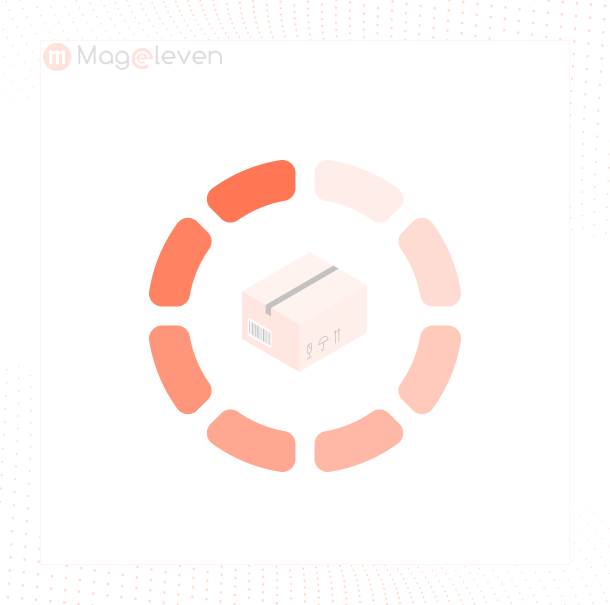
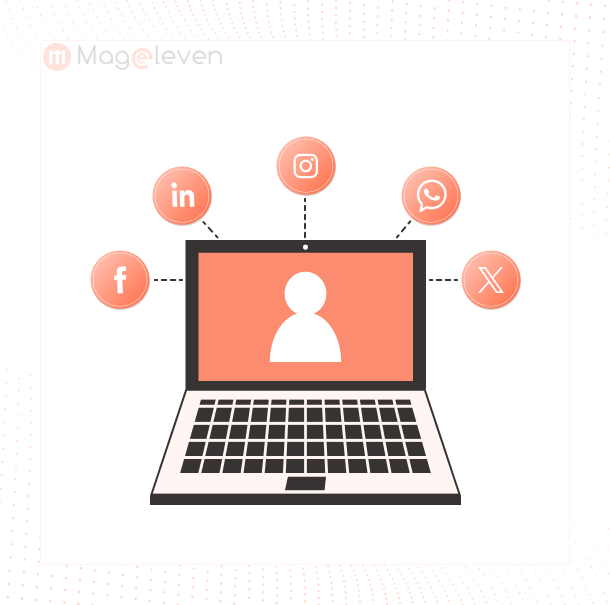
Validate your login