We use cookies to make your experience better. To comply with the new e-Privacy directive, we need to ask for your consent to set the cookies.
Call for Price for Magento 2
Magento 2 Call for Price is the extension that has incorporated the best management features for e-commerce businesses seeking to attain dynamic prices. Now you do not have to use the default pricing because the 'Call for Price' button will let the customer directly contact you and ask for a price through your website.
- Use broader methods to remove pricing details instead of conventional price information.
- Release the reserve price information in control groups.
- Show values only on the particular pages under the name of blocks.
- Use the extension to improve customer experience and increase user participation.
- The extension offers engaging pricing for products, especially exclusive items.

Magento Edition
The Call for Price Button in Magento 2 effectively removes the price list for selected items or categories, replacing it with customizable buttons that invite customer interactions to request pricing information. This feature is especially useful for flexible pricing scenarios and special offers, increased customer engagement, and personalized interactions in your Magento store.
Key Highlights of the Magento 2 Call for Price Extension
- Enhanced Customer Engagement: The Magento 2 Call for Price feature encourages direct communication, optimizes customer service, and provides a customized customer experience that meets individual needs and preferences.
- Flexible Pricing Strategy: Ideal for discreetly controlling the pricing of variable, negotiable, or high-value items, this tool allows for confidentiality and flexible pricing strategies developed for market development.
- Increased Privacy and Exclusivity: This feature helps maintain confidentiality in pricing, especially useful for luxury or exclusive products, and ensures the confidentiality of pricing information needed to address uniqueness.
- Customizable Features: The buttons and questionnaires are fully customizable, matching your store’s branding aesthetic to create a seamless and unified visual experience for customers.
- Seamless Integration: The extension will seamlessly integrate with Magento 2, ensuring a smooth and consistent user experience with your eCommerce platform, and improving performance without disrupting existing business processes.
- Multi-product Application: This versatile feature can be selected for use with individual products or entire groups based on business needs, allowing for flexibility in pricing strategies.
- Automated Response System: The Magento call for price extension includes options to tailor responses to customer queries. This increases the efficiency and effectiveness of feedback throughout client interactions.
Uses of Call for Price Extension for Magento 2
Given that the Call for Price Extension looks at numerous e-commerce use cases, it is very relevant. This includes the Magento 2 call for price button, which allows for increased client connection, customization to match market demands, and flexibility in pricing schemes customized for specific consumers.
- High-Value Items: This feature is ideal for high-quality content since it can stop inadvertent browser clicks and aid in controlling expensive content. Before providing any important pricing information to clients, be sure it is verified.
- Market-Sensitive Pricing: This function, which allows for real-time pricing discussions, is especially helpful for pricey products when it comes to market volatility. It enables dynamic change, pricing negotiation, and quick adaptation to shifting market conditions.
- Custom Services: Call for Price is especially helpful for custom items or personalized services to assist in tailoring offers to client demands. It is ideal for projects that require consultation or customization before pricing.
- Bulk and Special Orders: The Call for Price extension for Magento 2 makes it easier to manage bulk orders or special requests. It makes it more efficient by allowing direct communication, which can lead to better customer-supplier interactions.
- Exclusive Products: With the help of this tool, unique or limited edition objects can be sold under control, guaranteeing that every transaction is handled correctly. Clear communication guarantees attentive handling of every transaction and superior customer care.
- Seasonal and Promotional Offers: When prices are constantly changing, such as during promotions or seasonal specials, this function is extremely helpful. It may be tailored to specific situations and is straightforward, enabling the flexibility required in changing market conditions.
- Privacy-Conscious Sales: Safeguards the privacy of clients and the interests of the business by making sure that the prices of essential things are kept secret and are only shared with those who are really interested.
Why Use the Magento 2 Call for Price Extension
By using the Call for Price feature, you may customize the handling of customer transactions and prices in your Magento 2 store. This development opens the door to a dynamic pricing strategy that allows for personalized service and direct client communication. This might significantly enhance the entire purchasing experience.
- Privacy Develop strong customer relationships: Using the Magento Call for Price function to get in direct contact with clients, you can foster personal relationships that promote loyalty and repeat business. This strategy improves consumer retention in your Magento business and fosters closer ties between parties.
- Improve pricing models: Extensibility enables dynamic pricing models, which are essential for goods that require transactions or different services based on customer wants.
- Preserve a competitive edge: Keeping a variable and secret price can be a tactical advantage in highly competitive marketplaces, especially for luxury items. Reach out for a Magento 2 call for price extension so businesses can keep operating on their own. Companies can also adjust their pricing strategies to meet the needs of the market and customers.
- Boost User Experience: The call for price extension function increases the level of engagement and participation in the buying experience by letting customers actively participate in the process. This creative approach can improve the entire shopping experience, help your store stand out from competitors, and attract and retain more customers.
- Simplify Sales Process: The Call for Price button in Magento 2 simplifies the challenging pricing system. Using this feature, administrators may handle inquiries and close deals more rapidly. Productivity increases and communication within your Magento store is facilitated by this feature.
- Boost Prospective Sales: More customers will be able to request the Magento 2 Call for price option if pricing is removed as the first obstacle. This tactic increases the likelihood of change.
- Take Advantage of Market Opportunities: The Call for Price function allows you to quickly adjust prices in response to market fluctuations. These upgrades have made your business speedier and more responsive to customer feedback.
How Call for Price Extension for Magento 2 Works
Your Magento 2 store's pricing approach is completely transformed with the Call for Price Extension. It substitutes an adjustable inquiry button for fixed prices. Customers interact by clicking to directly seek pricing information. In addition to improving the shopping experience, this arrangement serves products for which conventional pricing is not applicable.
Setup and Configuration:
Once the extension has been installed, configure it by choosing which goods or categories will make use of the Call for Price feature via the Magento backend. You can specify the circumstances in which the Call for Price Button Magento 2 appears. Determine the visibility depending on product categories, consumer segments, or timeframes for promotions. You can have exact control over how pricing is set up and presented in your store thanks to this customization.
Customization of Button and Forms:
Customize the Call for Price button first after obtaining the Call for Price Extension. Make sure the subject of your store is reflected in the inquiry form. These actions give users on your site a consistent experience. Text, color, and style should all be adjusted to complement your logo. This improves the overall appearance and usability of your website by enabling a smooth and aesthetically pleasing integration of the feature.
Customer Interaction Process:
A customer must fill out an inquiry form when they click the Call for Price button after expressing interest in a product. Their contact information as well as any special requests or questions they may have are needed on this form. The form can be set up to have fields that are necessary for data collection. By using this information to better tailor your responses, you can make sure that every engagement is catered to the needs of the customer.
Automated and Manual Response Handling:
To guarantee timely communication, set up automated answers for common questions. As an alternative, let your sales staff manually reply and provide customized details. Additionally, they can directly bargain with customers about prices. This adaptability enables the best possible response control. Make sure every contact with customers is in line with your operational objectives by customizing your approach to fit your business model and improve your customer service strategy.
Integration with CRM and Sales Tools:
The Call for Price extension Magento 2 works well with the sales and CRM software you already have. The administration of queries and follow-ups is made easier by this integration. Lead management is streamlined and customer contacts are effectively tracked. It also improves the inquiry-to-sales conversion rate. It helps you achieve your business objectives by enhancing customer relationship management and the sales cycle. To keep a competitive advantage and guarantee client pleasure, this feature is essential.
Monitoring and Adjustments:
Monitoring the Call for Price feature's functioning frequently is essential to maximizing its efficacy. For insights, use in-depth analytics and direct customer feedback. You can make well-informed changes to the settings and plans using this data. This guarantees that the feature complies with market trends and customer needs. These adjustments maximize your pricing queries, improve customer happiness in the long run, and improve the customer experience overall.
How do you configure values in the Magento 2 Call for Price Extension?
The Magento 2 Call for Price Extension is very simple to configure, which is essential for effective use. To start with, navigate to your Magento admin panel. Here, you may choose which products or categories make use of the Call for Price function. Modify the settings to align with your target audience and company strategy. An extension enhances customer engagement and store functionality when it is set up correctly, and operating perfectly.
Access the Admin Panel
Log into your Magento 2 admin panel to get started. Here you can now quickly alter the settings relevant to the Call for Price Extension.
Go to Extension Settings.
After logging in, navigate to the section that contains the Call for Price Extension. Depending on how your Magento 2 configuration is set up, this is normally under 'Extensions' or 'Plugins'.
Configure General Settings
In the extension settings, you'll find options to:
- Enable/Disable the extension for a particular shop view or globally.
- Choose Items or Groups: Determine which products—or whole categories—should have the ability to call for prices. This may be determined by features, budget, or unique groupings.
Define Visibility Conditions
Specify the circumstances under which the "Call for Price" button will show up. These may consist of:
- Customer Groups: Indicate whether the Call for Price button is visible only to specific client groups (such as VIP customers or wholesalers).
- Promotional Periods: To start the promotions at the specific event one can easily activate the buttons.
Personalize Bullet and Form
Now customize the Call for Price button and the form's appearance to match the design of the store:
- Customize the Button: Change the button label, color, and layout as per your website theme to harmonize with your website's interface.
- Form Fields: Add modules to the contact form to gather some basic information from your clients such as name, mail, and address, with particular emphasis on their issues or requests.
Create Out-of-System Automation
Initiate the up and running of automated email responses that will be received when clients send their price inquiry requests. This aids in keeping the communication loop consistent:
- Email Templates: You will simply need to develop templates for the automatic sending of emails which will be personalized according to the needs of consumers. You may want to list the core issues or next your communication content and pay attention to styling to ensure your brand language is used.
Test, Prove and Dispatch
Set the Call for Price feature now and check its work in detail by testing it on various products you would like to sell and different scenarios. Verify the response handling and user experience.
Monitor and Adjust
After it is implemented, keep an eye on how well the Call for Price feature is working. Over time, make adjustments and configuration optimizations based on sales data and client feedback.
Your customer engagement and pricing strategy can be greatly enhanced by properly configuring and setting up the Magento 2 Call for Price Extension. This could result in better customer service and possibly increased conversion rates.
Use case of Call for Price Extension for Magento 2
High-Tech Electronics Distributor- Scenario Overview:
Think about "TechGadget Pro," a distributor that specializes in high-tech gadgets such as smart home appliances, drones, and sophisticated camera systems. Modern technology is frequently included in these products, and because of the rapid pace of invention and shifts in customer demand, market values can be very unstable. "TechGadget Pro" offers products that need a thorough explanation or demonstration before being purchased, catering to both professional and hobbyist tech users.
Application of the Call for Price Extension:
The Magento 2 Call for Price Extension is used by "TechGadget Pro" to handle the challenges involved in pricing such high-tech goods. This enables the business to substitute a Call for Price button for fixed price listings, which is especially helpful for just-introduced products or those that need to be configured.
Customer Interaction:
Customers find the Call for Price button when they browse the "TechGadget Pro" website and choose an advanced drone. A buyer presses the button, intrigued by a drone with sophisticated sensing and aerial photography capabilities, and a form expressing their interest and requesting further information is displayed.
Store Response:
The buyer is contacted right away by a "TechGadget Pro" specialist to go over the features and capabilities of the drone. The expert may determine the customer's needs during this discussion and ensure that the drone is suitable for the intended purpose, be it high-tech surveillance or professional photography.
Tailored Solutions and Negotiation:
The discussion enables the expert to comprehend the particular needs of the client, which may involve extra accessories or software integration that could have an impact on the total cost. Through direct communication, the customer's needs are taken into account while customizing the product and receiving an explanation for the cost of particular features or add-ons.
Finalization and Sale:
Following agreement on all technical specifications and costs, "TechGadget Pro" provides the customer with a personalized quote. Following approval, the sale is completed, the drone is configured as needed, and it is dispatched to the buyer.
Post-Sale Follow-Up:
Following delivery, "TechGadget Pro" checks in to make sure the device fulfills all of the customer's requirements and, if necessary, provides further setup help or training. Customers are more satisfied with this service and are encouraged to think about using "TechGadget Pro" for future purchases.
The Call for Price Extension makes it possible for "TechGadget Pro" to manage the sales of highly customized, high-tech products efficiently. It enables customized sales strategies, responsive pricing, and direct client interaction—all essential in the tech industry. To improve customer service and business adaptability, this use case shows how the Magento Call for Price may be a crucial tool for companies selling products that need a lot of client involvement and variable pricing methods.
Installation
Before proceeding with the installation of the Magento 2 Call for Price Extension from a zip file, ensure you have all the necessary credentials at hand. This includes access details for the admin panel and SSH credentials, which will facilitate a smooth installation process of the extension downloaded from our website.
- Unzip the Downloaded File: To begin, extract the contents of the zip file you downloaded.
- Access Your Server: Make use of FTP or SFTP software like FileZilla or Cyberduck to connect to the server hosting your website. Open the appropriate directory on your server.
- Upload the File: Move to the app folder, which is the primary application directory of your Magento eCommerce website. Upload the extracted files using the “Merge” upload mode to ensure that the new files are added without overwriting existing ones.
- Connect via SSH: Initiate an SSH connection to your server, specifically to the Magento directory.
- Execute the Command: In your SSH terminal, execute the below commands to finalize the installation.
- php bin/magento setup: upgrade - to install the extension;
- php bin/magento setup:di: compile - to compile the code;
- php bin/magento setup:static-content: deploy -f - to deploy static view files.
By following these steps, you will effectively install the Call for Price Extension on your Magento 2 site. This will significantly enhance your pricing management and customer interaction capabilities.
FAQs
Q: What is the Magento 2 Call for Price Extension?
Ans: With the use of this solution, clients may ask questions about prices directly from the store by replacing standard price tags with a customizable "Call for Price" button.
Q: How does the Call for Price Extension benefit my Magento 2 store?
Ans: The extension enhances customer engagement by encouraging direct communication, offers flexible pricing strategies, maintains price discretion for high-value items, and helps personalize the shopping experience.
Q: Can the Call for Price button be customized to match my store’s theme?
Ans: Yes, you may completely customize the language, colors, and layout of the button and of course, the inquiry form to make them fit the style and branding of your store.
Q: Who should use the Call for Price Extension?
Ans: It is perfect for shops that sell expensive, bespoke, or special goods; it also works well for services that need advice and products that are impacted by market changes.
Q: How can I configure the Call for Price Extension in my Magento 2 store?
Ans: You can configure the extension via the Magento admin panel, where you can set which products or categories to apply the feature, adjust visibility conditions, and customize the inquiry form and button.
Q: What kinds of automated responses can be set up with this extension?
Ans: Using this extension, you can maintain consistent contact by setting up personalized automatic email responses to customer inquiries.
Q: Is the Call for Price Extension compatible with other CRM and sales tools?
Ans: Yes, it seamlessly integrates with existing CRM and sales tools, enhancing lead management and customer interaction tracking within your store.
Q: How does the Call for Price Extension handle customer inquiries?
Ans: A customer fills out an inquiry form upon clicking the "Call for Price" button. Depending on the configuration, the store may reply automatically or through human involvement.
Q: Can the Call for Price feature be applied to specific customer groups only?
Ans: Yes, depending on your business strategy, you can make the feature visible just to specific customer categories, like VIP customers or wholesalers.
Q: What should I check during the testing phase of the Call for Price Extension?
Ans: During testing, ensure the button displays correctly, the inquiry form is submitted properly, and that responses (both automated and manual) are functioning as expected to provide a smooth user experience.





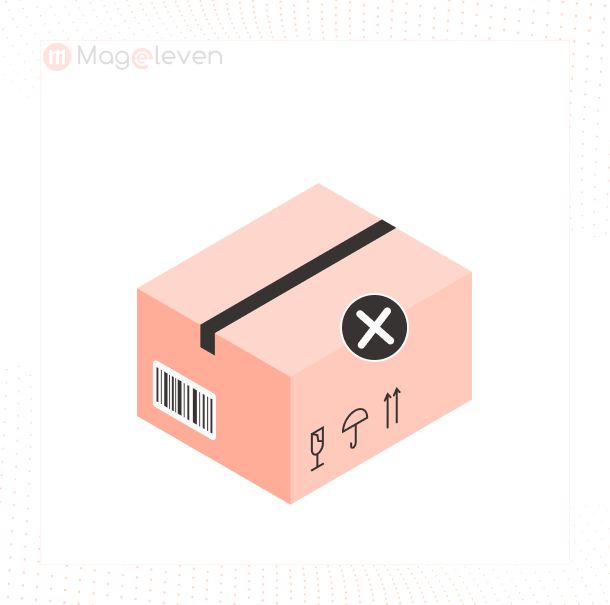

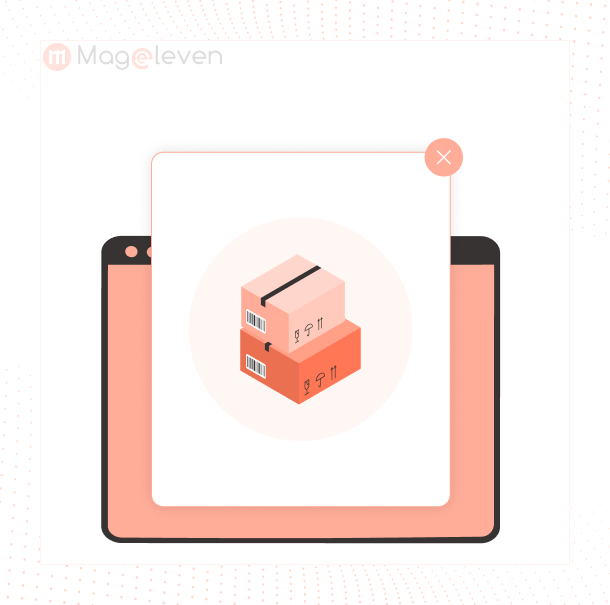
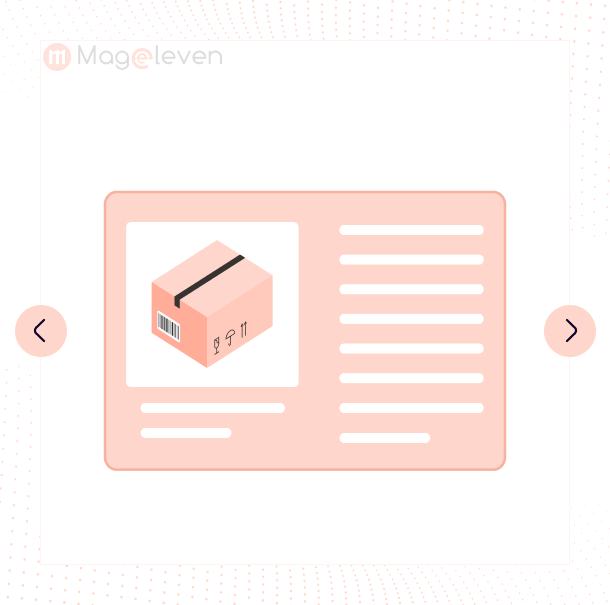
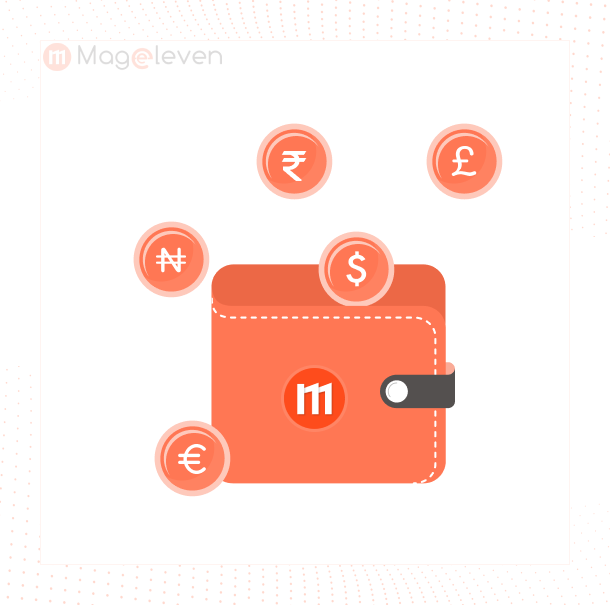







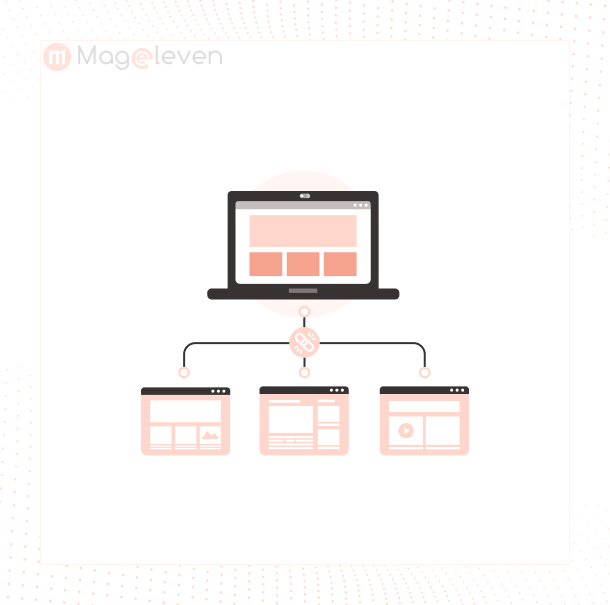

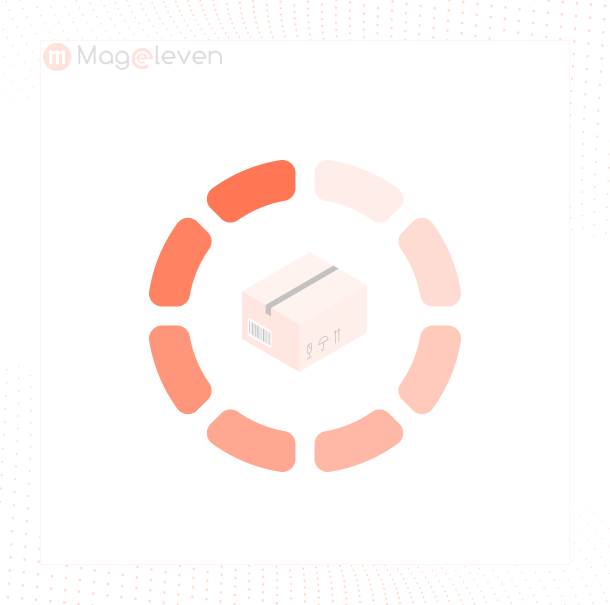
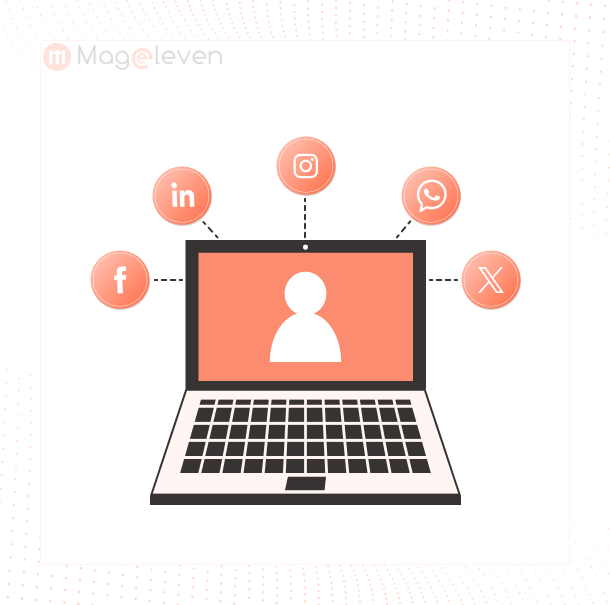

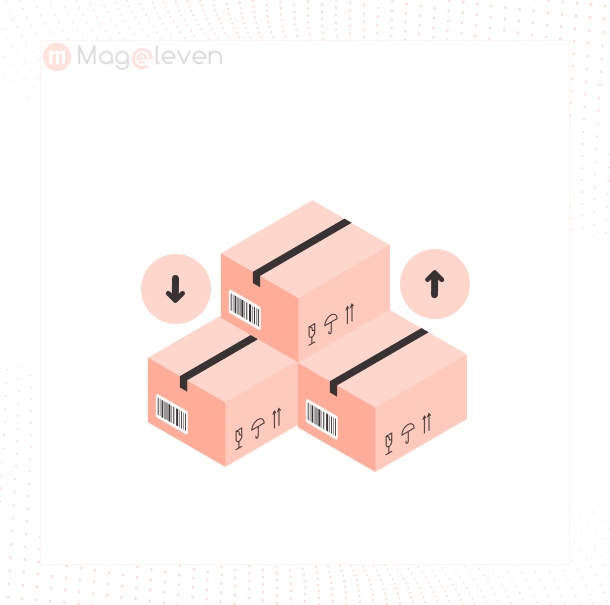

Validate your login