We use cookies to make your experience better. To comply with the new e-Privacy directive, we need to ask for your consent to set the cookies.
One Step Checkout for Magento 2
Due to emerging competition in e-commerce businesses, this aspect plays a crucial role in enhancing the customer’s checkout process to increase sales revenue. Indeed, the Magento 2 One Step Checkout Extension is designed to optimize the checkout process by combining all Magento 2 checkout steps into a single page.
Magento 2 checkout extension saves time and efforts of customers in order to make a purchase thus leaving a lesser number of carts abandoned and thereby increasing the conversion rates.
- It is easier to customize the Magento checkout process on a single page.
- Allows for multiple payment and shipping options.

Magento Edition
The Magento 2 One Step Checkout Extension eliminates the multi-step checkout process, thereby reducing cart abandonment rates. It improves usability through the autocomplete of the address and the integration of payment methods that offer customers a quick, efficient, and convenient way to complete a purchase. This One Page Module Extension for Magento 2 is designed to streamline the checkout process, so customers do not have to navigate multiple pages to complete their purchases. It includes features like payment integration, and mobile-friendliness, making the One Step Checkout for Magento 2 easy and efficient to use. No matter whether you operate a small or big online store, 1 Page Checkout Magento 2 can greatly improve the overall performance of your store and customer satisfaction.
Key Highlights of the One Step Checkout for Magento 2 Extension
Streamlined Checkout Process:
The Magento 2 One Step Checkout Extension enhances the functionality of Magento 2 stores by combining all the Magento 2 checkout steps into a single and easy-to-use page. This saves the customers the time and effort of having to go through different pages when making a purchase.
Integrated Payment Options:
Payment options for the Magento 2 One Step Checkout include credit cards, PayPal, and various other standard gateways. This integration ensures that customers can select their payment method directly on the checkout page.
Responsive Design:
The primary goal of the One Page Checkout Plugin for Magento 2 is to make the checkout process seamless and responsive across desktops, tablets, and smartphones. This makes it possible for customers to shop from anywhere, using any device.
Customizable Layout:
Shop owners can align the checkout page design with the rest of the store's layout. This includes changing default colors, font styles, and the layout of checkout fields to provide customers with a seamless shopping experience.
Guest Checkout Support:
Guest checkout is enabled in Magento 2 One Step Checkout, enabling customers to purchase products without having to register for an account. It makes the process smoother for first-time buyers and can result in increased sales conversion rates.
Order Summary and Coupon Codes:
The One Page Module Extension for Magento 2 includes an 'order summary' feature that updates as the customer enters their data. Additionally, customers applying coupons during checkout can ensure they receive any available discounts.
Shipping Method Integration:
Customers can opt for their desired form of shipping right from the checkout page. For customer convenience, the Magento 2 checkout extension can accommodate standard, express, and free shipping options.
Multi-Language and Multi-Currency Support:
In addition, Magento 2 One Step Checkout is built to handle multiple languages and currencies, perfect for international stores. It also makes it possible for customers from different regions to follow and complete the processes in the checkout section.
Analytics and Reporting:
It is equipped with advanced analytics and reporting features that enable store owners to monitor the checkout page's performance. Using this information, businesses can identify inefficiencies and optimize the checkout process to boost conversion rates.
Why Should You Use the One Step Checkout Extension?
Reduced Cart Abandonment:
The best advantage of the Magento 2 One Step Checkout Extension is that it decreases cart abandonment rates to a minimum. This is a sure way of ensuring that the customers do not abandon their carts especially due to the long and complicated process involved in checking out.
Increased Conversion Rates:
Making the checkout process faster results in increased conversion rates. When customers can make their purchases quickly, they are more likely to complete their transactions, leading to increased sales.
Improved Customer Experience:
The One Page Checkout Plugin for Magento 2 improves the entire shopping experience by simplifying and shortening the checkout process. Consumers prefer completing the buying process on one page so this also increases the chances that one will have loyal and returning customers.
Time-Saving for Customers:
Magento 2 One Step Checkout is beneficial for customers because it eliminates unnecessary steps in the checkout process. This efficiency is especially valued by frequent buyers, as they do not have to spend much time at checkout.
Enhanced Mobile Shopping:
Since an increasing number of customers use their mobile devices to make purchases, it is necessary to create a responsive checkout design. The Magento 2 checkout extension helps to keep checkouts comfortable and easy to follow on smartphones and tablets, enhancing the mobile buying experience.
Customizable to Fit Your Brand:
The checkout page is flexible to enable store owners to adopt the overall outlook of their brand. This customization assists in aligning the overall shopping experience and strengthening the brand image during the payment process.
Support for Multiple Payment Methods:
It is important to remember that customers have different preferences in terms of payment methods, which is why providing as many options as possible is essential. The multiple payment options mean that customers can easily select their preferred mode of paying for the products.
Guest Checkout Option:
Not all customers are interested in creating an account to make a purchase. Guest checkout allows customers to make a purchase without registering, encouraging more orders.
Real-Time Order Summary:
The real-time order summary informs the customer about the order details as they type their information. This transparency helps establish credibility and ensures customers are aware of their purchase details.
SEO and Marketing Benefits:
Implementing a streamlined checkout process can enhance your store's SEO and marketing efforts. Increased conversion rates and reduced cart abandonment lead to higher user satisfaction, benefiting your store's SEO.
How the One Step Checkout Extension Works
The Magento 2 One Step Checkout Extension has been developed to complement your existing Magento store by allowing the customers to complete the purchase in a single step. Here’s a detailed breakdown of how the 1 Page checkout Magento 2 works:
Installation and Setup:
- Download and Install: The first step to download Magento 2 One Step Checkout is to obtain the One Step Checkout Extension from mageleven.com. According to the installation guide below, you can proceed with the installation and integration of the extension into your Magento store.
- Initial Configuration: After the installation, go to Stores > Configuration > Mageleven > One Step Checkout in the Magento admin panel. Enable the extension and configure the general settings to meet your store's requirements.
Customizing the Checkout Page:
- Layout Customization: Customize the checkout page's appearance to match your store's design features. Maintain a consistent look and feel by changing up the color, fonts, and positions of checkout fields.
- Field Management: Determine which fields are necessary and which fields can be left as extra fields. There is also the possibility to swap the position of the fields to create a better flow of the checkout process for your customers.
Integrating Payment Methods:
- Payment Gateway Integration: Support multiple payment methods, including credit cards, PayPal, and other common payment options. This integration makes it possible for clients to select their mode of payment without having to navigate to a new page.
- Security Settings: Safeguard consumer payment details by setting up security measures. Ensure that your payment options meet PCI-DSS requirements to protect customers from fraudulent transactions.
Configuring Shipping Methods:
- Shipping Options: Set up the shipping options which can be used with your store. Ensure that customers have the option to choose their preferred shipping method during checkout.
- Real-Time Shipping Rates: Include real-time carrier shipping rates to provide customers with an accurate total cost based on their location and shipping method.
Implementing Guest Checkout:
- Guest Checkout Settings: Allow the guest checkout to ensure that the buyers can complete the purchase process without registering for an account. This option is particularly effective at eliminating barriers to purchase for first-time customers.
- Account Creation Prompt: Optionally, prompt customers to create an account with your store after completing their purchase. This helps create accounts without leaving the flow of the checkout process.
Adding Order Summary and Coupon Codes:
- Real-Time Order Summary: Add a live order overview that updates as customers enter their details. It offers transparency and enables you to gain the trust of your customers.
- Coupon Code Field: Include a text box where customers can enter coupon codes when paying for their orders. This feature enables customers to be able to easily apply for discounts and promotions.
Optimizing for Mobile Devices:
- Responsive Design: Make sure that the checkout page is optimized for all available devices: desktops, tablets, and mobile phones. Test the mobile checkout experience to ensure it functions smoothly.
- Touch-Friendly Elements: Ensure that checkout elements are optimized for touch devices, allowing customers to easily navigate and purchase products on their mobile devices.
Monitoring and Analyzing Performance:
- Analytics Integration: Ensure that the performance of the checkout page is measured by integrating analytics tools. Track basics like conversion rates, cart abandonments, and time to complete the checkout process.
- Performance Reports: Monitor the extension’s reports to develop performance reports. Analyze the data to identify areas for improvement and enhance the checkout process.
Regular Updates and Maintenance:
- Software Updates: Make sure that the extension is using the latest versions and that security updates are installed. Regular updates are essential to ensure compatibility with new Magento releases and to maintain checkout security.
- Technical Support: In case of any problems or if you need the extension to be configured in a specific way, you should contact the extension provider for support. Support services are also useful to ensure that issues are solved promptly so that your checkout process does not get interrupted.
Use Case of One Step Checkout Extension
Scenario: An E-business that is continuously expanding and wants to optimize conversion.
Challenge:
An online retailer is struggling with high cart abandonment rates and low conversion rates on the checkout page. Most customers complain about the tedious Magento 2 checkout process they must go through to complete their purchase.
Solution:
Implementing the features of the Magento 2 One Step Checkout Extension that makes the checkout process faster and the customer experience better.
Improved Customer Experience:
There is no need for users to go through several checkout pages and the store enables a one-step checkout process. It prevents customers from being frustrated when they have to go through numerous pages to make a purchase and subsequently reduces cart abandonment.
Increased Conversion Rates:
This results in increased conversion rates as the customer is more likely to finish their purchase due to the absence of a complicated checkout process. The extension minimizes obstacles where a customer can abandon the process of completing the transaction.
Enhanced Mobile Shopping:
The One Step Checkout Extension has been developed to be fully responsive, and this means that the checkout process will fit all devices. It is specifically designed to address the increasing number of shoppers using mobile phones and tablets.
Customizable Checkout Page:
The retailer personalizes the checkout page to fit their brand, giving it a professional and polished appearance. Changes to colors, the type of font, and the layout of the fields improve the aesthetics and functionality of the checkout page.
Guest Checkout Support:
Customer checkout options like enabling the guest checkout help customers to buy products without having to sign up for an account. This feature is beneficial for first-time buyers since it breaks the barriers and the chances of conversion are high.
Integrated Payment and Shipping Options:
On the checkout page, the customers are able to select the payment and shipping options that they desire. The extension is compatible with multiple payment processors and offers real-time shipping rates for customer convenience.
Real-Time Order Summary and Coupon Codes:
The order summary updates instantly as customers enter their details, making the process more transparent and trustworthy. Customers can also enter coupon codes during checkout to apply discounts.
Outcome:
When online retailers install the Magento 2 One Step Checkout Extension, they observe the following benefits: lower cart abandonment rates and higher conversion rates. A clean and simple checkout process keeps customers satisfied and thus they continue purchasing products from the store. Additional features include extension customization and mobile optimization, ensuring a seamless shopping experience after adding the One Page Checkout Plugin for Magento 2 to the retailer's e-commerce portfolio.
Conclusion
The Magento 2 One Step Checkout Extension is a great tool for any store that wants to optimize the checkout process and improve customer experience. This extension is useful because it eliminates multiple checkout steps, which lowers cart abandonment and boosts checkout rates and customer satisfaction. The choice of templates and skins, multiple payment and shipping options, and mobile compatibility make it a perfect tool for any size online store.
It has such features as real-time ordering details and guest checkout options that help make the purchasing process easier and more convenient as offered by the One Step Checkout Extension. With analytics and reporting features, store owners are able to monitor and improve their checkout experience on a constant basis.
Regardless of whether a businessperson owns a small business or a big enterprise, the Magento 2 One Step Checkout Extension can go a long way to improving the efficiency of the online business and the satisfaction of customers. This way you increase sales and establish long-term relationships with your customers by offering a quick, easy, and safe way to make purchases.
Installation
When installing the Magento 2 One Step Checkout Extension from the zip file, you will have to fill in some details. These should include the admin panel login details and the SSH credentials which will be helpful during the installment of the extension that will be downloaded from the website.
How to Install the Magento 2 One Step Checkout Extension via the Zip File
- Unzip the Downloaded File: Initially, it is required to unzip the files that were received as the result of the download procedure performed earlier.
- Access Your Server: For instance, one has to use an FTP client such as ‘FileZilla’ to login to the server of the website or use an SFTP client such as ‘Cyberduck”. Go to the location where the folder is expected to be found on the server.
- Upload the File: Go to the app directory which is the root directory of your Magento eCommerce store. To upload the extracted files you must use the 'Merge' upload mode. This setting suggests that the FTP/SFTP client provides new files for writing without overwriting the files at the destination.
- Connect via SSH: Connect to the server via SSH and navigate to the directory where Magento is deployed.
- Execute the Command: The following commands should be copied and pasted into the SSH terminal to install the same.
- php bin/magento setup: upgrade - to install the extension;
- php bin/magento setup:di: compile - to compile the code;
- php bin/magento setup:static-content: deploy -f - to deploy static view files.
FAQs
Q: What is the Magento 2 One Step Checkout Extension and what is its purpose?
Ans: Magento 2 One Step Checkout Extension is a software developed to ensure that all the steps involved in the checkout process are combined into a single page that is easy to navigate. This reduces cart abandonment and increases conversion rates as customers can checkout easily, quickly, and seamlessly.
Q: In what way does the One Step Checkout Extension enhance the customer checkout process?
Ans: The main features of the One Step Checkout Extension include the ability to collapse all the steps into one page, payment methods integration, and optimization for all devices. These features reduce the time and effort required to complete a purchase, improving customer satisfaction and reducing cart abandonment.
Q: Is it possible to change the design of the checkout page to the style of my store?
Ans: Yes, using the Magento 2 One Step Checkout Extension, it is possible to change the appearance of the checkout page and match it to your store’s design. You can customize the colors, fonts, and layout of the fields in the checkout; this makes it possible for the shopping experience to look and feel like your brand.
Q: Is the One Step Checkout Extension available for multiple payment and shipping options?
Ans: Absolutely, the extension supports multiple payment methods, such as credit cards, PayPal, as well as any other payment gateway. It also offers multiple shipping options, allowing customers to select their preferred shipping method directly from the order confirmation page. This flexibility enhances the convenience and ease of the checkout process.





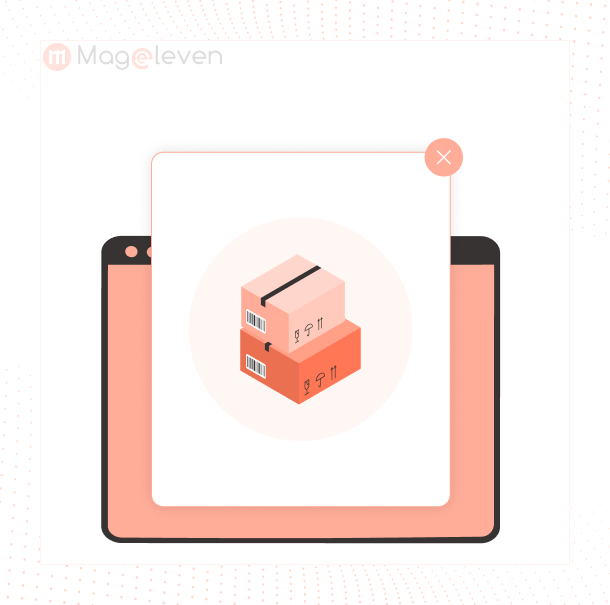
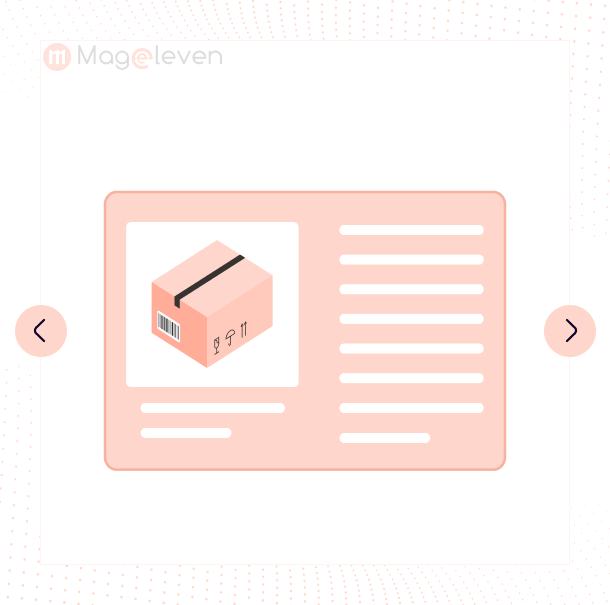
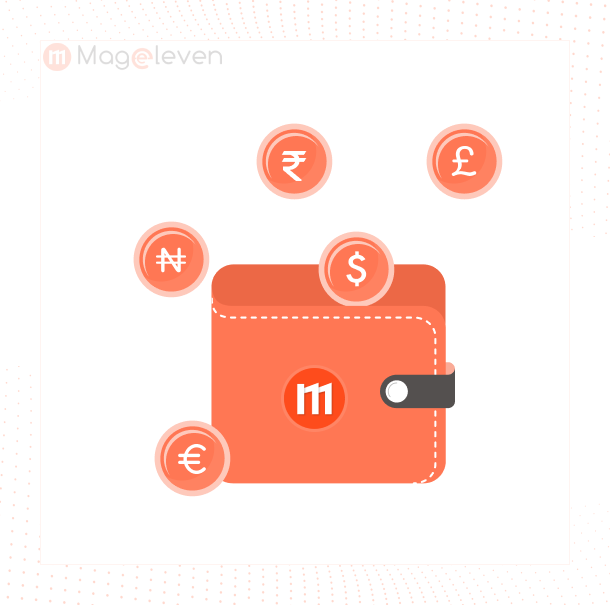







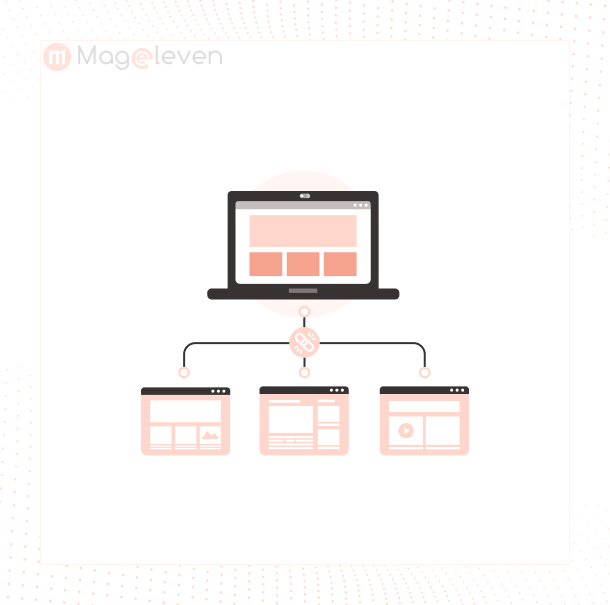

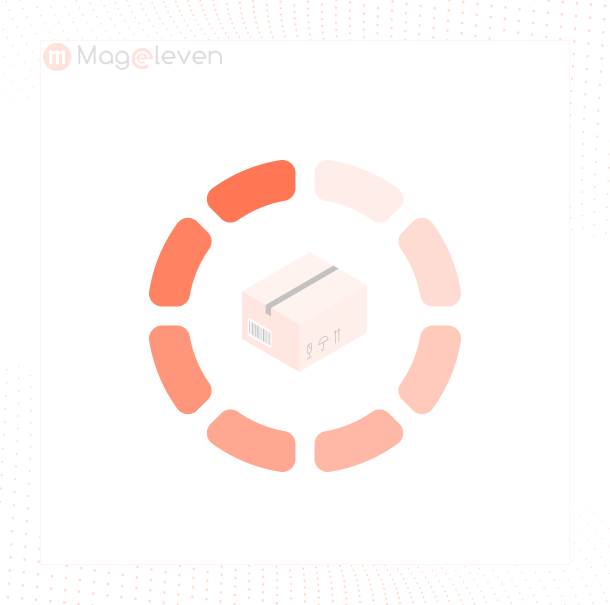
Validate your login