We use cookies to make your experience better. To comply with the new e-Privacy directive, we need to ask for your consent to set the cookies.
Cancel Order for Magento 2
Cancel Order Extension for Magento helps you eliminate manual work and free up your admin team by integrating the cancellation option into your ecommerce website. With the Cancel Order extension interface, your customers can cancel their orders with a single click, right from their account dashboard.
This eliminates the need for your admin team to manually process canceled orders, freeing them up to focus on other important tasks. It is a highly customizable, simple yet powerful tool for customer satisfaction, reduces workload, and increases flexibility to download the Cancel Order extension. Get the extension for free right now!
- As the customer cancels an order easily; you are notified instantly.
- User-friendly interface to use Cancel Order Extension.
- Great modern features and easy installation.

Magento Edition
What is Cancel Order Extension for Magento 2?
Cancel Order Extension is an easy order cancellation extension to use for ecommerce online stores built in Magento 2. Using the Magento 2 Cancel Order Extension, ecommerce online stores can make it easy for their business customers to cancel orders easily. Cancel Order Extension comes with a plethora of advantages to help ecommerce businesses develop an online store.
The extension is familiar to use for ecommerce business customers. Till now, thousands of ecommerce stores have installed Cancel Order Extension for their businesses. However, having easy, simple, and effective extensions with additional features make this extension one of the Best Magento 2 Extensions for canceling orders. Magento 2 Cancel Order extension that allows customers to cancel their orders easily. It is a simple and effective extension that can be used by both customers and store owners; customers to cancel the order easily and owners to provide the top user experience to their customers by getting information and notifying their customers on time. The extension comes with several features, including:
- The ability for customers to cancel their orders within a certain time frame.
- The ability for store owners to approve or reject cancellation requests.
- The ability for store owners to send automated emails to customers when their orders are canceled.
- The ability for store owners to view a list of all canceled orders.
Cancel Order Extension is a popular extension that has been installed by thousands of stores as we mentioned above. It is a great way to improve customer satisfaction and reduce the number of abandoned carts.
Below are some of the reasons to have the extension for you. You can check them all to have the confirmation.
- It can help to improve your store's reputation.
- It can help to reduce the amount of time you spend processing orders.
- It can help to improve your store's conversion rate.
- It can help to increase customer satisfaction.
If you are looking to have the Top Magento 2 Extensions such as Cancel Order. To improve your store's consumer service, Cancel Order Extension is a great option. It is a simple and effective way to allow your customers to cancel their orders easily.
Cancel Order Extension from Mageleven drives you to the top and modern features you want to use while adding the same to your ecommerce website. Are you facing challenges like order cancellation more technical for you or your team members? Want to eliminate heavy and expensive solutions for your ecommerce business? Facing many issues in delivering a top user experience (UX) to your business customers? These are some of the common issues that ecommerce businesses are facing.
You may be the one to face such issues for your ecommerce online store. Do not worry! We have the right solution to help you make your ecommerce store more effective and deliver the top services to your customers.
The extension you are looking for. We have brought that to you to help you deliver the top user experience to your business customers. Below we have added the top advantages of adding a Cancel Order extension to your ecommerce store. The same will help you with the top things and provide you with the solutions you want to drive for your online store.
- Improves customer satisfaction: By giving customers the ability to cancel their orders easily, you can improve their satisfaction and reduce the likelihood of chargebacks.
- Reduces workload on admin team: Magento 2 Cancel Order eliminates the need for your admin team to manually process canceled orders, freeing them up to focus on other tasks.
- Improves order management: Cancel Order can help you track canceled orders and identify any trends, so you can make improvements to your checkout process.
- Increases flexibility: Cancel Order extension gives you the flexibility to customize the cancellation process to meet the specific needs of your business.
- You do not have to buy a Cancel Order extension for any purpose at all. Mageleven is providing it free for online stores.
If you are looking for a way to improve the customer experience, streamline your order management process, and reduce the workload on your admin team, Cancel Order in Magento 2 is the perfect solution. Try it today and see the difference it can make for your business.
How to Use Cancel Order Extension and how it works?
The working of Cancel Order Extension is simple and ecommerce stores can use it easily.
When you download Cancel Order Extension for free from Mageleven. You can easily install the extension by following the step-by-step guide given by our experienced developers. As you install the extension and add it to the screen of the user interface.
Suppose you are a customer. You ordered a product from the ABC ecommerce company. Now the order is visible in your account and there is still time to deliver the order to your asked address. When you (the customer) log into the account and go to your booked order. There you will find various options and one of them will be “Delete Order”. You (the customer) will just press delete the order.
When the customer presses, delete the order. The admin handler will get the notification to delete the order. There you can delete the order easily. When you do it from your side completely. At the same time, your customer will get a confirmation for the deleted order. So, this is how you and your customers will be out of the loop by getting confirmed about the order cancellation.
Now you have seen how easy it is to deliver an order and be confirmed for the same. This way you will be able to build trust and make a good relationship with your customers to come back again. When they need something to buy online. Because you delivered them a good user experience when they changed their mind about buying a product from your ecommerce store.
You just need to install Cancel Order Extension into your system. When you install the extension into your system as your business requires. You just have to show the delete order button to the customer screen (user interface). When you are done from your side, download and install the extension into your system.
Now you will start getting notifications from your customers about their order cancellation. When you are notified with an order cancellation notification from a particular customer. This is an automatic system to make your duty easy and effective enough. At the same time, your customer will get a notification for the confirmation of the order cancellation.
The ecosystem of your ecommerce website will get a top solution to be updated with the entire system they want. You do not have to make any effort and look for any other solutions to make your work easy.
When it comes to configurations. You will find three options to fill in the details. As you fill in the details. The ecosystems of the ecommerce store will spread the messages. See how below:
- Enabled: You have the option to enable or disable the extension by selecting “Yes or No” in the given box.
- Email Sender: In the box, there will be the email sender’s email address. When the customer cancels his or her order.
- Email Seller: You need to add your admin email address to receive notifications of each canceled order.
Here you will experience. How easy it is to use the Cancel Order Extension for any of a business. There is nothing that makes the system complicated for your business to use the extension. You can use it easily with no restrictions! Make it easy for your team to manage the orders and deliver your customers with the top user experience they expect from you.
Cancel Order Extension comes with a plethora of uses for ecommerce online stores. We have listed some of the top use cases of Cancel Order Extension. You will find them all effective enough for your use.
- The time your customers cancel orders. You will have options to add and let the customer ask for the reasons for order cancellation.
- You will be able to add a custom title and a short confirmation order message. Using this you can let your customer confirm the canceled order.
- The merchants can select their email address and template to send messages.
Cancel Order Extension provided by Mageleven is available on its website to download for free. Ecommerce websites are built on Magento 2. They can use this extension easily with no restrictions at all.
The extension allows store owners to cancel orders from the backend and also provides customers with the ability to cancel their orders from the front end. This can be helpful for both customers and store owners, as it can help to prevent order cancellations due to shipping delays or other issues.
- Using extensions helps reduce the number of order cancellations.
- Save time and money for store owners.
- You can improve customer satisfaction.
- It can help to improve the overall efficiency of a store's order management process.
If you are looking for an extension to help you manage your store's orders, the Cancel Order Extension from Mageleven is a great option.
You are a unique business and have unique practices for your business success. We at Mageleven understand that! You will need customization services for the Cancel Order extension for your ecommerce online store. Mageleven has an expert team to help you with the entire process of customization, fixing technical errors, and much more. Do not worry at all about having the services you are looking for. We will help you provide the effective solution you need. Please, note that the supporting services are chargeable. The services are not going to affect your pocket at all. Connect with our experts right now to have the services you need.
Install the Magento 2 Cancel Order extension using the zip file
You need to collect all the credential details to enter the admin panel with access to SSH details. These details will help you install the extension that you have downloaded from our website.
You need to follow each step carefully to install the extension. The steps we have added below will help you with the installation. Follow the each step:
- Unzip the downloaded file first.
- Now you need to jump on the server of your website. Locate the folder on the server with the FTP or SFTP client; you may be using FileZilla, Cyberduck, or any other that fits you.
- Now go to the app to upload the file by opening the app folder and the same will be the root app folder of your Magento ecommerce website. Do it by using the “Merge” upload mode. When you follow this step the same helps you with FTP/SFTP clients adding new files.
- In this 4th step, you need to connect to the Magento directory using SSH.
- Copy the command and run it.
- php bin/magento setup: upgrade - to install the extension;
- php bin/magento setup:di: compile - to compile the code;
- php bin/magento setup:static-content: deploy -f - to deploy static view files.
If you are facing any technical issues and want us to help you. You can connect with the expert team at Mageleven. We will provide you with the top solution to fill the gap you are facing.
FAQs
Clear your doubts with some of the top and common queries. We have added the questions you want to get clear. Check all the frequently asked questions you want us to clear your doubts.
Ans: The Cancel Order extension is a Magento 2 extension that allows customers to cancel their orders easily. It is a simple and effective extension that can be used by both customers and store owners.
Ans: Some of the benefits of using Cancel Order extension include:
- Cancel Order extension for Magento 2 is an effective way to allow your customers to cancel their orders easily.
- The same to improving customer satisfaction.
- It can help to reduce the amount of time you spend processing orders.
- Get help to improve your store's conversion rate.
- It can help to increase customer satisfaction.
Ans: To use the Cancel Order extension, you need to install it into your Magento 2 store. Once the extension is installed, your customers will be able to cancel their orders from their account dashboard. When a customer cancels an order, you will receive a notification and you can then approve or reject the cancellation request.
Ans: Some of the use cases of Cancel Order extension include:
- Use it to allow customers to cancel their orders within a certain time frame.
- You can use it to approve or reject cancellation requests.
- Send automated emails to customers when their orders are canceled.
- Use it to view a list of all canceled orders.
Ans: To configure the Cancel Order extension, you need to go to Stores Configuration Sales Cancel Order. In this section, you can enable or disable the extension, set the email sender's address, and set the admin email address.
Ans: Cancel Order extension is available for free on the Mageleven website. You can download and install the extension from the website.





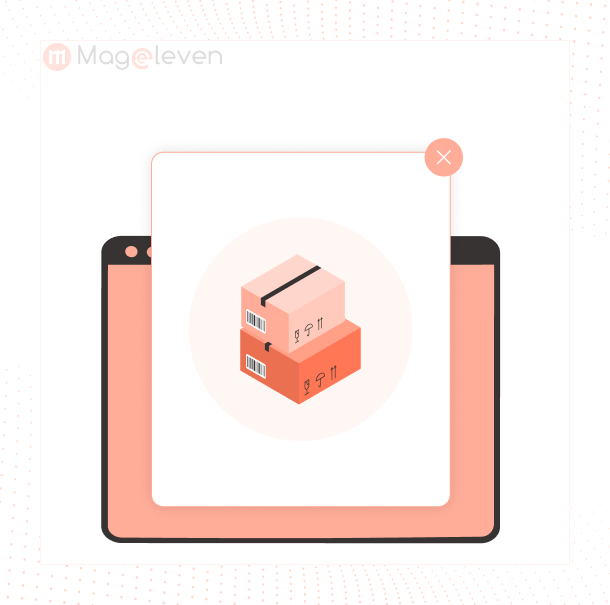
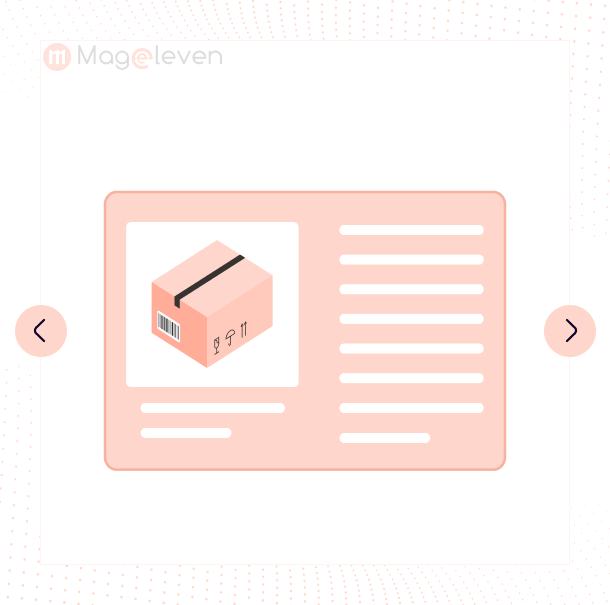
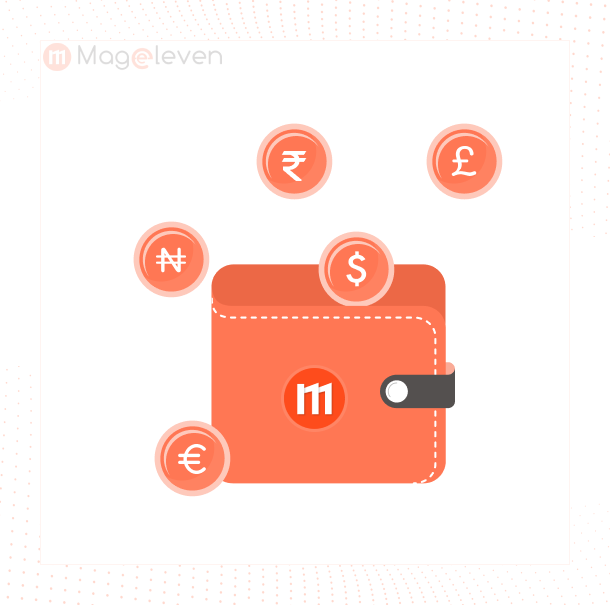







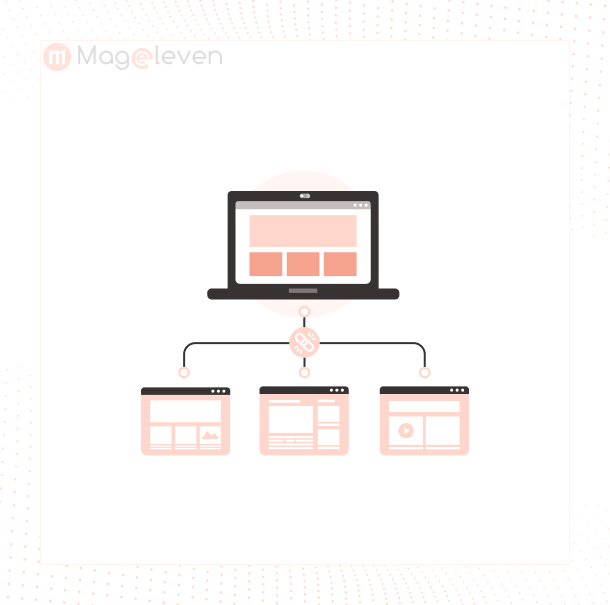

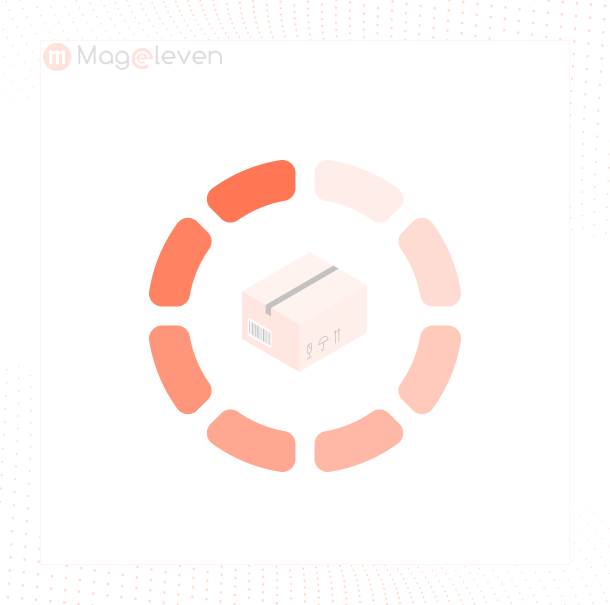
Validate your login