We use cookies to make your experience better. To comply with the new e-Privacy directive, we need to ask for your consent to set the cookies.
Delete Orders for Magento 2
Make your administrative team’s work easy and simple by integrating the Delete Order extension from Mageleven. Utilizing the Magento 2 Delete Order extension for your online store will help remove unnecessary orders, invoices, shipments, and credit memos. Make your online store’s order management simple by allowing your administrative team to work effectively.
Improve your store's performance. Make it easier for customers to find what they're looking for. Download the Delete order extension for free now.
- Easily delete bulk orders.
- Delete related data safety.
- Supporting in deleting unnecessary orders, invoices, and credit memo shipments.

Magento Edition
What is the Magento 2 Delete Order Extension?
The Magento Delete Order extension is built for online stores. Using delete order extension ecommerce stores can save time, improve performance, and organize the backend by eliminating unnecessary orders. The extension is helping stores not just deleting orders only. Ecommerce stores can remove unnecessary invoices & shipments, and credit memos also. Implementing the solution for ecommerce businesses is helping ecommerce businesses deliver the top user experience.
Additionally, the extension can help you keep your store's data clean and organized. This can improve your store's performance and make it easier for customers to find what they want. It saves time by easily deleting unnecessary orders, invoices, shipments, and credit memos. Keep your store's data clean and organized. The Delete Order extension from Mageleven can help your administrative team work more effectively by making it easy to delete unnecessary orders, invoices, shipments, and credit memos.
- Allows online stores to delete orders, invoices, shipments, and credit memos.
- Saves time and improves performance by eliminating unnecessary data from the backend.
- Helps to organize the backend by making it easier to find and delete orders that are no longer needed.
- Can help to improve the user experience by making it easier for customers to track their orders and find the information they need.
- Is a valuable tool for any online store that wants to improve efficiency and customer satisfaction.
These are the top reasons that are making this extension one of the top uses for ecommerce stores. If you are looking for such Free Magento 2 Extensions for your ecommerce store, We can help you get the extension you need. The Delete Order extension provided by Mageleven is going to help you a lot. You can use this free extension to organize and make your daily duties easy and effective enough.
How to use the Delete Order for Magento 2 Extension?
Implementing the Delete Order extension is straightforward and highly beneficial for your eCommerce business. Here's how it can add value: The Delete Order extension is simple to implement and provides significant benefits to your eCommerce business. Here are some of the ways it can add value:
- It allows you to delete orders that are no longer needed, such as those that are canceled or returned.
- It can help you to keep your order history clean and organized.
- It can improve the performance of your eCommerce store by reducing the number of orders that need to be processed.
- It can help you to comply with regulations by ensuring that all orders are properly deleted.
Check how Delete Order is being used for ecommerce online stores.
- The Delete Order extension can be easily installed on your Magento 2 store.
- The extension is highly configurable to suit your business needs.
- Customers will see the Delete Order clearly during the checkout process, which eliminates any ambiguity.
- You can increase your store's revenue significantly by offering additional services and charging Delete Order.
- You can tailor the Delete Order to your specific audience by applying fees based on regions, product types, or any other criteria that fit your business strategy.
This way you can leverage the same for your ecommerce online store. If you see your team lacking performance in the same field. You can embark to have the solution for you. It will bridge the gap you are facing.
To configure the Delete Order extension in the Magento 2 store, you need to follow these steps:
- Install the extension.
- Go to Stores > Configuration > Sales > Order Management > Delete Order.
- Enable the extension.
- Select the orders that you want to be able to delete.
- Click on Save.
Please note that this is just a general guide and the specific steps may vary depending on the extension that you are using.
The Delete Order Extension is a valuable tool for a variety of ecommerce sectors due to its versatility. Below are some of the top use cases for your ecommerce store. We hope that these examples will help you understand how to use the extension:
- Fashion Retail: The Delete Order extension can be used to display a wide range of clothing, footwear, and accessories. For example, you could use the extension to create a "New Arrivals" section on your website, where you could showcase the latest fashion trends. You could also use the extension to create a "Sale" section, where you could offer discounts on items that are out of season or that you are trying to clear out.
- Electronics: The extension can be used to showcase a wide range of electronics and gadgets. For example, you could use the extension to create a "Best Sellers" section on your website, where you could feature the most popular electronics items in your store. You could also use the extension to create a "Reviews" section, where you could collect customer reviews of your products.
- Home and Decor: The extension can be used to enable customers to explore numerous home and decor items. For example, you could use the extension to create a "Rooms" section on your website, where you could showcase different home decor ideas for different rooms in the house. You could also use the extension to create a "Brands" section, where you could feature the different brands of home decor items that you sell.
- Books and Media: The extension can be used to make it simple for book lovers and media enthusiasts to navigate your offerings. For example, you could use the extension to create a "Genres" section on your website, where you could showcase different genres of books and media. You could also use the extension to create a "New Releases" section, where you could feature the latest books and media releases.
We hope that these examples have given you a better understanding of how you can use the Delete Order extension to improve your ecommerce store.
Mageleven provides the Delete Order extension free of charge. This extension allows you to delete orders from your Magento 2 store. You can download it from the Mageleven website by clicking the button above. To ensure compatibility with the latest Magento 2 versions, make sure to check for updates regularly. This extension is safe to use on your online store and will not cause any problems. It is a simple and effective way to delete orders from your store.
Mageleven offers professional support services for a fee. Our team of experts is here to help you with any technical issues or customization requirements. We will work with you to ensure that the extension meets your specific business needs. We offer a variety of support plans to fit your budget and needs. Contact us today to learn more about our support services and how we can help you get the most out of your top Magento 2 extension.
Install the Magento 2 Delete Order extension using the zip file
To access the admin panel with SSH access, you will need to gather all of the credential information. These details will help you install the extension that you downloaded from our website.
We have added a comprehensive installation guide. You can check it to install the extension for your ecommerce online store. The steps below will help you install the extension. Please follow each step carefully:
- Unzip the downloaded file first.
- Now you need to connect to the server of your website. Locate the folder on the server with the FTP or SFTP client; you may be using FileZilla, Cyberduck, or any other that fits you.
- Now go to the app to upload the file by opening the app folder and the same will be the root app folder of your Magento ecommerce website. Do it by using the “Merge” upload mode. When you follow this step the same helps you with FTP/SFTP clients adding new files.
- In this 4th step, you need to connect to the Magento directory using SSH.
- Copy the command and run it.
- php bin/magento setup: upgrade - to install the extension;
- php bin/magento setup:di: compile - to compile the code;
- php bin/magento setup:static-content: deploy -f - to deploy static view files.
Businesses that lack technical skills are more likely to run into problems. If you are experiencing technical difficulties and would like our help, please contact the Mageleven expert team. We will provide you with the best solution to resolve your issue.
FAQs
Read some of the common questions you want us to clear. Below we have added questions and their answers that you may be looking for. Check them all, get ideas, and find out the top solution you want to have for your organization.
Ans: The Delete Order extension is a Magento 2 extension that allows you to delete orders from your store. It is a powerful tool that can help you to keep your store clean and organized. Here are some of the top benefits of using the Delete Order extension:
- You can delete orders that are no longer needed. This can help you to save space and improve the performance of your store.
- You can delete fraudulent orders. This can help you to protect your business from losses.
- You can delete orders that are duplicates. This can help you to keep your order data accurate.
- You can delete incomplete orders. This can help you to avoid confusion and frustration for your customers.
- You can delete orders that are canceled. This can help you to keep your order history clean and organized.
If you are looking for a way to improve the management of your Magento 2 store, then the Delete Order extension is a great option.
The benefits of using the Delete Order extension include:
- The ability to delete orders that are no longer needed, such as those that are canceled or returned.
- The ability to keep your order history clean and organized.
- The ability to improve the performance of your store by reducing the number of orders that need to be processed.
- The ability to comply with regulations by ensuring that all orders are properly deleted.
Ans: To install the Delete Order extension, you can follow these steps:
- Download the extension from the Mageleven website.
- Extract the contents of the archive to a temporary folder.
- Open the Magento admin panel.
- Go to Stores Configuration Sales Order Management Delete Order.
- Click on the Install button.
- Follow the on-screen instructions.
Ans: To use the Delete Order extension, you can follow these steps:
- Go to Sales Orders.
- Select the orders that you want to delete.
- Click on the Delete button.
- Confirm that you want to delete the orders.
Ans: The limitations of the Delete Order extension include:
- You can not delete orders that have been paid for.
- Stores can not delete orders that have been shipped.
- You can not delete orders that have been refunded.
Ans: You can get support for the Delete Order extension by contacting Mageleven support in a few different ways. You can open a support ticket on our website, send us an email, or give us a call. We also have a live chat feature that you can use if you need help right away. When you contact Mageleven support, be sure to include as much information as possible about the issue you are having. This will help us troubleshoot the problem and get you back up and running as quickly as possible.
Here are some additional tips for getting the best support possible:
- Be clear and concise in your description of the problem.
- Provide any relevant screenshots or error messages.
- Try to reproduce the problem so that the support team can see what is happening.
- Be patient and understanding. It may take some time for the support team to resolve your issue.
Ans: Download free delete order extension from Mageleven. If you are looking for more extensions to support your ecommerce store and deliver the top user experience. You can get help to have the extension for your ecommerce store and the extensions at Mageleven are free of cost.





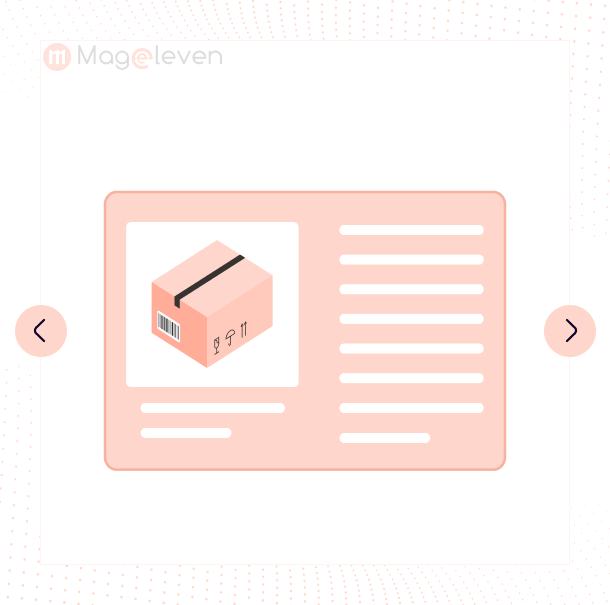
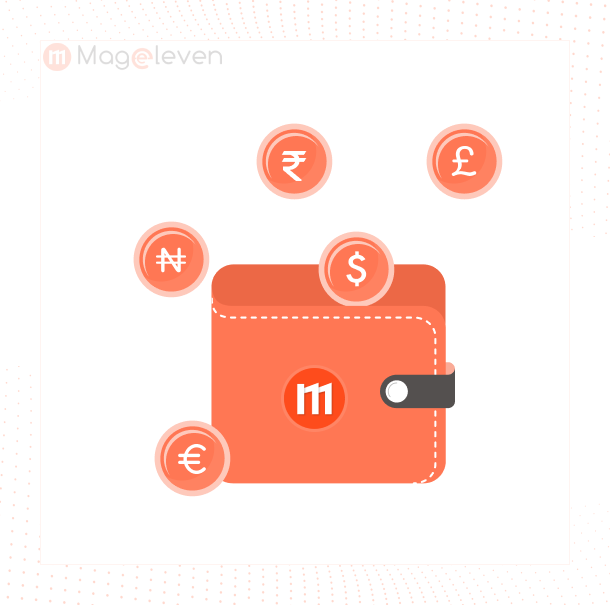





Validate your login