We use cookies to make your experience better. To comply with the new e-Privacy directive, we need to ask for your consent to set the cookies.
Multiple Cart Delete and Out of Stock Cleaner Extension Magento 2
Managing your cart is a key factor that plays an important role in ecommerce. The Multiple Cart Delete and Out of Stock Cleaner extension for Magento 2 simplifies this process by enabling the deletion of multiple items from the cart and the removal of out-of-stock products effortlessly.
- Choose and delete several items in one button.
- Improved cart usability by implementing checkboxes and visible buttons for cart management.
- Enable or disable features for specific stores in cases where the business operates more than one store.
- Allow users to remove any items in the cart that are out of stock at the click of a button.
- Ensure each cart accurately reflects the current stock status.

Magento Edition
Multiple Cart Delete for Magento 2 is designed for removing multiple items at once; the Out of Stock Cleaner Extension is aimed at deleting products that are out of stock. These features make the process of managing carts easier, and quicker and eliminate complexities, a great move towards improving the shoppers' experience. This extension enables store owners to provide a frictionless shopping experience that would prevent customers from getting frustrated due to big carts or products that are not available any longer.
Key Highlights of the Magento 2 Multiple Cart Delete and Out of Stock Cleaner Extension
Multiple Cart Delete
The Multiple Cart Delete feature helps customers choose several products in the cart and remove them at once, which is helpful when dealing with many items in the cart.
- A checkbox next to each product allows the selection of multiple items.
- Delete all the selected items at once, with just one click.
- It saves the time and effort that are required to handle carts in different stores.
Out of Stock Cleaner
The Out of Stock Cleaner option allows the customer to detect and eliminate items from the cart, which are not currently in store.
- Has the capability to automatically mark the cart items as out of stock.
- The “Clear Out of Stock” button clears all items that are out of stock.
- Reduces interference during the checkout process as the cart order remains available at any time.
Bulk Actions for Large Carts
Large carts become manageable with the help of the Bulk Actions feature where customers can control many items at once, which is perfect for the themed sale or during the large traffic.
- Bulk deletion at once and clearing out of products that are out of stock.
- Ideal for regular and fast handling of large carts.
- It helps avoid multiple trips during busy shopping seasons.
Customizable Backend Settings
Both of these features can be fully enabled or disabled by the store owners who can have full control through the backend settings to modify them according to their store requirements.
- Change the availability of specific options on different store levels.
- Make changes in the handling of the cart to align with certain business strategies.
- Fully adaptable for multi-store Magento setups.
User-Friendly Interface
The extension provides a clear and straightforward interface to the customers so that they can easily handle their carting processes without getting confused.
- Convenience for those who need to operate the shopping cart often.
- Easy-to-use functions for mass deletion of items or the removal of products that are out of stock.
- Reduces resistance during the shopping process.
Reduced Cart Abandonment
By making cart management easier, this extension assists in avoiding high cart abandonment rates and increases the chances of converting customers.
- Reduces frustration and confusion when managing the carts.
- Automatically reduces the number of options of products out of stock to enhance the buying process.
- Higher conversion rates and therefore higher success rates in Sales.
Improved Checkout Flow
The extension makes it easier and quicker for users to complete the checkout process since the cart is dedicated to the items that are in stock and not any items that the users may come across when browsing the store.
- Removes items from the cart which are out of stock.
- Eliminates glitchy errors, preventing inconveniences during checkout.
- Helps avoid cases that cause delays hence leading to faster sales.
Why Should You Use the Multiple Cart Delete and Clear Out of Stock Extension?
The Magento 2 Multiple Cart Delete and Clear Out of Stock Extension is very useful when it comes to improving the effectiveness of the shopping process, as well as saving time. The extension allows customers to filter their cart, delete multiple items at once, and automatically remove out-of-stock products. This leads to being free of cart abandonment, increased store performance, and optimal customer satisfaction while mitigating frustration during shopping.
Time-Saving Efficiency
The Multiple Cart Delete function enables customers to remove several products at a time from their cart. This avoids the time-consuming process of pulling out each item to check when managing the cart, especially during large orders.
Real-Time Inventory Management
With the Clear Out of Stock feature, customers can delete undesirable products immediately. This eliminates situations where the cart is disrupted due to changes in stocks, thereby enhancing the checkout procedure.
Friction-Free Shopping
Cart management eliminates the disruption that slows customers down and increases the chances of cart abandonment. By combining actions like deleting multiple items and clearing out-of-stock products, this extension ensures the cart remains up to date, improving the customer’s journey from browsing to purchase.
Boosted Conversion Rates
A clean and well-managed cart leads to better conversion rates. Customers are more likely to continue shopping if they don’t face obstacles like unavailable products or adjusting items in the cart.
Improved User Engagement
The idea of removing the cart management process to the simplest one is considered to be effective, as customers seem to like it. If users face any kind of problem while shopping, it will reduce their chances of making the next purchase from your store.
This extension is truly a valuable asset to both the customers and the store, for it aims to enhance carts’ organization towards the checkout process.
How the Multiple Cart Delete and Out of Stock Cleaner Extension Works
The Multiple Cart Delete and Out of Stock Cleaner Extension for Magento 2 serves as an effective solution for customers to easily delete many items at once in the shopping cart and remove products that are out of stock from the cart. These features are mainly aimed at providing a better user interface for shopping and enhancing the cart aspect of store owners.
Multiple Cart Delete
The Multiple Cart Delete feature comprises a button that enables users to delete multiple products on the cart instead of deleting them one by one.
- Checkbox Selection: Every item in the cart is presented as a list element and each list item is associated with the checkbox. Customers can pick the items that they would want to remove from the cart hence saving time and energy.
- Delete Multiple Items Button: Once items are selected, a ‘Delete Multiple Items’ button helps the customers to delete any of them easily.
- Improved User Experience: This feature makes shopping easier, especially for customers with large baskets, thereby improving their overall experience.
Clear Out of Stock
The Clear Out Of Stock functionality enables the cart to only contain items that are possible for the customer to purchase after the application has eliminated out-of-stock items.
- Highlighted Out-of-Stock Items: Out-of-stock products are labeled with an error message so everyone will be aware that products that are out of stock should not be on the site.
- Clear Out of Stock Items Button: With just one click of the “Clear Out of Stock” link, one can delete all products that are out of the retailer’s stock for ease in checking out.
- Prevents Checkout Issues: This feature minimizes the possibility of customer-facing complications when paying as the items are removed if not available.
Custom Notifications
The extension provides Custom Notifications, which notify customers whether items are deleted or if out-of-stock products have been removed from the cart.
- Real-Time Feedback: Customers are informed in real-time as events that take place in the cart occur hence increasing the level of transparency.
- Clear Messaging: The notifications do a good job of communicating why products were taken off, making the whole shopping experience better.
Customizable Settings
The extension includes Customizable Settings where store owners can enable or disable the features for the different stores they own.
- Store-Wise Enable/Disable: Both Multiple Cart Delete and Clear Out of Stock features can be customized by the store owner where they can either enable or disable the features according to their preference in different stores.
- Flexible Management: This flexibility enables businesses to customize the cart management in certain stores or according to customers’ probability.
Real-Time Cart Updates
Both of these features occur in real time so the cart instantly updates and shows the correct availability of the product.
- Instant Cart Changes: Removing products or clearing out-of-stock items updates the cart in real-time, providing a smooth shopping experience.
- Dynamic Inventory Management: Real-time ensures that the cart will always provide products that are available in the store and not what is out of stock.
Benefits for Store Owners
In addition to improving the customer experience, the extension offers benefits to store owners:
- Reduced Cart Abandonment: Cart abandonment can be lowered when cart management is kept simple and when out-of-stock items are removed.
- Better Inventory Management: By removing unavailable products from the global list, automatic clearance of the products enhances checkout flow as customers transact with products they can buy.
- Increased Flexibility: Store owners have control within their stores as to whether these features are active and thus very flexible.
In conclusion, the Multiple Cart Delete and Out of Stock Cleaner Extension is a useful addition to Magento 2 shopping since it makes the process easier and faster to accomplish, to the benefit of any customer and store owner.
How to Configure Values in the Magento 2 Multiple Cart Delete and Out of Stock Cleaner Extension
Multiple Cart Delete as well as Out of Stock Cleaner Extension for Magento 2 installation is extremely easy and straightforward. This type of approach makes it easy for the guide to take the user through the principal steps while at the same time making sure that both the Multiple Cart Delete and the Clear Out of Stock functions are closely aligned to the needs of creating the best shopping experience.
Step 1: Navigate to Backend Settings
To begin setting up the extension, the store owners should log in to the Magento 2 admin panel and go to the cart settings.
- Store-Specific Configuration: For multi-store setups, make sure that you are selecting the right store view. The extension can be easily configured for individual stores, allowing for the enable/disable control of features for each specific store.
- Cart Management Options: Go to each store’s options for cart management features to control on/off and modify functions.
Step 2: Enable or Disable Features
In the cart management section, there is the option of enabling or disabling both multiple carts as well as clearing out of stock in case of any need.
- Enable/Disable Multiple Cart Delete: This option makes it possible for customers to choose several products and also remove them within a single click. If this feature is disabled, customers will have to remove items one by one.
- Enable/Disable Clear Out of Stock: This feature enables customers to easily delete out of stock products from the cart with a single click. Removing this option will ensure that the customers are forced to delete items that are not available from the list.
Step 3: Set Default Behavior
These features can be configured by the store owners to change the default way the two enterprises work to provide better services to the end users.
- Automatic or Manual Clearing of Out of Stock Items: Determine whether the "Out of Stock" feature should be set to automatically remove out-of-stock items after changes are made to inventory, or whether it will require the customer to remove out-of-stock items.
- Pre-Select Multiple Items for Deletion: In the Multiple Cart Delete feature, the store owner can choose whether all the items in the cart are selected for deletion or only the customer has the privilege to uncheck the products they want to delete.
Step 4: Customize Notifications
Custom notifications assist in alerting customers regarding specific events occurring in their cart. These messages can be altered by the store owners to promote transparency.
- Tailored Notifications: Modify the default messages customers receive when they remove items or delete out-of-stock products. It can be used to indicate why particular goods were withdrawn or to ensure the results of the numerous product deletion actions.
- Real-Time Feedback: Notifications are actionable messages that help to update the customer on changes to their cart.
Step 5: Testing and Live Setup
It is necessary to test both features before the extension is deployed to live stores as this can help reveal any potential issues with the application.
- Test Multiple Cart Delete: Add several products, choose several of them, and then check that the ‘Delete Multiple Items’ button erases all selected choices correctly.
- Test Clear Out of Stock: Include items that are out of stock while in the cart. Click the Clear Out of Stock button to ensure this feature clears out any stock-level items without issue.
Step 6: Ongoing Monitoring and Maintenance
Store owners should also frequently monitor the features for best performance after setting up during a special live event.
- Regular Monitoring: Monitor how the extension works during busy periods or when specific promotional campaigns are on to ensure it delivers its best performance.
- Magento Updates: When Magento releases updates, store owners should ensure that the extension is still compatible with it and retest it if needed.
Using the Multiple Carts Delete and Out of Stock Cleaner Extension for Magento 2 allows for configuration to improve the customer experience. The Multiple Cart Delete and Clear Out of Stock features allow store owners to enhance cart management and reduce cart abandonment rates. When implemented, these features need to be fine-tuned for performance and this, when done effectively, will enhance user satisfaction and store performance.
Use Case of Multiple Cart Delete and Out of Stock Cleaner Extension
The Multiple Cart Delete and Out of Stock Cleaner Extension is a versatile product designed to help customers and store owners work with carts to their advantage.
Use Case Scenario
Suppose, for instance, a customer is shopping in an online fashion store during the peak sale occasion. They happily contribute 15 different products in the cart which includes shirts, pants, shoes, bags, and many other personal accessories. Halfway through browsing, the customer changes their mind and decides that five of the items are unnecessary. Instead of having to delete each item one at a time which can be very tiresome and time-consuming, they just use the Multiple Cart Delete. This makes it easy for them to mark all the unnecessary items at once and delete them in one click. The ability to remove more options with a single action is faster and requires less effort compared to individually deleting items, which is convenient for the customer.
Finally, when the customer is about to complete the checkout process, the items they have placed in the cart are shown to be unavailable. In a regular cart setup, this could cause an issue, as the customer might not be able to complete their purchase until all out-of-stock items are removed. However, with the help of the Clear Out of Stock feature, this problem can be solved by the customer without any difficulties. All they have to do is click the Clear Out of Stock button, which clears all the products that are out of stock from the cart. This helps guarantee that their cart only has items available for purchase, which lets them go through with their transaction without any issues.
Benefits of the Extension
This scenario shows how this best premium Magento 2 extension can be beneficial in instances of maximum sales traffic when stock availability can rapidly change. Customers shopping during these periods are those who experience issues with items not being available or require cart changes. The extension makes sure that they can handle their cart effectively by reducing any form of disturbance.
In addition to enhancing the customer experience by providing a one-stop solution for managing their cart, the extension benefits stores by reducing the potential for cart abandonment. When customers can simply delete items that are no longer wanted or available, the chance that they will complete their purchase is higher and conversions will increase.
This extension is especially helpful for e-commerce stores with high product turnover, regular change in stock, and sales promotion, thus it is an essential tool for effortless cart handling.
Installation
When installing the Multiple Cart Delete and Out of Stock Cleaner extension from the downloaded zip file, some details will be needed. These should include the admin panel login details and the SSH credentials which will be useful while installing the extension that will be obtained from the website
How to Install the Multiple Cart Delete and Out of Stock Cleaner extension via the Zip File
- Unzip the Downloaded File: First, one has to unzip the files from the ZIP archive that was extracted in the previous step.
- Access Your Server: One has to access the server of the particular website through FTP for instance FileZilla or through SFTP for instance Cyberduck. You visit the specific folder that is supposed to be on the server already.
- Upload the File: Proceed to the app directory which is the root directory of the Magento eCommerce store application. To upload the extracted files you have to use only the “Merge” type of uploading. This setting suggests that the FTP/SFTP client provides new files to write in the destination without overwriting the files on the destination.
- Connect via SSH: Connect to your server using SSH and navigate to the directory where Magento is located.
- Execute the Command: The following command needs to be copied and pasted into the SSH terminal to install the same.
- php bin/magento setup: upgrade - to install the extension;
- php bin/magento setup:di: compile - to compile the code;
- php bin/magento setup:static-content: deploy -f - to deploy static view files.
FAQs
Q: What is the use of the Multiple Cart Delete and Out of Stock Cleaner extension for Magento 2?
Ans: This Magento 2 extension makes it easier to handle shopping carts since customers can delete several products at once and the out-of-stock products are removed, an improvement that makes shopping less a frustrating process.
Q: How does the use of the Multiple Cart Delete feature work?
Ans: Multiple Cart Delete is one functionality that allows users to select several products using the check box, and delete them in one click thereby eliminating the need for the user to delete one product at a time from the cart.
Q: What is the purpose of the Out of Stock Cleaner tool?
Ans: Out of Stock Cleaner helps to identify and delete out of stock products from the cart with a single click, so the buyer can complete the purchase without any interruption.
Q: Can these features be enabled or disabled for specific stores?
Ans: Yes, the extension enables or disables Multiple Cart Delete and Out of Stock Cleaner for every store in the multi-store setup depending on the store requirements.
Q: In what ways does the extension assist in minimizing cart abandonment?
Ans: Through cart management and automatically deleting out-of-stock items, the extension reduces customers’ disappointment hence increasing the chances of them going through with the purchase hence reducing cart abandonment.
Q: What is the importance of the real-time update for customers and store owners?
Ans: Real-time updates eliminate instances where the cart might not display the actual contents of the store, making check-out a smoother process for the customers as well as better store management for the owners.
Q: Is the Multiple Cart Delete and Out of Stock Cleaner extension effective for large carts during peak sales times?
Ans: Yes, the bulk action feature is quite useful in managing large carts, especially during sales or during promotion times because customers can delete an entire cart or remove any item out of stock at once.





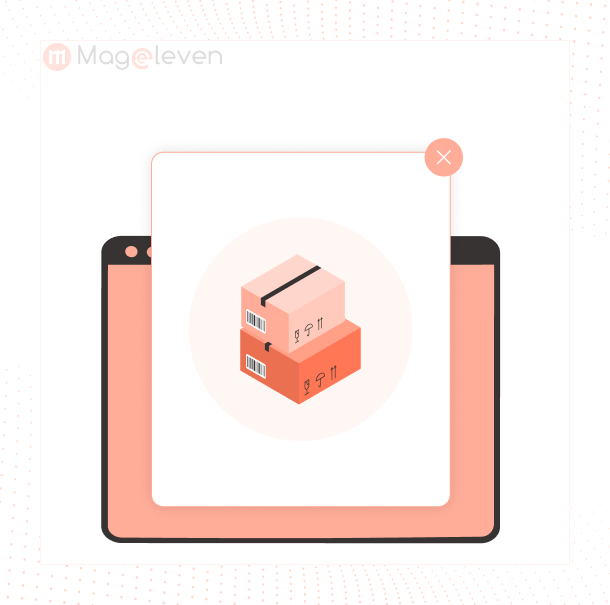
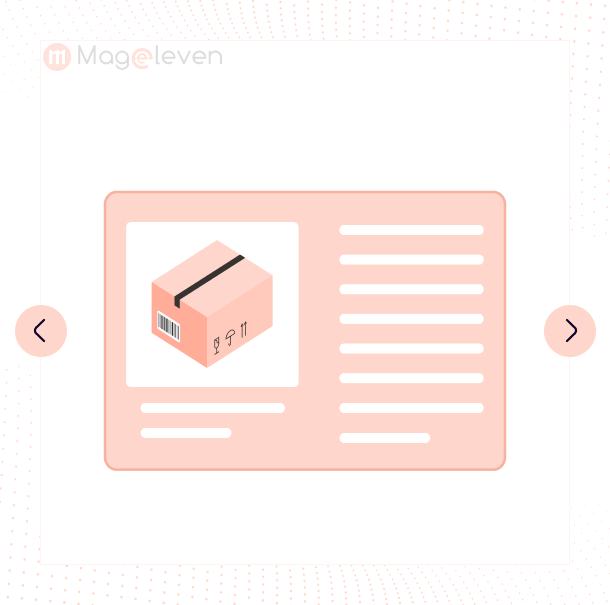
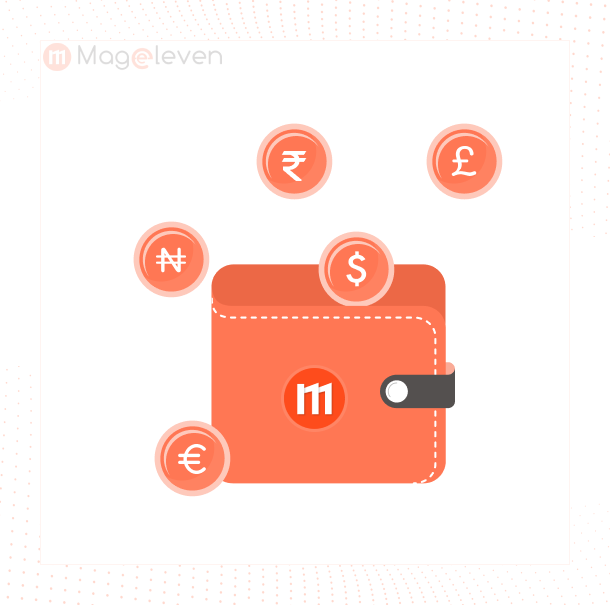







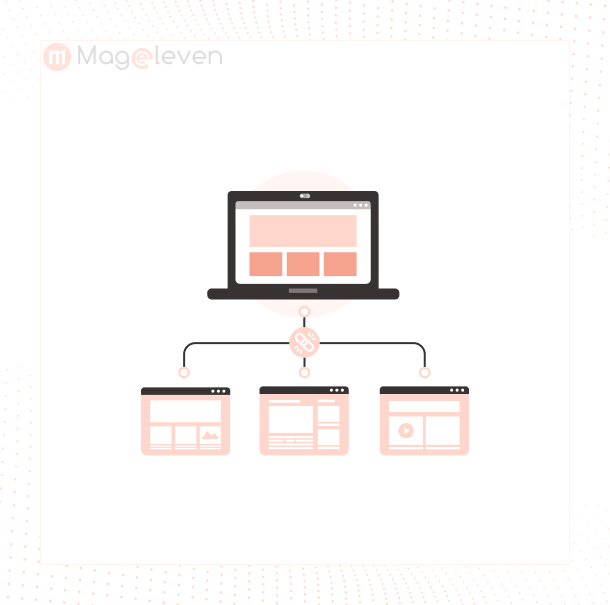

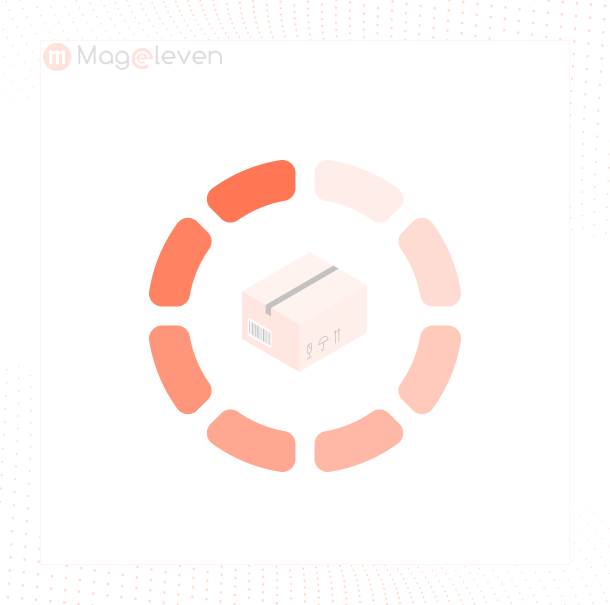
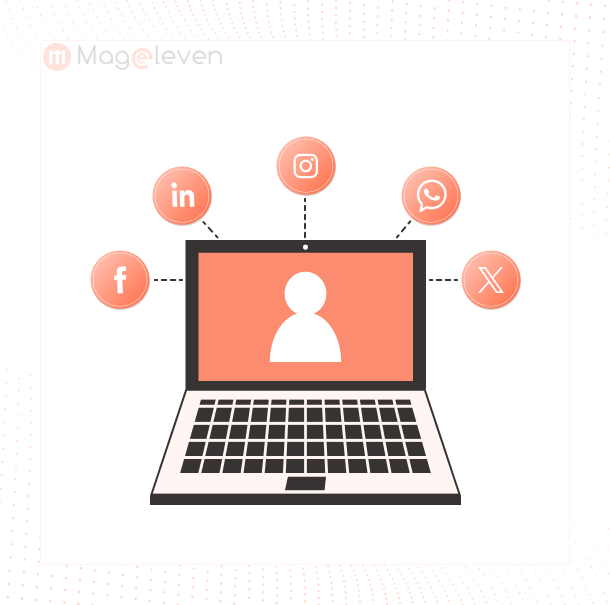

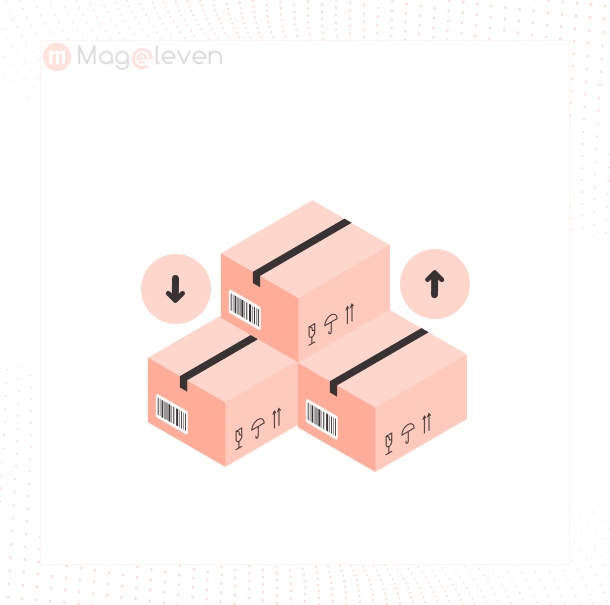
Validate your login