We use cookies to make your experience better. To comply with the new e-Privacy directive, we need to ask for your consent to set the cookies.
How to Configure Discounts and Free Shipping in Magento 2

Configuration of Discounts and Free Shipping in Magento 2 is an essential part of increasing sales and customer satisfaction. Such features enable store owners to create attractive offers, such as percentage discounts, fixed-price reductions, or free shipping promotions, to entice customers to complete their purchases.
Magento 2 allows a very flexible setting that is easy for any user. Promoting different kinds of rule varieties depending on the choice business needs one may easily use all the advanced features of this magnificent technology. Such skills might assist one in increasing conversions, boosting larger orders, and better retaining customers. Understand the step-by-step procedures for configuring or setting up Discounts and Free Shipping in this Magento 2 tutorial.
Discounts and free shipping are among the most effective ways to attract customers, increase sales, and improve customer retention in Magento 2. You can set them using two rule types: Cart Price Rules and Catalog Price Rules. Both apply conditions and actions for special pricing or shipping offers.
- Cart Price Rules: You are allowed to create discounts at the cart level, targeting certain order conditions, such as subtotal, quantity, or combinations of specific products. Quite often, such rules are applied with the help of a coupon code or automatically at the checkout.
- Catalog Price Rules: This works precisely at the product level of application, applying discounts at the product price level; what happens afterward is adding a product to a cart. These rules are visible on Category and Product pages: the prices are shown upfront, evident to customers, which usually enhances the shopping experience in motivating them to make purchases.
Both of these features can be highly customized, allowing businesses to design their promotions according to their objectives and customer preferences.
The Benefits and Drawbacks of Implementing Discount Coupons and Free Shipping in Magento 2
Benefits:
- Increased Sales Volume: Attracts customers who might not buy otherwise, driving immediate revenue.
- Customer Loyalty: Encourages repeat purchases, thus strengthening the rate of customer retention.
- Inventory Clearance: Assists in the movement of slow or seasonal products.
- Market Penetration: Attracts new customers with possible long-term relationships.
- Cross-selling and Upselling: Encourages customers to add more items to their cart so that they can be qualified for the discount.
Drawbacks:
- Profit Margin Reduction: This may reduce profitability if the discounts are not well strategized.
- Customer Expectations: Frequent discounts may condition customers to wait for sales.
- Brand Perception: Overusing discounts devalues the brand.
- Administrative Overhead: This has to be delicately managed to avoid misuse or error.
Setting Up Discounts and Coupons in Magento 2
Magento 2 has flexible tools to create and manage discounts via Cart Price Rules.
Steps to Set Up a Cart Price Rules:
- Log in to the Admin Panel: Navigate to Marketing > Cart Price Rules under the Promotions section.
- Create a New Rule: Click on Add New Rule.
- General Information:
- Rule Name: Provide a descriptive name for the rule.
- Description: Add details for internal use.
- Status: Enable the rule.
- Customer Groups: Select the groups eligible for the discount.
- Coupon: Choose a Specific Coupon and generate a coupon code.
- Conditions:
- Define the conditions under which the rule applies (e.g., subtotal, product attributes).
- Actions:
- Specify the type of discount (percentage, fixed amount, free shipping).
- Set the maximum discount amount if needed.
- Labels and Settings:
- Add labels for store views.
- Schedule the rule's active dates if needed.
- Save and Test:
- Save the rule and verify its application on the front-end.
Steps to Set Up a Catalog Price Rule
- Log in to the Admin Panel: Navigate to Marketing > Catalog Price Rules under the Promotions section.
- Create a New Rule: Click on Add New Rule.
- General Information:
- Rule Name: Provide a name that describes the discount (e.g., "Summer Sale 10% Off").
- Description: Add internal notes for reference.
- Status: Set the rule as Active.
- Customer Groups: Select the eligible customer groups for the discount.
- From/To Date: Define the date range during which the rule is active.
- Priority: Set the priority of the rule to avoid conflicts with other rules.
- Conditions:
- Specify the conditions for the rule. For example, apply the rule to products in a specific category or with certain attributes (e.g., brand, price range, or SKU).
- Actions:
- Apply: Choose the type of discount:
- By Percentage of the Original Price: Deducts a percentage (e.g., 10% off).
- By Fixed Amount: Deducts a fixed amount (e.g., $20 off).
- To Fixed Amount: Sets the final price to a specific amount (e.g., $50).
- Discount Amount: Enter the value of the discount (e.g., 10 for 10% off).
- Apply to All SKUs: Decide whether to apply the rule to all products matching the conditions.
- Labels:
- Add labels to describe the rule, such as "10% Off Electronics," for different store views.
- Save and Test:
- Save the rule and clear the cache if necessary.
- Test the discount on the front end to ensure it applies correctly.
Using Catalog Price Rules in combination with Cart Price Rules gives any business the ability to make discounting seamless while effectively targeting customer behaviors. These are powerful features in Magento 2 for driving sales and customer satisfaction.
Setting Up Free Shipping in Magento 2
Magento 2 provides the possibility to create a Free Shipping promotion aimed at stimulating customers to place orders. You can create free shipping either from the Shipping Methods Configuration or through a Cart Price Rule that would trigger if specific conditions are met.
Method 1: Configuring Free Shipping in Shipping Methods
This will enable the option of free shipping worldwide or over certain regions and orders that have reached a certain threshold.
- Log in to the Admin Panel: Navigate to Stores > Configuration > Sales > Shipping Methods.
- Locate the Free Shipping Section: Under Shipping Methods, find the Free Shipping option.
- Enable Free Shipping:
- Set Enabled to Yes.
- In the Title field, enter the name you want to display to customers (e.g., "Free Shipping").
- Define Conditions:
- Minimum Order Amount: Specify the minimum order subtotal required to qualify for free shipping.
- Shipping to Applicable Countries: Choose either All Allowed Countries or Specific Countries.
- Save Configurations: Save your changes and clear the cache.
- Test on Frontend: Verify that the free shipping option appears during checkout for eligible orders.
Method 2: Setting Up Free Shipping via Cart Price Rules
This method allows you to apply free shipping as part of a promotional campaign or discount.
- Log in to the Admin Panel: Navigate to Marketing > Cart Price Rules under the Promotions section.
- Create a New Cart Price Rule: Click on Add New Rule.
- General Information:
- Rule Name: Provide a descriptive name (e.g., "Free Shipping on Orders Over $100").
- Status: Enable the rule.
- Customer Groups: Select the customer groups eligible for the promotion.
- Coupon: Choose No Coupon for automatic application, or Specific Coupon if you want to use a code.
- Conditions:
- Set conditions to define eligibility. For example, Copy code Subtotal >= 100
- This ensures free shipping applies only when the cart subtotal is $100 or more.
- Actions:
- Under Actions, set Free Shipping to For Matching Items Only or For Shipment with Matching Items based on your preference.
- Save and Test: Save the rule and ensure it works as expected during checkout.
Method 3: Offering Free Shipping Through Catalog Price Rules
Although Catalog Price Rules cannot give free shipping on their own, they can be combined with the work of Cart Price Rules. You can apply a Catalog Price Rule to give a discount on products and combine it with a Cart Price Rule that offers free shipping based on certain conditions.
FAQs: Common Issues When Configuring Cart Price Rules for Free Shipping
How do I apply free shipping for specific products only?
Accordingly, free shipping for specific types of products can be added by creating a Cart Price Rule. Under the Conditions section, set conditions based on the attributes of the products, for example, SKU or category that free shipping applies only to selected products during checkout.
Why is my Cart Price Rule not Applying?
First of all, check that the rule is enabled and the conditions match the cart. Check the rule's date, customer groups, and priority settings. After that, clear the cache and test your rule.
Can I set discounts for particular customer groups?
Yes, you can. While creating a Cart Price Rule or a Catalog Price Rule, select the eligible customer groups in the "Customer Groups" field, and that will ensure your discount is given only to them.
Can I combine free shipping with other discounts?
Absolutely! You can apply a cart price rule that combines free shipping with either a percentage or a fixed discount. Simply set the rule's action to "free shipping" and specify the discount amount for a smooth, hassle-free offer.
How do I set a free shipping threshold?
Go to Stores > Configuration > Sales > Shipping Methods, select Enable Free Shipping, and configure the condition for the Minimum Order Amount. That is how you make sure customers will get free shipping only if the cart subtotals meet a certain threshold.
Why is free shipping not showing at checkout?
Make sure Free Shipping is enabled in Stores > Configuration > Shipping Methods. Check cart conditions, such as subtotal/product eligibility and allowed destinations.
Can I schedule discounts or free shipping promotions?
Yes, it can be scheduled by selecting start and end dates in the "From" and "To" fields during the creation of rules. That means that some actions, such as discounts or free shipping, will not be triggered if the conditions are met outside the established period.
Final Thoughts
Setting up discounts and free shipping in Magento 2 is one of the most effective ways to increase sales, retain customers, and improve overall shopping experiences. With flexible tools like Cart Price Rules and Catalog Price Rules, businesses can create targeted promotions that align with their goals and customer preferences.
Free shipping while on promotion can increase this conversion rate and increase the order values, hence free shipping is always a plus for customers over competitors. But it needs to be preplanned so that one doesn't end up with issues of low-profit margin or logistical problems. Configuration step-by-step methods mentioned here will help you ensure the utmost potential of Magento 2 features of promotion and long-term growth for your online store.



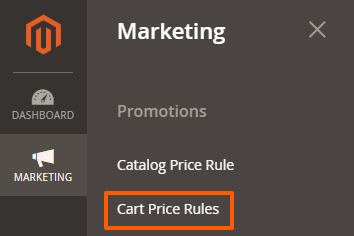
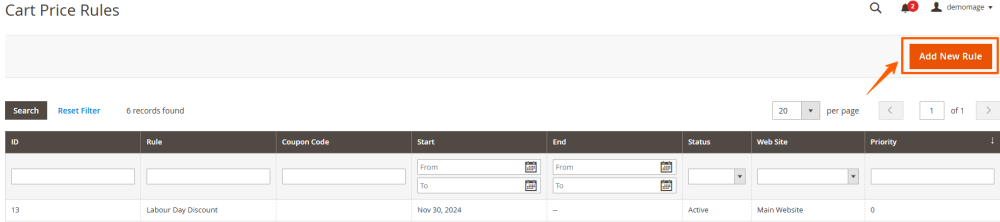
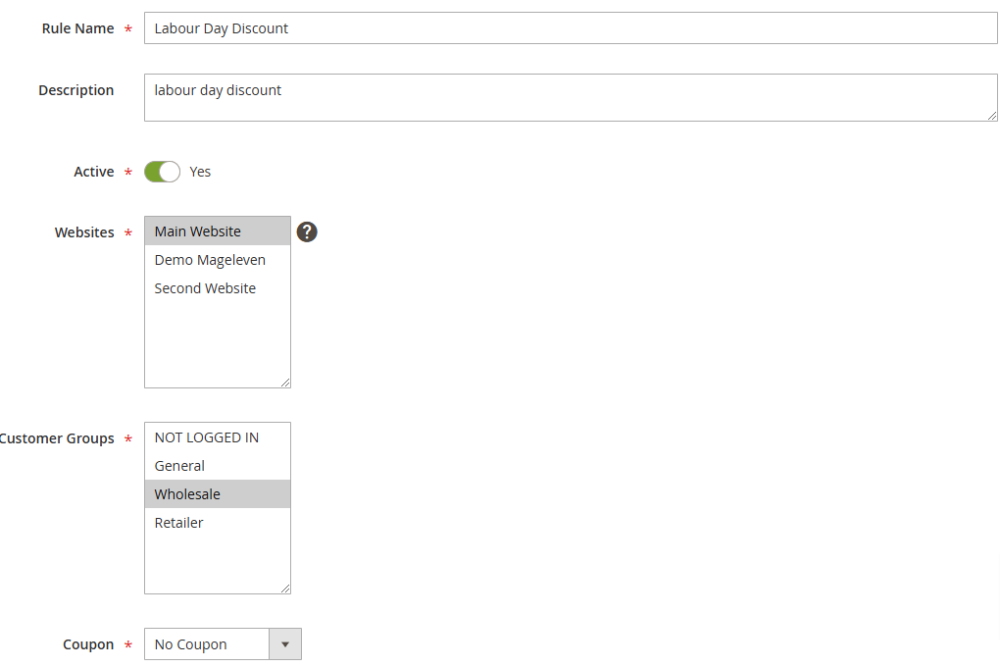
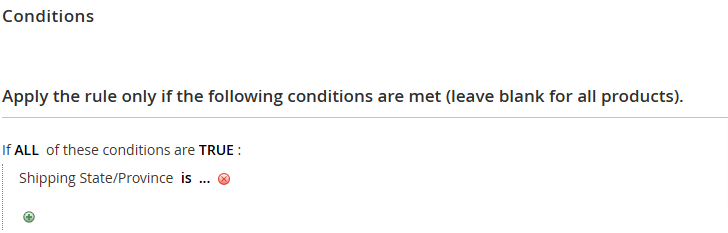
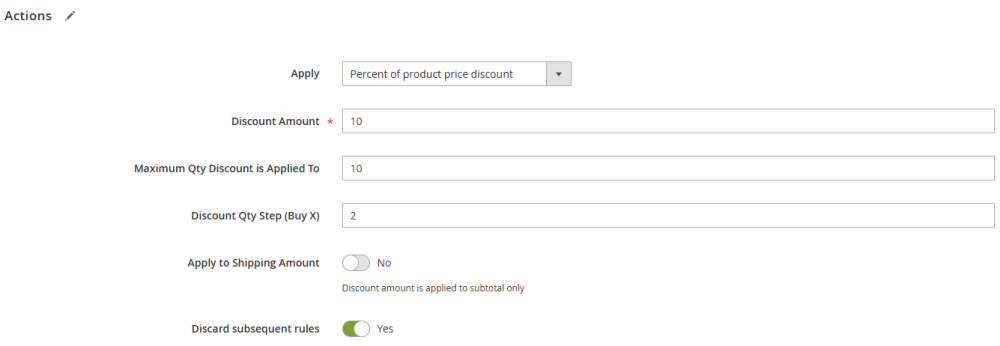
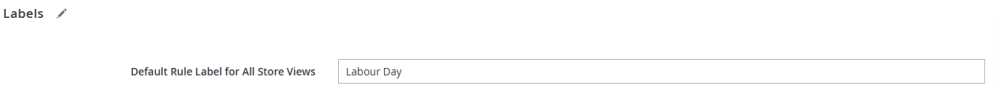
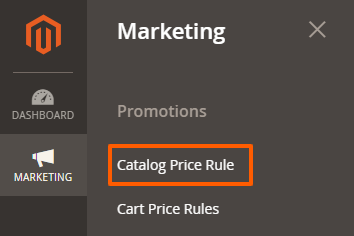
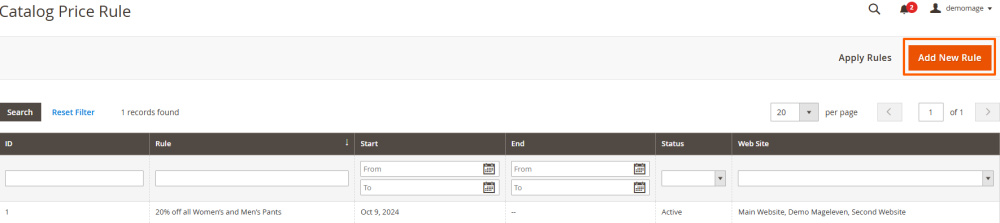
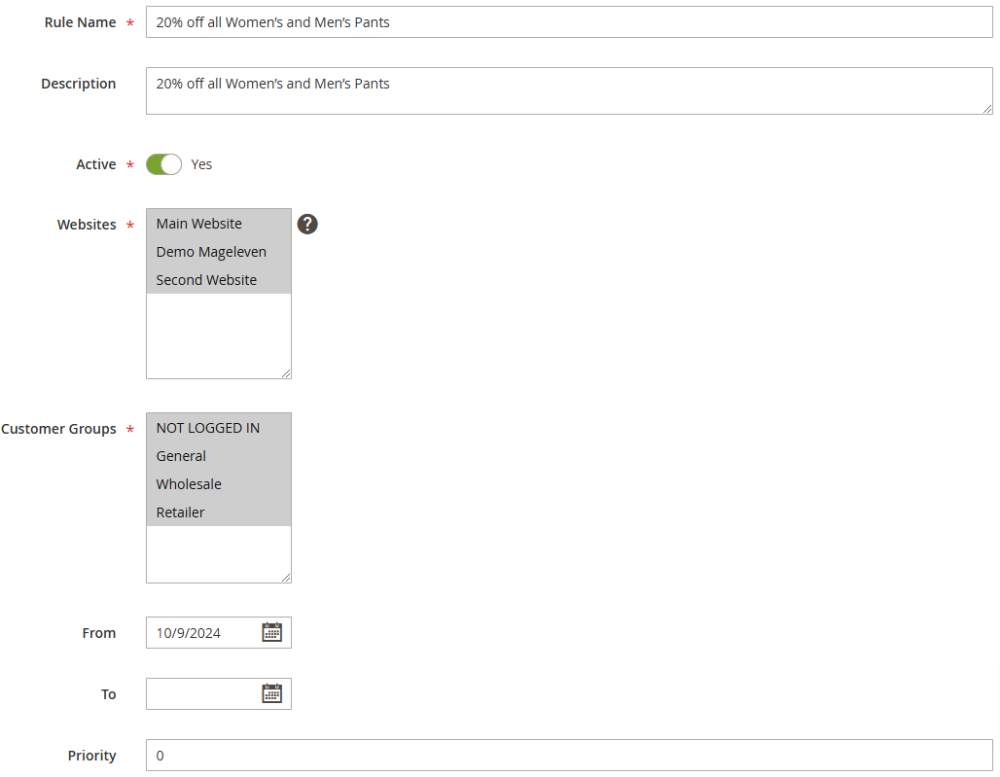
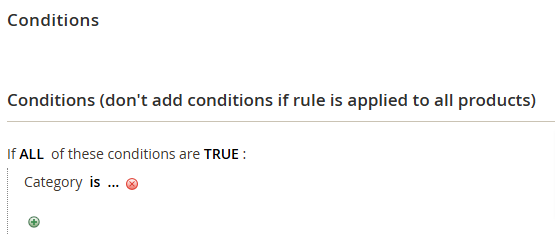
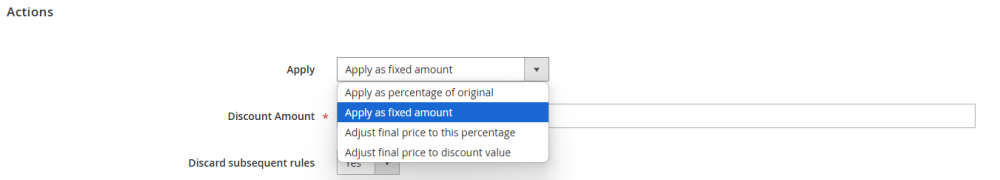
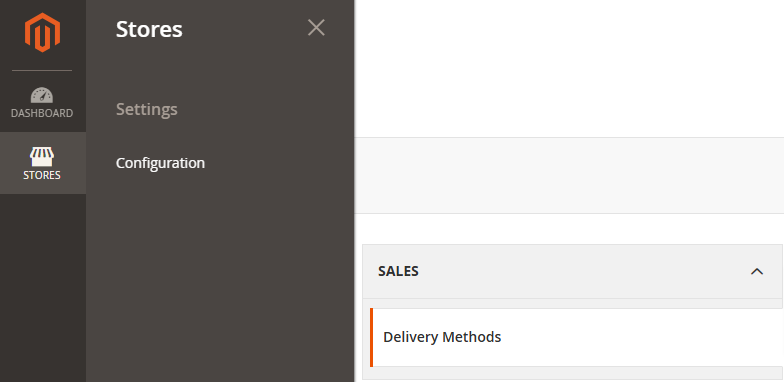
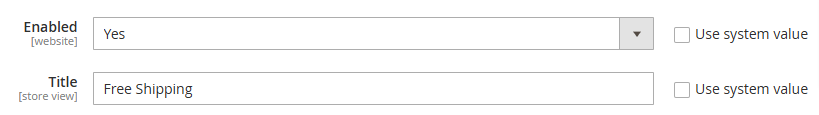
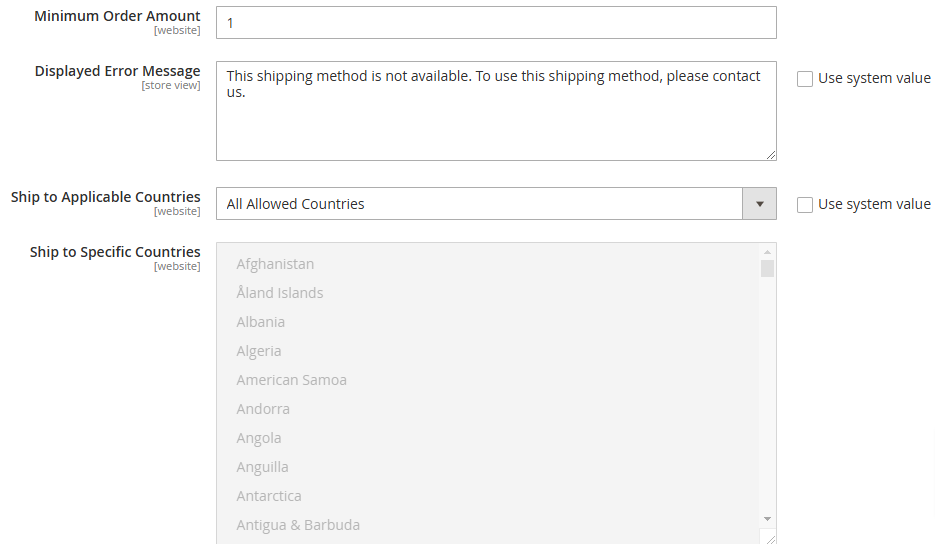
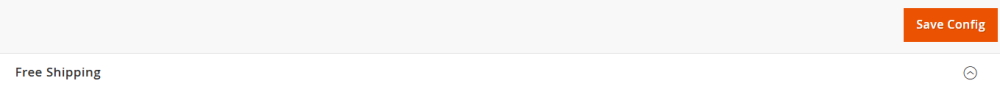
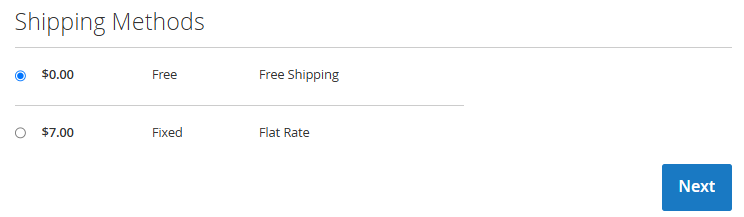
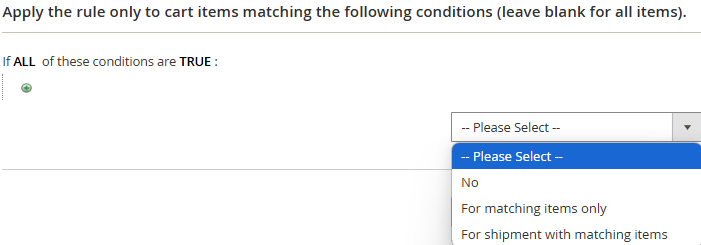











Validate your login