We use cookies to make your experience better. To comply with the new e-Privacy directive, we need to ask for your consent to set the cookies.
Shop By Brand for Magento 2
The 'Shop By Brand' Extension is a powerful tool designed for ecommerce stores built on the Magento 2 platform. This extension enhances the shopping experience by allowing customers to easily browse and filter products based on their favorite brands.
It's a valuable addition to any Magento 2 store, offering a variety of features and benefits that can help drive sales and improve customer satisfaction.
Deliver a personalized experience to your business customers. Our Shop By Brand Extension is helping online stores build each brand’s summary page. The branded products a store is selling will be made easy with our extension.
- Brand-Based Product Filtering
- Brand Pages
- Custom Brand Attributes

Magento Edition
What is the Magento 2 Shop By Brand Extension?
Magento 2 Shop By Brand extension is an add-on for Magento 2 ecommerce stores that empowers customers to browse, search, and filter products based on brands. It simplifies the shopping journey, making it easy for users to find products from their favorite manufacturers or designers. Shop By Brand enables customers to quickly find products from their preferred brands, streamlining the shopping process. It creates dedicated brand pages that showcase all products from a particular brand, providing a branded shopping experience. Store owners can assign unique attributes to brands, allowing for better organization and presentation of products. The Magento 2 Shop By Brand extension has become a powerful tool that can help you increase sales and improve customer satisfaction.
- It allows customers to browse, search, and filter products based on brands. This makes it easy for them to find the products they are looking for, which can lead to increased sales.
- It creates dedicated brand pages that showcase all products from a particular brand. This provides a branded shopping experience that can help to build brand loyalty.
- Store owners can assign unique attributes to brands, allowing for better organization and presentation of products. This can help customers to find the products they are looking for more easily.
Overall, the M2 Brand Extension is a valuable tool that can help you improve your online store and increase sales.
Benefits of using Shop By Brand for Magento 2 Extension for ecommerce stores
Below are the top benefits of using the Magento 2 Shop By Brand Extension. You can check each benefit that many ecommerce stores are already leveraging. You will find the extension effective enough for your ecommerce business.
- Improved user experience: Customers can quickly locate products from specific brands, enhancing their shopping experience.
- Increased sales: By facilitating brand-based product discovery, this extension can lead to higher conversion rates and increased sales.
- Brand visibility: Brands get dedicated pages, which can enhance brand visibility and customer loyalty.
- Easy brand management: It provides simple tools for store owners to manage and display brands effectively.
These are some of the top benefits. The ecommerce stores can leverage by utilizing the Shop By Brand Extension. However, your customers expect a good user experience. If you are not able to deliver a good user experience and engage them with the good content they need. You may face a decreasing rate of reconnecting to your store to have the services or products customers need next time.
Below are some of the top steps you can follow. Utilizing all the points will help you gain a good understanding. How you can use this extension build for Magento 2 stores. Check all the advantages you need to leverage and know for your ecommerce business. Using the Shop By Brand Extension is straightforward.
- Install and activate the extension in your Magento 2 store.
- Create or import brand data.
- Assign products to their respective brands.
- Configure the extension settings.
- Customers can now filter and shop by their favorite brands in your store.
Above are some of the top steps you can follow to utilize the extension for your business. The same will help deliver your business with the top results you want to have for your business. The best part is that you will be able to deliver the top user experience to your business customers.
Configuring the extension involves setting up brand attributes, creating brand pages, and customizing the appearance of brand-related elements in your store. Detailed configuration instructions are provided below.
Please complete the following steps to configure Shop By Brand Extension:
- Define the Page Title for Your Brand: Enter a suitable title for your brand page.
- Create a Custom URL Key: Choose a unique and memorable URL key for your brand page.
- Upload the Brand Logo: Add your brand's image as a logo to represent it.
- Feature Your Brand: Opt to display your brand in the Featured Brand slider for increased visibility.
- Craft a Short Description: This brief description will appear in search results.
- Provide a Detailed Description: This description will be visible on your Brand Listing page.
- Save Your Configuration: Click "Save Config" to save your brand's settings.
Additionally, ensure you input all required information in the Brand Information section, including:
- Meta Title
- Meta Keywords
- Meta Description
- Adjust Logo Resolutions
- Show Brand Logos on Category Pages (set to Yes)
- Enable "Used in Product Listing" for the brand attribute
The Shop By Brand Extension offers the following features:
- Create individual brand pages featuring logos, descriptions, and related products.
- Incorporate a widget showcasing all brands or featured brands on any website page and at any position on the page.
- Suggest other items from the same brand to customers by adding a special "Products from the same brand" block via CMS or layout into the product page.
Above are the peculiar things you need to know. Implementing all these things while configuring you will be able to have the top thing for you. You can easily configure all the necessary values that you need to have for you. Follow each step we have provided you. The same is going to help you a lot and provide you with a comprehensive understanding. Follow each of them as we have provided you and this will help you fill the gap to deliver the top user experience to your business customers every time they connect with you.
Below we have given you some of the top use cases. The same will help you deliver the top user experience for your online store too. Check each point you want to have for you and this will improve your performance to work effectively. The examples that we have given you will help you a lot as they are there to help you understand the workings of the same for your ecommerce store.
- Fashion Stores: Apparel and fashion stores can showcase products from various clothing brands, making it easy for customers to find the brands they are looking for. This can be done by creating a dedicated section for each brand, or by using a filter on the product page.
- Electronics Stores: Electronics retailers can help customers filter products by brand, making it easy to find trusted names. This can be done by creating a dedicated section for each brand, or by using a filter on the product page.
- Automotive Stores: Auto parts retailers can categorize products by manufacturer or brand, making it easy for customers to find the parts they need. This can be done by creating a dedicated section for each manufacturer, or by using a filter on the product page.
- Multi-brand Retailers: Shop By Brand Magento 2 Stores with products from various brands can organize their catalogs more effectively by using a dedicated section for each brand. This will make it easier for customers to find the brands they are looking for, and it will also help to improve the overall user experience.
Magento 2 online stores can now enjoy free access to the Magento 2 Shop By Brand Extension, thanks to Mageleven. The extension is available on the Mageleven website and is easy to use. Ecommerce stores can utilize the Magento 2 extension for free. They do not have to pay anything to use the extension when they download the Shop By Brand Extension for their use.
The Magento 2 Testimonial extension is a great way to build trust and credibility for your store. It is easy to use and can be configured to meet your specific needs. Mageleven has made it simple and easy for you to leverage the extension. Get it for your ecommerce store today!
Your ecommerce business is unique from all its competitors. Therefore, to deliver your business values of yours to your business-targeted customers. You will need the customization services to meet your business’s unique requirements. Do not worry at all! You may face this issue or other technical issues too. If you have decided to connect with the Mageleven. We want to help you with all the things that make your work easy enough.
If you need customization services or technical help including development. We are available to help you with each thing you want to have for you. At Mageleven we have a dedicated team to assist you with the technical things and customization services you need. You can connect with our team to support you with any of the issue fixations
Install the Magento 2 Shop By Brand Extension using the zip file
You need to collect all the credential details to enter the admin panel with access to SSH details. These details will help you install the extension that you have downloaded from our website.
You need to follow each step carefully to install the extension. The steps we have added below will help you with the installation. Follow the each step:
- Unzip the downloaded file first.
- Now you need to connect to the server of your website. Locate the folder on the server with the FTP or SFTP client; you may be using FileZilla, Cyberduck, or any other that fits you.
- Now go to the app to upload the file by opening the app folder and the same will be the root app folder of your Magento ecommerce website. Do it by using the “Merge” upload mode. When you follow this step the same helps you with FTP/SFTP clients adding new files.
- In this 4th step, you need to connect to the Magento directory using SSH.
- Copy the command and run it.
- php bin/magento setup: upgrade - to install the extension;
- php bin/magento setup:di: compile - to compile the code;
- php bin/magento setup:static-content: deploy -f - to deploy static view files.
Most of the time businesses with no good technical skills face issues. If you are facing any technical issues and want us to help you. You can connect with the expert team at Mageleven. We will provide you with the top solution to fill the gap you are facing.
FAQs
Clear your doubts to have the top solutions. Below we have added frequently asked questions. You can check them and clear some of your doubts. All of them will help you get a clear understanding and find out the answer you need. If you do not find the answer that you are looking for. Please, do not hesitate to contact our team to help you and get the support you need.
Ans: Yes, the extension is designed to work with Magento 2. X version. Users can use this extension and they do not have to worry about any of the things.
Ans: Yes, the extension offers customization options for brand pages to match your store's design.
Ans: You can usually import brand data via CSV or use other data migration methods. You can connect with the Mageleven team to support you with the technical practices you want us to fix.
Ans: Most reputable extensions come with documentation and support options to assist with setup and usage.
Ans: The users can use the Shop By Brand Extension for free. But they have to pay for the time the team members will be putting in to help you fix the problem you are facing or to customize the extension to meet your needs.
Ans: Mageleven has a team to support its extension users. You can connect with the top Magento 2 extension customization services provider Mageleven. The team will help you with the entire process to customize the extension you want for you. By implementing the Shop By Brand extension, your Magento 2 store can provide a more efficient and satisfying shopping experience for customers, ultimately driving sales and enhancing brand loyalty.





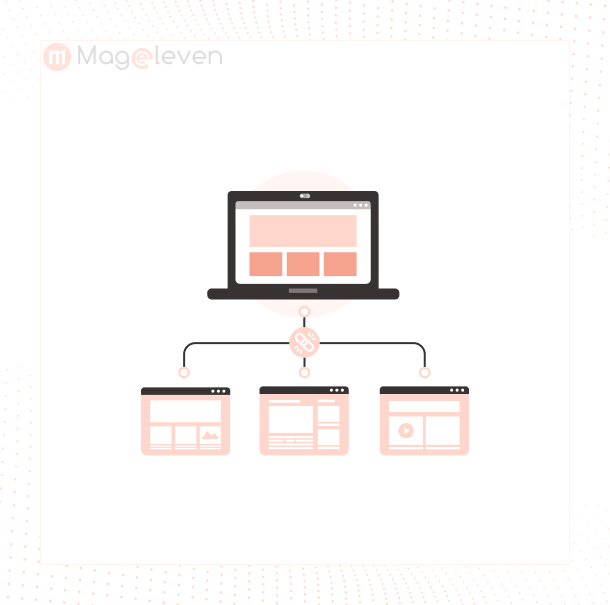

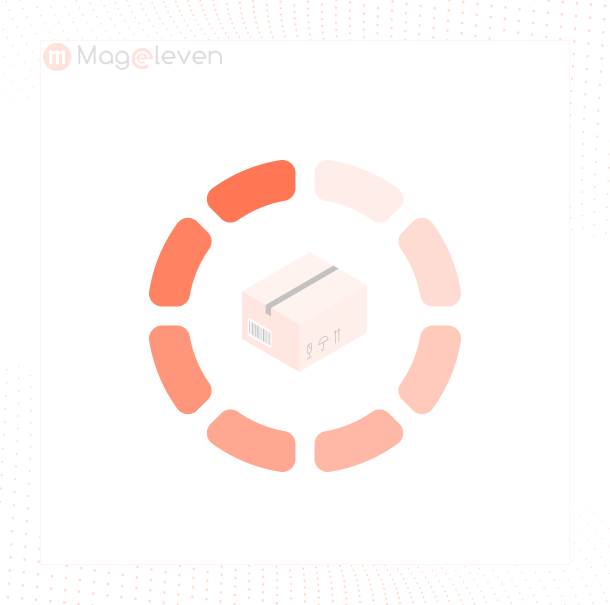
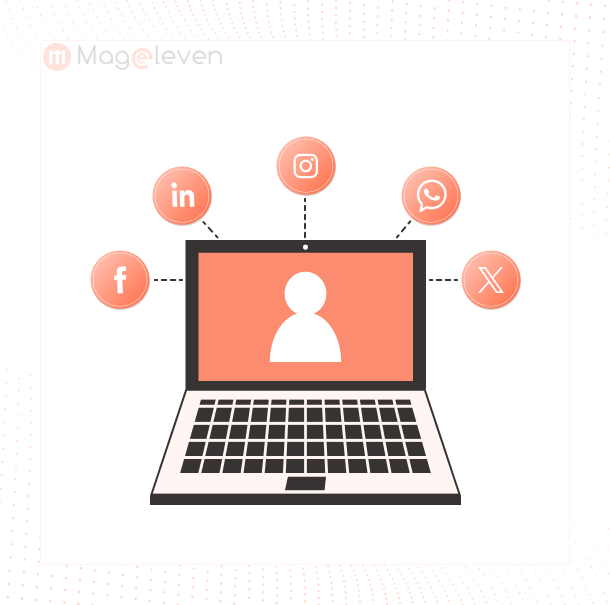

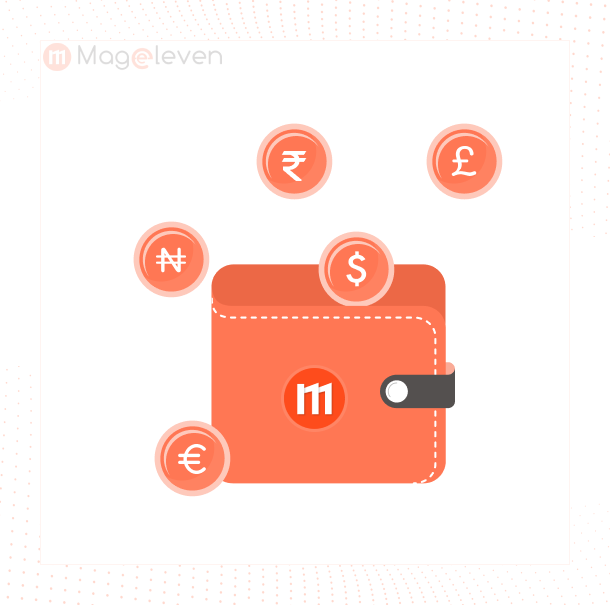
Validate your login