We use cookies to make your experience better. To comply with the new e-Privacy directive, we need to ask for your consent to set the cookies.
How to Create Magento 2 Shopping Cart Price Rules?

What Are Magento 2 Cart Price Rules?
Magento 2 Cart Price Rules allow the store owner to create and manage promotions easily. This rule allows you to give discounts directly in the shopping cart, hence allowing customers to go through a smooth experience that will encourage them to complete the purchase. Be it a percentage-based discount, fixed amount reduction, free shipping offer, or buy one get one deal, Cart Price Rules enable the running of effective marketing campaigns in all aspects.
This functionality works by setting conditions and actions. Conditions enable you to set specific criteria and target certain groups of customers, products, or minimum cart values. Actions specify how the discount will be applied, so you are given full control over the structure of the promotion. You can create rules such as 10% off all orders over $100 or free shipping on selected items.
Cart price rules are not just about discounts but also strategic ways to enhance customer interaction with your website and increase repeat purchases. Thus, by creating promotions that will better meet your audience's preferences, you will manage to improve customer satisfaction and increase your store's sales. Therefore, Magento 2 cart price rules are something without which no eCommerce business can stay competitive and generate more revenue.
Why Change Cart Price Rules?
Attract New Customers
You can create unique promotional activities by editing cart price rules to focus on targeted customers. First-time shopper discounts or exclusive welcome offers will provide good incentives for new users to start their first purchase. Plus, this action not only drives your customers forward but also creates their first impression, making users more engaged with your online store.
Boost Sales
Strategically planned, limited-time discounts and personalized promotions can create urgency among shoppers, leading to faster purchasing decisions. Whether flash sales, holiday discounts, or targeted offers for high-value products, these promotions create excitement in customers that makes them want to complete a transaction. By catering to specific customer preferences, these discounts sometimes significantly increase your overall revenue.
Clear Inventory
Cart price rules do a strong job of managing excess stock. Applying effective discounts to slow-moving products, seasonal items, or overstocked categories will efficiently free up storage space for new inventory. This approach also offers other benefits, such as reducing storage costs associated with maintaining a fresh-looking and up-to-date product portfolio, and ensuring customers will always find something new in your store.
Reward Loyalty
Loyal customers are the way to ensure long-term success, and giving them special discounts on their next purchase is a great way to ensure this. Incentives like loyalty-based cart price rules, such as offering discounts to frequent shoppers or special deals to long-time customers, will prove that you value their patronage. All of this will definitely help strengthen the customer relationship with your online store as well as encourage regular shopping habits to increase lifetime value.
Adapt to Market Trends
As the world of eCommerce is growing and evolving minute by minute, frequent updates regarding cart price rules take you a step ahead. It can be anything from taking advantage of seasonal trends, following popular events to when people are particularly fond of buying things, to catering to the changing preferences of your customers; hence, these updates keep your offers relevant. Due to such flexibility, you remain competitive and attract a larger audience.
Enhance Customer Experience
In this competitive market, personalized shopping has become very important. A more personal touch will create cart pricing rules, like giving targeted discounts or recommending products based on the customers’ purchase history. The evaluation and sense of satisfaction due to timely and well-designed offers motivate them to come back and shop with confidence.
Strategic changes to cart price rules can lead to better engagement, increased sales, and increased relevance in the competitive e-commerce market.
5 Simple Steps to Set Up Magento 2 Cart Price Rules
Step 1: Access Cart Price Rules
- Log in to your Magento 2 Admin Panel.
- Navigate to Marketing > Promotions > Cart Price Rules.
- Click the Add New Rule button.
Step 2: Configure Rule Information
- Enter a descriptive Rule Name for internal reference.
- Add a brief description to clarify the purpose of the rule.
- Set Active to Yes to enable the rule.
- Define the Websites and Customer Groups that the rule applies to.
- Optionally, set a Coupon type (No Coupon, Specific Coupon, or Auto-generated).
Step 3: Define Conditions
- Use the Conditions tab to specify when the rule applies.
- For example, you can create a rule that applies only if the cart subtotal exceeds a certain amount or if specific products are in the cart.
Step 4: Set Actions
- Under the Actions tab, choose the discount type, such as percentage or fixed amount.
- Enter the discount value and configure additional settings, such as free shipping or excluding certain products.
- Define Apply to Shipping Amount or Stop Further Rules Processing if necessary.
Step 5: Save and Test
- Save the rule and clear the cache.
- Test the rule on the front end to ensure it works as expected.
How to Import Magento 2 Cart Price Rules
Importing cart price rules into a Magento-powered store can save a lot of time and make your promotional campaign easier, especially with multiple discounts and campaigns. Importing cart price rules is not possible with Magento 2. In this regard, you can rely on third-party top Magento 2 extensions, which allow you to easily import data without any potential mistakes.
1. Prepare the Import File
First, prepare a CSV file with all the information you want for your cart price rules. For example, you can include the rule name and description, discount type, conditions, and other parameters as needed. A well-organized file is very important so that there are no problems importing it.
2. Use a Reliable Extension
Third-party extensions should be chosen from a trusted developer that is specifically developed for importing cart price rules. These tools make your job easier and provide error validation, bulk uploads, and easy integration with the Magento admin panel.
3. Import the File
- Access the Admin Panel and go to the import interface of the extension.
- Upload the CSV file.
- Review and validate the data before import.
- Finish the import and check that the rules are enabled and working.
Sample Import Table with Magento Cart Price Rules
Here’s an example of a CSV structure for importing cart price rules:
Make sure all of the fields match and are proper according to what the import extension needs.
Conclusion
Magento 2 cart price rules enable you to create effective promotions that increase sales and improve customer satisfaction. You can attract new customers, reward loyal buyers, and clear your inventory faster with custom-fit discounts. Whether you're setting up the rules manually or importing them in bulk, these tools will enable you to easily manage your promotions and align them with your business goals.
Keeping your cart price rules updated will always keep you competitive in the market and customer preferences. You can offer percentage discounts, free shipping, or a fixed amount reduction, as well as options to create unique offers that improve the customer shopping experience and boost conversions.
Make the most of Magento 2 cart price rules to build customer engagement, increase your revenue, and keep your eCommerce store dynamic and successful. This powerful tool is the key to staying relevant in today's fast-paced online marketplace.



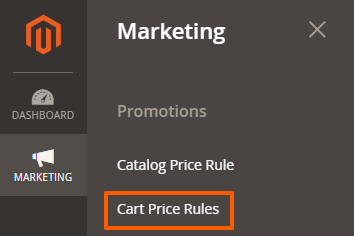
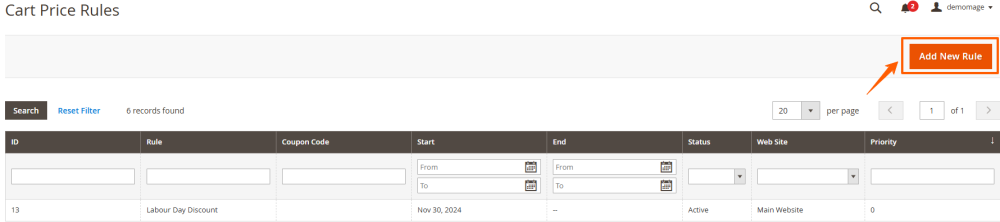
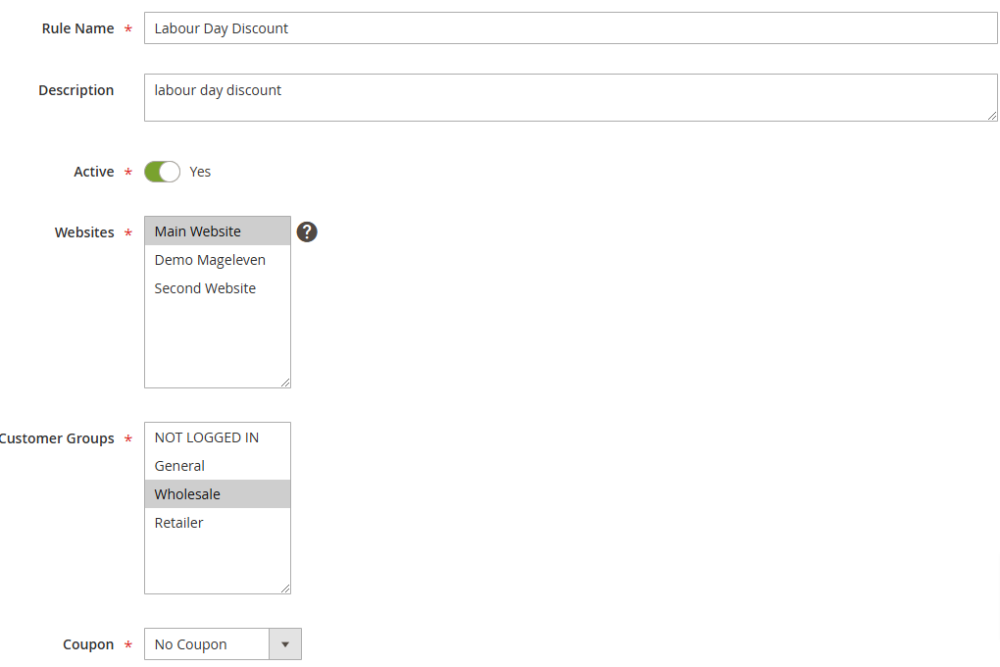
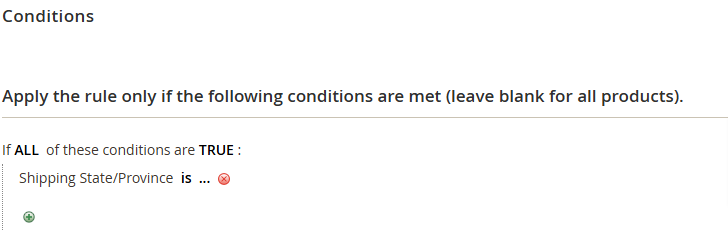
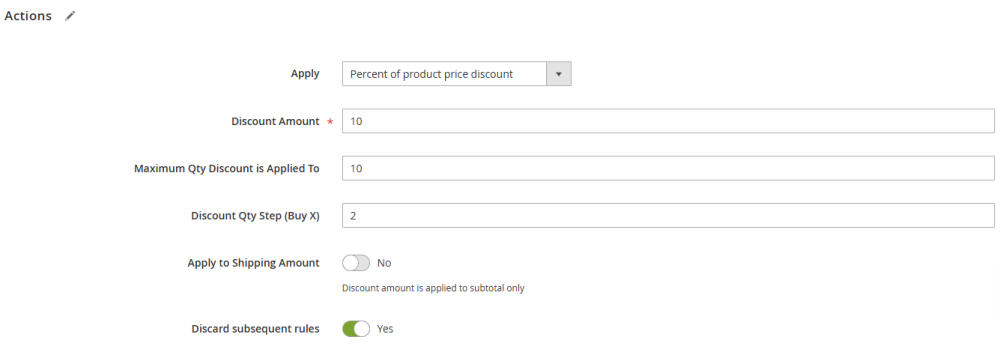
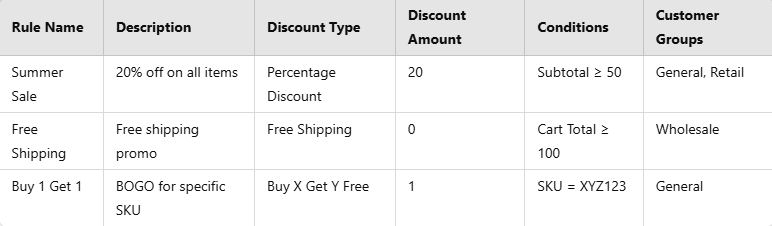












Validate your login