We use cookies to make your experience better. To comply with the new e-Privacy directive, we need to ask for your consent to set the cookies.
Social Login for Magento 2
Convert 80% of your visitors into loyal customers. Did you know how the same is possible? Studies show that 80% of website visitors want easy login. Therefore logging through social media accounts makes it super easy to log in for any user.
This Social Login extension helps your online store add multiple social media logos. Through a favorite social media channel. Users can easily log into their accounts and access your services or products to buy easily & quickly.
Let’s make logging in easy for your business website visitors.
- Easy to log in using a favorite social media platform.
- Effortless method for retailers and users that increase 80% revenue.
- Easily update personal information after registration.

Magento Edition
What is the Magento 2 Social Login extension?
The Magento 2 Social Login extension allows customers to log in to your Magento store using their existing social media accounts, such as Facebook, Google, LinkedIn, Instagram, and Twitter. This can provide several benefits to both customers and store owners.
For customers, social login is a convenient way to log in without having to remember multiple usernames and passwords. It can also save them time during the checkout process, as they can simply click on their preferred social media icon to log in and complete their purchase.
For store owners, social login can help in increasing conversions of your visitors. By making it easier for customers to log in. The best part you will love is to eliminate the process of buying social login extensions. It can also help to build trust and credibility with customers, as they are more likely to trust a store that they can log in to using their existing social media accounts.
The Magento 2 Social Login extension is a powerful tool that can help you improve the customer experience and increase conversions. If you are looking for a way to make it easier for customers to log in to your store, then this extension is a great option.
This Magento 2 extension for online stores comes with a plethora of advantages. Using the same users can make it easier to have ease of creating an account. You may have experienced that when you are frustrated logging into an account. You leave the website immediately and look for another one. Here we have introduced you to some of the benefits of using the Social Login extension for an online store like yours.
- Increased security: Social login can help to improve the security of your store by reducing the risk of fraud and identity theft. This is because customers are logging in using their existing social media accounts, which have already been verified by the social media platform.
- Improved customer experience: Social login provides a seamless and convenient way for customers to log in to your store. This can improve the overall customer experience and make it more likely that customers will return to your store to make repeat purchases. Which is more important for a business like yours.
- Increased brand awareness: When customers log in using their social media accounts, they are sharing your store with their friends and followers. Your previous user becomes an advocate for your store to reference. This can help to increase brand awareness and attract new customers to your store.
If you are looking for a way to improve the customer experience and increase conversions, then the Magento 2 Social Login extension from Mageleven is a great option.
How to use Social Login for Magento 2 Extension?
This Magento 2 Social Login extension can be used by any online store. When we come to the use of this extension. Online stores can integrate this extension into their store. Using this Magento 2 Social Login extension will help online store visitors log into their website by creating an account for every user.
The best part online store love about this Magneto 2 Social Login extension is to abandon bounce back rate. This extension will help you keep both the options for login. If a visitor wants to log in using his or her social media account or wants to fill in all the details manually. The visitors will have both the option of login. To use the same extension. The online store owners just need to download the Social Login extension into their store.
They integrate the same extension by following all the installation and configuration practices. Users of the stores can have an option to log into an online store quickly. This will not ask for all the details to be filled in manually. The users can just log in within two clicks. This is one of the best and top ways online stores are leveraging to avoid bounce-back rates.
When you decrease the bounce-back rate. You will see positive results and get your visitors covert quickly. This will be because of the easy login option available on your website. Help your online store get the top user experience by connecting with you.
How to configure the Social Login extension easily?
In order to configure the Magento 2 Social Login extension. You can follow the following steps added below. This will help you with the easiest way to configure the same extension in your store and make your website users signing in to your account effortless. Let us see how you can configure the Social Login extension in your store by following the steps given below.
- Go to Admin Panel > Social Login > Settings > General.
- Enable “Yes”
When you enable the same by “Yes”. You are allowing your customers or visitors to sign in without any effort using any of the visitor’s favorite social media channels.
Setting Social Login popup effects
- Navigate to Admin Panel > Social Login > Settings > General
You will get a page that appears to you on the Home Page from there you can select an effect you want.
Log in using any favorite social media channel
What is your visitor’s favorite social media channel, you do not know about the same, right? So, when configuring the Social Login extension in your online store. You have the option to add or show any of the social media channels as you wish. In order to show any of the social media channels to let your visitors sign into your website to buy from you. You can allow the particular channel to appear on the home screen.
Follow the following steps to let your visitors have options to sign into your website.
- Go to Admin Panel > Social Login > Settings > any of the social media channels you want to let your visitors use to log into their account.
- There are four bars that you need to fill with an option. These bars can be filled with the given options as you require or want to allow.
- These are just some steps you can follow to enable options to let your visitors get signed into their accounts.
- Please note that this is just a general guide and the specific steps may vary depending on the extension that you are using.
The Social Login extension is becoming the top option for online stores to enhance their website users' experience. Here you will get ideas on how this Social Login extension is helping various online stores and how they have used the same.
If you are looking to connect with a wider audience available in the market and searching for the same services or products you are providing. Registering through a favorite social media channel is helping online store’s customers to buy easily. This way has helped ecommerce online stores to get a wide number of registered users and this number continues to grow. However, the Social Login is making this practice of signing easy for the website visitors.
When you get to have this thing for you. You will be amazed when your buyers become repeat users to buy from you. The users do not have to remember the username and password. They can use the same method a second time to log in to their account and buy from you again.
- Generate more leads
This is a smart way to generate leads. You start getting leads when you make buying practices easy.
- Get insight into how your customers are connecting with you and the reason to leave you
When you get a good number of users registered with you. You will be able to judge your business growth with comprehensive insights. You can know how your business customers are approaching you to buy and how they go back.
Mageleven is generously offering its Social Login extension at no cost, catering to the needs of online stores seeking a robust Magento 2 solution for Social Login integration. Regardless of the specific online store platform they are utilizing, merchants can seamlessly implement this extension to enhance their customers' login experience. By downloading the Social Login extension from Mageleven, online stores can unlock a plethora of benefits and elevate their login process.
Here are some key advantages of utilizing Mageleven's Social Login extension you need
- Seamless Social Login: Customers can conveniently log in to your online store using their existing social media accounts such as Facebook, Google, Twitter, and more, eliminating the need for them to create and remember separate login credentials specifically for your store.
- Enhanced User Experience: By providing a simplified and familiar login process, you create a positive user experience that encourages customers to return to your online store.
- Increased Conversion Rates: A smooth and hassle-free login process reduces cart abandonment rates, leading to higher conversion rates and increased sales for your online store.
- Improved Security: Social Login minimizes the risk of fraudulent account creation and data breaches by leveraging the secure authentication mechanisms of major social media platforms.
- Customization Options: The extension offers customizable settings, allowing you to tailor the login process to match your store's unique branding and design.
Mageleven's commitment to providing this Social Login extension free of charge underscores its dedication to supporting the growth and success of online stores. By leveraging the power of social media platforms, merchants can streamline the login process, enhance user experience, and drive conversions.
The Magento 2 Social Login extension is a powerful tool that allows users to easily and securely log in to their accounts using their social media credentials. However, if you are experiencing issues with the free version of the extension, you may need to purchase support services.
The support services for the Magento 2 Social Login extension are provided by a team of experienced developers who are familiar with the extension and can help you troubleshoot any issues you may be experiencing. The support services are available 24/7, and you can contact the team via email or phone.
The cost of the support services varies depending on the level of support you need. For basic support, you can choose free plan. For more comprehensive support, you can purchase other plans.
If you are experiencing issues with the Magento 2 Social Login extension, We highly recommend that you purchase support services. The support team is experienced and knowledgeable, and they will be able to help you get your extension up and running quickly and easily.
How to install the Magento 2 Social Login extension?
To access the admin panel with SSH access, you will need to gather all of the credential information. These details will help you install the extension that you downloaded from our website.
We have added a comprehensive installation guide. You can check it to install the extension for your ecommerce online store. The steps below will help you install the extension. Please follow each step carefully:
- Unzip the downloaded file first.
- Now you need to connect to the server of your website. Locate the folder on the server with the FTP or SFTP client; you may be using FileZilla, Cyberduck, or any other that fits you.
- Now go to the app to upload the file by opening the app folder and the same will be the root app folder of your Magento ecommerce website. Do it by using the “Merge” upload mode. When you follow this step the same helps you with FTP/SFTP clients adding new files.
- In this 4th step, you need to connect to the Magento directory using SSH. Copy the command and run it.
- Commands you can copy and use for Magento 2 Social Login
- php bin/magento setup: upgrade - to install the extension;
- php bin/magento setup:di: compile - to compile the code;
- php bin/magento setup:static-content: deploy -f - to deploy static view files.
Businesses that lack technical skills are more likely to run into problems. If you are experiencing technical difficulties and would like help from professionals, please contact the Mageleven expert team. We will provide you with the best solution to resolve your issue.
FAQs
Ans: Yes, every online store can get to have a customized Magento 2 Social Login to meet a business’s unique requirements. Mageleven delivers the best-customized services for Magento 2 Social Login. These services of customization for Social Login can help with a plethora of things businesses want.
Ans: Easy and convenient login: Customers can log in to your Magento 2 store using their existing social media accounts, eliminating the need to remember multiple usernames and passwords.
Ans: The same can help in many ways as follows below.
- Increased conversions: By making it easier for customers to log in and complete their purchases, social login can increase conversions and reduce cart abandonment rates.
- Enhanced customer experience: A seamless and familiar login process creates a positive customer experience, encouraging repeat visits and purchases.
- Improved security: Social login minimizes the risk of fraud and identity theft by leveraging the secure authentication mechanisms of major social media platforms.
Ans: Yes, the Social Login Extension is compatible with the version of Magento 2. For the same can also connect with one of the experts to help you with the clear information you need.
Ans: To install the Social Login Extension, follow the steps we have given you below. All of them will help you with clear instructions to install Magento 2 Social Login.
- Download the extension from the Mageleven website.
- Unzip the downloaded file and upload it to your Magento 2 server.
- Run the commands in the Magento root directory and you can copy the commands from our website in the installation part.
Ans: To configure the Social Login Extension, follow these steps:
- Navigate to Admin Panel > Social Login > Settings > General.
- Enable "Yes" to allow customers to sign in using their favorite social media channels.
- For Social Login popup effects, go to Admin Panel > Social Login > Settings > General and select the desired effect. You can choose which social media channels to display on the home screen by going to Admin Panel > Social Login > Settings > (Specific Social Media Channel).
To enable additional log in options, fill out the four bars on the settings page with the desired options.
Ans: If you are looking for a wide variety of extensions for your use. Mageleven is the best option you can have for your online store. Whether you are looking for an extension to use in deleting orders, an HTML sitemap extension, an extension to compress an image or others. Mageleven is providing a free Magento 2 extension for all purposes. Download Magento 2 extension for free and for any use right now.






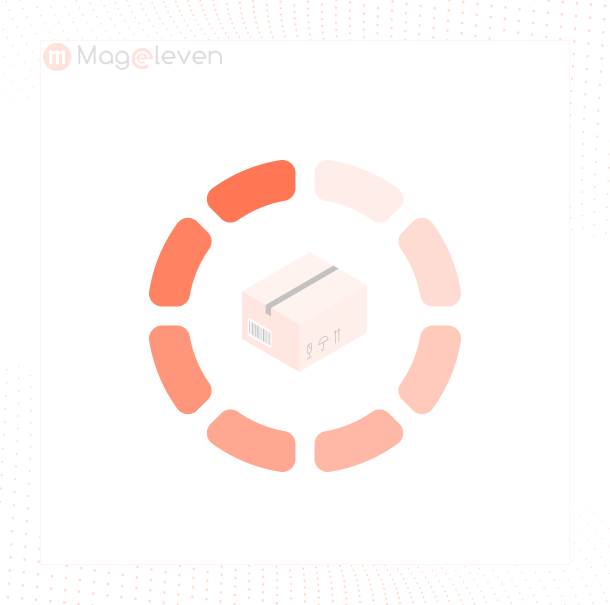
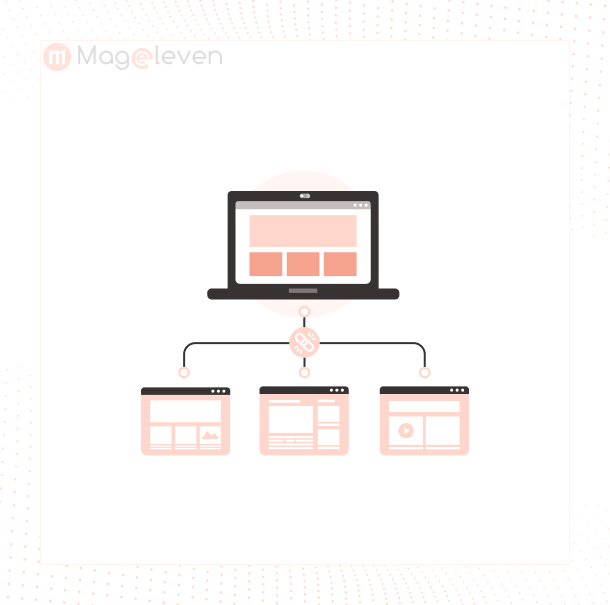




Validate your login