We use cookies to make your experience better. To comply with the new e-Privacy directive, we need to ask for your consent to set the cookies.
Steps To Configure Infinite Scroll Magento 2 Extension

Magento 2 Infinite Scroll enhances customers' shopping experience by automatically loading more products while scrolling down a webpage. That said, instead of hitting the "Next" button to show more items, the next page of products will appear while continuing to scroll downwards. This way, it allows quicker and smoother browsing of the stores, especially with a lot of products in them, and keeps your customers satisfied and engaged.
Infinite Scroll is useful in cases of huge inventories of a store. It presents the customer with an endless chain of discovering new items without residual effects. Since customers will not be waiting for other pages to load, they can browse through it faster, increasing the chances of landing products they intend to buy. This could yield a longer engagement and perhaps more purchases.
Another positive aspect of Infinite Scroll is that it also facilitates many conveniences to mobile users, as it gets really irritating to browse through a lot of pages on a small screen, whereas in the case of Infinite Scroll, there would be no such need to tap on the pages. This makes shopping much more fun on smartphones and tablets, enhancing the overall user experience across devices.
Moreover, the store owners can adapt the working of Infinite Scroll to their needs in the shop. They can predefine how many loaded products are needed, insert loading icons or messages, or even add a "Load More" button if they feel so inclined. These options offer great flexibility in how the feature operates, ensuring that the feature can fit seamlessly into your shop's theme and user experience.
Magento 2 loads more products is a great feature for any store ready to improve the browsing experience of visitors. The feature will make product discovery both smooth and enjoyable, and customers will spend more time on the site while exploring the products, which should be positive for sales. Whether it is a desktop or a mobile-based customer, the process of Infinite Scroll makes it even quicker and highly engaging.
Key Features of Magento 2 Infinite Scroll
Following are the key features with which Magento 2 Infinite Scroll is furnished to provide an enhanced shopping experience, making the browsing of the products much easier and quicker. Let's break them down in simple words below.
- Automatic Product Loading: Perhaps one of the most impressive things that Magento 2 Infinite Scroll offers is that it can autoload products upon the user's scroll down. That means customers never have to click on anything like "Next" or "Previous" in order to see items. The products will keep appearing as they move down the page, thus making the experience seamless and smooth.
- Quick Loading without Page Refresh: When the new products are loaded, then the page doesn't refresh. All this will happen swiftly and smoothly without customers having to wait for the whole reload of the web page. Of course, this will save time and keep the customers dealing with the website, thus improving the whole shopping experience.
- Custom Loading Icons: In addition, shop owners can make it their own by adding a loading icon or text of their preference while the list of new products is loading. This allows the shop's style and branding to be maintained throughout, making it look more professional and polished.
- Pagination Option: If you have some customers who still enjoy traditional browsing by clicking "Next" and "Previous" buttons, then you should let the option stay. You can take it off if you go for an absolutely automated scrolling experience that gives you flexibility in product presentation.
- Scroll to Top Button: A handy "Back to Top" button is included. It allows users to jump to the top of the page with one simple click, helpful when they have scrolled deep down the list.
- Load Images Only When Needed: It's set up to load images only when they are about to come into view, which helps not only for the speeding-up of the site but also saves a lot of data for users, especially mobile users.
- Easy Settings: Making it very easy to edit the settings of Infinite Scroll, via the admin panel for the owner's store, allows him to set the number of loading products at a time and other settings for easy setup and usability.
- Remembers Scroll Position: If a given user leaves the page or decides to refresh it, the extension remembers where he or she left off. Upon return, they're taken right back down to where they were in one swift motion, which is very convenient for customers flipping through lots of products.
- Works on Mobile: On mobile, Infinite Scroll works great for the seamless user experience, no matter what type of device is used-smartphone or tablet.
- Search Engine-Friendly: Some Infinite Scroll extensions allow for search engines like Google to crawl and rank your pages even with infinite scrolling without compromising the site's visibility.
How to Install and Configure Your Magento 2 Infinite Scroll Extension
Using the Magento 2 Infinite Scroll extension, your eCommerce will be sure to make quite a difference and let you handle orders without further hassle. Please follow this step-by-step guide for problem-free installation.
Step 1: Download the Extension
Download Infinite Scroll Extension from one of the trusted sources. Make sure that it will be compatible with your version of Magento 2 in order not to have problems while working with it.
Step 2: Install the Extension
Upload the extension files into your Magento root directory via FTP or SSH. Once uploaded open Command line inside your Magento root directory and run almost these following commands:
- bash
- php bin/magento module:enable Mageleven_InfiniteScroll
- php bin/magento setup:upgrade
- php bin/magento cache:clean
- These commands will enable the extension and refreshing of your cache.
Step 3: Configure Settings for Infinite Scroll Extension
- Log in to your Magento 2 Admin panel.
- Navigate to Stores > Configuration > Mageleven > Infinite Scroll.
- You will now see the specific settings for the Infinite Scroll extension. Customize these settings according to your store’s needs. You can define how the infinite scroll behavior should function, such as how many products load per scroll and other display preferences.
Step 4: Functionality Testing
- After configuring the settings, visit the frontend of your Magento store and navigate to a product listing page.
- Scroll down to verify that products are loading automatically as you scroll. Test this functionality across different browsers and devices to ensure everything works as expected.
On Admin Backend View:
Go to Store > Configuration > Mageleven > Infinite Scroll
- Delay(ms): How long it will take in milliseconds before loading more products while scrolling down. Default is 600 milliseconds, in which you change.
- Content: Select the element (like a CSS class or ID) that wraps around the products you want to load more of. For example, .classname or #id.
- Pagination: Now let's choose the class or ID that controls pagination - that tells the system where to load more products.
- Next: Change this to the class or ID of the "Next" button or link that loads the next page of products.
- Item: Specify the class name for each product/ item that you want to load more of.
- Loading Text: You may provide a message or any text you want to appear while the page is loading more products.
- Done Text: This message will appear once all the products are loaded and all loading is done.
- Loading Image Placeholder: Click the icon appearing when the products are loading. You can use your icon or one of the Magento default icons.
- Load More Threshold: This sets a limit on the number of pages that will automatically load. Once this number is reached, it displays a "Load More" button, and users would have to click the button for more products to load.
- Load More Button Text: Customize the text that appears on the "Load More" button.
On Frontend View:
Conclusion
Magento 2 Infinite Scroll enables customers to easily navigate the page by loading more products as they scroll down. This means that customers won't have to click "Next" for them to see more items; all they need is to keep scrolling, and everything floats in nicely. This feature will enable customers to create a continuous shopping experience without being interrupted while exploring the products, thus increasing the chances of spending time on more items.
One of the great things about Infinite Scroll is configurability: it gives the store owner control over how this should work-add a delay before pulling in more products, choose icons that would be used for loading, or display a "Load More" button after a certain number of pages. This would help keep the site fast, even when there are a lot of products to show. This extension also works well on both mobile and desktop, hence making shoppers have a very smooth experience regardless of the device used.
In other words, As one of the top extensions for Magento 2, it helps improve the shopping experience in that users can easily browse and never really stop to load a new page. This keeps customers engaged and increases the likelihood of finding products they like, hence more purchases.



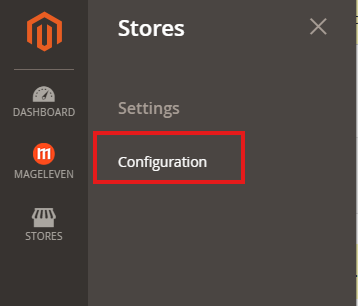
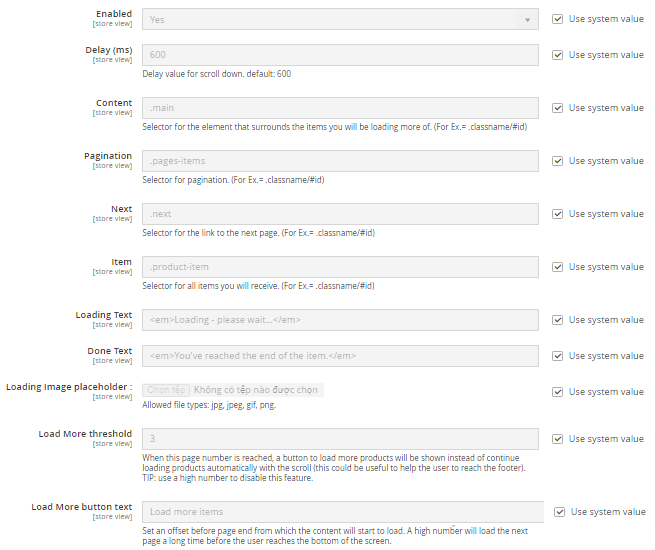

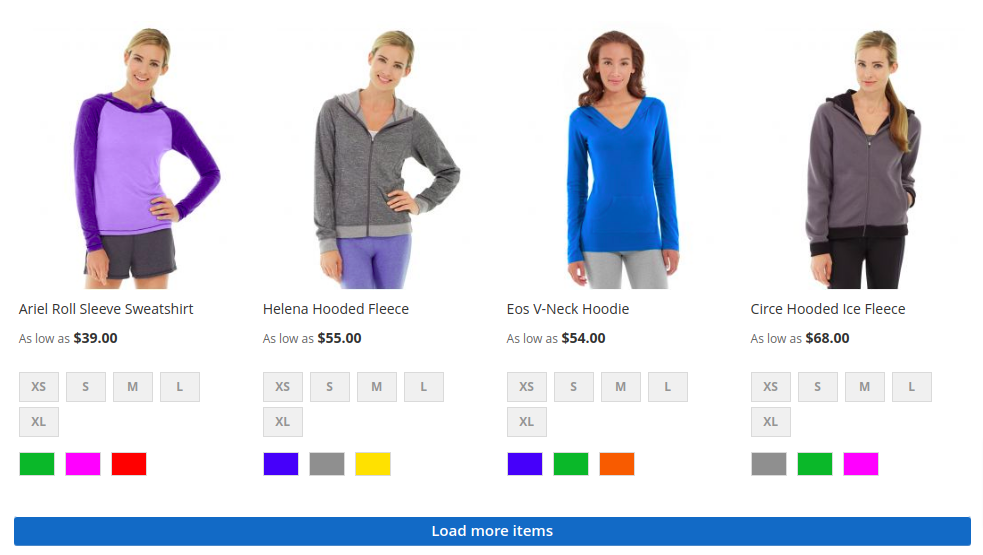











Validate your login