We use cookies to make your experience better. To comply with the new e-Privacy directive, we need to ask for your consent to set the cookies.
Steps to Configure Age Verification to a Magento 2 Store

The Magento 2 Age Verification extension enables online stores that sell age-restricted products such as alcohol, tobacco, or adult content to check whether their buyers are over a certain age. Acting like a bouncer at the door, it lets customers who are old enough into your online store or certain products.
The extension will pop up when someone visits your store and confirms their age. Sometimes they just have to check that they are over a certain age, sometimes they have to type in their date of birth. It can help you comply and prevent minors from accessing or purchasing exposed age-restricted items.
Age verification can be displayed on the entire website or certain product pages. The design of the pop-up can often be personalized by adopting the store's branding for consistency in the user experience. Once verified, users typically don't need to verify again in the same session, making the process seamless for returning visitors.
The Magento 2 Age Verification Extension keeps your business safe by ensuring that customers who should be able to access your products can view them, while also complying with state regulations regarding age restrictions.
Magento 2 Age Verification Extension allows you to restrict viewership or buyers of the website based on age. It is useful for stores dealing in age-restricted products like wine, tobacco, or adult content. Here is how it does it:
- Hide Content: You can limit partial access to your store, be it categories or product pages, sometimes whole sections, for users who are below the minimum required age. This ensures that restricted products are only shown and represented to those users who deserve them.
- Custom Pop-Up: You can enable your age verification with the facility to create a personalized pop-up. You may add a custom image to that popup, reflecting your store's brand or message that goes through smoothly and looks professional.
- Set Up Verification: You are free to determine how a customer will verify their age. This can include options like a tick box, confirming they are over a certain age, inputting a birthdate, or simply clicking "Yes" or "No" to respond if they are old enough. This will ensure that the verification setup meets your needs and any legal requirements.
- Leave Button URL: You can set where you want a visitor to go if they click the "Leave" button on the pop-up. This can get them to an informational page or some other part of your website without needing an age gate.
- Design Options: The extension allows you to adjust the look of the pop-up: width, color of a button, background color, and text color.
- Custom Text: You will also be able to sort through custom titles and button text for the pop-up, giving you complete control over messaging that your customers will see through the verification process.
Overall, Magento 2 Age Verification Extension is a flexible addition to your online store for the regulation of restrictively aged content.
Steps to Configure Magento 2 Extension for Age Verification
1. Access Configuration Settings
Login to your admin panel. To access the configuration settings of Age Verification Extension for Magento 2, Navigate to Stores > Mageleven > Configuration > Age Verification. You will be redirected to a configuration setting where you can set up an age verification mechanism in your store.
2. Enable/Disable age verification
You can very easily manage whether this age verification feature is on or off in your store. To use it, you just have to enable this feature, and then when visitors enter your store or some products, it will automatically show the age verification pop-up. In that case, only those customers who fall in the right age group will proceed.
If ever you feel that your store does not require any particular age verification, you can quickly turn it off. In this case, the age-check pop-up will no longer appear, and all visitors will be granted access to your site without having to prove their age. You can then exercise more freedom regarding your store’s needs.
3. Set up age verification for specific pages
You can decide where on your site the age verification pop-up will appear. For example, you can set it to show only on specific pages, such as product or category pages, while allowing other parts of your site to be accessed without age checking. This way, you have full control over where visitors need to confirm their age. By targeting only the relevant sections of your store, you ensure that the age verification process is smooth and only appears when necessary, improving the experience for your customers.
4. Customize the age verification popup
Furthermore, you can set the age verification popup in color, size or text according to the theme of your store. Also, you can add an image for attractiveness and resemblance to your brand when it pops up. You are also allowed to set a special message or title considering how you want your store to feel. These options let you design a seamless and consistent appearance that will delight your customers and ensure that the age verification popup will blend in with the overall design on your site as well as serve its purpose.
5. Magento 2 Age Verification - Age Restriction Pop up on frontend
The Magento 2 Age Verification plugin will add an age verification pop-up to your online store so that a customer's age can be verified before they can access certain content or products. You can place this popup on any page; for example, CMS pages, category pages, product pages, etc.
With it, an owner can set the configuration so that the pop-up appears just before a person adds an item to their cart. This way, only customers who meet their age requirements will make a purchase. Such a feature is very useful for products that have age restrictions.
It supports everything from single products to products with configurable options like size or color. Because of this, it can be used with a large range of products in your store.
You will be able to completely customize the look and feel of the pop-up through the settings of this extension. This means you can easily change the design style, colors, and text to suit your store's branding, ensuring that age verification works smoothly and fits the look and feel of your site.
Conclusion
The Magento 2 Age Verification extension has always been one of the most valuable extensions for any online store that sells products that have some kind of age restriction, such as alcohol, tobacco products, or adult content. In such cases, this extension is called 'Digital Gatekeeper', which blocks every customer and only gives access to particular parts of your store when making a purchase, allowing the customer to do so only if he is of sufficient age. This extension adds a pop-up message box to your website. It gives the ability to create age verification on a certain page, for example, on a product or category page. This way you will ensure that your online store complies with legal requirements and that your business is protected from selling certain restricted products to underage people.
It is fully customizable with your store's branding, being able to change colors, text and even add custom images. Define how customers check their age with a checkbox, enter their date of birth, or simply click "yes" or "no". Once done, the extension also allows you to redirect visitors who don’t meet the age requirement to another page.
As one of the Top Magento 2 Extensions, the flexibility of Age Verification extension allows for a seamless user experience while protecting your store. It works for both single and configurable products, making it useful across a wide range of items. Overall, this makes the extension a vital feature in managing age-restricted content and allowing only eligible customers to access or purchase your products.



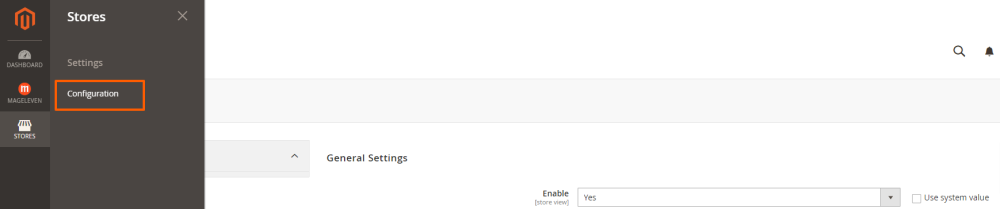

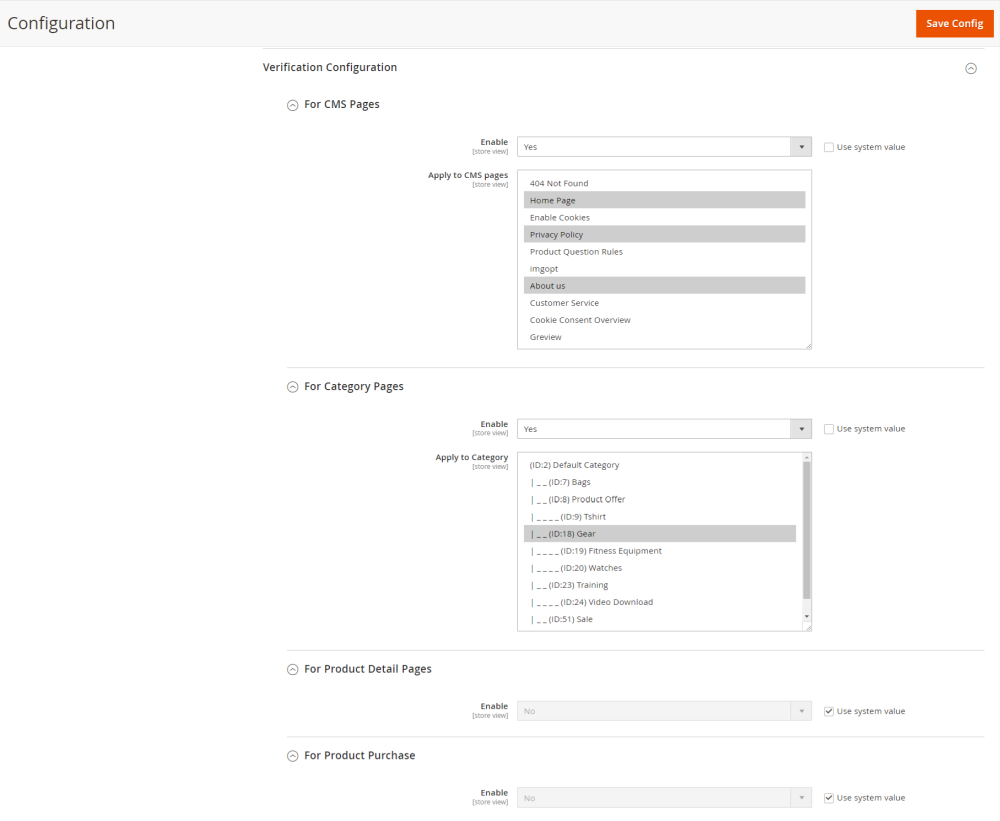
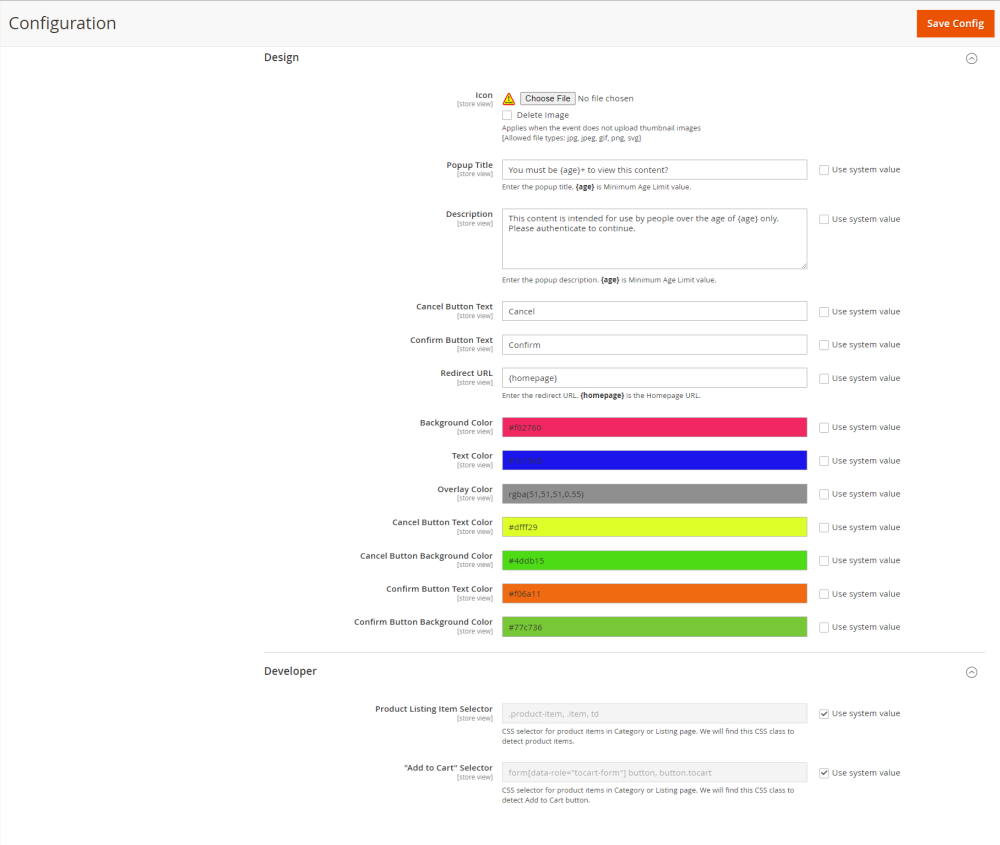
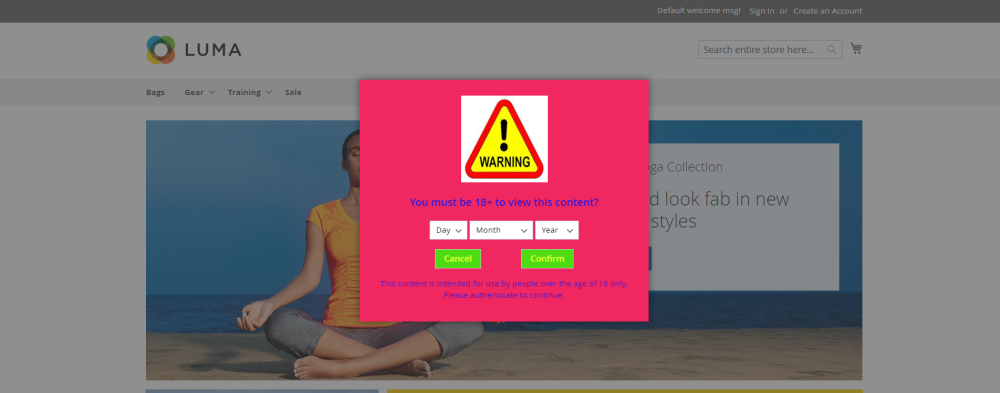












Validate your login