We use cookies to make your experience better. To comply with the new e-Privacy directive, we need to ask for your consent to set the cookies.
How to Setup Shop by Brand in Magento 2?

The option of shop by brand extension can help customers to improve their shopping experience. Magento 2 Shop By Brand makes it easier for customers to browse and explore products from their favorite brands. It improves user experience, improves brand visibility, and increases conversions.
Shop by Brand extension integrated into Magento 2 stores will effectively address the needs of customers who are conscious about brand reputation. This feature will structure products as per brand for easy navigation and save time for customers. You will be able to gain the trust of your audience, increase sales, and make your store popular where customers will come looking for specific brands.
How to Manage Shop By Brand Extension in Magento 2?
Managing the Shop by Brand feature in Magento 2 ensures a neat and enjoyable shopping experience for your customers. Well, here you will know how to configure this feature.
Create Brand Attributes
Add the brand attribute in the Magento 2 admin panel. This will categorize all your products according to the brand they belong to. Once the brand attribute is attached to a product, this makes sure that the brand-specific product is listed under its respective brand.
Set Up Brand Pages
Design dedicated brand pages or a catch-all brand catalog; these will showcase all the products related to one brand. Add brand logos, descriptions, and a fully comprehensive product list for enhanced aesthetics and better user accessibility.
Add Brand Navigation Options
Enhance the customer journey by enriching your menus with brand filters and links, enabling your customers to shop by their favorite brands with minimum effort for a better user experience.
Optimize Brand Pages for SEO
Improve organic traffic by optimizing brand pages with unique titles, meta descriptions, and relevant keywords. This will make your brand pages more discoverable on search engines and attract more visitors to your store.
Use a Magento 2 Shop By Brand Extension
Indeed, things get simpler by using an extension called Shop by Brand Extension. Moreover, all such tools are capable of handling the administration of the brand, thanks to brand sliders, logos, and custom templates that make it possible to operate easily from an admin panel.
By managing your Shop By Brand feature well, you can enhance the shopping experience, increase brand visibility, and boost conversions in your Magento 2 store.
Step-by-Step Process to Configure Shop By Brand in Magento 2
Here's how you can configure the Shop By Brand feature in your Magento 2 store.
1. Install the Extension
Start by installing a trusted Shop by Brand extension, such as Mageleven. Such extensions make configuration easy and provide additional features that are useful for customers when browsing brands.
2. Enable the Module
Then, from the admin panel of Magento, navigate to Stores > Configuration. Under the appropriate tab, you will be able to find and enable the Shop By Brand settings.
3. Create Brand Attributes
Go to Stores > Attributes > Product, and create a new product attribute, which you can later assign to different brands to allow for some grouping of products of a common brand.
4. Assign Brands to Products
Editing Each Product in Your Catalog To start editing each product in your catalog, go to the product edit page and assign the correct brand attribute value so that each product will be associated with its brand.
5. Design Brand Pages
Customize brand pages individually with unique layouts, banners, and content. Create an engaging experience for your customers by showcasing key brand information.
6. Add to Navigation
Enhance usability by adding filters and links for brands right within your store's navigation. That way, shoppers can easily browse products from their favorite brands.
7. Test and Optimize
Test whether or not the feature of Shop By Brand is working and responsive in the following way: Ensure good navigation, proper rendering of brand pages, and correct filtering of products. Implement the improvement on this feature after receiving feedback from customers along with data on performance.
These steps can help to configure the shop by brand extension feature in Magento 2, which allows you to make your store more organized and more friendly for navigation, as well as increase brand visibility and keep customers engaged.
Why Choose Mageleven’s for Magento 2 Shop By Brand Extension?
The Magento 2 Shop By Brand extension by Mageleven is one of the best ways to manage and showcase the brands in your online store. Why so?
- Easy to Use: It has a very user-friendly interface, so brand management is pretty easy for even non-technical users. You can add, edit, or organize brands from the backend.
- Dedicated Brand Pages: This allows you to build special pages for each brand, where key information and a complete list of products belonging to that brand can be shown. This will give customers an overview of their favorite brands.
- SEO-Friendly: Improve your website rankings in search engines through keyword-targeted, well-structured brand pages that will enhance organic traffic.
- Improved Navigation: It extends customer experience by adding brand filters, sliders, and logos to your store. Shoppers can find products from their favorite brands more quickly, making their journey smoother.
- Highly Customizable: The branding and template displays are customizable to meet the look and feel of your store. It's this flexibility that ensures a seamless integration with your Magento 2.
This extension is ideal for all e-commerce businesses that want to bring their brands into focus, enhance usability, and improve SEO performance. This is a reasonable way to make customers' experiences more engaging while shopping.
Effective Tips for Managing Shop By Brand Extension
Proper brand management within your Magento 2 store will effectively increase customer engagement and possibly sales. Here are some useful tips:
- Showcase Popular Brands: Use striking sliders or banners showcasing the trending or top-rated brands; this will not only catch the attention of the customer but also develop curiosity in them to check out these products.
- Enable Brand Filters: Enable filtering by brand in category pages, which can make shopping easier. In this way, customers would have a much smoother way of navigating.
- Add Brand Logos: Display popular brand logos for visual appeal and to engender trust. When customers see brands they know and love, they are more likely to shop.
- Keep Information Up to Date: Regularly update brand details, product descriptions, and associated listings to maintain accuracy and keep your catalog fresh.
- Promote Through Marketing: Feature your brand offerings in newsletters, social media campaigns, and advertisements to draw more attention to your store’s brand selection.
These tips will help you create a more engaging and user-friendly shopping experience, ultimately driving more sales and building stronger customer loyalty.
Conclusion
Integrating and managing the Shop By Brand feature in Magento 2 is a perfect idea to improve the shopping experience, enhance navigation, and increase brand visibility. By creating brand-dedicated pages, adding navigation options, and optimizing for SEO, you will be able to effectively serve brand-conscious customers and boost conversions. This task will be made easier with the help of reliable extensions like Mageleven Magento 2 Shop By Brand, which offers easily customizable templates, brand sliders, and intuitive controls. These methods ensure a more attractive layout of your store for better trust and sales. Turn your Magento 2 store into a destination point for shoppers looking to purchase their favorite brands.



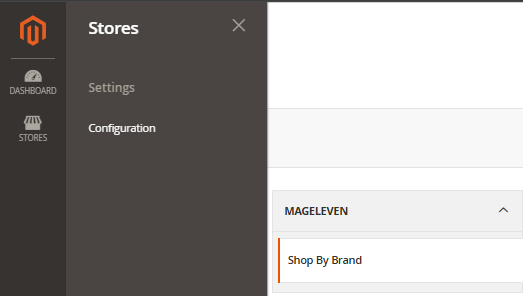
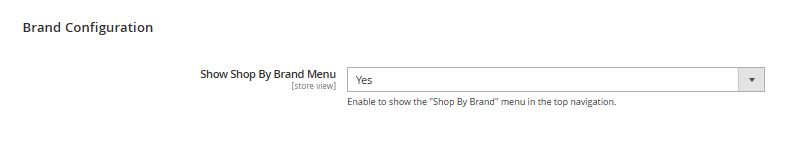
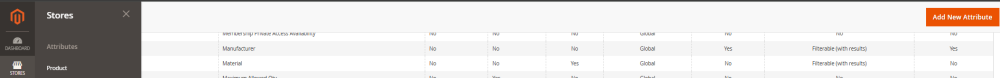
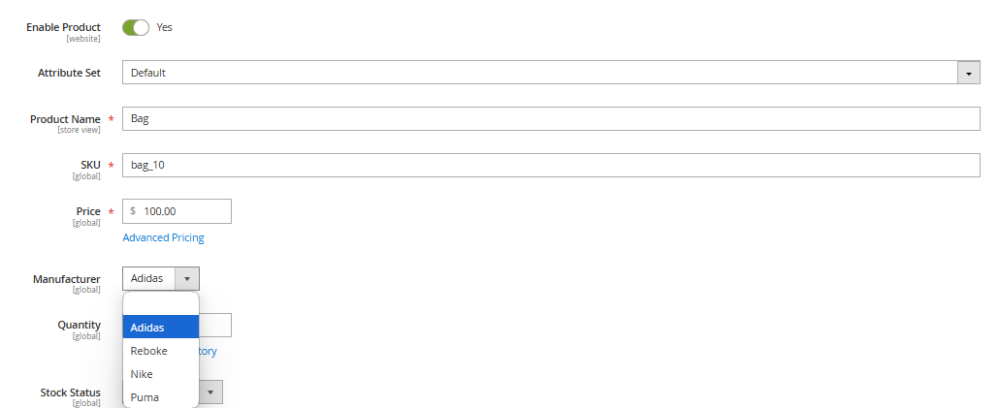
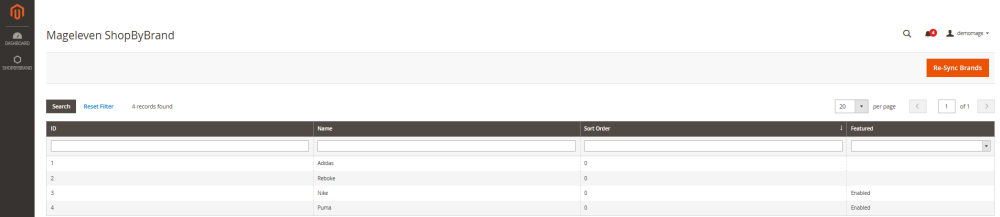











Validate your login