We use cookies to make your experience better. To comply with the new e-Privacy directive, we need to ask for your consent to set the cookies.
How to Configure Order Comments in Magento 2?

Order comments in Magento 2 enhance the shopping experience by allowing buyers to add notes or special instructions while checking out. This enables buyers to show their preferences, such as delivery instructions or requests for some customization, directly to the store owner. This simplifies order management for merchants, ensures clarity, and increases customer satisfaction.
Order comments in Magento 2, popularly known as order notes, are another way in which more information or instructions are shared by the customer at the time of checkout. This enhances bidirectional communication and captures exactly what the customers need in almost real-time. These comments displayed in the order details can also be included in notifications and transactional emails. Apart from building trust for repeat business as these professional touches give a reason for some better communication, they are also meant to emphasize a more customer-caring online store.
Why should Enable Magento 2 Order Notes?
Magento 2 allows enabling order notes, which is very useful for both customer experience and operational efficiency. By enabling the customer to attach notes while checking out, the business side can create a more personalized and seamless shopping experience. This feature is valuable for the following reasons:
- Improved Communication: Order notes are great for including important information to the client like delivery instructions, gift wrapping, or other special handling. This reduces follow-up questions and keeps communication clear from the start.
- Enhanced Customer Experience: Customers like being able to share their needs. It helps them be more confident in the processing of their order and gives them a sense of trust and loyalty towards the brand.
- Operational Efficiency: Merchants can view order comments directly in the order management system and confirmation emails, simplifying their work by reducing manual follow-up and potential errors.
- Increased Flexibility: Companies can customize workflows to provide a response based on customer input related to urgent deliveries or specific requests.
- Better Customer Retention: The more personalized shopping experience you can provide the customer, the more they will want to come back for more purchases. Customers feel valued when they know their individual needs are being met.
Magento 2 Order Comments Extension: Challenges and Solutions
Although the Magento 2 order comment extension facilitates seamless communication with customers, businesses need to overcome certain hurdles before using the extension smoothly. Let us list down some common challenges along with their effective solutions:
-
Managing Excessive Comments
Challenge: Customers may add long or irrelevant comments that clutter order processing.
Solution: Apply character limits and/or predefined comment categories to assist users in leaving appropriate, pointed notes.
-
Overlooked Comments in Workflow
Challenge: Order comments can be overlooked by the fulfillment teams, hence not meeting customer expectations.
Solution: Use automated alerts or visual indicators to highlight special instructions within the order management dashboard.
-
Multilingual Support
Challenge: Comments posted in various languages may lead global stores to face some barriers.
Solution: Integrate language translation tools or provide comment fields that have language-specific prompts.
-
Data Overload
Challenge: Tracking, storing, and managing extensive comment data can slow operations.
Solution: Regularly archive older comments, using Magento's sturdy database management for performance optimization.
-
Email Integration Issues
Challenge: Comments might not display correctly in order confirmation emails.
Solution: Personalize email templates so comments appear and display correctly.
Meeting these challenges means the ability to make full use of the Magento 2 Order Comments extension for greater business efficiency and customer satisfaction.
Process to Configure Order Comments in Magento 2
Step-by-Step Process:
- Access the Admin Panel
Log in to your Magento 2 admin account.
- Go to Configuration Settings
Navigate to Stores > Settings > Configuration.
- Find the Sales Email Settings
In the left sidebar, under the Sales section, click Sales Email.
- Set Up Order Comment Emails
- Expand the Order Comments section.
- Enable the Feature: Order comment emails are enabled by default. This means that when an order comment is added, the customers will receive an email.
- Email Sender: Choose the sender for these emails from the available options (e.g., General Contact, Sales Representative, etc.).
- Email Template: Choose an order comment email template. You can either use the default template or a custom one, depending on your needs.
- Guest Template: For non-registered customers, select a separate email template if needed.
- Send Copy: Enter additional email addresses to send a copy of this email. You can separate multiple addresses with commas.
- Copy Method: Select how copies are sent, blind carbon copy, or as a separate email.
- Save Changes
After configuring the settings, click Save Config to apply the changes.
With this setting, your store is already totaled to send order comment emails to customers for better communication and transparency of their orders.
How to Add Order Comments?
Adding Order Comments as an Admin (After Order Placement)
1. Access the Admin Panel:
Log in to the Magento 2 admin panel.
2. Navigate to Orders:
Go to Sales > Orders.
Open the specific order for which you want to add comments.
3. Add Comments:
Scroll down to the Comments History section on the order details page.
Leave your comment in the Comment box.
Check the box Notify Customer by Email to notify a customer about the comment.
You can also attach the comment to the customer-visible order details.
4. Save Comment:
Click Submit Comment to save it.
It will show up in the Comments History section and can be sent to the customer via email if selected.
Final Thoughts
Configuring and using the Magento 2 Order Comments extension by Mageleven will empower customer communication, manage orders with ease, and develop better operational efficiency. The ability for customers to share all the important details at checkout ultimately means that an online business is providing its customers with greater personalization of service and ease of use during the shopping experience. Step-by-step configurations ensure smooth operations, while solutions to very common challenges maintain efficiency.
Whether it's adding order comments as an admin or providing timely email notifications, this feature builds trust and transparency. Ultimately, the ability to enable order notes will increase customer satisfaction and strengthen customer loyalty, setting your Magento 2 store up for long-term success in a competitive ecommerce environment.



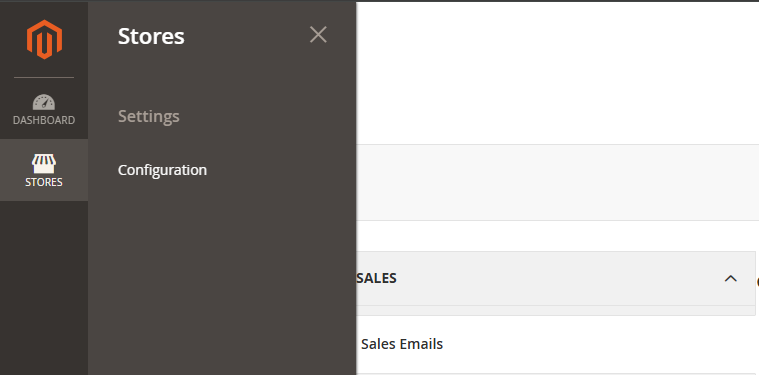
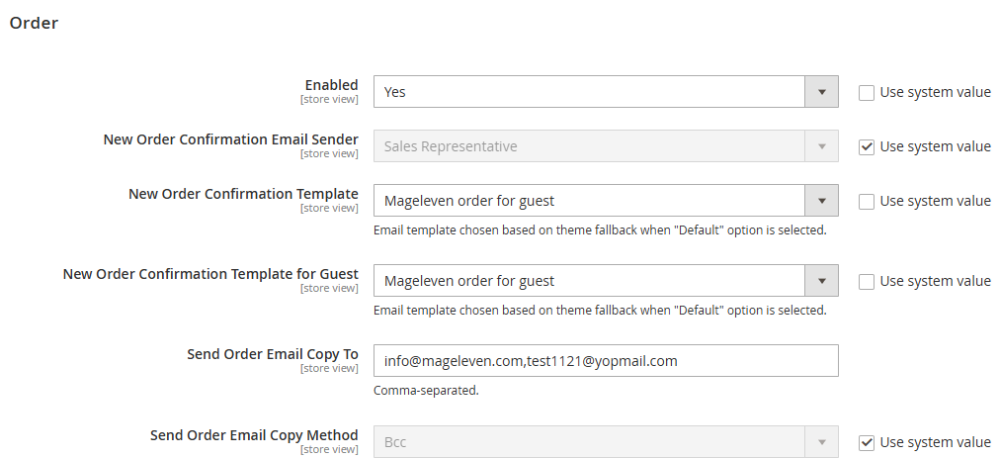
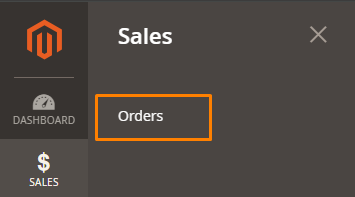
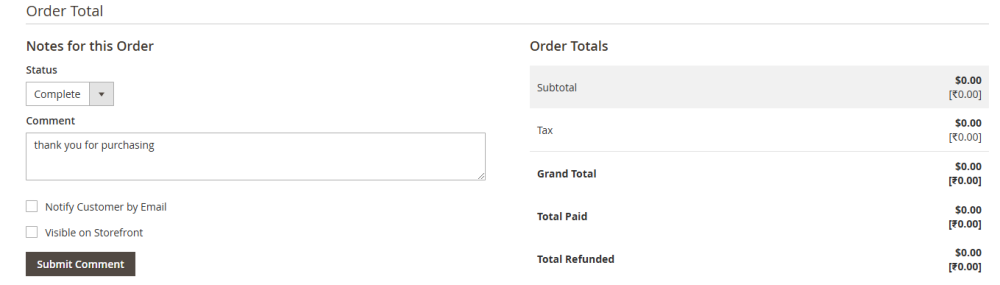











Validate your login