We use cookies to make your experience better. To comply with the new e-Privacy directive, we need to ask for your consent to set the cookies.
How to Add and Remove Auto Related Products In Magento 2

One of the intelligent ways to improve the customer shopping experience as well as promote more sales is to automatically add and remove related products in Magento 2. Related products appear on product pages, offering items that complement the main product the customer is viewing. This feature enables customers to browse more items for a longer period of time, increasing the chances of more sales.
In Magento 2, there is a related product feature that can either be automated or managed manually. For example, you can set up a rule so that related products always appear automatically based on conditions like categories, prices, or customer behavior. Saving a lot of time for store admins, it enables the personalization of suggestions.
Removing related products is just as easy, giving you full control over which products to display. This can be useful when a product is out of stock or when certain items don't fit your promotional goals.
Related products in Magento 2 are complementary items, for example, accessories for a gadget or matching products for an outfit that drive upselling and cross-selling. It also enriches the customer's shopping experience, making it easier for them to find what they need and increasing the average order value and customer satisfaction.
What Are Magento 2 Related Products?
Related products in Magento 2 are product recommendations placed on some specific product page, designed to improve customer experience and allow visitors to easily find complementary or alternative items based on what they viewed, for example – if they viewed some smartphones, this section of related products will recommend phone cases, screen protectors or even headphones.
With auto related products in Magento 2, these can be dynamically generated through specific rules for relevant suggestions without wasting time by the store admin. This feature is one of the most important parts of Magento 2 extensions developed to increase sales and enhance customer satisfaction. Magento 2 related products promote cross-sells and upsells, hence increasing the average order value while maintaining a seamless shopping experience.
Benefits of Related Products in Magento 2
1. Increased Sales and Revenue
Showing related products in Magento 2 is a great way to increase sales. These complementary items definitely motivate them to add more to their cart. For example, if we are buying a camera; it is going to recommend memory cards or tripods that add more value to the customer’s order. This simple yet efficient strategy opens up possibilities of upselling and cross-selling on each customer engagement, thereby increasing revenue.
2. Improved Customer Experience
Related products make the shopping experience more meaningful and convenient while showing items related to the desired purchase. Like when customers buy a laptop, they may need a laptop bag or an accessory for it. This ultimately saves both the effort and time of the customers, while making the shopping trip easy and successful. It will bring thoughtfulness in them to navigate to useful products and visit your store for other purchases on time.
3. Efficient Cross-Selling
Related Products from Magento 2 is a great cross-selling capability that puts relevant merchandise together with a central product. Imagine a customer is going to buy a cellular phone and is offered a screen protector or case. This not only increases the possibilities but is also considered more attractive for people to buy more than usual with the main product. Cross-selling helps you maximize revenue while building customer value when everything is purchased from one place.
4. Reduced Bounce Rates
This helps to show related options through Magento product recommendations and keeps your customers engaged in your site. As a result, bounce rates are reduced, and there are more conversions. The Auto Related Products extension allows to display the related products relevant to the visitors' interests, encouraging further navigation and purchase. A feature that allows for better performance in your store, improving retention and conversion rates.
How to Add or Remove Related Products in Magento 2
Adding Related Products
- Log in to Admin Panel: Go to your Magento 2 admin dashboard.
- Navigate to Products: Select Catalog > Products.
- Edit Product: Find the product you want to add related products to and click Edit.
- Scroll to Related Products Section: Under the "Related Products, Up-Sells, and Cross-Sells" section, click Add Related Products.
- Select Products: Choose the products you want to link as related products from the list.
- Save Changes: Click Save to apply your changes.
Removing Related Products
- Edit the Product: Follow the steps above to edit the product.
- Deselect Products: In the "Related Products" section, uncheck the items you want to remove.
- Save Changes: Click Save to update the product.
How to Add Related Products in Magento Automatically
Magento 2 allows automation of related product suggestions using extensions or third-party tools. These tools use advanced algorithms to analyze customer behavior, purchase history, and product attributes to display relevant items.
Steps to Add Related Products Automatically
- Install an Extension: Choose and install a Magento 2 extension designed for automatic product recommendations (e.g., Amasty, Mageplaza).
- Configure the Extension: Access the configuration settings from Stores > Configuration and adjust rules for displaying related products.
- Set Conditions: Define rules such as showing products from the same category or based on customer purchase behavior.
- Save and Apply: Save the configuration, and the extension will automatically display related products.
Conclusion
Magento 2 related products are a powerful tool for improving the shopping experience and increasing sales. By showing complementary items through Magento product recommendations, you can encourage cross-sells and upselling, which improves customer satisfaction. Whether you manage this feature manually or automate it with an extension like the Auto Related Products extension by Mageleven, this feature is flexible and efficient for store administrators.
This allows your customers to see and navigate to what they are looking for, helping to increase average order value while reducing bounce rates; thus, related products become an integral part of any e-commerce strategy. Magento 2 enables easy addition or removal of related products to make the store dynamic concerning customer preferences for an immersive shopping experience.




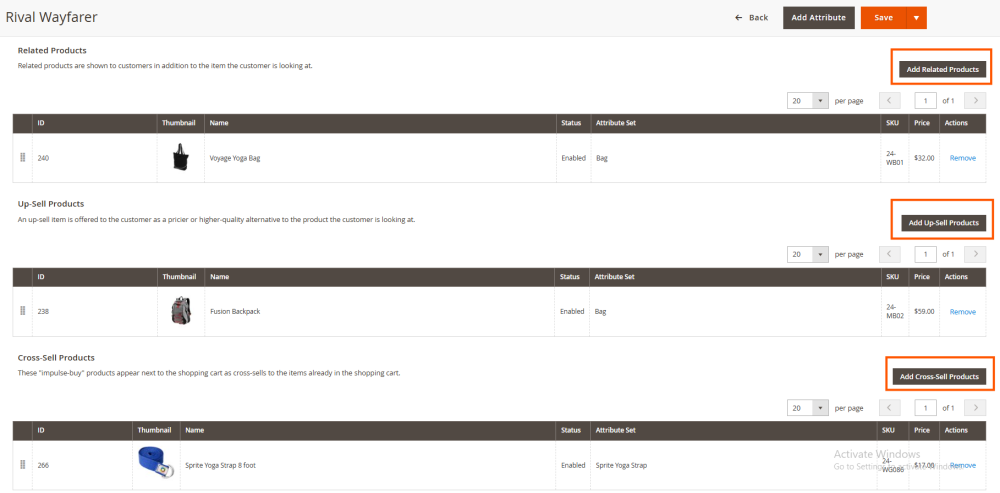
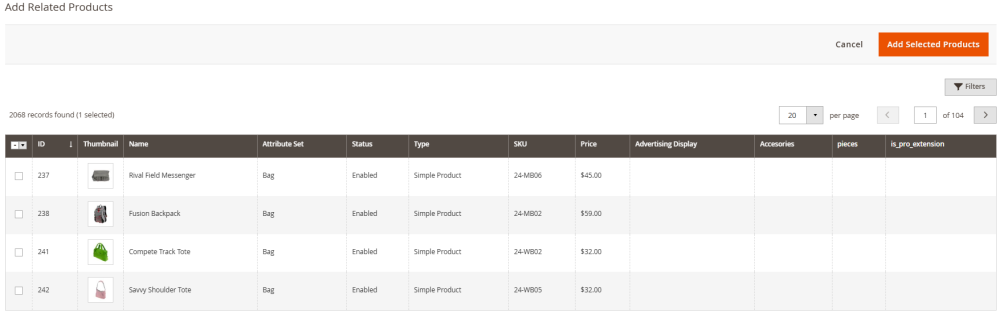
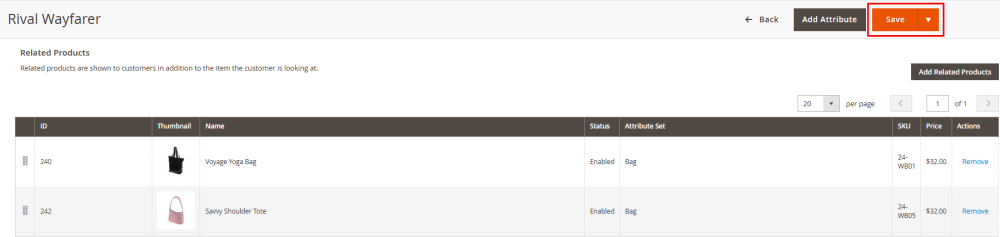
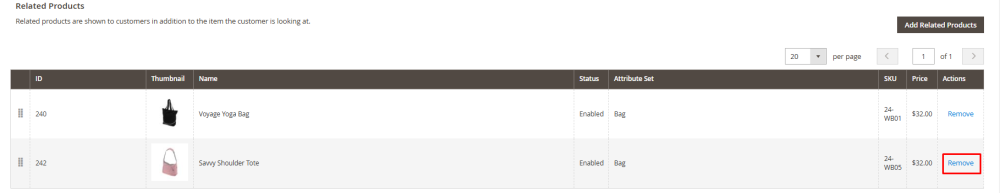
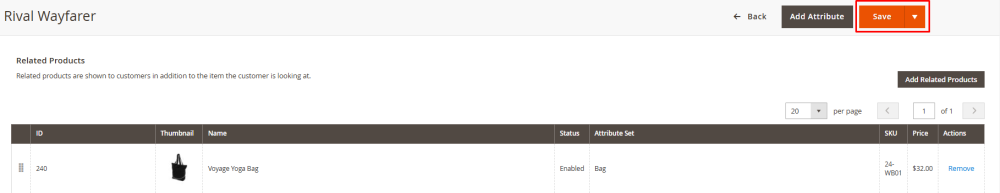











Validate your login