We use cookies to make your experience better. To comply with the new e-Privacy directive, we need to ask for your consent to set the cookies.
Auto Currency for Magento 2
Auto Currency Extension is a currency converter extension that helps online store owners show product prices in their customers' native currencies. Auto Currency Extension does this by automatically detecting the customer's location and switching the currency accordingly.
Make your online store more multilingual and responsive with Auto Currency switcher Magento 2.
These features include:
- Currency rounding: Auto Currency can round prices to the nearest whole number or decimal places, depending on your preference.
- Currency selector: You can optionally display a currency selector on your store so that customers can choose their currency.
- Customization: You can customize the look and feel of the Magento 2 currency switcher to match your store's branding.

Magento Edition
What is Magento 2 Auto Currency extension?
Auto Currency extension is a powerful tool. It is helping ecommerce businesses improve their business customer experience. It means when an ecommerce store’s customer lands on its ecommerce website. The Auto Currency for Magento 2 extension will automatically switch the currency based on automation. Wherever a customer gets access to a website to buy a product in the store. If you are looking to reach a global audience, Auto Currency is a must-have extension.
This Auto Currency extension comes with a plethora of benefits. All the benefits of using this extension for your online store will help in bridging the gap you are facing. You may have seen an increasing bounce-back rate on your online store. Do you know the exact reason? You may be or may not be. Delivering no good experience to your business customer is one of the top reasons to face an increasing bounce back rate. You must consider this issue and eliminate the same come what may!
Here we have discussed some of the top benefits. Whereas several other online stores have used this extension already. We have heard many issues with currency. Especially on ecommerce online stores. Your online store could be one of them to face the issue with currency switching, right? Now you do not have to think about switching currency automatically on your ecommerce online store. Our Auto Currency switcher for the ecommerce store will help you eliminate currency switching automatically. Let us discuss the top benefits Auto Currency Switcher is providing to online stores. Check all the benefits to get ideas and insights before you embark on the Auto Currency switching extension for your ecommerce store.
- Increase customer trust and satisfaction: When customers see prices in their currency, they are more likely to trust your store and feel confident about making a purchase.
- Boost sales: Auto Currency can help you increase sales by making it easier for customers to shop and understand the value of your products.
- Improve conversion rates: Auto Currency can help you improve your conversion rates by making it easier for customers to complete their purchases.
- Reduce cart abandonment: Magento 2 Auto Currency extension can help you reduce cart abandonment by making it easier for customers to see the total price of their order in their currency.
If you are looking to make your online store more multilingual and responsive, Auto Currency is the perfect solution. Try it today and see the difference it can make for your business.
How to use Magento 2 Auto Currency Extension?
Using Auto Currency extension for an ecommerce business is easy enough. You just need to configure it. To configure the extension to best suit your preferences, you have several options to consider. Here is a detailed guide on how to set up the extension according to your needs:
- Auto Currency Switching Method
- Geolocation: You can choose to have the extension automatically switch currencies based on the user's geolocation. This means that when visitors access your website from different countries, the extension will detect their location and display prices in the local currency.
- Browser Language: Alternatively, you can set the extension to switch currencies based on the language detected in the user's browser. This can be useful for targeting customers who speak a specific language regardless of their location.
- Default Currency
- Define a default currency that will be displayed when the extension cannot determine the user's location or language. This ensures that there is always a consistent currency fallback option.
- Auto Currency Switcher Feature
- You have the option to enable or disable the auto currency switcher feature. Enabling it ensures a seamless shopping experience for your users as they won't have to manually select their preferred currency. Disabling it allows users to choose their currency manually if they wish.
Here is how to set up these preferences in more detail
Users can follow the detailed process to set up the Magento 2 extension for their ecommerce website. We have mentioned each step to help with a clear understanding you need. The same will help you get an idea of how it will work for you. Check each step you need to know to set up the extension as you need it.
- Geolocation-Based Currency Switching
- This method uses the user's IP address to detect their location and automatically adjusts the currency accordingly.
- To enable this, go to the extension settings and select "Geolocation" as the currency-switching method.
- Browser Language-Based Currency Switching
- This method detects the language settings in the user's browser and switches the currency accordingly.
- To enable this, access the extension settings and choose "Browser Language" as the currency-switching method.
- Default Currency
- Define a default currency in the settings. This currency will be displayed as a fallback when the extension cannot determine the user's location or language.
- Enable/Disable Auto Currency Switcher
- Depending on your preferences, enable or disable the auto currency switcher feature. Enabling it ensures a seamless experience for users while disabling it lets users manually select their preferred currency if they desire.
Remember to save your settings after configuring the extension to ensure they take effect. By customizing the auto currency switching method, defining a default currency, and enabling/disabling the auto currency switcher, you can create a personalized shopping experience for your website visitors, enhancing user satisfaction and potentially increasing conversions.
Auto Currency has landed as the top solution for ecommerce businesses. You may be delivering your products or services in other parts of the world. Have you ever faced a bounce-back rate or have your customers faced issues with product or service prices in their currency? If you are facing this issue and facing a problem delivering the top user experience to your customers.
Mageleven has the top solution to help your organization. Our Auto Currency switcher extension for your ecommerce website will help deliver the top user experience to your customers. You can use the Auto Currency switcher Magento 2 in various places. Here are some of the use cases:
- Your business customers sitting in foreign do not have to switch to a new tab to know the price for the product or service they want to buy.
- Customers take action to buy the product they are looking for. Instead of just ignoring your website while seeing prices in other currencies.
- Reduce bounce-back rage on your ecommerce website by providing a top user experience.
- Drive personalized experience to your ecommerce business customers that they expect from you.
What are your problems with the currency? You can look for a customizable solution for your business. If you are facing any issues in delivering the top user experience to your customers. Our Auto Currency extension will help you with the top solution you need. Fill the gap to deliver the top user experience to your ecommerce business customers. We will help you with the customizable solutions you need. Connect and ask for the solution you are looking for, right now.
Ecommerce businesses that are looking for Magento 2 to currency switcher. Our extension will help you switch the currency based on the customer's geographical location. The best part is that our thousands of customers have loved the Auto Currency extension. The Auto Currency extension is available for free.
Ecommerce stores do not have to pay anything for the extension they are going to download. Download the Auto Currency extension for Magento 2 for free. The extension is available with a downloadable link above. Users can download the extension for free and use the same for their ecommerce business. We have several of our users who are using this Auto Currency extension for free.
Your ecommerce online store can use the same extension for free too. Download the extension now and improve your business customer’s experience to visit your store and buy from you.
The Mageleven team is available to help ecommerce businesses with the extensions they need. If you need any support with the customization of the extension. We are open to supporting ecommerce businesses with the top solutions they need. We have helped ecommerce businesses customize the extension to meet their unique requirements. You too may have unique requirements or to merge the same with your business branding.
For this, you do not have to worry at all. We have the solution to customize the extension to meet your business’s unique requirements. To embark on the solution that you are looking for. You can connect with our support team to ask for your ecommerce business solutions. Our team will immediately connect with you to provide you with the top solution you need.
- You can get a customization solution for the existing extension.
- Get support to integrate the extension into your ecommerce website to make it work for you effectively.
- If you are looking for development. We can help you with the development also.
- You may be looking for specific solutions for your organization in terms of functionalities. We can help you with the specific solutions that you are seeking for your ecommerce business.
What are you looking for? We can help you with the technical processes and other top things you want us to solve. Please, note that the add-on services to support you such as customization, development, and technical processes for extension will be paid services.
How Can Ecommerce Businesses Install Auto Currency Extension for Magento 2?
The installation of the Auto Currency extension is easy enough. You may have heard about the two ways to install any extension. One is to utilize the composer way and another one is to install an extension manually. If you still need help with the installation for the same extension like Magento 2 Auto Currency. Below we have guided you to install the extension. You can follow each step to install the Magento 2 Auto Currency extension easily. Our manual way to install any extension will help you with simple steps you need to follow. Let us check each step to install the extension Auto Currency. Users can install the Auto Currency extension using the directory
First, this is the first for every Magento user who wants to install the Auto Currency extension. They must be prepared with a Magento admin panel and SSH access details to add the extension to your ecommerce store’s system.
The steps we have added below must be followed carefully to eliminate any errors. That can be made while installing the extension.
- Unzip the downloaded file first.
- Now you need to jump on the server of your website. Locate the folder on the server with the FTP or SFTP client; you may be using FileZilla, Cyberduck, or any other that fits you.
- Now go to the app to upload the file by opening the app folder and the same will be the root app folder of your Magento ecommerce website. Do it by using the “Merge” upload mode. When you follow this step the same helps you with FTP/SFTP clients adding new files.
- In this 4th step, you need to connect to the Magento directory using SSH.
- Copy the command and run it.
- php bin/magento setup: upgrade - to install the extension;
- php bin/magento setup:di: compile - to compile the code;
- php bin/magento setup:static-content: deploy -f - to deploy static view files.
This is how you can easily install the Magento 2 Auto Currency extension. This is one of the top and most effective ways you can use it. Our added easiest way will help you a lot and provide you with the top thing you want to have for you. If you feel it's technical for you and you want to eliminate jargon. We at Mageleven make it easy enough for you. You can connect with us or hire an expert to help you with the entire process. You will be excited to know that our experts at Mageleven have assisted several ecommerce stores like yours. We will help your online store too to eliminate the issues you are facing right now. We will help you with the entire process and provide you with the most effective solution you want to have for your online store. Connect with our expert right now to solve your problem with a solution like showing popups on your ecommerce website.
FAQs
Ans: Auto Currency extension is for ecommerce businesses to switch the currency based on a customer’s geographical location. Auto Currency extension from Mageleven is being used by a plethora of businesses. Ecommerce business websites that have been built using the Magento 2 framework. They all can use the Auto Currency Magento 2 extension for their business and deliver their business customers the top user experience they are seeking.
Ans: Auto Currency switcher extension can be used by all those ecommerce businesses who have built their ecommerce website utilizing the Magento 2 framework. If you have built your website using the same framework as Magento 2. Your ecommerce store is eligible to leverage Mageleven’s free Auto Currency extension. Additionally, if you are facing any issues delivering the top user experience to your customers related to currency. You are welcome to download the free Auto Currency extension for your ecommerce store right now.
Ans: Downloading the Auto Currency extension does not include any hidden price. If you are willing to download the Auto Currency extension for your ecommerce website building using Magento 2. Any ecommerce business can download the extension for them for free. But the add-on services like customization, technical support, and development will be paid. This is not a hidden price that the company is changing you. If you require any add-on service for your ecommerce business regarding the extension. Our team will help you with the top solutions you are seeking for within a reasonable price.
Ans: Yes, ecommerce businesses can customize the extension they download to meet their business’s unique requirements or their business branding. It is the easiest way to customize the extension they download.
Ans: If you face any issues while installing, downloading, or anywhere else. Mageleven can help you with the top solution you need. However, we have provided a complete guide to help you with the entire process. You can follow the process as we have written it. You can solve the issue of switching currency automatically by following our guide for installation and downloading.
Ans: Mageleven wants to help every ecommerce business solve the problems they are facing. Mageleven's team aim is to provide top and most effective solutions to ecommerce businesses around the world. Whether they are looking for ecommerce website development, any extension to solve an issue, or customization for their ecommerce website. We will help every ecommerce business to have the top solution they need. Including all this, there are various reasons to help ecommerce businesses get the free auto currency extension.
Ans: No, the support you get to customize extensions, help you with technical things, provide you with the on-demand development service, etc. will be paid. There are no hidden prices for the support.





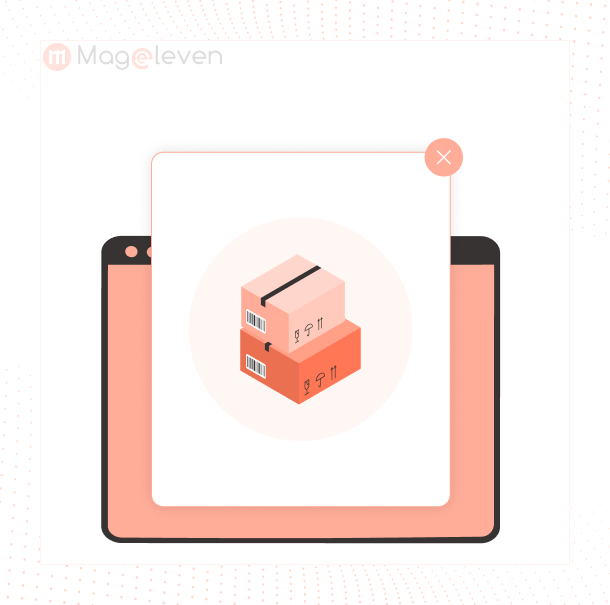
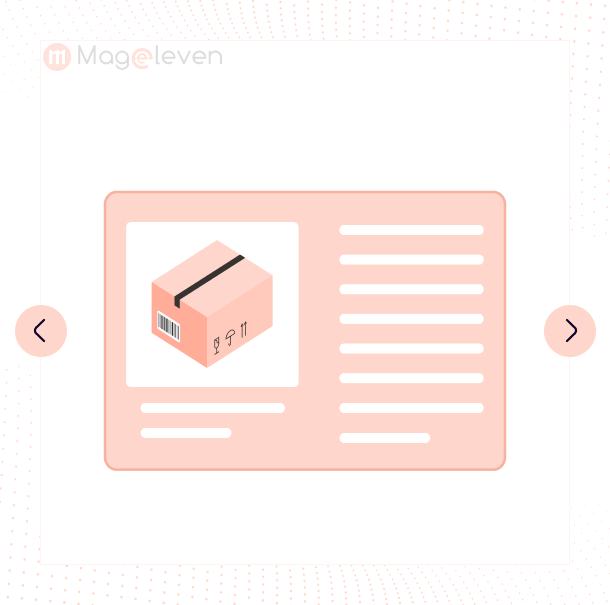






Validate your login