We use cookies to make your experience better. To comply with the new e-Privacy directive, we need to ask for your consent to set the cookies.
Testimonial for Magento 2
Every business customer wants to know a business's previous customers' experience. What others are saying about products and services from an online store is delivering. Testimonials on an ecommerce store have become an integral part.
Do you have testimonials on your website? If not, Mageleven’s Customers Testimonial extension will help you add your business’s customers’ testimonials effectively. Using our Customer Testimonial extension.
The extension is going to help you show all your previous customers’ experiences easily, add top brands you have worked with, and engage more customers with added testimonials.
You can download the Testimonial extension for free from Mageleven right now.
- Online stores can add unlimited customer testimonials.
- You can easily customize the title and slider.
- Get widget support to use the Testimonial extension

Magento Edition
What is Magento 2 Testimonial Extension?
Magento 2 Testimonial is an extension built to fill the gap between customer loyalty and an ecommerce store’s credibility, boost sales, persuade potential customers of online stores to buy from you, build trust, and show previous customer experience for online ecommerce stores. Using the extension online stores can show testimonials to their visitors, and communicate with the visitors to engage them. Mageleven has built the extension by keeping ecommerce businesses in mind. Ecommerce stores need a system to showcase their previous work experience. Whether your previous customers have expressed their positive or negative views. You can honestly show all the testimonials. Testimonial Extension for Magento 2 is free to download and use for all Magento 2 ecommerce stores.
Mageleven extension for testimonials is helping ecommerce businesses with credibility, increasing online store sales and customer loyalty.
- You get the option to add testimonials in at least 16 styles.
- Customers on your store website can submit testimonials using direct forms or even popups.
- Your website handler gets notifications by mail for testimonials.
- It helps you add creative and effective content.
- Do you want to show the review on a different page? You can do it.
- Upload the image to make it more effective.
- You can add testimonials on behalf of your business customers.
- Whether you want to add customer reviews using online or offline sources. It is easy to do so.
Above are the top benefits you can leverage. The best part you get is to eliminate the technical practices and add the testimonial extension with no coding.
How to use Magento 2 Testimonial Extension?
We have introduced you to a top way to use the M2 Testimonial extension. Using this guide you can easily use the extension. When you read the same. You will get the ideas and a comprehensive guide to bring more out of this extension for your use. You can use the extension effectively. The way we have explained the entire way to use the extension for your use. Let us take a deep dive to learn more about the same and use the Magento 2 Testimonial extension effectively.
- You can log in to your Magento administration first.
- Now go to the store > click on configuration > Mageleven > Testimonial.
The extension for your ecommerce store will help you a lot and provide you with the top practices you need to have for your online store.
Testimonial extension users can use this extension easily provided by Mageleven. We have cut the long process short to help you configure the Testimonial extension. The entire process will help you get ideas, clear your doubts about configuring the extension, and use the same effectively by leveraging all the features of the extension.
Follow the easiest way to configure the Testimonial extension for your online store use. You will find the most effective way to configure the Magento 2 Testimonial extension; the one we have provided you below.
- You can enable or disable it by going into the testimonial field.
- You can choose to show the testimonial links wherever you want by going to display the Menu field.
- Now you need to copy past or write the text by selecting the menu link title field.
- Write text for your slider to show it to your customers by going to the slider title in the testimonial slider title field.
- In the fifth step, you need to select a testimonial listing page layout.
- You can now manually select the number of testimonials that are shown next to the page loading.
- Now you need to specify the image size you want for that particular testimonial to be shown to your online store.
- If you find the profile image empty you can choose to add the photo also.
- Whether you want to show the email or not that’s in your hand. You can manually select, show, or hide the user's email address by going to the listing page.
In the next part,
You can choose to set the style for the testimonial. There you will find the top options it provides you like a testimonial slider, you can choose to autoplay the testimonials, how much time a testimonial will take to show it on the screen, and adjust the speed and padding.
There are 05 steps you can follow to enable the extension you are going to leverage for your online store. The process we have explained to you below will help you with the top things and provide you with a comprehensive understanding to use the extension for your ecommerce business.
- Navigate to the store > Go to configuration now > Click Advanced > Now Advanced tab.
- Find the extension you are looking for (Testimonial).
- You can manually select to disable or enable the extension.
- Do not forget to save the changes by clicking on the save button.
- You can refresh the cache.
These are the steps you must follow to have the configuration for the extension you want to use for your online store. The same will help you with the process of understanding and using the Testimonial extension for your Magento 2 ecommerce store. Check them all and have a clear understanding to utilize the same extension.
Remember you need to deliver value to your business customers!
- You need to have customer loyalty.
- Your store’s credibility.
- Boost your ecommerce store sales.
- It will help you build trust for your brand.
- The extension helps persuade a potential customer to buy from your online store.
If you are delivering value to your business customers. You will build a bond with your customers. The values you deliver to your business customers will help you build a positive image of your store. Do not forget that people remember you. How did you treat them and what was their last experience with you? Do not take it lightly. Your business customers are the only ones for you. If you make your customers happy and deliver a remarkable experience. You will be able to build an audience for your store. Those who are interested in connecting with you, want to experience the services you provide and the values you are delivering to your customers.
Get the extension for your online store right now and experience the ease of running your business. Your customers expect a good experience when they buy from you for the first time. Let's make it easy and effective for your online store to have reviews from previous customers. Mageleven's Testimonial extension for Magento 2 will help you a lot and provide you with the top solution to manage your image and build trust in the services and products you are providing.
We are providing the Testimonial extension for free for your online store use. Experience the top extension for your online store. You will free yourself from making a plethora of efforts to have a brand image of yours. Download the Testimonial extension for free right now.
The ecommerce online stores for Magento 2 do not have to worry at all. Mageleven has come up with the top solution to provide you with free access to the Magento 2 Testimonial extension.
We made everything available on the Mageleven website. You can navigate to the website to use the same for your online store. Mageleven has made everything easy and simple to make you understand. Follow each step and check how the same is going to help you with the review you want to add to your website.
The Magento 2 Testimonial extension is a free extension that allows you to add testimonials to your Magento 2 store. It has several features and benefits, and you can leverage the same including
- The ability to add testimonials in multiple styles.
- Magento 2 Testimonial extension can allow customers to submit testimonials directly from your store.
- You will receive notifications by email when new testimonials are submitted.
- This extension can add creative and effective content to your store.
- You can choose to have testimonials on a different page.
- It has made it easy to have features like uploading images to make your testimonials more effective
- The ability to add testimonials on behalf of your business customers
- The ability to add customer reviews using online or offline sources
The Magento 2 Testimonial extension is a great way to build trust and credibility for your store. It is easy to use and can be configured to meet your specific needs. Mageleven has made it simple and easy for you to leverage the extension. Embark on it to have for your ecommerce store right now.
If it is becoming difficult for you to have the extension integration for your online store. Or you are looking for a customized solution for your ecommerce store. We at Mageleven will help you with the Magento 2 Testimonial extension customization. You do not have to make an effort at all. Our team has gained years of experience in helping businesses like yours (ecommerce stores). We will help you with the entire technical process for your ecommerce business. To have a customized solution you need.
Mageleven technical developers have provided the top solution to a plethora of brands around the world. Your ecommerce store too deserves the top solution and we are willing to help you with the same. Please note; that the supporting services from the Mageleven team are chargeable. You just need to pay for the services you get and nothing else. Get connected with the team to have the solution you need for your business.
Install the Magento 2 Testimonial Extension using the zip file
You need to collect all the credential details to enter the admin panel with access to SSH details. These details will help you install the extension that you have downloaded from our website.
Follow the steps to install the Testimonial extension in Magento 2
- Unzip the downloaded file first.
- Now you need to connect to the server of your website. Locate the folder on the server with the FTP or SFTP client; you may be using FileZilla, Cyberduck, or any other that fits you.
- Now go to the app to upload the file by opening the app folder and the same will be the root app folder of your Magento ecommerce website. Do it by using the “Merge” upload mode. When you follow this step the same helps you with FTP/SFTP clients adding new files.
- In this 4th step, you need to connect to the Magento directory using SSH.
- Copy the command and run it.
- php bin/magento setup: upgrade - to install the extension;
- php bin/magento setup:di: compile - to compile the code;
- php bin/magento setup:static-content: deploy -f - to deploy static view files.
Most of the time businesses with no good technical skills face issues. If you are facing any technical issues and want us to help you. You can connect with the expert team at Mageleven. We will provide you with the top solution to fill the gap you are facing.
FAQs
Clear all your doubts about the Testimonial extension you want to have for your Magento 2 ecommerce store. We have added some of the common questions to help you clear your doubts and get things the way you are looking for.
Ans: A Magento 2 Testimonials Extension allows you to easily collect, manage, and display customer reviews and testimonials on your website. This helps build trust and credibility, encouraging new customers to purchase products based on positive feedback.
Ans: Once the extension is installed, you can add testimonials via the admin panel. Most extensions let you manually input testimonials or enable customers to submit them through a front-end form. These can be moderated before they are published.
Ans: Yes, most Magento 2 Testimonials Extensions allow you to customize how testimonials look. You can adjust layouts, choose different styles, and configure where testimonials are displayed (e.g., on product pages, homepage, or a dedicated testimonial page).
Ans: High-quality testimonials extensions are optimized to minimize impact on site speed. However, always ensure that caching is enabled, and consider using lazy loading for testimonials with images to prevent performance issues.
Ans: Free options may lack some advanced features compared to paid extensions, Mageleven’s free Magento 2 extensions provide essential functionality for collecting, displaying, and managing testimonials effectively.





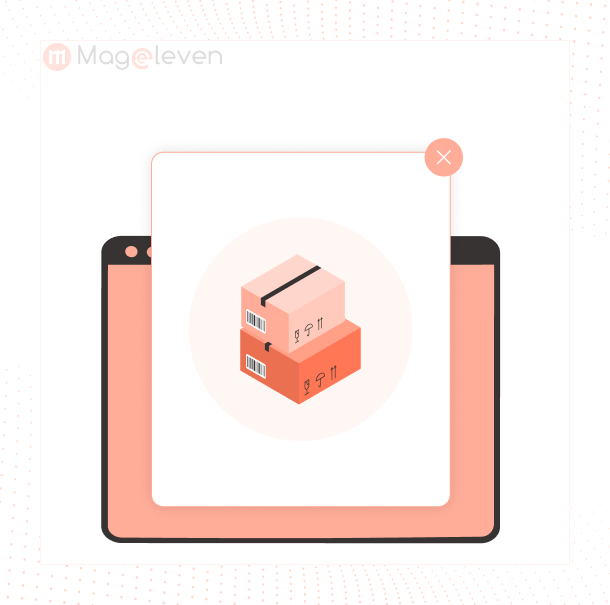
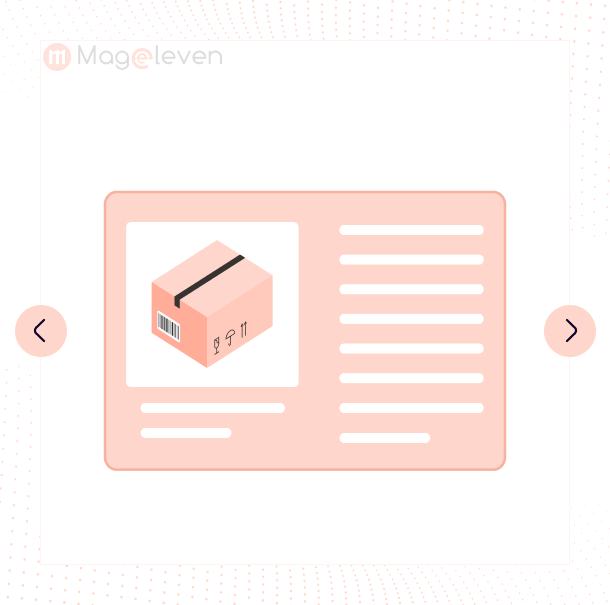
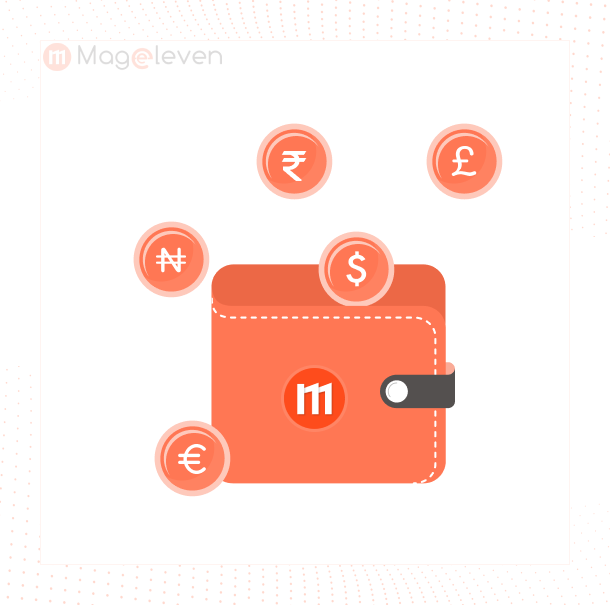



Validate your login