We use cookies to make your experience better. To comply with the new e-Privacy directive, we need to ask for your consent to set the cookies.
How to Configure Newsletters in Magento 2?

A newsletter is an email or electronic publication sent regularly by businesses to customers to update them about events, promotions, or news. It is a communication channel to attract customers and increase loyalty and sales of your online store. Configuring newsletters in Magento 2 is elementary; you will be able to create personalized and automated email campaigns that keep your customers informed about promotions, updates, and new products. This feature not only helps maintain constant communication but also boosts your marketing efforts.
From setting up email templates to managing subscriber lists, Magento 2 offers robust options to customize your newsletter to suit your brand identity. Here, we will show you how to configure and optimize newsletters in Magento 2 so that you can make the most of this important marketing tool.
Key Features of Newsletters in Magento 2
Customer Engagement:
Newsletters will keep your customers updated about your brand, events, and new product launches. By sending these regularly you are not only increasing brand visibility but also building a relationship with your audience. Regular communication will keep them engaged so that when it comes time to shop, they think of your store.
Personalized Marketing:
Moreover, you can create custom newsletters in Magento 2 with some great promotions and product recommendations as per the preferences of your customers. Personalization provides them with a better customer experience; this will increase the relevance and thus effectiveness of the campaigns as it will make more people respond and accordingly, bring more conversions by keeping in mind the needs of each particular user.
Customer Retention and Loyalty:
Newsletters keep the line of contact with one's audience going and will, in turn, keep a brand at the top of their minds. By incentivizing them, and adding value with some exclusive offers for repeat purchases, you're keeping clients long-term, and furthermore, turning them into spokespeople for your business.
Cost-Effective Marketing:
As far as traditional advertising goes, newsletters are an incredibly cost-effective way to deliver ads to the masses. You can easily increase the return on your invested money by reaching customers directly in their inbox; the cost is minimal and there is no compromise on effectiveness.
Increased Sales and Traffic:
Newsletters drive targeted traffic to your store with special offers and campaigns. By ensuring that calls-to-action are clear, and promotions are attractive, conversion rates as well as sales can be increased, turning customers into loyal shoppers.
Automation:
Magento 2 gives you an opportunity to automate everything from scheduling to sending in your newsletter campaigns. That saves you time and provides regular activity with your audience. Automation simply makes your job a little easier, freeing up time for other important aspects of your business.
Subscriber Management:
Make managing your subscribers easier than ever: add and remove contacts, and segment your list based on behaviors or preferences. Proper organization allows targeting much more precisely, ensuring that the right newsletters reach the right audience with the proper message.
Analytics and Insights:
Get real-time analytics on and track the performance of each newsletter campaign you create in great detail. Metrics such as open rates, click-through rates, and conversions help show what works and what doesn't. Take those insights and refine your strategies to drive even more value from future campaigns.
How to Configure Magento 2 Newsletters
In Magento 2, newsletters are easy to set up and allow for optimizing communication with customers. Now, let's explain how to configure and manage newsletters.
1. Enable Newsletters in the Backend
1. Navigate to Stores > Configuration > Customers > Newsletter in your admin panel.
2. Configure essential options such as:
-
-
- Allow Guest Subscription: Enable or disable subscription for non-registered users.
- Email Sender: Define here the sender details of your newsletter emails.
- Email Templates: Chosen or custom templates for subscription confirmations, success messages, and unsubscription emails.
-
2. Newsletter Subscription Options
- Subscribe at Checkout or Registration: Allow customers to subscribe at account creation or during checkout for more subscription chances.
- Enable CAPTCHA: Add CAPTCHA to the subscription form so that spam can be avoided and only valid sign-ups are made.
3. Subscription Management
- For Customers: Customers can control their subscription preferences from within their account dashboard, empowering them with the ability to select which emails they do and do not want.
- For Admins: In the admin panel, you can view, edit, and manage subscriber details in Marketing > Newsletter Subscribers.
Properly configuring these options will help increase customer engagement in Magento 2 and lighten the workload when creating email marketing campaigns.
How to Create Magento 2 Newsletter Templates
1. Navigate to Marketing:
Go to Marketing > Newsletter Templates > Add New Template.
2. Design the Template:
- Fill in the template name and subject in the email.
- Create the content in Magento's WYSIWYG editor or using HTML.
- Add dynamic variables like customer name or product details to personalize the email.
3. Save and Preview:
Save the template and view the preview to make sure the template looks the way it should.
4. Send or Schedule:
Click Queue Newsletter to schedule the email for sending or Send Immediately to your subscribers.
Check Newsletter Problem Reports
Magento 2 offers tools to identify issues with newsletter campaigns:
1. Newsletter Problem Reports:
- Navigate to Reports > Newsletter Problem Reports.
- Summary of the failed and problematic email deliveries and their causes.
2. Fixing Issues:
- Verify email server settings.
- Ensure that the addresses of the recipients are valid emails.
- Check the spam triggers in the email content.
3. Testing and Monitoring:
- Test emails will ensure proper formatting and delivery.
- Follow open rates and clicks for feedback on performance.
How to Subscribe and Unsubscribe Customers in Magento 2
Subscribing Customers
- During Account Registration: Customers can subscribe by checking a newsletter checkbox when they are creating an account.
- At Checkout: Enable the option to subscribe at checkout for seamless sign-ups.
- Manual Subscription: In the admin panel, admins can add customers manually in the Marketing section under Newsletter Subscribers.
Unsubscribing Customers
- Customer Dashboard: Customers can remove themselves by signing into their accounts and deselecting the subscription option under Newsletter Subscriptions.
- Admin Management: Admins can update a customer's subscription status directly in the Newsletter Subscribers section.
- Unsubscribe Link: Every newsletter email contains an unsubscribe link for customers to opt out with ease. This complies with email marketing regulations such as GDPR.
Final Thoughts
Newsletter management and configuration is an integral part of your Magento 2 e-marketing strategy to communicate with your customers and increase sales. You will be able to create powerful campaigns for your audience using such robust features as subscriber management, personalized email templates, and automation.
Newsletters will allow you to keep customers informed about updates, promotions, and new products. It is an effective way to increase website traffic and economically boost conversion rates. If set up properly, emails will be sent and performance tracking will be further enhanced by analytics and insights.
With Magento 2 troubleshooting and dynamic optimization capabilities, you will be able to overcome challenges, bring in new strategies, and thus take your marketing to the peak. Master these features and make your newsletters a powerful tool for customer retention and growth.



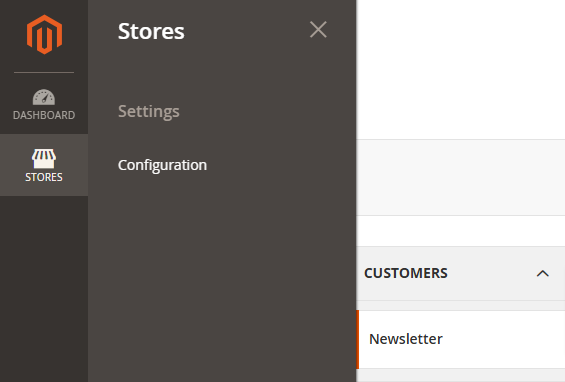
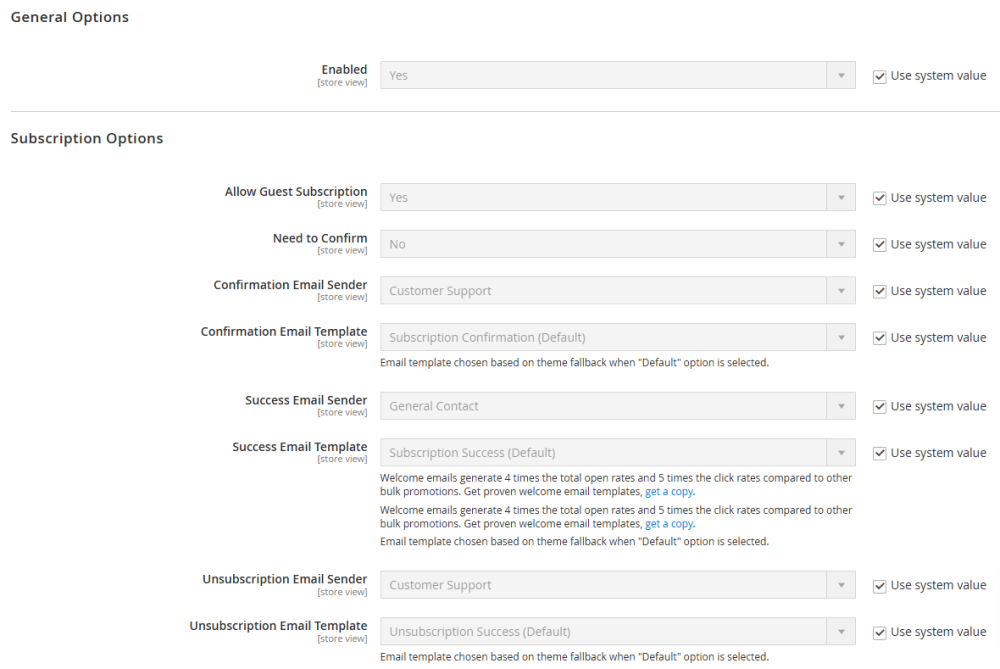

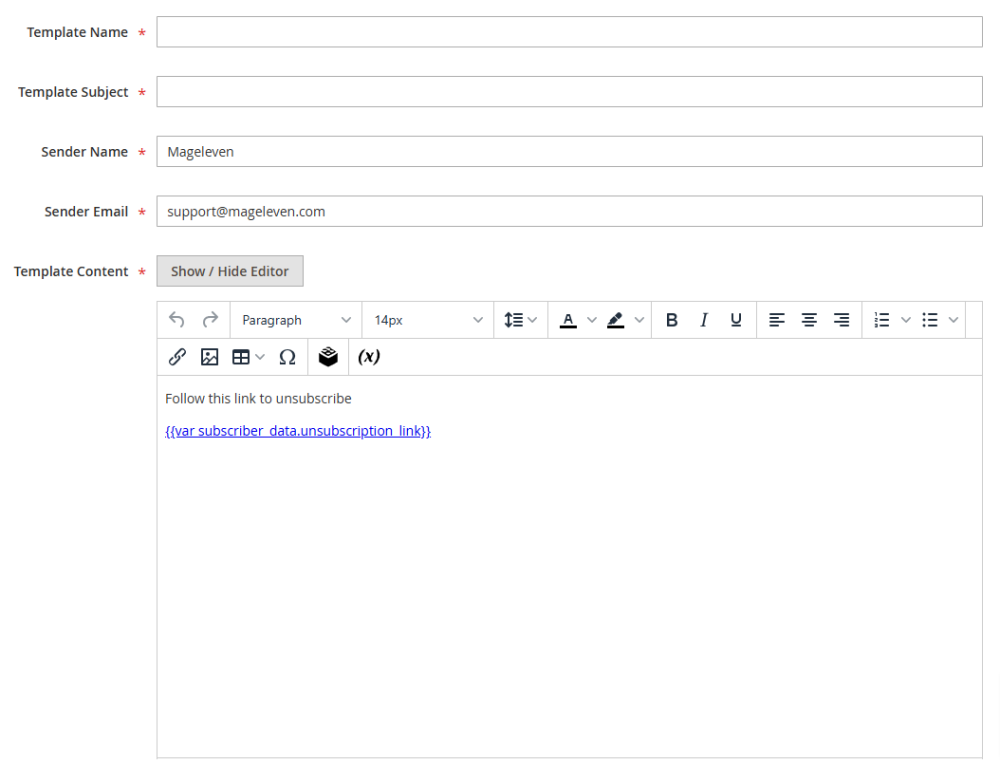
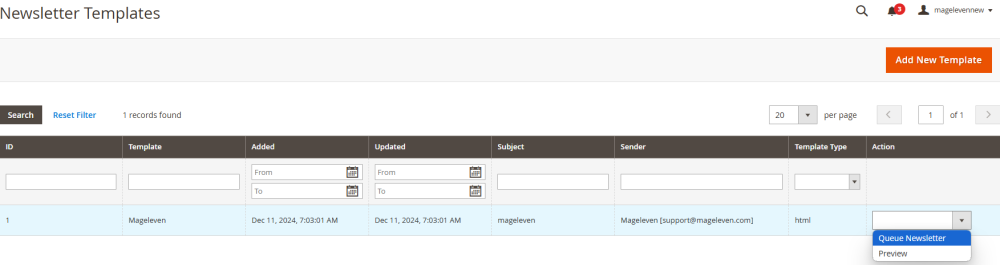
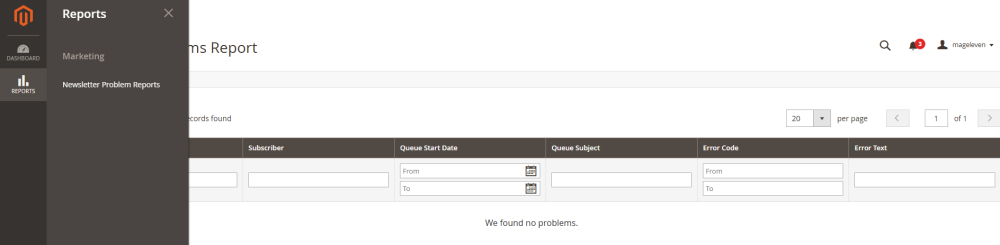











Validate your login