We use cookies to make your experience better. To comply with the new e-Privacy directive, we need to ask for your consent to set the cookies.
How to Configure Customer Account Scope in Magento 2

Setting the scope of a new customer account in Magento 2 is a crucial process that ensures seamless account management and personalization. This configuration determines how customer accounts will be displayed in your store, especially when running a multi-store. Setting the account scope correctly allows you to manage whether a customer can work on multiple websites using the same account or using different accounts for different store views.
Magento 2 also offers several options and selections that enhance the functionality at the customer accounts level. This can include a variety of Magento 2 extensions designed to enhance the functionality of customer accounts, as well as advanced account settings that allow you to effectively align the account creation process with your business requirements. Some of the settings like enabling account creation, confirmation against email on account creation, and password policy further strengthen the security while at the same time enhancing the user experience.
What is the Customer Account Scope in Magento 2?
In Magento 2, customer account scope is an important setting that determines how the creation and management of customer accounts work in your single-store or multi-store environment. It lets store administrators stay in control: either let customers use the same account with multiple websites or require separate accounts for each store. Such flexibility offered in multi-store installations allows businesses to provide a more unique customer experience.
It also includes other configurations, such as using an email address for an identifier, enabling CAPTCHA to protect account creation and customizing email templates for registration and account notifications. By configuring customer account scopes, you customize the store's account management to your needs, while providing a seamless and secure account creation process for customers.
In turn, proper customer account scope management is highly important for increasing account security, simplifying administration, and providing a better shopping experience. This means this feature is crucial for every Magento 2 store owner.
Benefits of Customer Account Scope in Magento 2
Magento 2 customer account scope offers many benefits that contribute to increasing customer satisfaction and effective store management. It is a vital contribution to personalizing the process of creating and managing an account by satisfying your business needs in the best possible way.
1. Personalized Customer Experience
Customer account scope allows you to customize the behavior of accounts so that the registration process aligns with your business goals. For example, you can enable welcome emails, make certain fields mandatory at the time of account creation, or define unique workflows for registration. These customizations make the account creation process seamless and user-friendly, giving customers a sense of personalization and care, enhancing their overall experience, and building trust in your brand.
2. Improved Security
Of all the concerns of an e-commerce store, security is one of them, and the scope of the customer account contributes to increasing it. You can enable CAPTCHA visibility while creating an account, and block bots and spam accounts. Allowing only certain email domains or enabling secure login methods like social login while creating an account, protects your store from fraudulent activities. This ensures that only genuine customers will create accounts, making your store safe for shopping.
3. Store-Specific Customization
When it comes to businesses that feature multi-store view options, the customer account scope is fantastic. Of course, you can also enable different settings for accounts from within the configuration, treating each ongoing store view as a separate scenario. “A separate store may require additional helpful customer input that you would find unnecessary within the core site registration”. But this flexibility also gives the power to tailor or customize the unique profiling of individual leads, therefore providing them with a truly relevant shopping experience.
4. Efficient User Management
In addition, setting account settings correctly can reduce the chances of fake and duplicate accounts being created, which can adversely affect store operations. Setting account settings correctly ensures that all customer data is accurate, therefore reducing errors in order processing. It also streamlines account creation for efficient account operations for both the customer and the store administrator. Setting up the same account across different stores provides convenience to customers and easy user management to administrators.
Such features make customer account scopes one of the most powerful tools for optimizing the functionality and security of your Magento 2 store.
Steps To Configure Customer Account Scope In Magento 2
To configure the Customer Account Scope in Magento 2, follow these simple steps:
1. Log into your Magento Admin Panel
-
- Open your Magento 2 Admin Panel by visiting your store's backend.
2. Navigate to the Customer Configuration Section
-
- From the Admin Panel, go to Stores in the top menu.
- Then, select Configuration under the Settings section.
3. Locate the Customer Configuration
-
- In the left-hand sidebar, under the Customers tab, find Customer Configuration and click on it.
4. Configure the Create New Account Options
-
- Scroll down to the Create New Account Options section under the Customer Configuration page.
- Here you will see various options that you can configure, including:
- Enable Customer Account Creation: Set this to Yes to allow customers to register for accounts on your store.
- Require Confirmation: Choose whether or not customers need to confirm their email addresses after account creation.
- Email Confirmation: Enable this to send a confirmation email to customers after account creation.
- Password Options: Control whether passwords need to meet specific criteria, such as length or complexity.
5. Save Your Configuration
- After making the desired changes, click Save Config to save your settings.
How to Avoid Common Pitfalls When Configuring Magento 2 Customer Account Scope
While configuring customer account settings in Magento 2, here are some common mistakes that one should avoid for the smooth functioning of their store:
Not Testing Changes After Saving:
After changing any configuration, always check the changes on the frontend. You must check if the registration flow works properly if there are some email confirmations, or something about password requirements.
Allowing the creation of unnecessary customer accounts:
If you don't require customers to create an account, you may want to disable this option. Allowing accounts to be created for irrelevant visitors can lead to unnecessary data collection or fraud.
Misconfigured Email Confirmation Settings:
Confirmation via e-mail is a crucial verification step for customer legitimacy and should not be skipped unless necessary. Without confirmation via email, customers may provide incorrect or invalid e-mail addresses, which may impact further communications.
Overcomplicating Password Requirements:
While requiring strong passwords is important, making them overly complex can frustrate the user and cause them to give up during registration. Keep in mind that fine line between security and ease of use.
Not Considering Multi-store Configuration:
Note that, in Magento 2, many storefronts have store scope settings related to the customer account. This means you have to set the configuration for each particular view of the store.
Forgetting to Save Configurations:
One of the easiest and most popular mistakes: not clicking Save Config after making changes. Complete all your settings and save them correctly before attempting or editing further.
Conclusion
The configuration of the customer account area in Magento 2 is the first step towards ensuring that customers will have a smooth and secure shopping experience in your online store. With these settings, you can create an account and manage it according to your business needs while enhancing user-friendliness and security. The inclusion of individual registration, spam prevention with the help of captcha, and store-specific customizations make it quite flexible and efficient – whether one operates a single store or a multi-store setup.
It also helps avoid many common mistakes that lead to poor registration and account confirmation experiences, such as the lack of sending confirmation letters and too complex password requirements. After configuring it properly and using Mageleven’s premium Magento 2 extensions, you will have a secure, smooth, and customer-oriented account management system to underpin your ecommerce success.



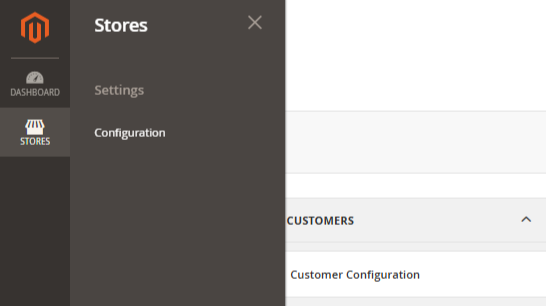
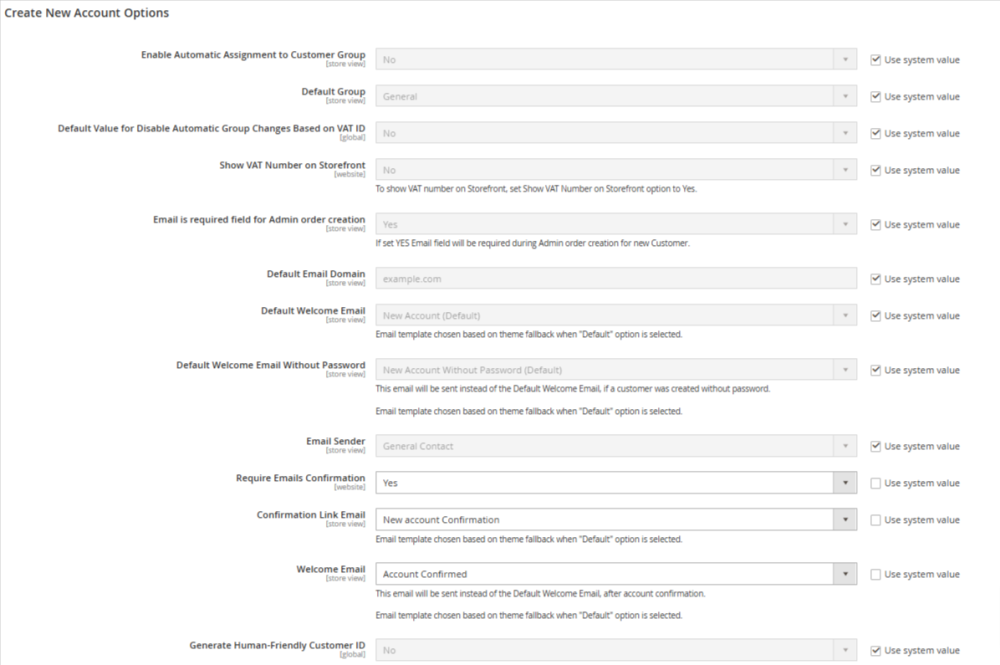
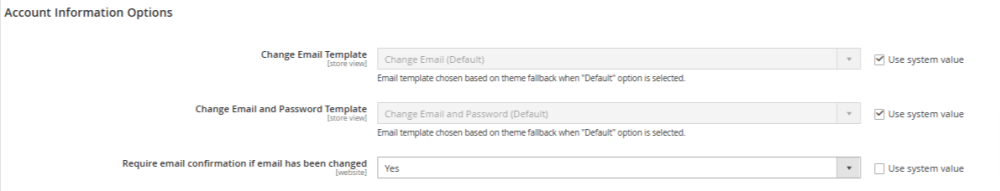
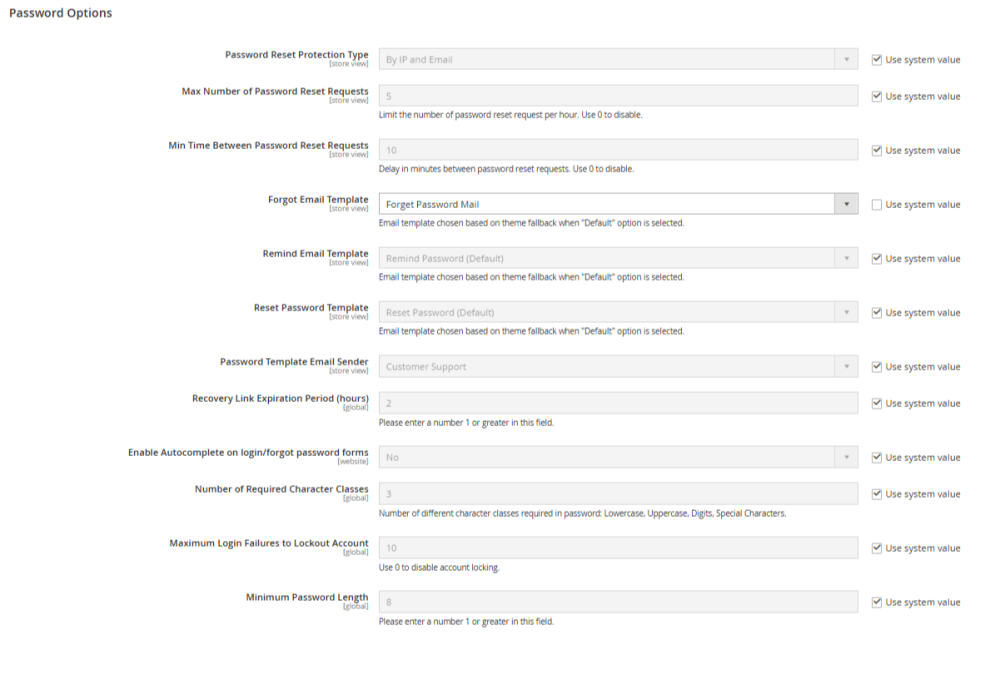











Validate your login