We use cookies to make your experience better. To comply with the new e-Privacy directive, we need to ask for your consent to set the cookies.
Auto Related Product for Magento 2
Are you looking for a reliable way to increase sales and enhance user engagement in your Magento 2 store? Look no further than the 'Auto Related Products' extension from Mageleven.
This powerful tool empowers you to effortlessly cross-sell and recommend products to your customers, boosting their shopping experience and your bottom line.
Download Related Products in Magento 2 for free right now.
- Smart Recommendations
- Rules based on customer groups
- It has an auto-related product block display

Magento Edition
What is the Magento 2 Auto Related Products Extension?
Automatic Related Products for Magento 2 extension is a feature-packed solution designed to take your Magento 2 store to the next level. This extension enables you to automatically display related products on your product pages, cart pages, and more, offering a seamless shopping experience for your customers.
- Increase sales: By displaying related products, you can increase the chances that your customers will buy more than one product.
- Improve customer satisfaction: Customers appreciate being shown related products that they may be interested in.
- Boost SEO: The "Auto Related Products" extension can help you improve your search engine ranking by increasing the number of relevant keywords on your pages.
The Auto Related Products extension comes with some of the top advantages. You can get to know how the same will deliver benefits to your ecommerce online store:
- Increased Sales: Drive more sales by showcasing complementary products to your customers. When customers are browsing your store, the Auto Related Products extension will automatically recommend products that are related to the ones they are currently viewing. This can help to increase sales by showing customers products that they may not have considered otherwise.
- Enhanced User Experience: Keep shoppers engaged with personalized product recommendations. The Auto Related Products extension can also be used to personalize product recommendations for each customer. This can be done by tracking the customer's browsing history and purchase history. By personalizing product recommendations, you can keep shoppers engaged with your store and increase the likelihood that they will make a purchase.
- Time-Saving: Automate the process of suggesting related products, saving you valuable time. Magento Auto Related Products extension can automate the process of suggesting related products, saving you valuable time. This can be a huge time-saver, especially if you have a large catalog of products.
Overall, the Auto Related Products extension is a valuable tool that can help you increase sales, enhance the user experience, and save time.
How to use the Magento 2 Auto Related products Extension?
Using the "Auto Related Products" extension is a breeze. Follow these simple steps to make the most of this powerful tool. Below you can find out how this Automatic Related Products extension is useful.
- Install the Extension: Download and install the extension via your Magento 2 admin panel.
- Configuration: Configure the extension settings to define how related products will be displayed in your store.
- Customization: Tailor product recommendations to your specific business needs and preferences.
These are some of the top uses you can get to know. The same will help you with the ideas and complete information you need to have an extension for your business.
Step-by-step guide on configuring the extension. The step-by-step guide to installing the extension will help you configure the extension in your Magento 2 store. You do not have to worry at all about finding an effective way to connect and leverage the same extension you want to use for your ecommerce store. Let us know how you can use this Magento 2 extension for your ecommerce online store.
- Log into your Magento 2 admin panel.
- Navigate to the extension settings in the admin menu.
- Customize recommendation settings: Specify where and how related products will be displayed.
- Save your configuration.
Using these four steps you can configure the extension in your Magento 2 online store. Use the same and leverage it effectively for your store.
The "Auto Related Products" extension opens up a world of possibilities for your online store. Here are some use cases to help you leverage its full potential. You can find out the top use cases of the same extension for your use. Below we have added some of the top use cases you can get to have for you also. Check all the use cases of the Magento 2 store while having the Related Products extension.
- Cross-selling: Suggest complementary products on product pages, increasing the average order value.
- Upselling: Encourage customers to explore higher-end options or bundles.
- Enhanced User Engagement: Keep shoppers on your site longer with relevant product recommendations.
- Clearance Sales: Promote clearance or overstock items to clear inventory.
- Product Bundles: Create bundles of related items and offer them as a package deal.
Unlock the full potential of your Magento 2 store with the "Auto Related Products" extension from Mageleven. Improve sales, enhance user engagement, and streamline your marketing efforts effortlessly.
Mageleven is offering a free Magento 2 Auto Related Products extension for ecommerce stores. This extension can help you improve the customer experience for your ecommerce website by recommending related products to customers based on their browsing history. The best part about this extension is that it is free to download and use. You can download it from Mageleven's website right now.
Mageleven offers top-notch pro and free Magento 2 extension services for ecommerce online stores. We can help you with all your needs, whether you need Magento 2 online store extension services to meet your brand needs or technical support. Customization, development, and technical support from Mageleven come with a charge. Just pay for the services you need and get started today!
Install the Magento 2 Auto Related products extension using the zip file
You can access the admin panel with SSH access, there will be a need to have all the credentials to access it. When you have all the details the same will help you install the extension that you have or are going to download the extension for your Magento 2 ecommerce online store. Magento
Auto-Related Products extension is easy to install and has just some easy steps to follow.
We have added a comprehensive installation guide. You can check it to install the extension for your ecommerce online store. The steps below will help you install the extension. Please follow each step carefully:
- Unzip the downloaded file first.
- Now you need to connect to the server of your website. Locate the folder on the server with the FTP or SFTP client; you may be using FileZilla, Cyberduck, or any other that fits you.
- Now go to the app to upload the file by opening the app folder and the same will be the root app folder of your Magento ecommerce website. Do it by using the “Merge” upload mode. When you follow this step the same helps you with FTP/SFTP clients adding new files.
- In this 4th step, you need to connect to the Magento directory using SSH.
- Copy the command and run it.
- php bin/magento setup: upgrade - to install the extension;
- php bin/magento setup:di: compile - to compile the code;
- php bin/magento setup:static-content: deploy -f - to deploy static view files.
Businesses that are not technically proficient are more likely to encounter issues. If you are experiencing technical difficulties and would like our assistance, please contact the Mageleven expert team. We will provide you with the best solution to resolve your problem.
FAQs
Here are some common questions that we can answer for you. Please check them out and find the solution that best suits your organization's needs.
Ans: The Magento 2 Auto Related Products extension is a powerful tool that helps you increase sales and enhance user engagement in your Magento 2 store. It does this by automatically recommending related products to customers based on their browsing history. This can be a very effective way to increase sales, as it helps customers find products that they are interested in and may not have found otherwise. Additionally, it can help to keep customers engaged with your store, as they will be seeing products that they are interested in as they browse. The extension is easy to set up and use, and it can be customized to fit your specific needs. It is a great way to improve the customer experience and increase sales in your Magento 2 store.
Ans: There are many benefits to using the Magento 2 Auto Related Products extension, including:
- Increased sales: By recommending related products, you can increase the chances that your customers will buy more than one product.
- Improved customer satisfaction: Customers appreciate being shown related products that they may be interested in.
- Boost SEO: The Magento 2 Auto Related Products extension can help you improve your search engine ranking by increasing the number of relevant keywords on your pages.
Ans: You can install the Magento 2 Auto Related Products extension by following these steps:
- Download the extension from the Mageleven website.
- Extract the downloaded file.
- Upload the extracted files to your Magento 2 store's root directory.
- Go to the Magento admin panel and navigate to Stores Configuration Sales Auto Related Products.
- Enable the extension and configure the settings to your liking.
Ans: Once you have installed and configured the Magento 2 Auto Related Products extension, it will automatically start recommending related products to your customers. You can view the related products that are being recommended by going to the Product Details page for any product in your store.
Ans: You can configure the Magento 2 Auto Related Products extension by going to the Stores Configuration Sales Auto Related Products page in the Magento admin panel. Here, you can specify the following settings:
- Whether to enable the extension.
- The number of related products to recommend.
- The criteria to use for recommending related products.
- The position of the related products is blocked on the product page.
Ans: The Magento 2 Auto Related Products extension can be used for a variety of use cases, including:
- Cross-selling: Recommend complementary products to customers on product pages.
- Upselling: Recommend higher-end products or bundles to customers.
- Increasing average order value: Keep customers on your site longer by recommending related products.
- Promoting clearance sales: Recommend clearance or overstock items to customers.
- Creating product bundles: Create bundles of related items and offer them as a package deal.
Ans: You can learn more about the Magento 2 Auto Related Products extension on the Mageleven website. The website has a detailed description of the extension, as well as screenshots and videos that demonstrate how it works. You can also read reviews from other customers who have used the extension. If you have any questions about the extension, you can contact Mageleven's support team for assistance. They are available 24/7 to answer your questions and help you troubleshoot any problems you may encounter. Mageleven also offers customization services if you need the extension to be modified to meet your specific needs.





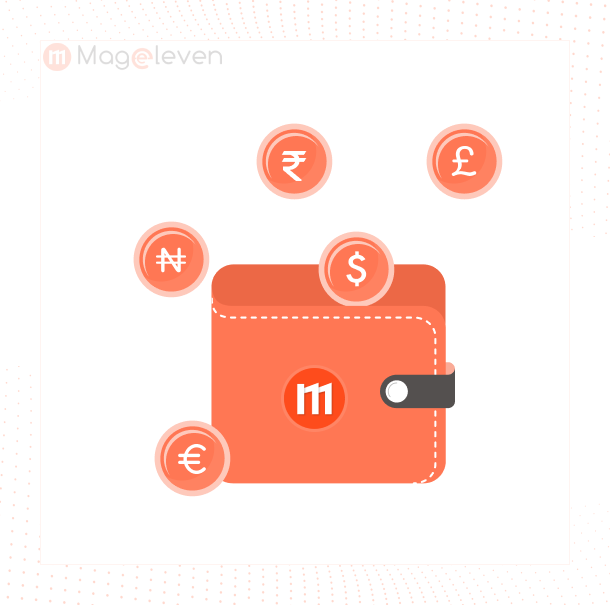


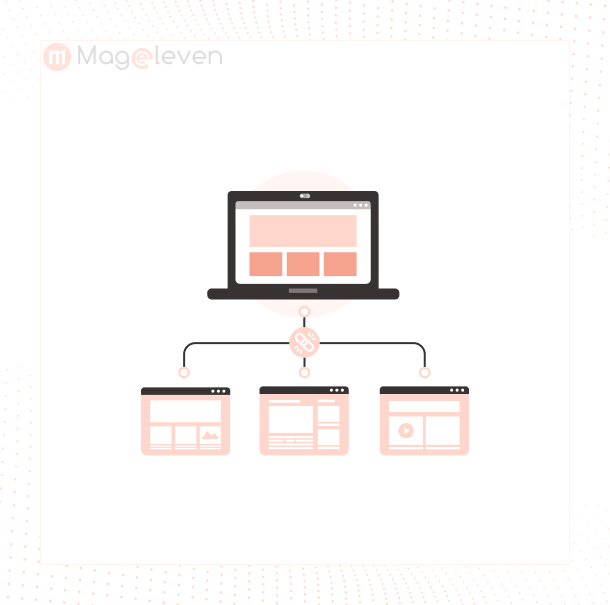
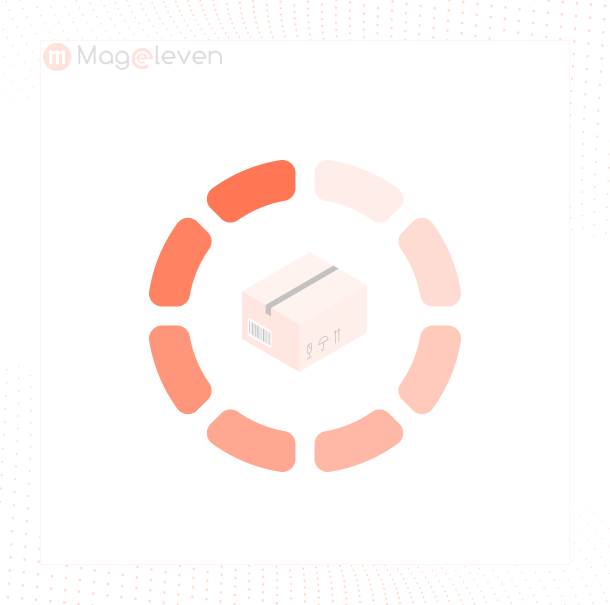
Validate your login